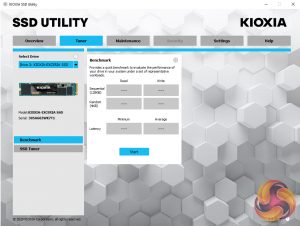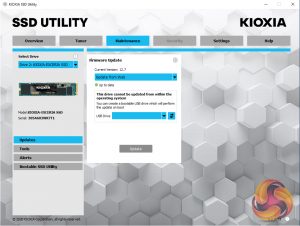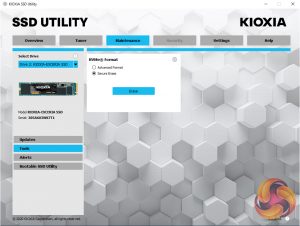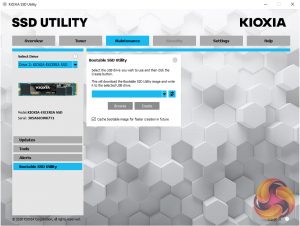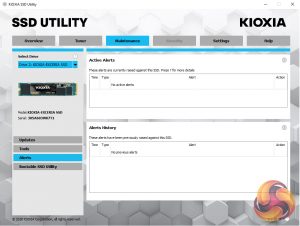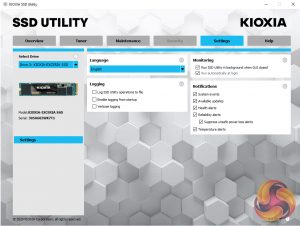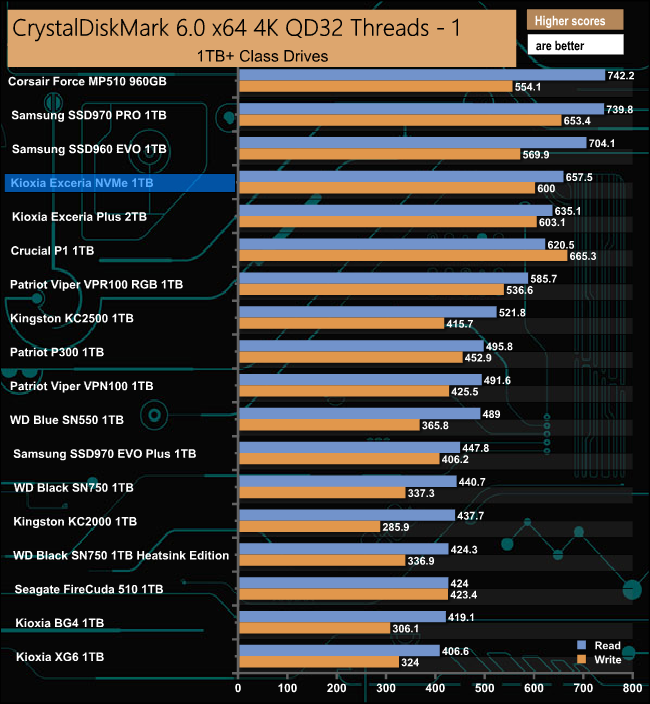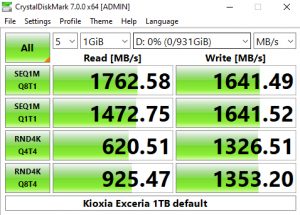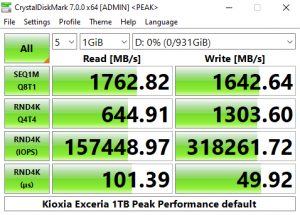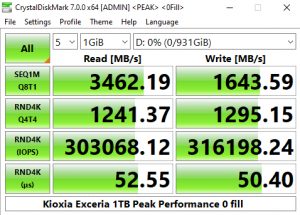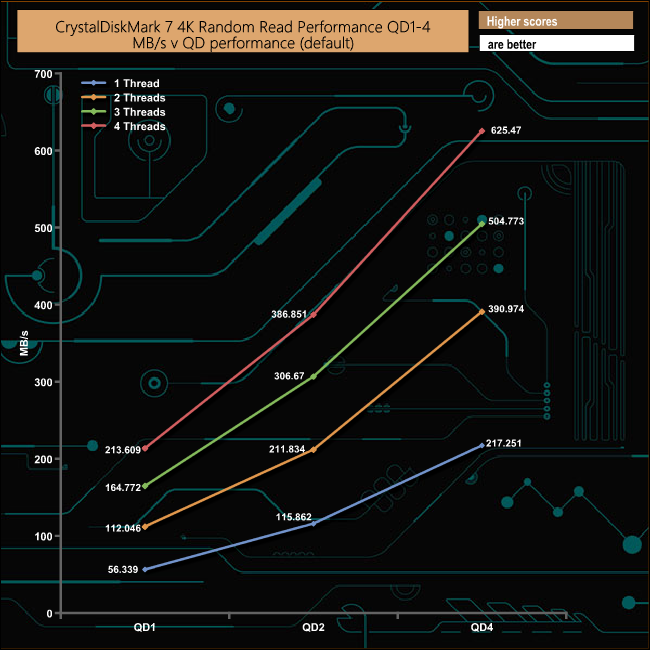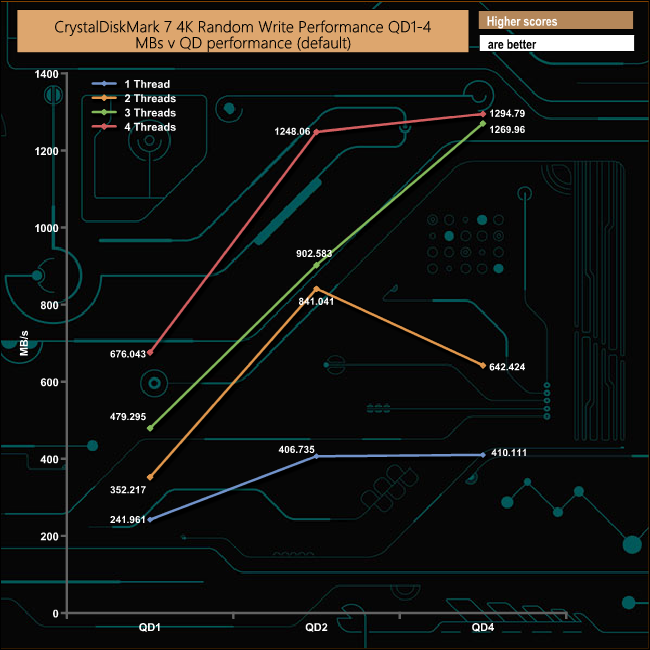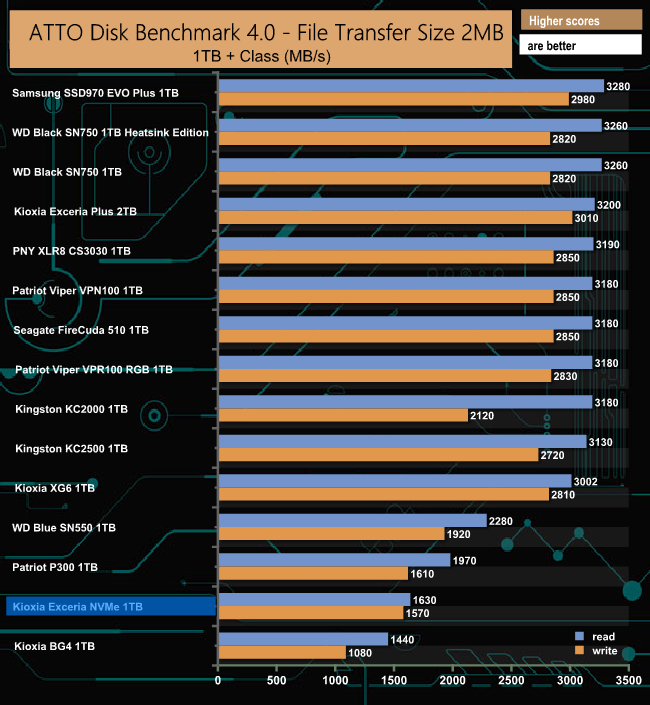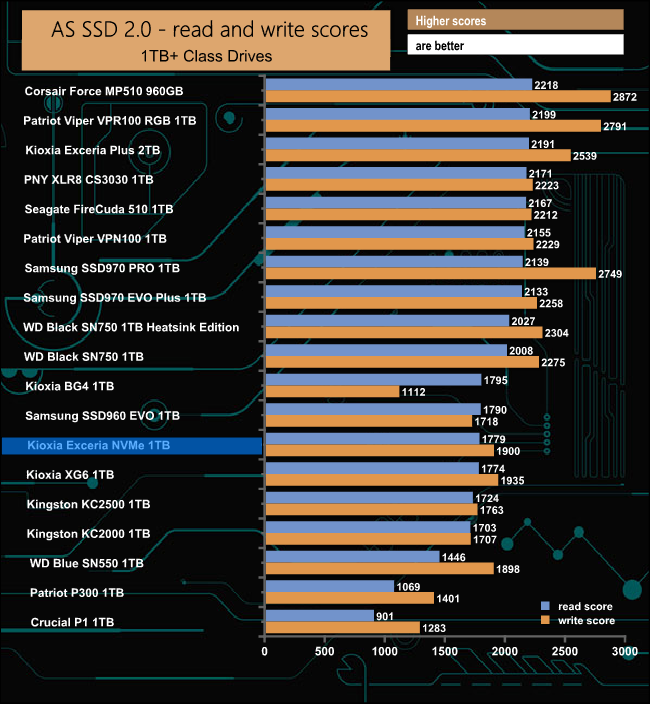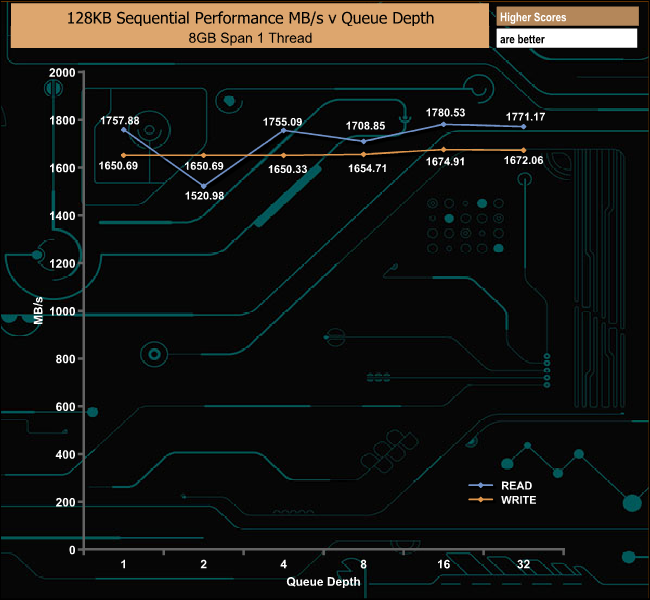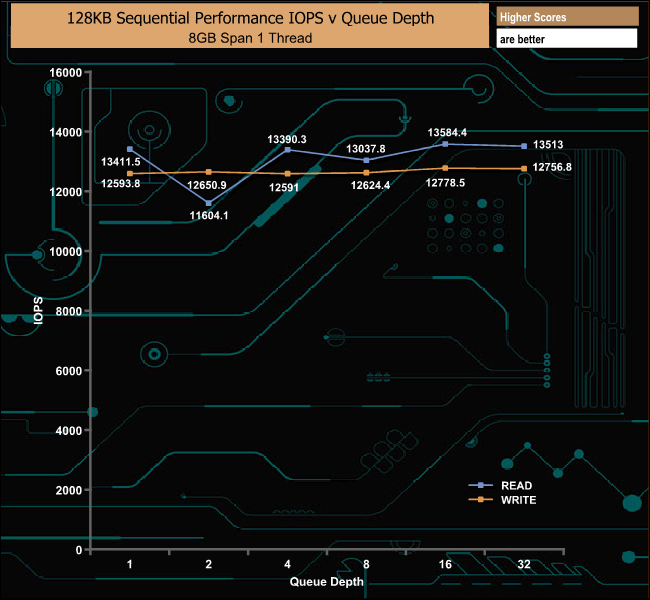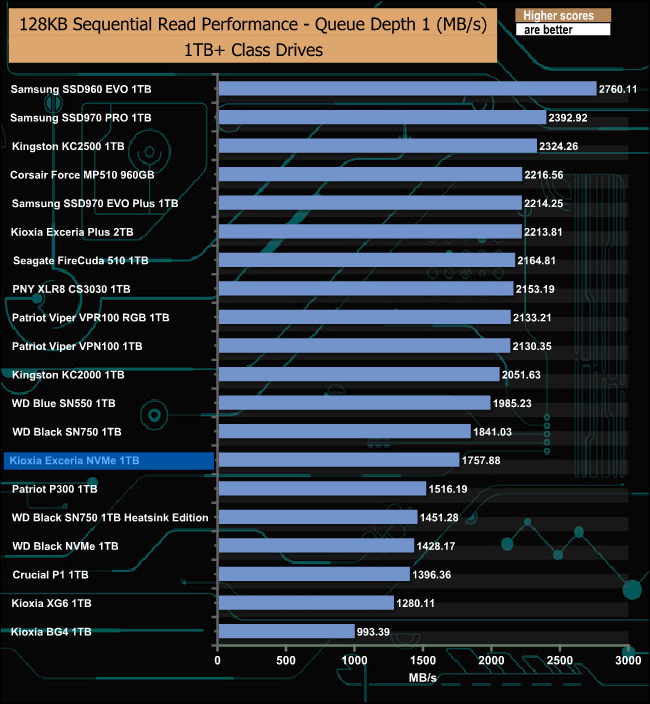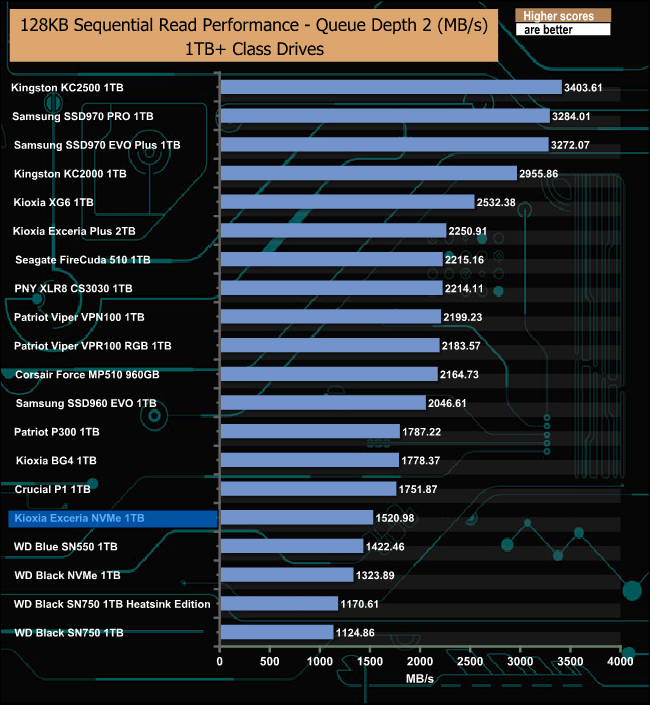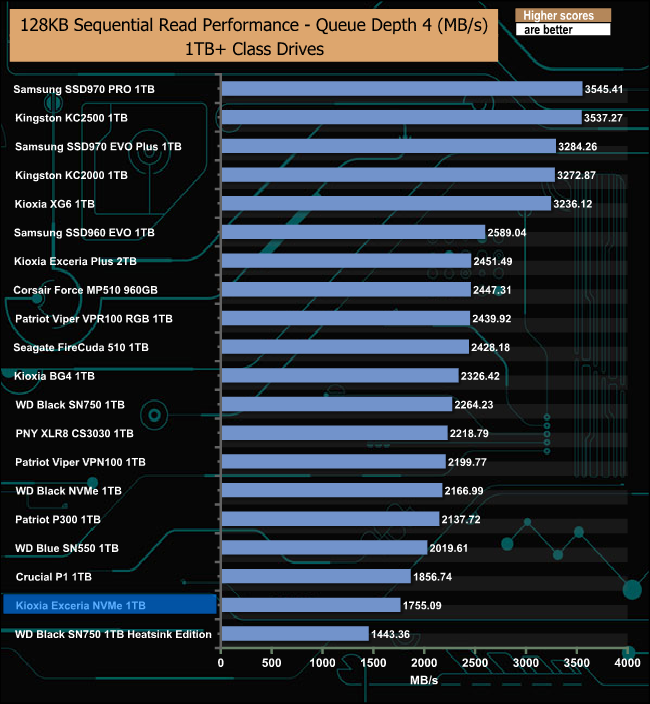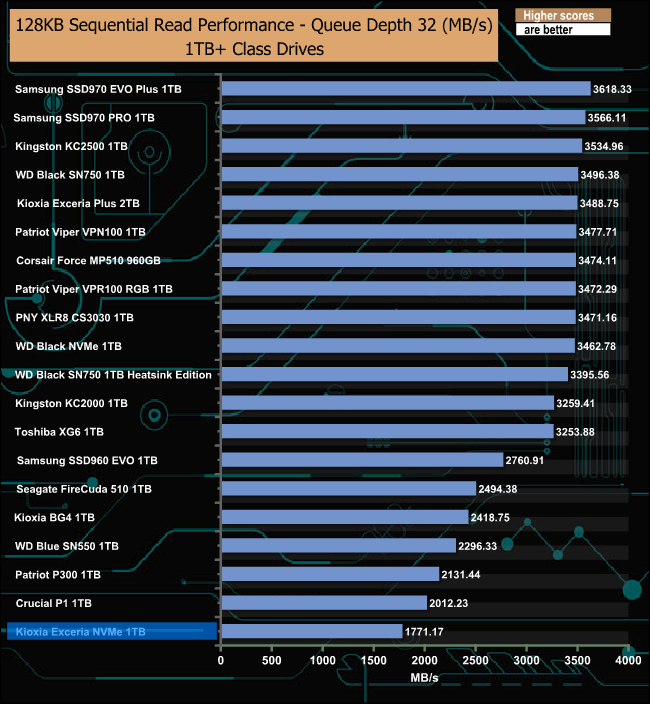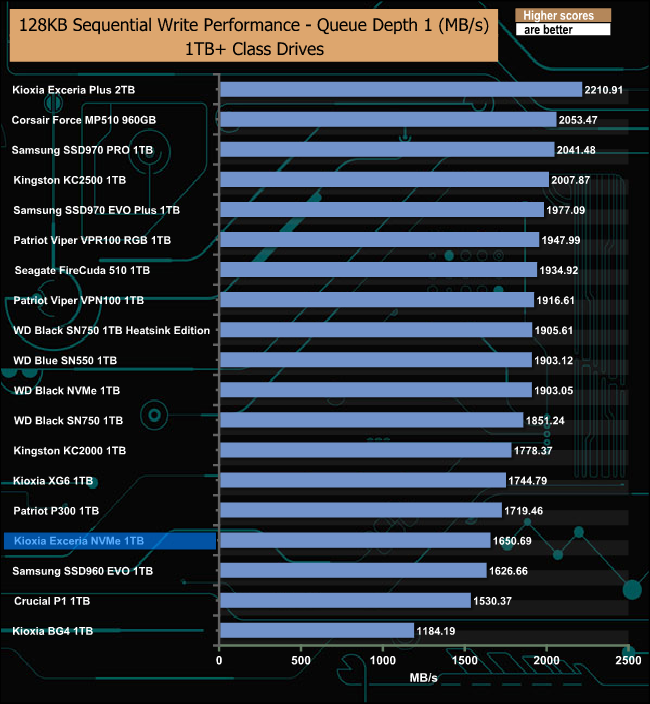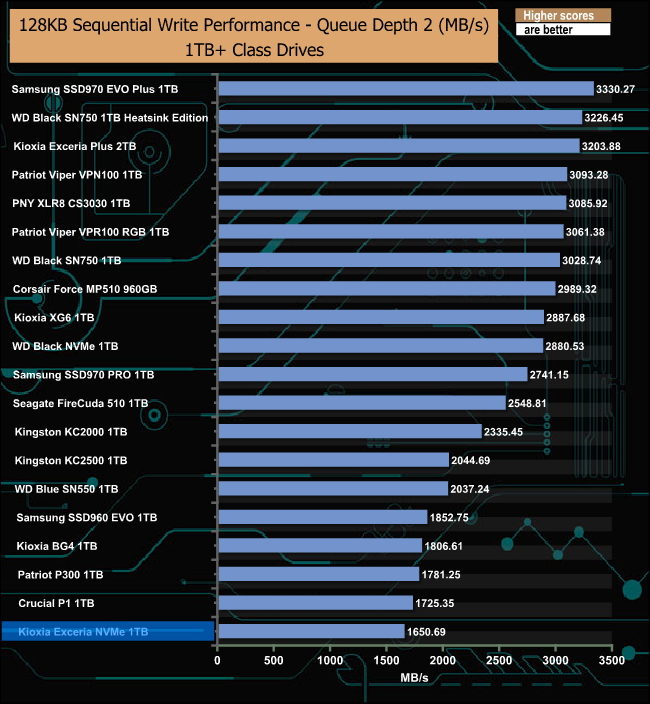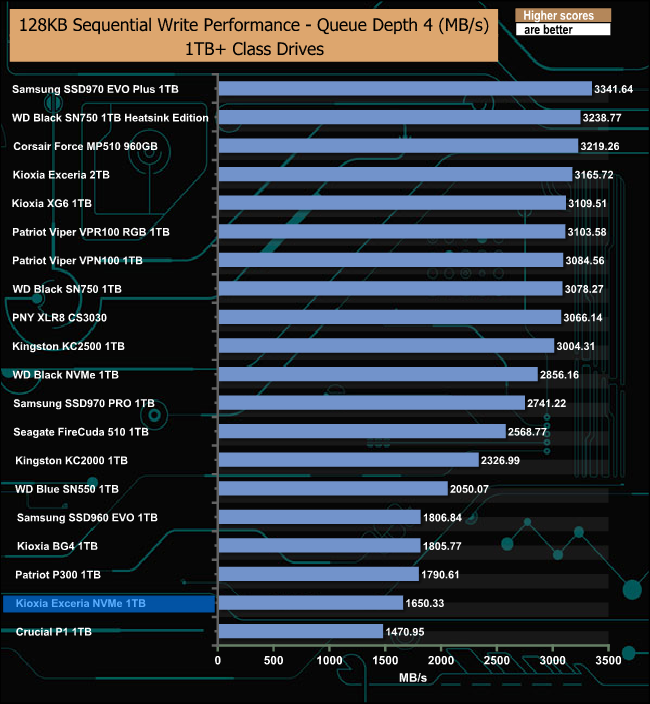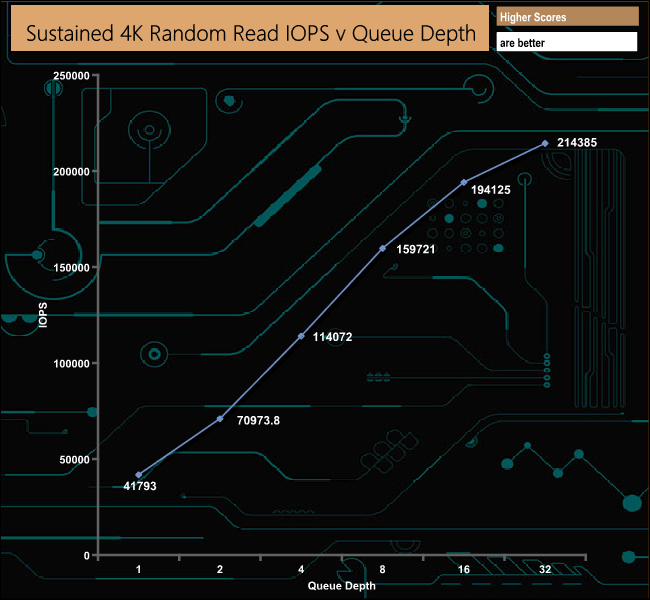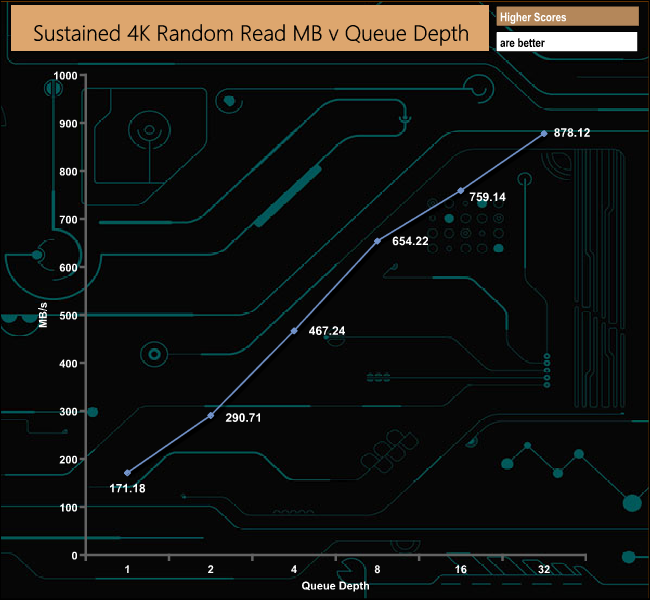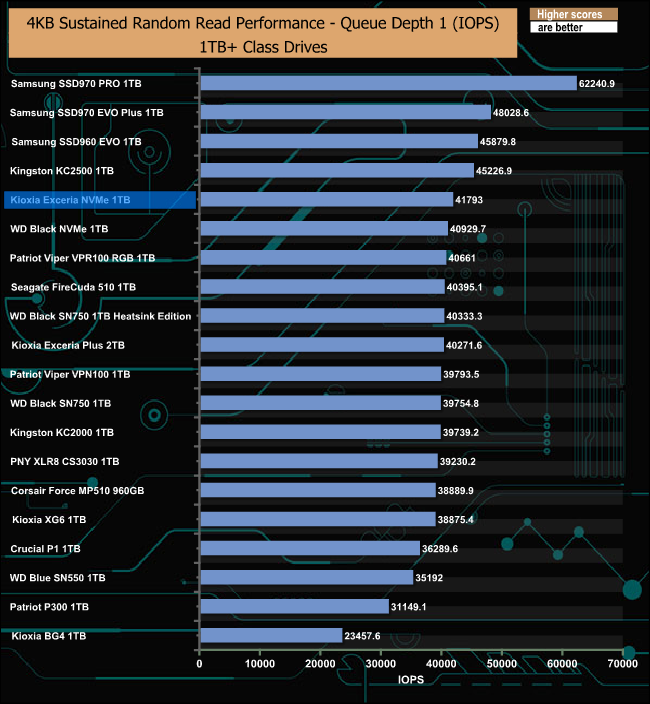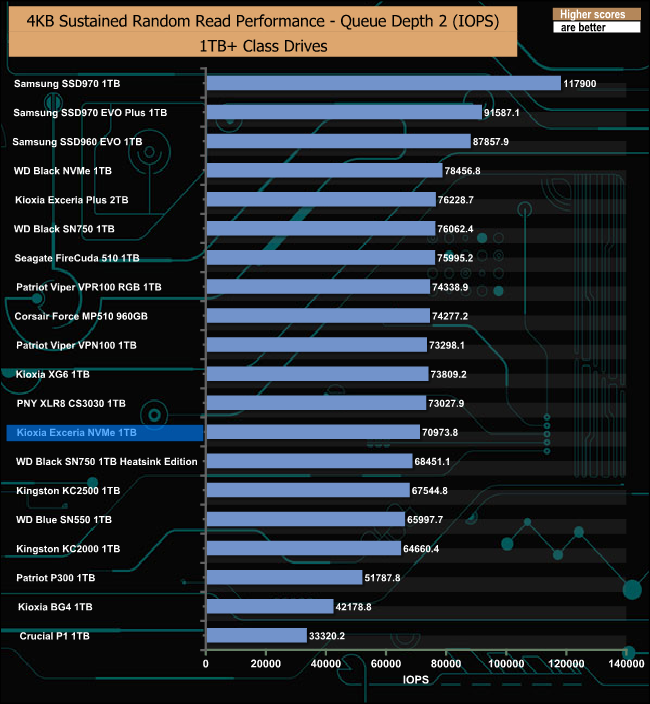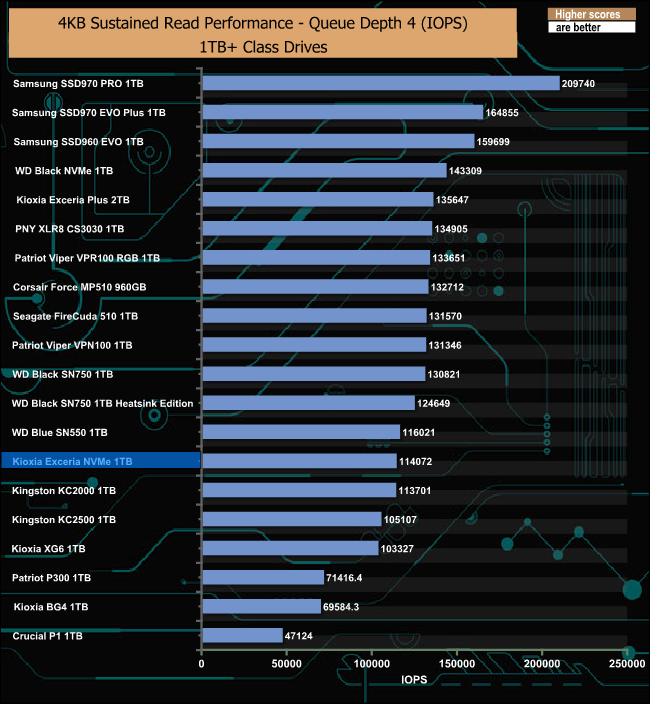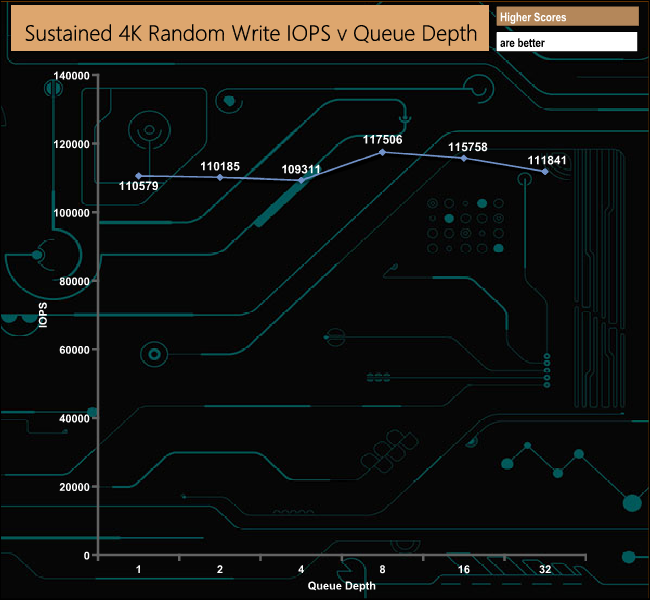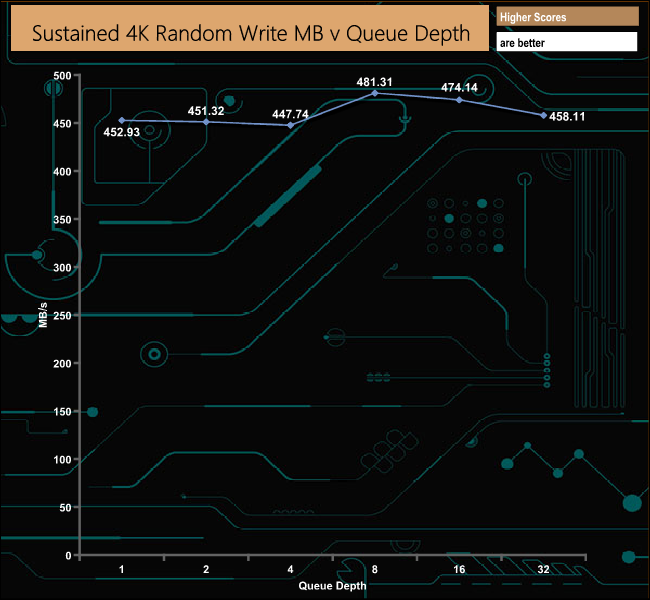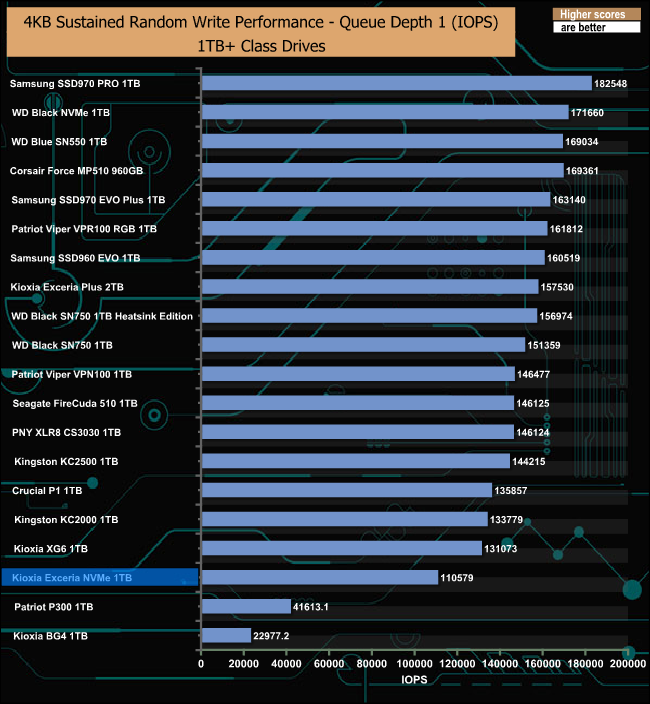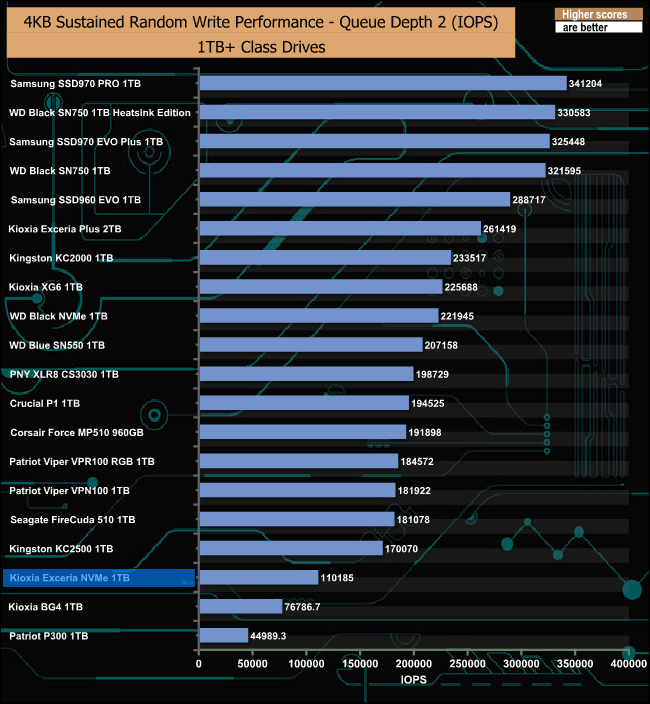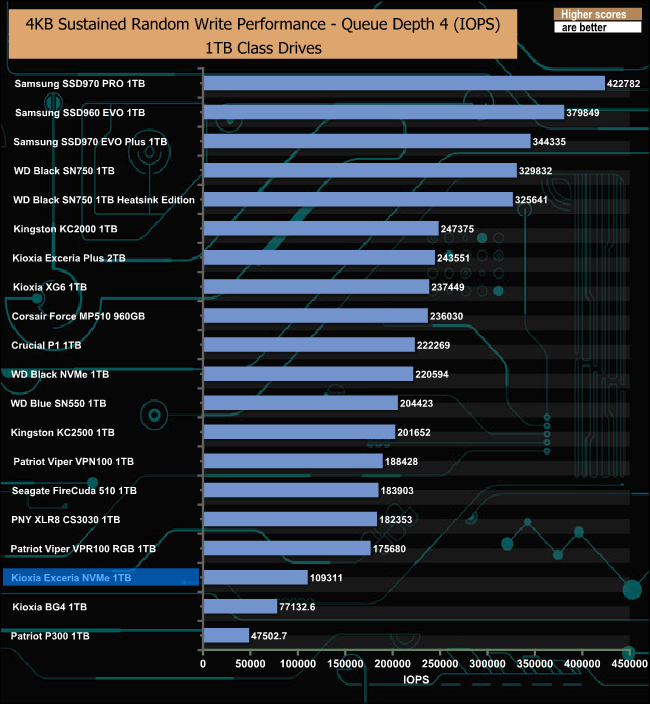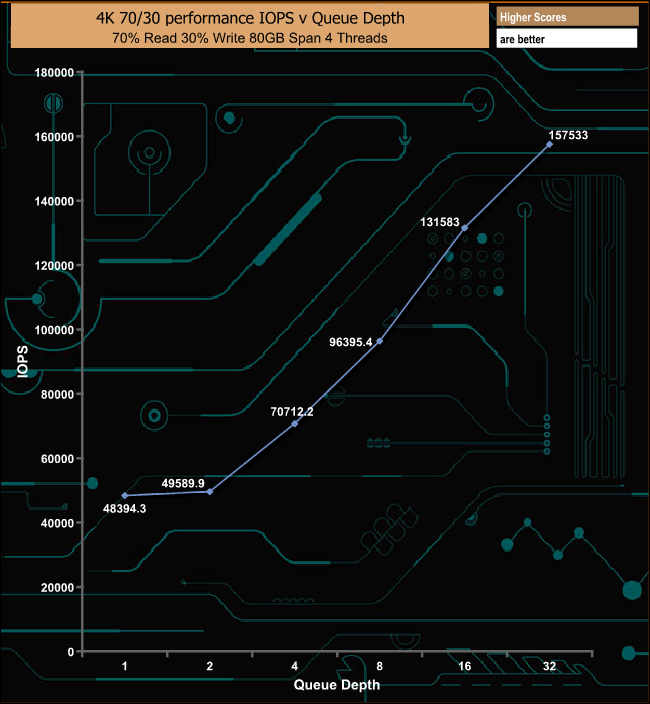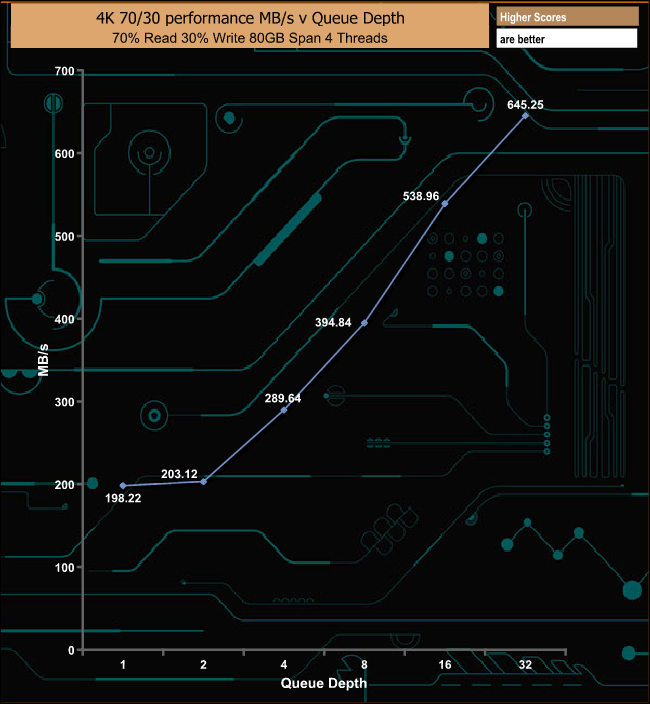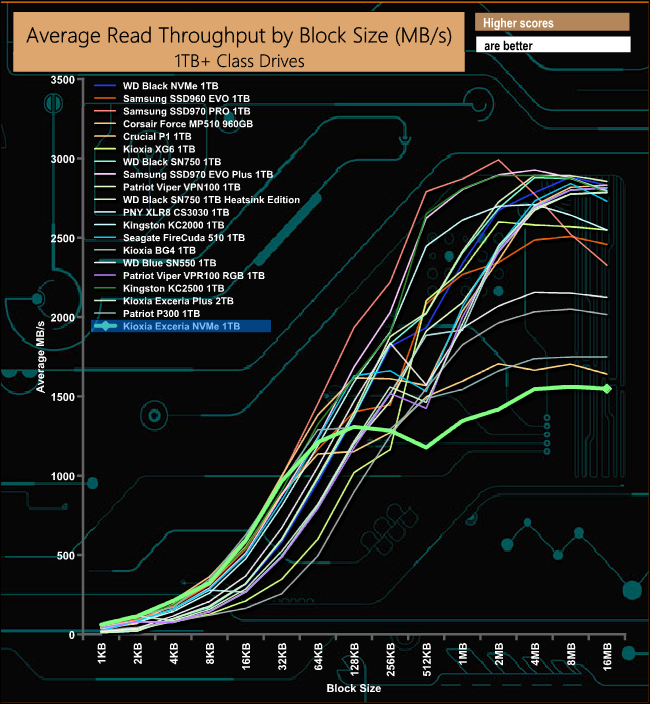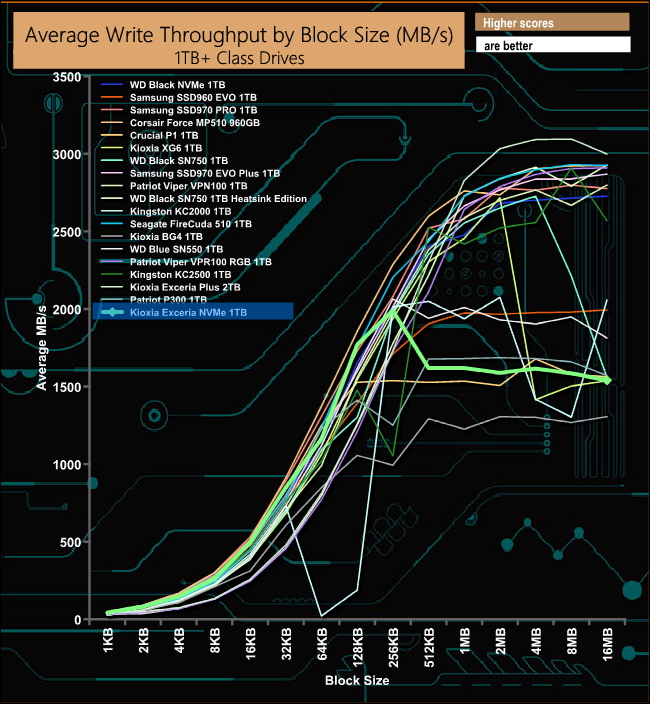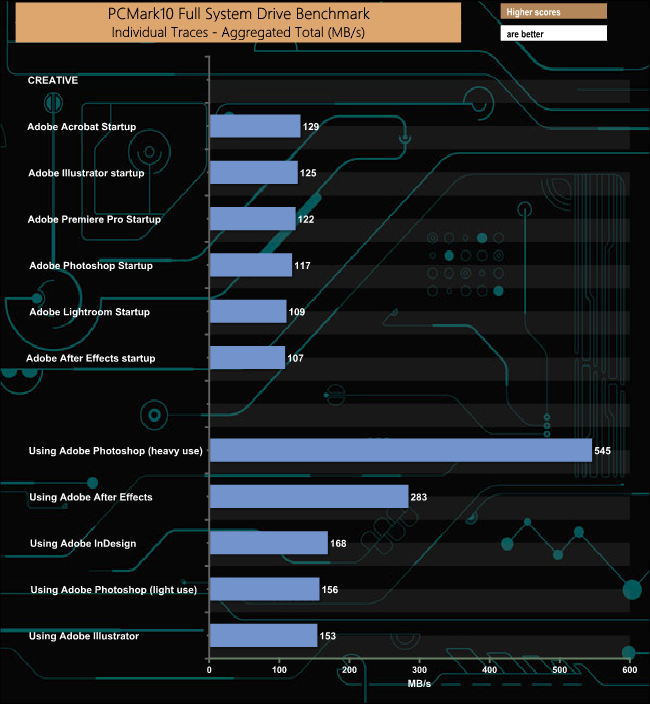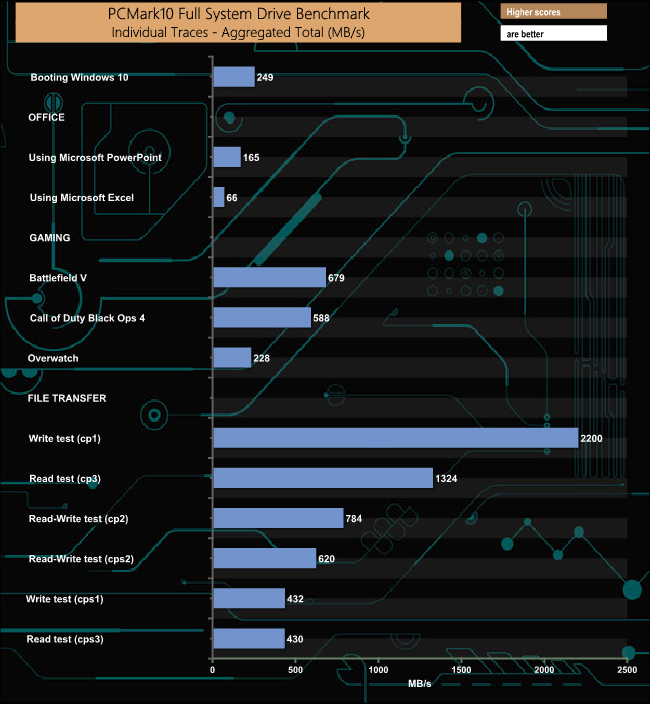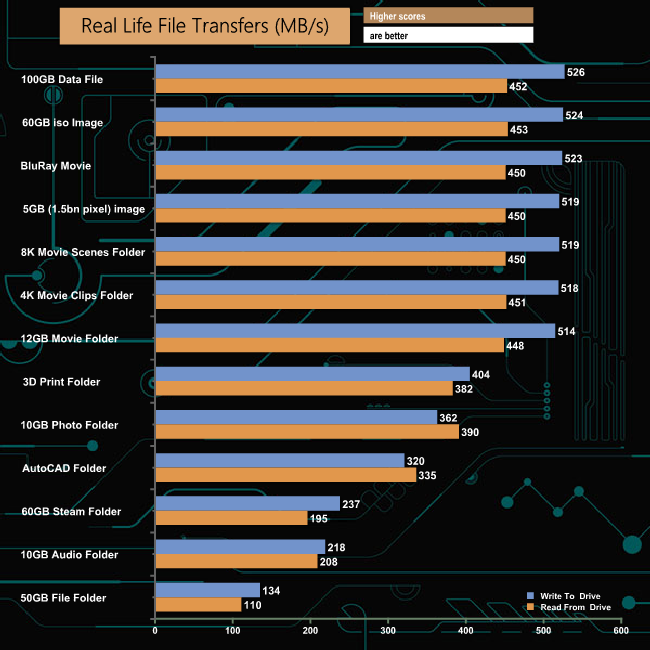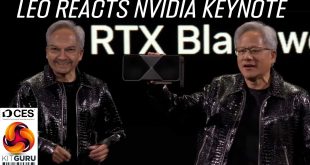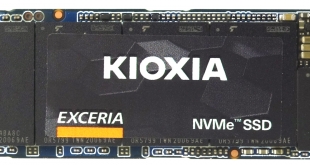
We've already looked at two drives in the Kioxia SSD range, the flagship Exceria Plus NVMe M.2 and the SATA 2.5in Exceria. Today we take a look at the third drive in the range, the mainstream Exceria NVMe. Priced around the £100 mark for the 1TB model, could this be your next SSD?
Formally known as the Toshiba RC500, the Exceria NVMe uses a combination of a quad-channel controller and Kioxia 96-Layer BiCS 4 96-layer 3D TLC NAND. The drive is available in three capacities; 250GB. 500GB and the flagship 1TB drive of the range we are reviewing here.
As for performance, Kioxia quotes a Sequential read figure of 1,700MB/s for all three drives. Sequential writes are 1,200MB/s for the 250GB drive, 1,000MB/s for the 500GB unit and 1,600MB/s for the flagship 1TB drive.
Random 4K performance figures (QD32 T8) for the 1TB model are up to 350,000 IOPS for reads and up to 400,000 IOPS for writes. The entry-level 250GB is rated as up to 200,000 IOPS and 290,000 IOPS for read and writes respectively. The 500GB drive is rated as up to 350,000 IOPS for reads and up to 400,000 IOPS for writes.
The official TBW endurance rating for the 1TB drive is 400TB and Kioxia back the range with a 5-year warranty.
Physical Specifications:
Usable Capacities: 1TB.
NAND Components: Kioxia BiCS4 96-layer 3D TLC NAND.
NAND Controller: Kioxia TC58NC1202GST.
Cache: 512MB DDR4-2400MHz.
Interface: PCIe Gen3 x4 (NVMe 1.3c).
Form Factor: M.2 2280.
Dimensions: 22.15 x 80.15 x 2.23mm.
Drive Weight: 6g.
Firmware Version: ECFA12.7.
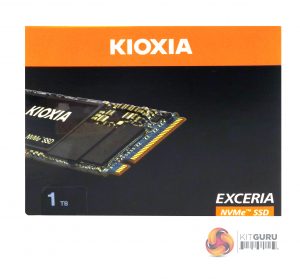
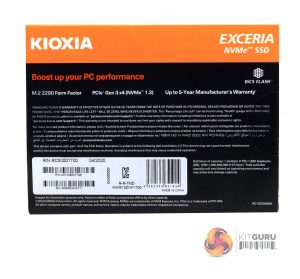
The Exceria NVMe comes in a compact box with an image of the drive on the front, along with a sticker displaying the capacity of the drive. The rear of the box has a description of the drive’s form factor, the fact it uses BiCS Flash, a PCIe Gen 3 x4 interface and has a 5-year warranty.
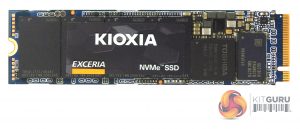

The Exceria NVMe 1TB drive is built on a single-sided M.2 2280 format. There are four packages of Kioxia BiCS4 96-layer 3D TLC NAND, then comes the 4-channel controller (coded TC58NC1202GST) and finally a 512MB DDR4-2400MHz cache IC.
The SSD Utility has been given a refresh to go along with the re-branding. It lets you check on the drive’s capacity, how it’s being used and how much life is left in the SSD. There’s a tuning section with an integrated benchmark so you can see how the drive is running. It also allows for easy implementation of firmware updates and there is a comprehensive help section as well.
For testing, the drives are all wiped and reset to factory settings by HDDerase V4. We try to use free or easily available programs and some real-world testing so you can compare our findings against your own system.
This is a good way to measure potential upgrade benefits.
Main system:
AMD Ryzen 5 3600X, 16GB DDR4-2400, Sapphire R9 390 Nitro and an MSI MPG X570 Gaming Edge Wifi motherboard
Other drives
Corsair Force MP510 960GB
Crucial P1 1TB
Kingston KC2000 1TB
Kingston KC2500 1TB
Patriot Viper VPR100 RGB 1TB
Patriot Viper VPN100 1TB
PNY CS3030 1TB
Seagate FireCuda 510 1TB
Samsung SSD970 PRO 1TB
Samsung SSD960 EVO 1TB
Samsung SSD960 EVO Plus 1TB
Kioxia Exceria Plus 2TB
Kioxia BG4 1TB
Kioxia XG6 1TB
Western Digital Black SN750 1TB
Western Digital Black SN750 1TB with Heatsink
Western Digital Blue SN550 1TB
Software:
Atto Disk Benchmark 4.
CrystalMark v6 and v7.0.0.
AS SSD 2.0.
IOMeter.
Futuremark PC Mark 10.
All our results were achieved by running each test five times with every configuration this ensures that any glitches are removed from the results. Trim is confirmed as running by typing fsutil behaviour query disabledeletenotify into the command line. A response of disabledeletenotify =0 confirms TRIM is active.
CrystalDiskMark is a useful benchmark to measure theoretical performance levels of hard drives and SSD’s. We are using v6 and 7.0.
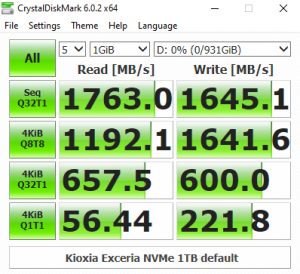
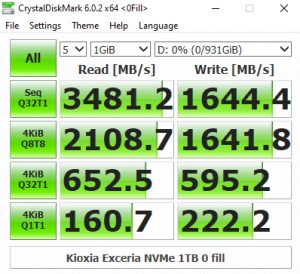
The Kioxia Exceria NVMe 1TB performs surprisingly well at a deeper queue depth. From looking at the two benchmark result screens, it seems that the controller has a preference for handling compressible data. Using this type of data sees a big boost in the Sequential read performance and random read performance at queue depths 1 and 8.
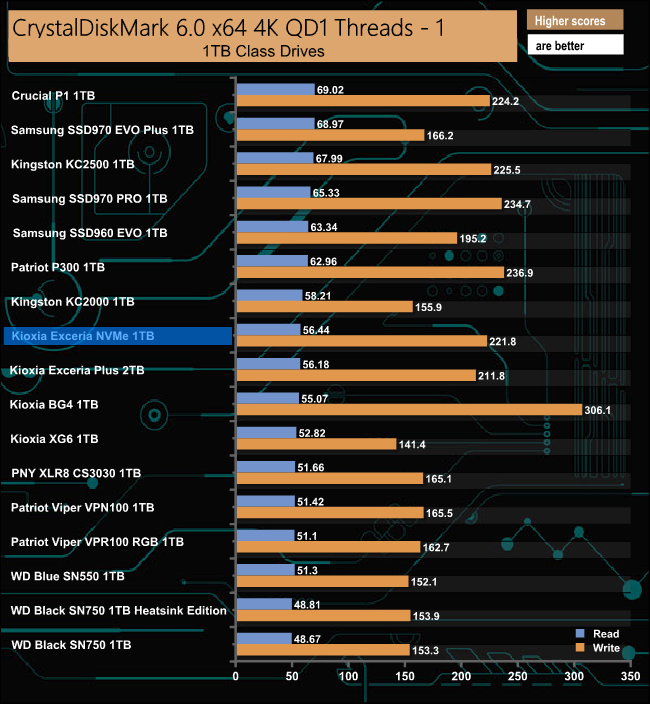
At a queue depth of 1, the Exceria NVMe performs well, sitting midway in our results chart.
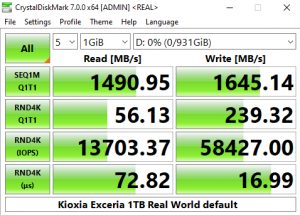
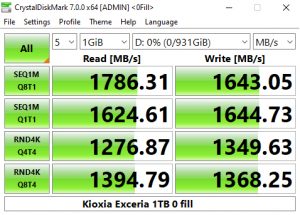
The latest version of CrystalDiskMark, version 7, includes a couple of profiles that can be used for testing – Peak Performance and Real World. The result screens for these two profiles not only display MB/s results but also IOPS and latency.
Looking at the Peak Performance results for Sequential read/write performance we could confirm both official Sequential performance figures. The drive is rated up to 1,700MB/s for reads, with the tested drive producing 1,762.82MB/s and up to 1,600MB/s for writes, with a test result of 1,642.64MB/s.
When it comes to random performance the drive is rated as up to 350,000 IOPS for reads and up to 400,000 IOPS for writes but as you can see from the Peak Performance results, the best we saw from the drive in the CDM 7 benchmark was 303,068 IOPS for reads and 318,261 IOPS for writes.
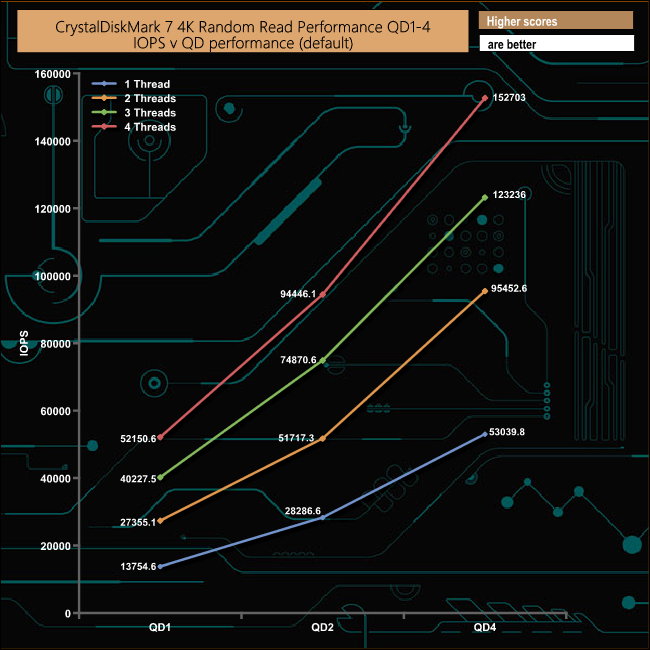
We also used CrystalDiskMark 7 to test the drive at lower queue depths (where most of the everyday workloads occur) using 1 to 4 threads. The read performance climbs smoothly throughout the tested queue depths and threads.
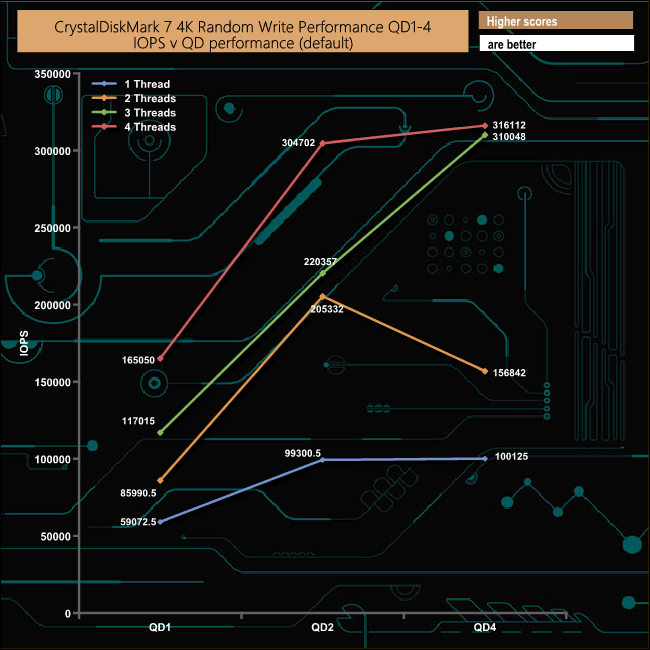
In the two threaded write test, the performance drops considerably from QD2 (841MB/s) to QD4 (642MB/s).
The ATTO Disk Benchmark performance measurement tool is compatible with Microsoft Windows. Measure your storage systems performance with various transfer sizes and test lengths for reads and writes. Several options are available to customize your performance measurement including queue depth, overlapped I/O and even a comparison mode with the option to run continuously.
Use ATTO Disk Benchmark to test any manufacturers RAID controllers, storage controllers, host adapters, hard drives and SSD drives and notice that ATTO products will consistently provide the highest level of performance to your storage.
We are using version 4.0 for our disk tests.
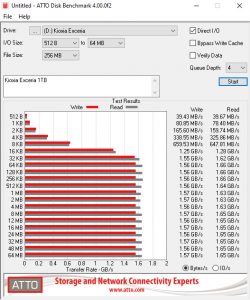
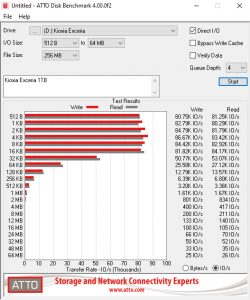
Kioxia rate the Sequential read/write performance of the drive as up to 1,700MB/s and 1,600MB/s respectively. We could confirm both figures under testing with reads of 1,630MB/s and writes of 1,570MB/s using the ATTO benchmark.
AS SSD is a great free tool designed just for benching Solid State Drives. It performs an array of sequential read and write tests, as well as random read and write tests with sequential access times over a portion of the drive. AS SSD includes a sub suite of benchmarks with various file pattern algorithms but this is difficult in trying to judge accurate performance figures.
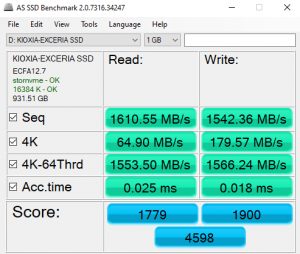
In the more stringent AS-SSD test, the Exceria NVMe performs pretty well with decent read and write scores.
IOMeter is another open-source synthetic benchmarking tool which is able to simulate the various loads placed on the hard drive and solid-state drive technology. There are many ways to measure the IOPS performance of a Solid State Drive, so our results will sometimes differ from the manufacturer’s quoted ratings. We do test all drives in exactly the same way, so the results are directly comparable.
We test 128KB Sequential read and write and random read and write 4k tests. The test setup’s for the tests are listed below. Each is run five times.
128KB Sequential Read / Write.
Transfer Request Size: 128KB Span: 8GB Thread(s): 1, Outstanding I/O: 1-32 Test Run: 20 minutes per test
4K Sustained Random Read / Write.
Transfer Request Size: 4KB Span: 80GB Thread(s): 4, Outstanding I/O: 1-32 Test Run: 20 minutes per test
4K Random 70/30 mix Read/Write.
Transfer Request Size: 4KB Span: 80GB Reads: 70% Writes: 30% Thread(s): 4 Outstanding I/O: 2 – 32 Test Run: 20 minutes
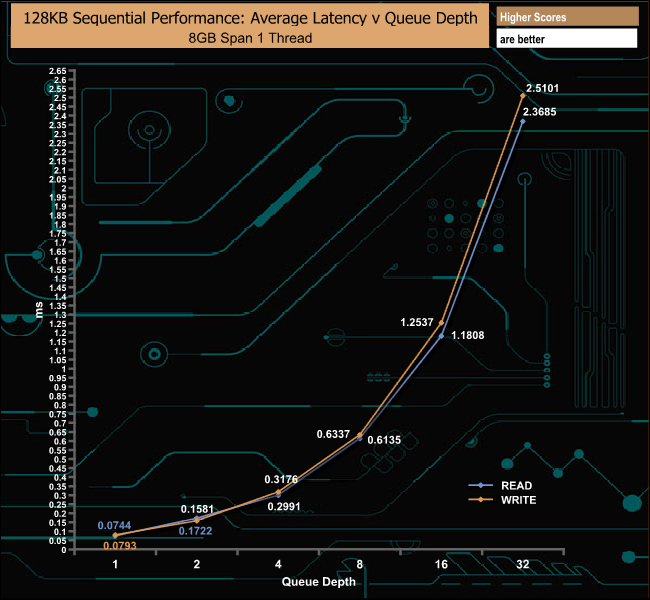
Using our own Sequential tests we could confirm the official read figure of 1,700MB/s, the drive producing a score of 1,780.53MB/s (QD16). Tested writes were 1,674.91MB/s (QD16) slightly better than the official 1,600MB/s.
128KB Sequential Read Performance v QD
The Sequential read performance of the Exceria NVMe holds up quite well at QD's 1 and 2 but falls away as the queue depth deepens.
128KB Sequential Write Performance v QD
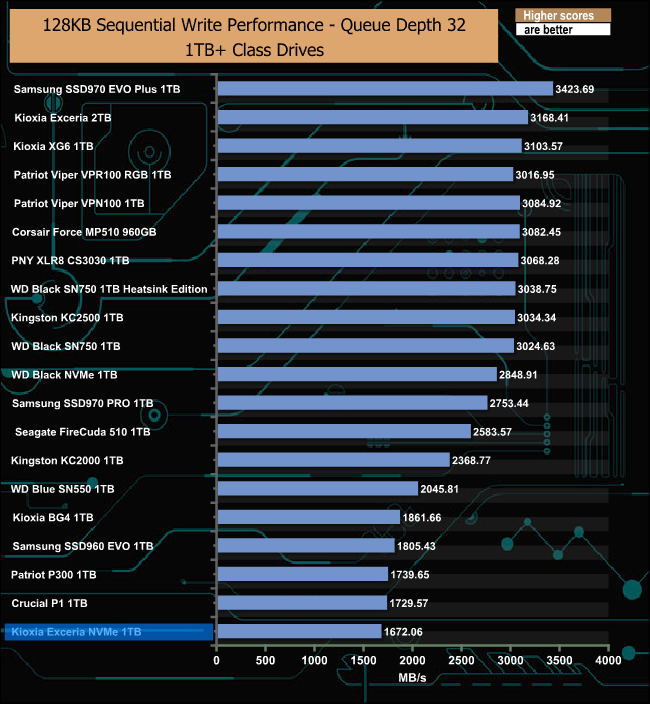
Even though the Sequential write performance isn't as strong as the reads, it is pretty consistent through the tested queue depths.
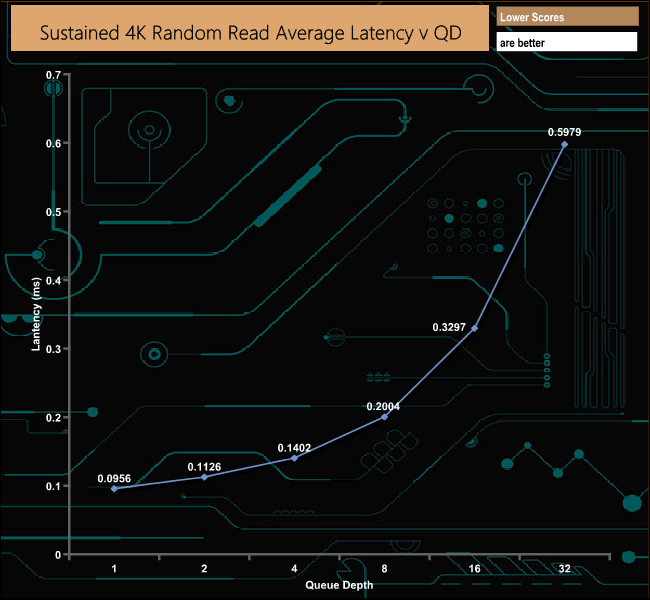
The official 4K random read performance figures (QD32 T8) for the 1TB model are up to 350,000 IOPS. As you can see from our 4-threaded tests we couldn't match that official figure, the drive producing a peak test result of 214,385 IOPS. However, a quick test of the drive at a QD of 32 with eight threads saw a peak figure of 414,268 IOPS, quite a bit quicker than the official figure.
4K Random Read v QD Performance
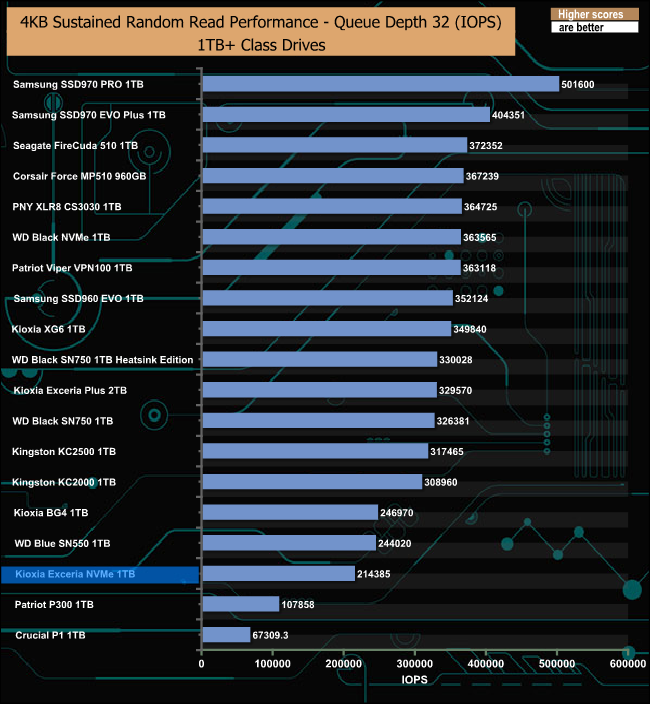
The drive performs well at a QD of 1 but as the queue depth deepens, the 1TB Exceria NVMe begins to fall back.
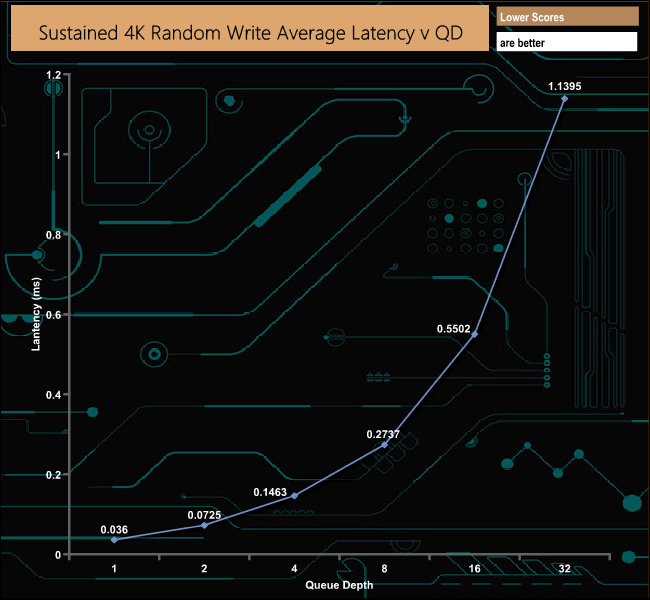
The best 4K random write figure we saw during our 4–threaded testing was 117,506 IOPS (QD8), a long way short of the official maximum 400,000 IOPS. As with the random reads, we did a quick test at a QD of 32 using eight threads which resulted in a figure of 448,325 IOPS, bettering the official maximum.
4K Random Write v QD Performance
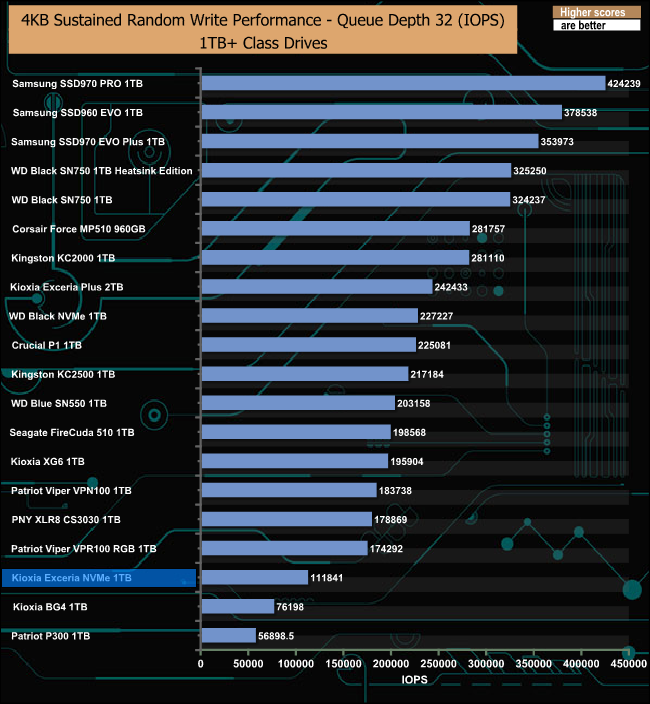
Kioxia's Exceria NVMe struggles in relation to most of the other drives in our result charts.
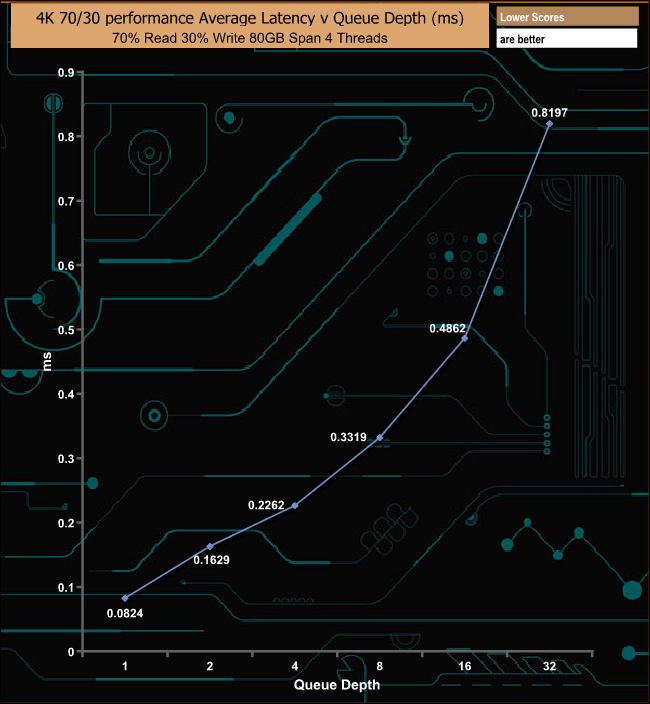
The 1TB Kioxia Exceria performs pretty well in our mixed read/write test, topping out at 645.25MB/s (157,533 IOPS) at a QD of 32.
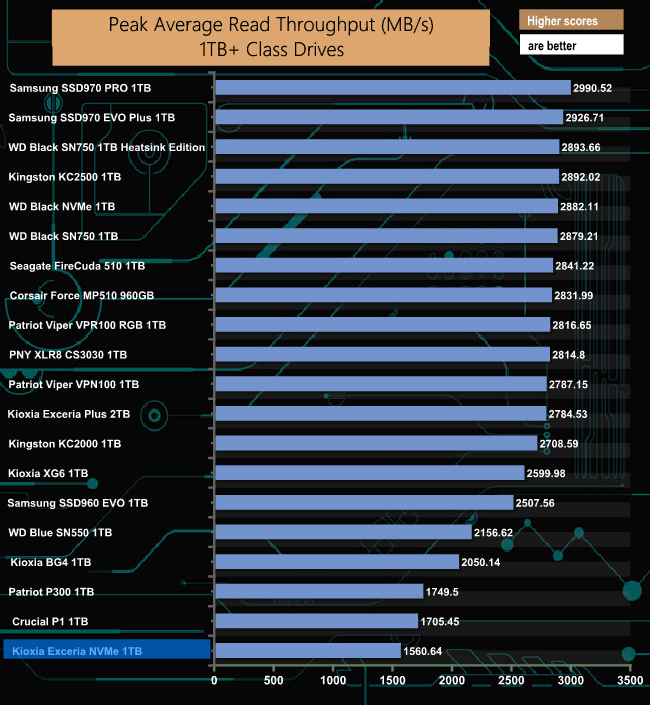
In our read throughput test, the drive peaked at 1,560.64MB/s at the 8MB block mark.
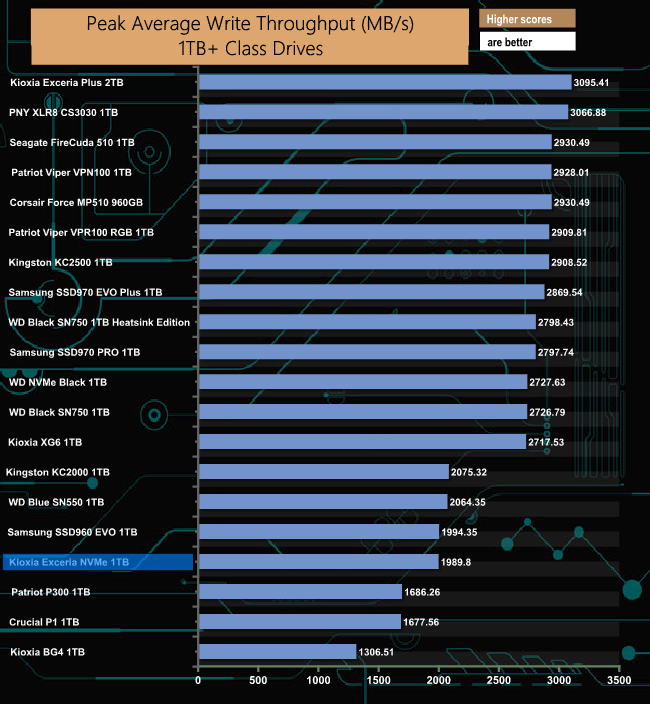
When it came to our write throughput test the drive peaked at 1,989.80MB/s, this coming as the drive hit the 256KB block mark.
The PCMark 10 Full System Drive Benchmark uses a wide-ranging set of real-world traces from popular applications and common tasks to fully test the performance of the fastest modern drives. The benchmark is designed to measure the performance of fast system drives using the SATA bus at the low end and devices connected via PCI Express at the high end.
The goal of the benchmark is to show meaningful real-world performance differences between fast storage technologies such as SATA, NVMe, and Intel’s Optane. The Full System Drive Benchmark uses 23 traces, running 3 passes with each trace. It typically takes an hour to run.
Traces used:
Booting Windows 10.
Adobe Acrobat – starting the application until usable.
Adobe Illustrator – starting the application until usable Adobe Premiere Pro – starting the application until usable.
Adobe Photoshop – starting the application until usable.
Battlefield V – starting the game until the main menu.
Call of Duty Black Ops 4 – starting the game until the main menu.
Overwatch – starting the game until main menu.
Using Adobe After Effects.
Using Microsoft Excel.
Using Adobe Illustrator.
Using Adobe InDesign.
Using Microsoft PowerPoint.
Using Adobe Photoshop (heavy use).
Using Adobe Photoshop (light use).
cp1 Copying 4 ISO image files, 20 GB in total, from a secondary drive to the target drive (write test).
cp2 Making a copy of the ISO files (read-write test).
cp3 Copying the ISO to a secondary drive (read test).
cps1Copying 339 JPEG files, 2.37 GB in total, to the target drive (write test).
cps2 Making a copy of the JPEG files (read-write test).
cps3 Copying the JPEG files to another drive (read test).
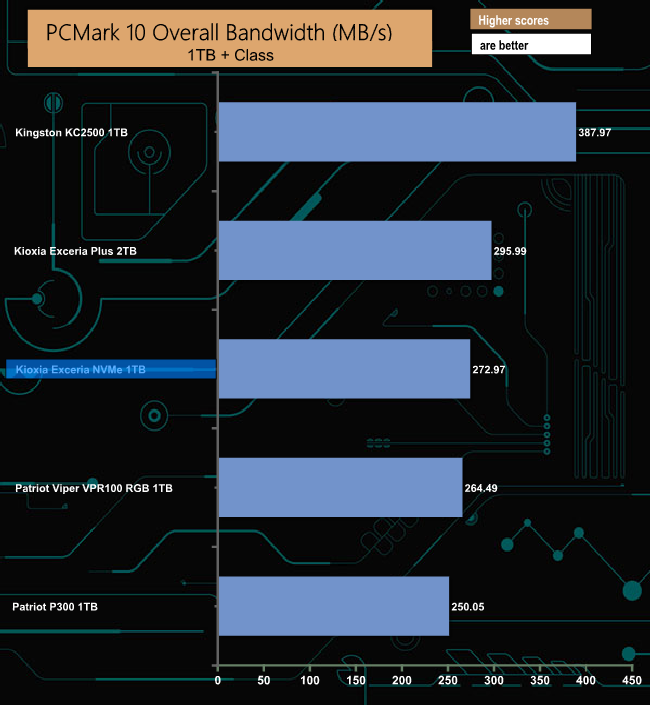
The best performance in the creative group of tests was the 545MB/s from the Adobe Photoshop heavy use test trace while the Exceria NVMe also showed strong performance in the Battlefield V (679MB/s) and Call Of Duty Black Ops 4 (588MB/s) game tests and the cp1 write (2200MB/s) and cp3 read (1,324MB/s) file transfer tests.
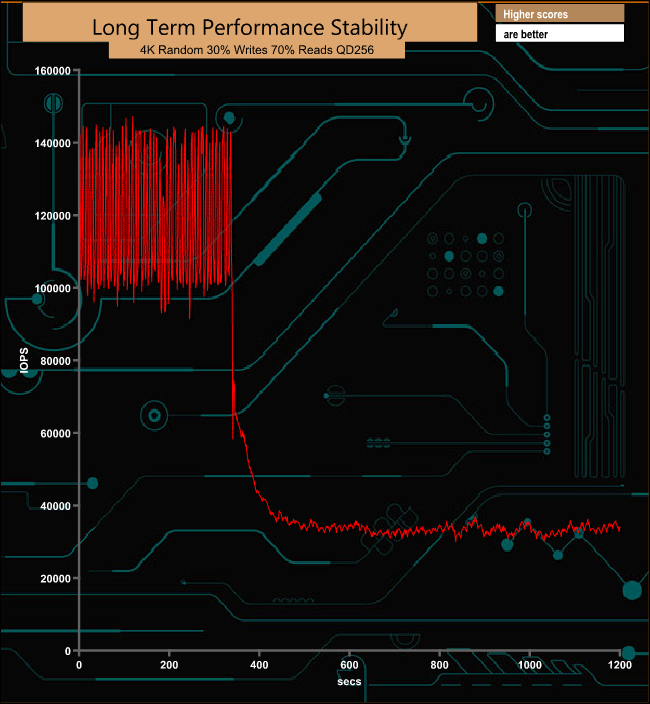
For the long term performance stability test, we set the drive up to run a 20-minute 4K random test with a 30% write, 70% read split, at a Queue Depth of 256 over the entire disk. The Kioxia Exceria NVMe 1TB drive averaged 59,112 IOPS for the test with a performance stability of 41% which is decent enough for a mainstream drive.
To test real life performance of a drive we use a mix of folder/file types and by using the FastCopy utility (which gives a time as well as MB/s result) we record the performance of drive reading from & writing to a 256GB Samsung SSD850 PRO.
100GB data file.
60GB iso image.
60GB Steam folder – 29,521 files.
50GB File folder – 28,523 files.
12GB Movie folder – (15 files – 8 @ .MKV, 4 @ .MOV, 3 @ MP4).
10GB Photo folder – (304 files – 171 @ .RAW, 105 @ JPG, 21 @ .CR2, 5 @ .DNG).
10GB Audio folder – (1,483 files – 1479 @ MP3, 4 @ .FLAC files).
5GB (1.5bn pixel) photo.
BluRay Movie – 42GB.
21GB 8K Movie demos – (11 demos)
16GB 4K Raw Movie Clips – (9 MP4V files).
4.25GB 3D Printer File Folder – (166 files – 105 @ .STL, 38 @ .FBX, 11 @ .blend, 5 @ .lwo, 4 @ .OBJ, 3@ .3ds).
1.5GB AutoCAD File Folder (80 files – 60 @ .DWG and 20 @.DXF).
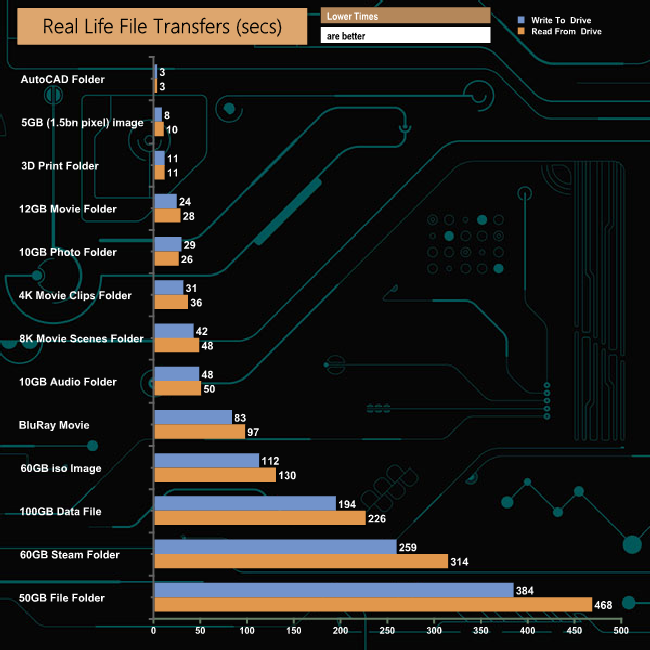
Our real-life file transfers didn’t cause the Exceria NVMe any real problems. The fastest transfer was the AutoCAD folder (3 secs) while it comes as no surprise to see the 50GB file folder transfer as the slowest.
To get a measure of how much faster PCIe NVMe drives are than standard SATA SSD's we use the same files but transfer to and from a 512GB Toshiba OCZ RD400:
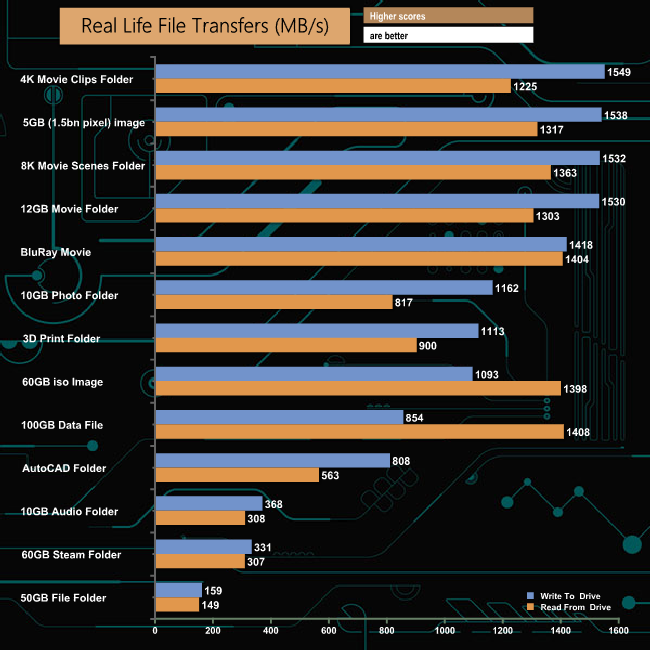
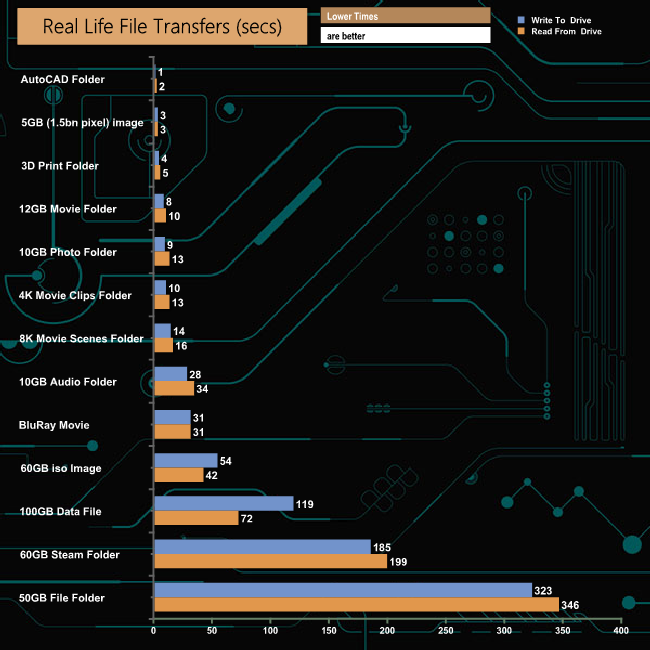
Using the NVMe drive to transfer the files to and from the Exceria NVMe saw the AutoCAD folder once again take the top spot. Similarly, the 50GB file folder transfer was once again the slowest but saw the transfer time reduce from 384 seconds to 323 seconds to write the folder to the drive with the time for reading the data back again reduced from 468 seconds to 346 seconds.
The Kioxia Exceria NVMe drive was known as the Toshiba RC500 in a previous life but along with the re-branding, there has come a new flagship drive with a 1TB capacity, double that of the original flagship RC500. The drive uses a combination of a 4-channel in-house controller and BiCS4 96-layer 3D TLC NAND.
Performance-wise Kioxia quote Sequential read/write figures of 1,700MB/s and 1,600MB/s respectively for the 1TB Exceria NVMe. Under testing with the ATTO benchmark, we could confirm those figures with test results from the review drive of 1,630MB/s and 1,570MB/s for read and writes respectively. Using our own Sequential tests we got slightly better results. Both reads 1,780.53MB/s (QD16) and writes 1,674.91MB/s (QD16) were faster than the official figures.
Random 4K performance figures (QD32 T8) for the 1TB model are up to 350,000 IOPS for reads and up to 400,000 IOPS for writes. With our 4-threaded tests, we couldn’t get close to these figures, the best read figure we saw from our tests was 214,385 IOPS. Similarly write figures were at 117,506 IOPS (QD8), a lot lower than the official ratings. However, we did some quick tests at a QD of 32 using 8 threads and got a read figure of 414,268 IOPS and writes of 448,325 IOPS, both bettering the official ratings.
Kioxia's SSD Utility management software all the tools you need to maintain the drive as it displays lifespan, capacity usage, temperature as well as supporting firmware updates. There’s even a built-in benchmarking tool to run to see how the drive is performing.
We found the 1TB Kioxia Exceria on Span.com for £106.80 (inc VAT) HERE.
Discuss on our Facebook page HERE.
Pros
- All-round performance.
- 5-year warranty.
Cons
- Couldn’t reach the official maximum 4K figures under our testing.
KitGuru says: Kioxia have aimed the Exceria NVMe drive at a highly competitive sector of the market but have given it every chance with a pretty competitive price with the added attraction of a 5-year warranty.
 KitGuru KitGuru.net – Tech News | Hardware News | Hardware Reviews | IOS | Mobile | Gaming | Graphics Cards
KitGuru KitGuru.net – Tech News | Hardware News | Hardware Reviews | IOS | Mobile | Gaming | Graphics Cards