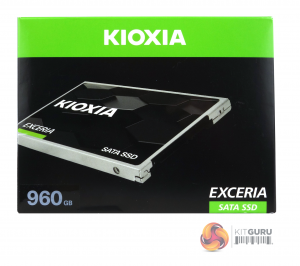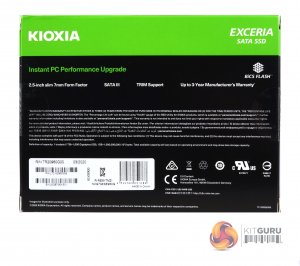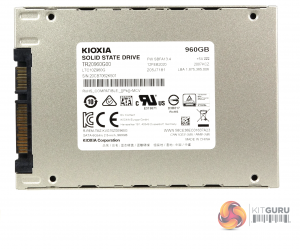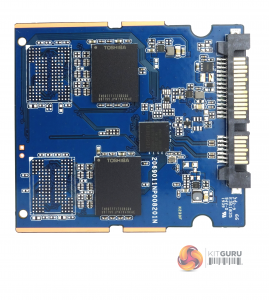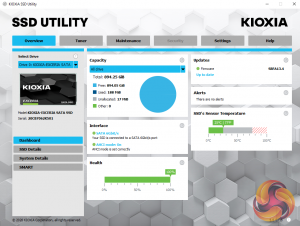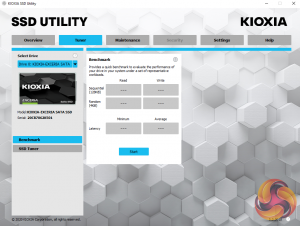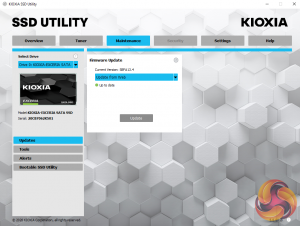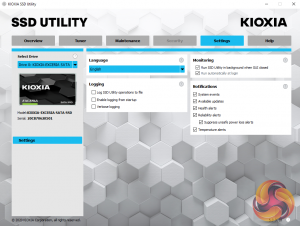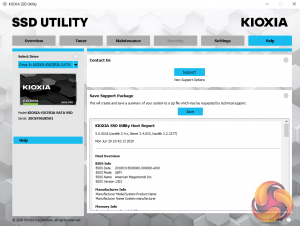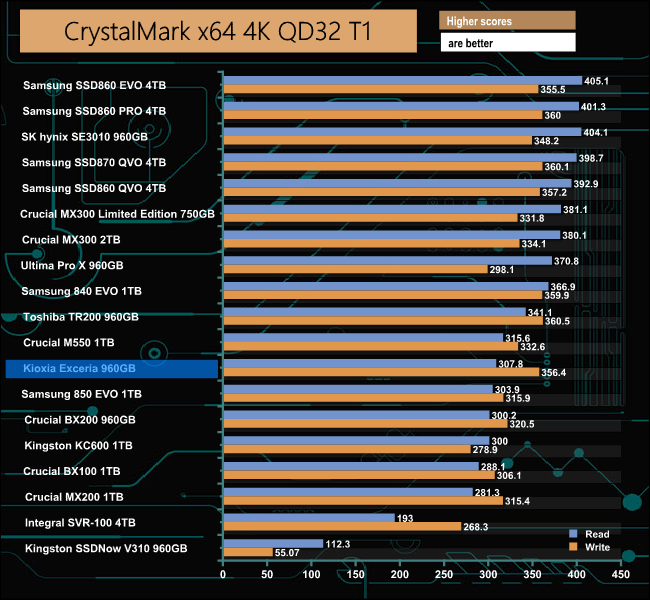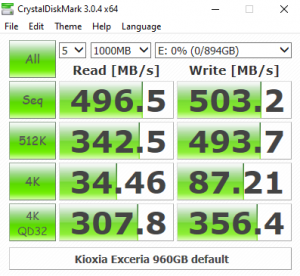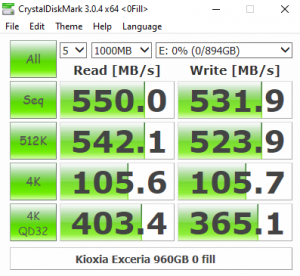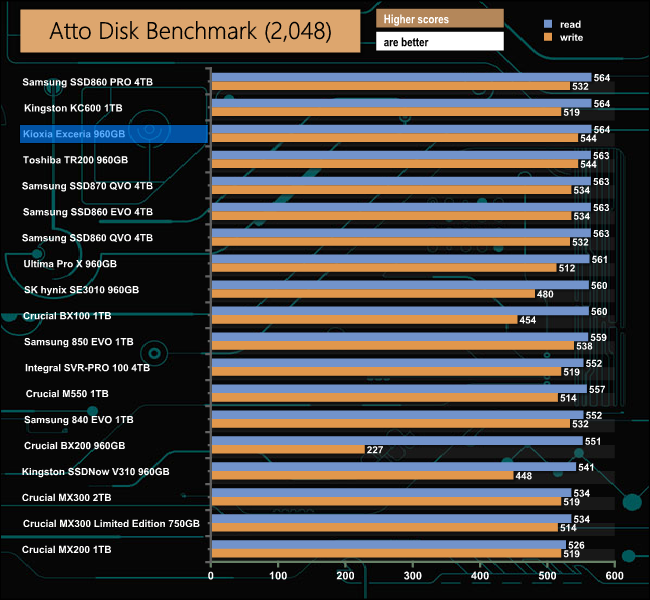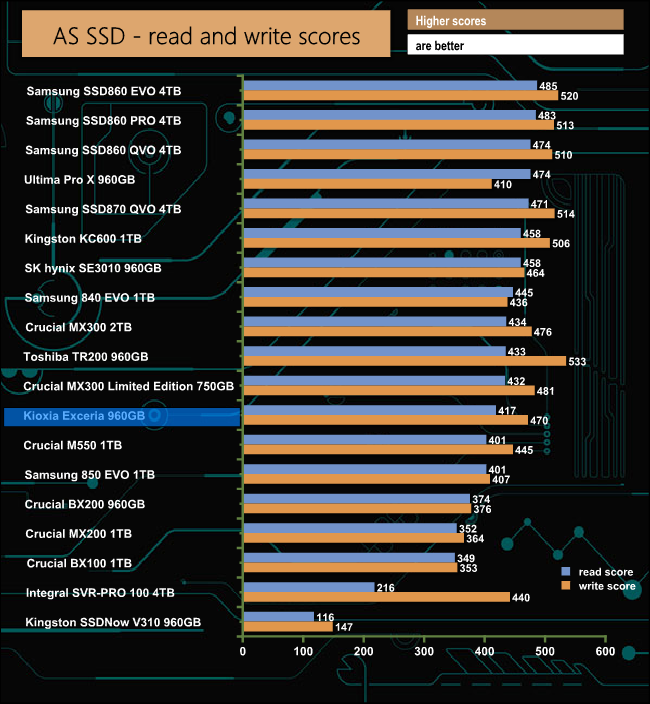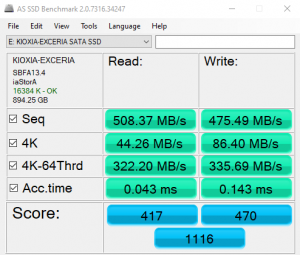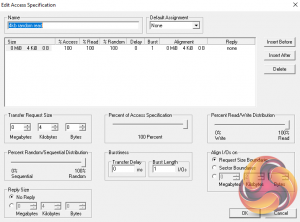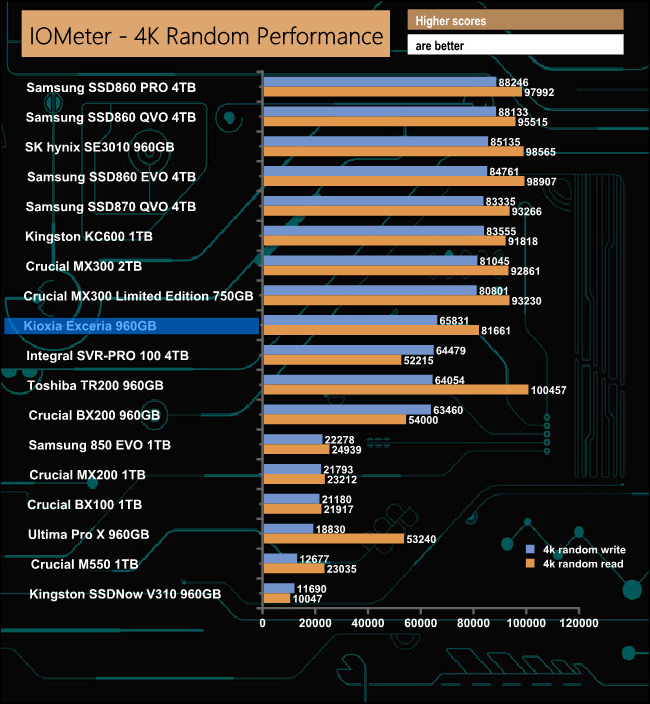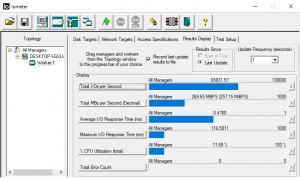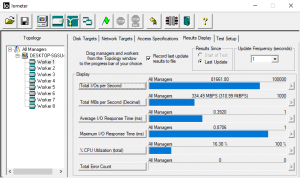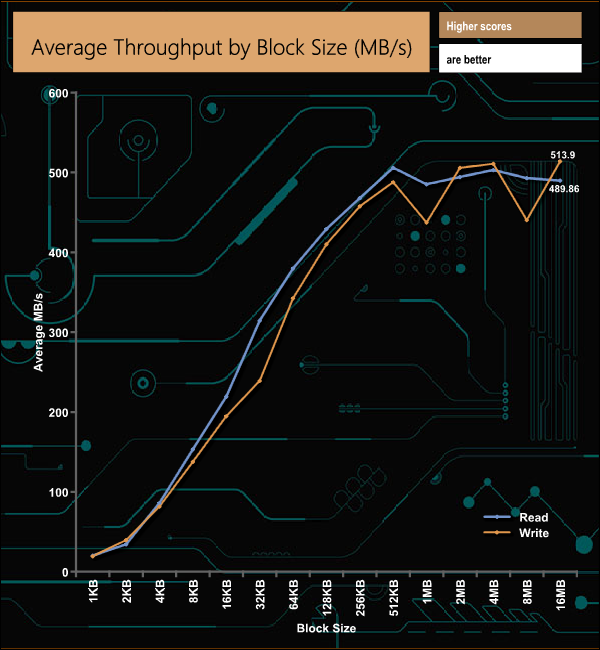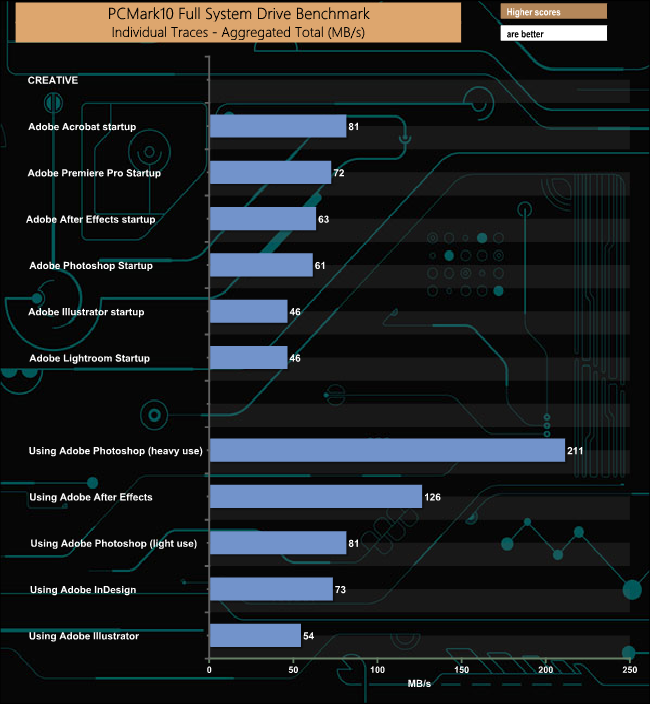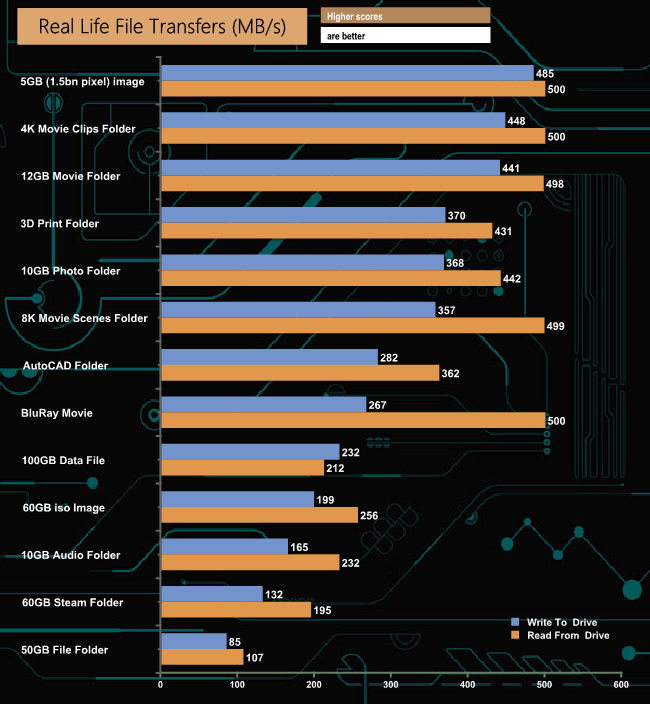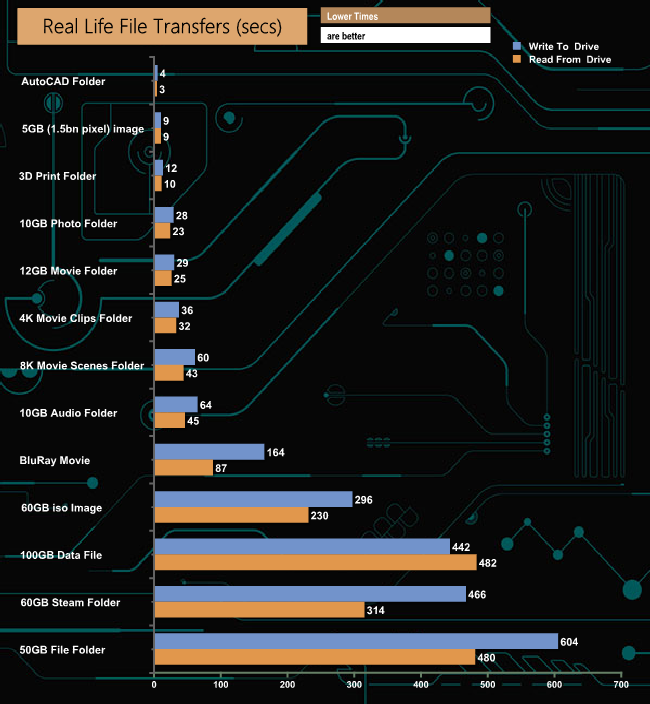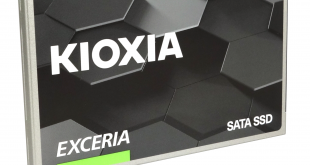
The Kioxia (previously Toshiba) Exceria drive sits under the company's ‘Upgrader' product line. The 2.5in SATA SSD uses BiCS TLC 3D NAND and was formerly known as the TR200 before the rebranding. Priced around the £90 mark for the 960GB model, is this drive worth picking up?
The Exceria SATA SSD comes in three capacities; 240GB, 480GB and the flagship 960GB drive we are looking at here.
Official Sequential read/write speeds for the drive are the same for all three drives; 555MB/s read and 540MB/s writes. The official 4K random figures for the drives (tested at QD32 with 8 threads) differ with the capacity. The entry-level 240GB drive has up to 79,000 IOPS for reads and 87,000 IOPS for writes, the 480GB drive is up to 82,000 IOPS for reads and 88,000 IOPS for writes and the 960GB drive is rated up to 81,000 IOPS for reads and 88,000 IOPS for writes.
Endurance for the 960GB is listed as 240TB TBW and the drive is backed by a 3-year warranty.
Physical Specifications:
- Usable Capacities: 960GB
- NAND Components: BiCS TLC 3D NAND.
- NAND Controller: Toshiba TC58NC1010GSB.
- Interface: Serial ATA (SATA) 6Gb/s (SATA III).
- Form Factor: 2.5in 7mm.
- Dimensions: 100.45 x 70.10 x 7.20mm
- Drive Weight: 45.7g
Firmware Version: SBFA13.4
The front of the box is dominated by an image of the drive with the capacity listed on the bottom left-hand side of the box. The rear of the box has a description of the drive's format, the fact it uses BiCS Flash, supports TRIM and has a 3-year warranty.
Built on a standard 2.5in, 7mm format, the enclosure of the Exceria is of metal construction and is a ‘clipped’ design.
The PCB is a 3/4 design, i.e doesn’t quite fill the enclosure.
Although the Exceria is essentially the TR200 rebranded, there was a surprise when we opened up the drive as the NAND layout is different from the 960GB TR200 we reviewed a while back. Instead of the eight NAND packages used by the TR200, our review Exceria has four packages of denser NAND.
One side of the PCB has two packages of BiCS 3D TLC NAND (coded TH58TFT1T23BS8) while the other side of the board holds another two NAND packages and the tiny Toshiba (TC58NC1010GSB) controller. Details on the controller are pretty hard to find. The controller has a thermal pad stuck to it to wick away the heat from the controller into the drives enclosure. One thing to note is that the drive is a DRAM free design.
The SSD Utility management software gives an overview of system status, capacity, interface, health and updates. It even has a benchmarking tool. The utility also provides support for firmware upgrades and over-provisioning.
For testing, the drives are all wiped and reset to factory settings by HDDerase V4. We try to use free or easily available programs and some real-world testing so you can compare our findings against your own system.
This is a good way to measure potential upgrade benefits.
Main system:
Intel Core i7-7700K with 16GB of DDR4-3200 RAM, Sapphire R9 390 Nitro and an Asus Prime Z270-A motherboard.
Other drives
Crucial BX100 1TB
Crucial BX200 960GB
Crucial M550 1TB
Crucial MX200 1TB
Crucial MX300 2TB
Crucial MX300 Limited Edition 750GB
Integral SVR-PRO 100 4TB
Kingston SSDNow V310 960GB
Kingston UV500 960GB
Samsung 840 EVO 1TB
Samsung 850 EVO 1TB
Samsung 860 EVO 4TB
Samsung 860 QVO 4TB
Samsung 860 PRO 4TB
SK hynix SE3010 960GB
Toshiba TR200 960GB
Ultima Pro X 960GB
Software:
Atto Disk Benchmark.
CrystalMark 3.0.3.
AS SSD.
IOMeter.
Futuremark PC Mark 8
All our results were achieved by running each test five times with every configuration this ensures that any glitches are removed from the results. Trim is confirmed as running by typing fsutil behavior query disabledeletenotify into the command line. A response of disabledeletenotify =0 confirms TRIM is active.
CrystalDiskMark is a useful benchmark to measure theoretical performance levels of hard drives and SSD’s.
While the Kioxia Exceria is essentially a rebranded TR200, it does have a different NAND layout to the TR200 and a later firmware version. While the write performance is almost the same, the original TR200 has slightly faster read performance.
From looking at the two benchmark result screens, it seems that the controller has a preference for handling compressible data. Using this type of data sees the read performance of handling small files take over from the writes.
The ATTO Disk Benchmark performance measurement tool is compatible with Microsoft Windows. Measure your storage systems performance with various transfer sizes and test lengths for reads and writes. Several options are available to customize your performance measurement including queue depth, overlapped I/O and even a comparison mode with the option to run continuously.
Use ATTO Disk Benchmark to test any manufacturers RAID controllers, storage controllers, host adapters, hard drives and SSD drives and notice that ATTO products will consistently provide the highest level of performance to your storage.
The different NAND layout and later firmware in the Kioxia Exceria don't give it any advantages over the older TR200. The official Sequential performance for the drive is stated as up to 555MB/s for reads and 540MB/s for writes. We could confirm both these numbers with the ATTO benchmark, the review drive producing a read figure of 564MB/s with 544MB/s for writes.
AS SSD is a great free tool designed just for benching Solid State Drives. It performs an array of sequential read and write tests, as well as random read and write tests with sequential access times over a portion of the drive. AS SSD includes a sub suite of benchmarks with various file pattern algorithms but this is difficult in trying to judge accurate performance figures.
The Kioxia Exceria's performance in the AS-SSD benchmark is a little slower than the 960GB version of the TR200 we reviewed.
IOMeter is another open-source synthetic benchmarking tool which is able to simulate the various loads placed on a hard drive and solid-state drive technology.
We test with both random read and write 4k tests, as shown above. There are many ways to measure the IOPS performance of a Solid State Drive, so our results will sometimes differ from the manufacturer’s quoted ratings. We do test all drives in exactly the same way, so the results are directly comparable.
The 960GB Kioxia Exceria is rated as up to 81,000 IOPS for 4K random reads and up to 88,000 IOPS for random writes. While we could confirm the read figure with our four threading testing result of 81,661 IOPS, our random write result figure of 65,831 IOPS was well short of the official maximum.
In our throughput tests, peak reads came at the 512KB block mark at 505.86MB/s while the peak write figure of 513.90MB/s came right at the end of the test.
The PCMark 10 Full System Drive Benchmark uses a wide-ranging set of real-world traces from popular applications and common tasks to fully test the performance of the fastest modern drives. The benchmark is designed to measure the performance of fast system drives using the SATA bus at the low end and devices connected via PCI Express at the high end.
The goal of the benchmark is to show meaningful real-world performance differences between fast storage technologies such as SATA, NVMe, and Intel’s Optane. The Full System Drive Benchmark uses 23 traces, running 3 passes with each trace. It typically takes an hour to run.
Traces used:
Booting Windows 10.
Adobe Acrobat – starting the application until usable.
Adobe Illustrator – starting the application until usable Adobe Premiere Pro – starting the application until usable.
Adobe Photoshop – starting the application until usable.
Battlefield V – starting the game until the main menu.
Call of Duty Black Ops 4 – starting the game until the main menu.
Overwatch – starting the game until main menu.
Using Adobe After Effects.
Using Microsoft Excel.
Using Adobe Illustrator.
Using Adobe InDesign.
Using Microsoft PowerPoint.
Using Adobe Photoshop (heavy use).
Using Adobe Photoshop (light use).
cp1 Copying 4 ISO image files, 20 GB in total, from a secondary drive to the target drive (write test).
cp2 Making a copy of the ISO files (read-write test).
cp3 Copying the ISO to a secondary drive (read test).
cps1Copying 339 JPEG files, 2.37 GB in total, to the target drive (write test).
cps2 Making a copy of the JPEG files (read-write test).
cps3 Copying the JPEG files to another drive (read test).
For an entry-level drive, the Kioxia Exceria handles the rigours of the PCMark 10 Full System Drive Benchmark pretty well. The drive's best performance comes from the Using Adobe Photoshop (heavy use) and the Copying an ISO to a secondary drive test traces.
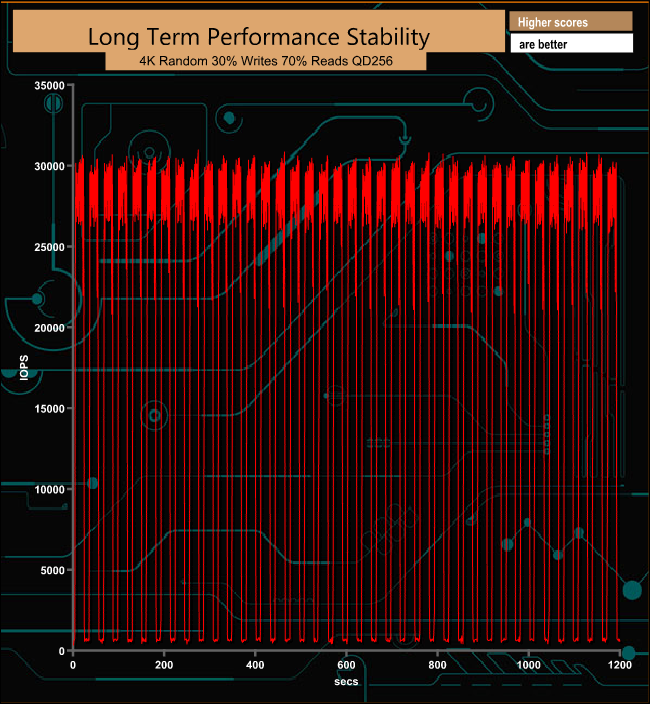
For the long term performance stability test, we set the drive up to run a 20-minute 4K random test with a 30% write, 70% read split, at a Queue Depth of 256 over the entire disk. The 960GB Kioxia Exceria averaged just 17,957 IOPS for the test with a decent performance stability of 59%.
To test real-life performance of a drive we use a mix of folder/file types and by using the FastCopy utility (which gives a time as well as MB/s result) we record the performance of drive reading from & writing to a 256GB Samsung SSD850 PRO.
We use the following folder/file types:
- 100GB data file.
- 60GB iso image.
- 60GB Steam folder – 29,521 files.
- 50GB File folder – 28,523 files.
- 12GB Movie folder – (15 files – 8 @ .MKV, 4 @ .MOV, 3 @ MP4).
- 10GB Photo folder – (304 files – 171 @ .RAW, 105 @ JPG, 21 @ .CR2, 5 @ .DNG).
- 10GB Audio folder – (1,483 files – 1479 @ MP3, 4 @ .FLAC files).
- 5GB (1.5bn pixel) photo.
- BluRay Movie – 42GB.
- 21GB 8K Movie demos – (11 demos)
- 16GB 4K Raw Movie Clips – (9 MP4V files).
- 4.25GB 3D Printer File Folder – (166 files – 105 @ .STL, 38 @ .FBX, 11 @ .blend, 5 @ .lwo, 4 @ .OBJ, 3@ .3ds).
- 1.5GB AutoCAD File Folder (80 files – 60 @ .DWG and 20 @.DXF).
During our real-life testing, the drive produced much better read performance than writes particularly when dealing with the large file sizes in the Movie, Photo and Audio folders where the bandwidth reached 500MB/s on a couple of occasions.
The rebranding of Toshiba Memory to Kioxia has seen a number of product lines assume different identities. So when it comes to SSDs, the RC500 series becomes the Exceria NVMe, the RD500 is now the Exceria Plus line, and more pertinent to this review, the TR200 series becomes the Exceria SATA range, a family that consists of just three capacities; 240GB, 480GB and the flagship 960GB model.
The Exceria SATA drive does come with a later firmware version than the 960GB TR200 we tested a while back, but the biggest surprise came when we opened the drive as we fully expected to see the same layout as the TR200. But instead of the eight NAND packages that equipped the 960GB TR200, we found just four denser NAND packages on the drives PCB.

Kioxia quotes sequential performance figures for the 960GB drive as up to 555MB/s and 540MB/s for read and writes respectively. Using the ATTO benchmark we confirmed those figures with a read score of 564MB/s, a bit better than the official figure, while the writes were bang on the money at 544MB/s.
The random 4K IOPS test performance results are a bit of a mixed bag however. When it comes to 4K random reads, the drive produced a score of 81,661 IOPS, confirming the official figure of 81,000 IOPS. Writes, on the other hand, fell way short of the official 88,000 IOPS at 65,831 IOPS.
Additionally, Kioxia's SSD Utility management software has all the tools you need to maintain the drive and keep it updated. With it, users can update the firmware and set the over-provisioning level, in addition to keeping an eye on the drive’s lifespan, capacity usage and temperature.
Kioxia has told us the 960GB model should be priced at £89.99, and we found it Ebuyer for £94.98 HERE.
Discuss on our Facebook page HERE.
Pros
- Overall performance.
- Decent value.
Cons
- Write performance is disappointing in some of our tests.
- 3 year warranty is a bit mean.
KitGuru says: Kioxia have rebranded the TR200 drive as the Exceria SATA and have it sitting under the Upgrader product banner, aimed at those looking for an affordable first upgrade from a standard hard disk.
 KitGuru KitGuru.net – Tech News | Hardware News | Hardware Reviews | IOS | Mobile | Gaming | Graphics Cards
KitGuru KitGuru.net – Tech News | Hardware News | Hardware Reviews | IOS | Mobile | Gaming | Graphics Cards