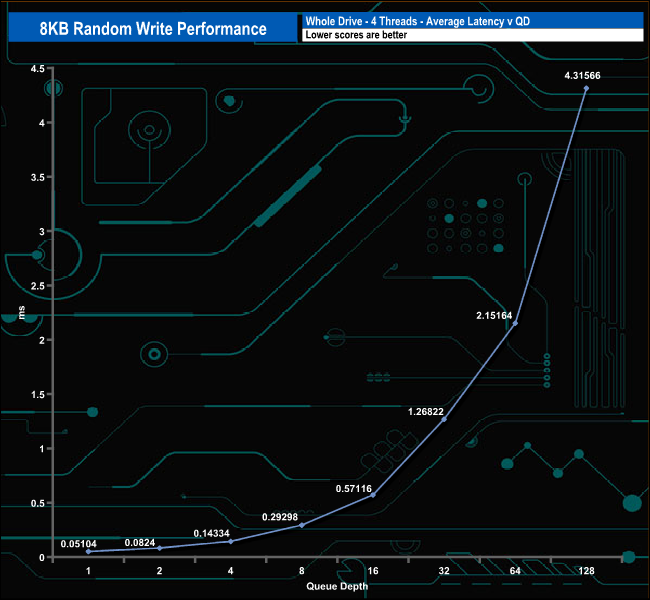
In the 8K write test, the DC1500M peaked at the end of the test run at 119,266 IOPS at QD128.
Tags 3.84TB kingston Kingston DC1500M Kingston DC1500M 3.84TB Kioxia BiCS4 96-Layer 3D TLC NAND NVMe Silicon Motion SM2270 U.2
It's one of the cheapest OLEDs to date, launching at just £399