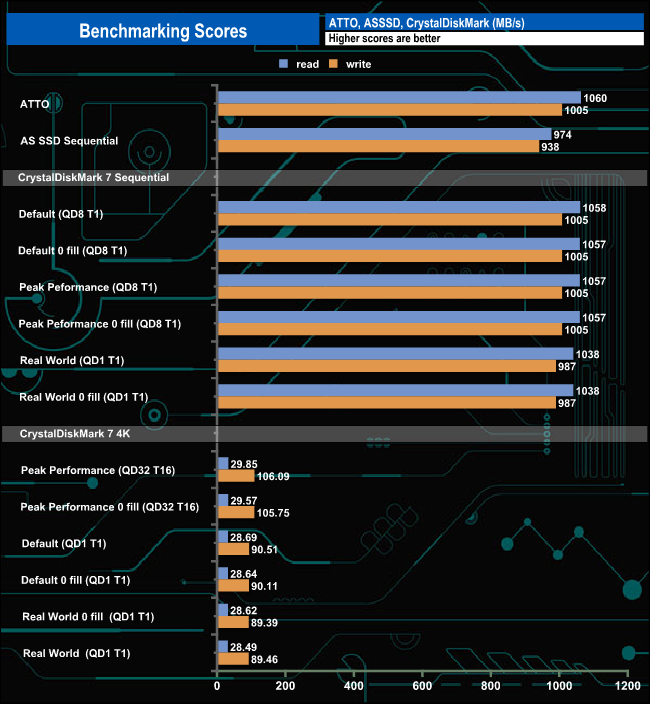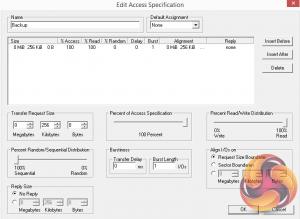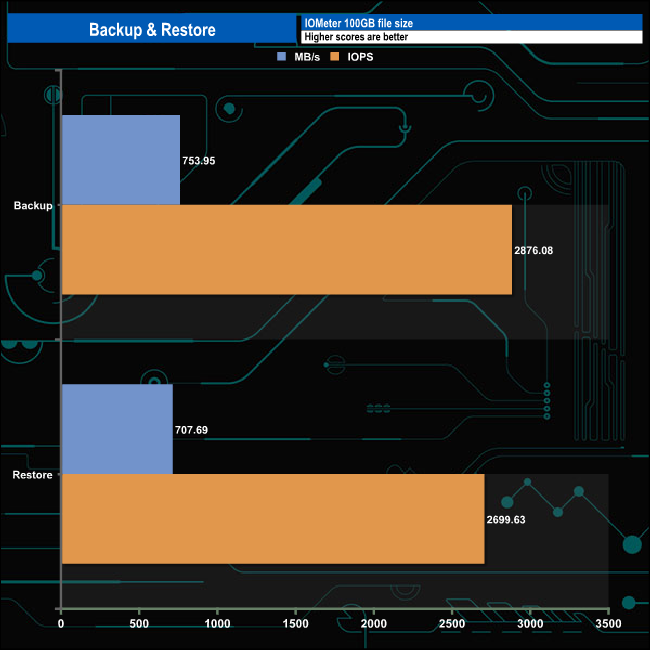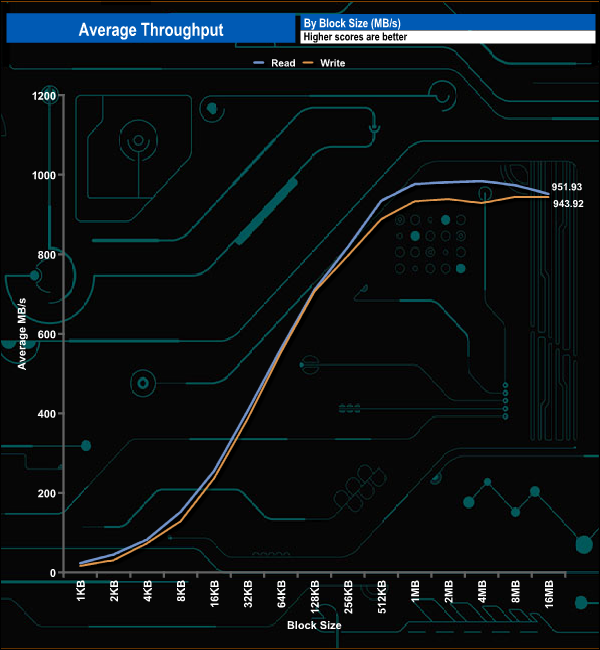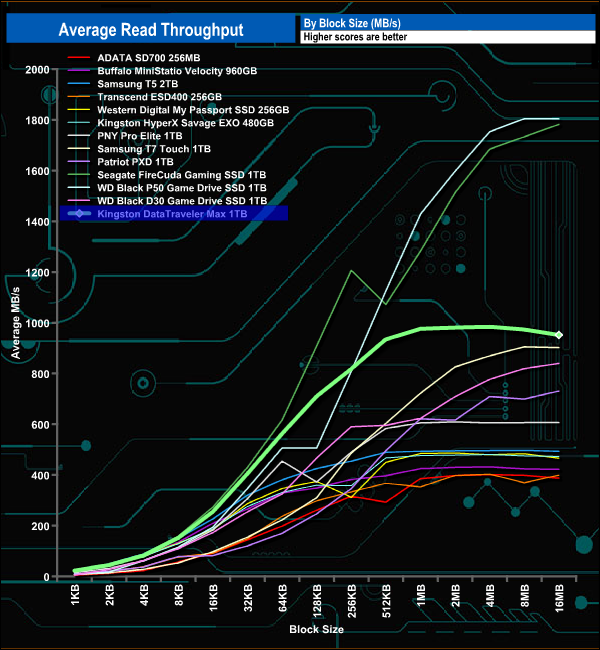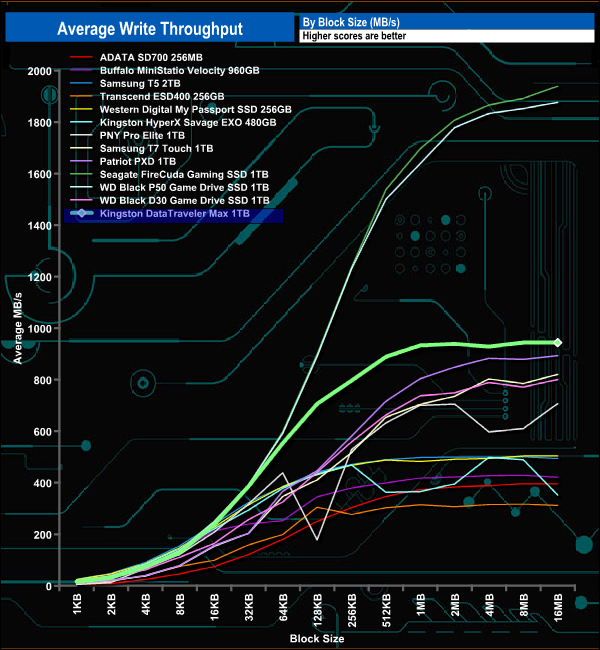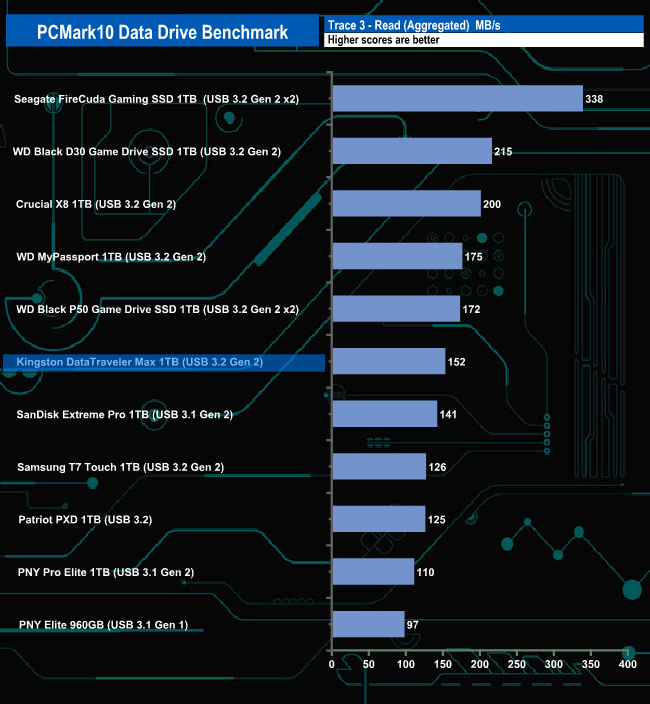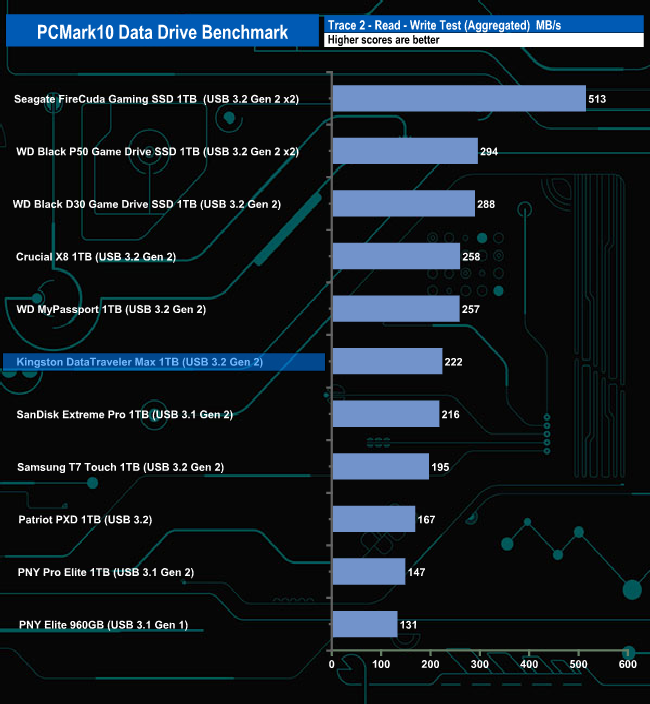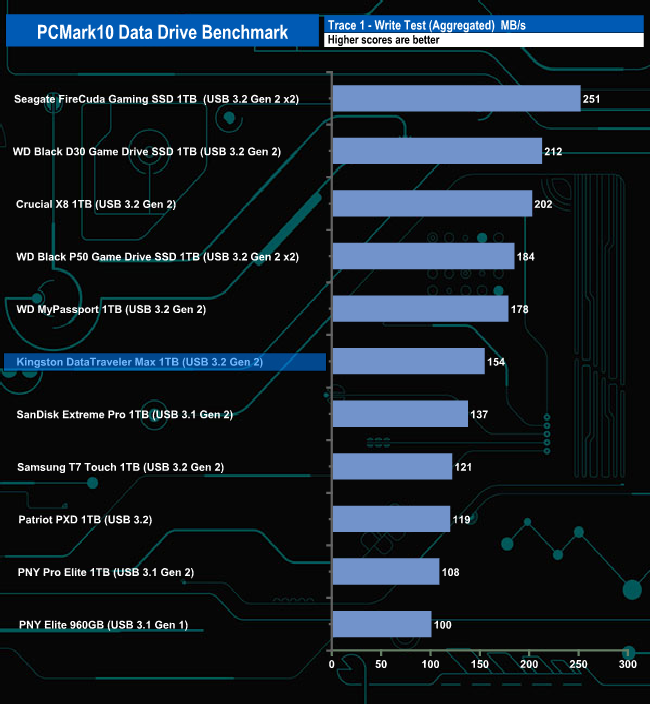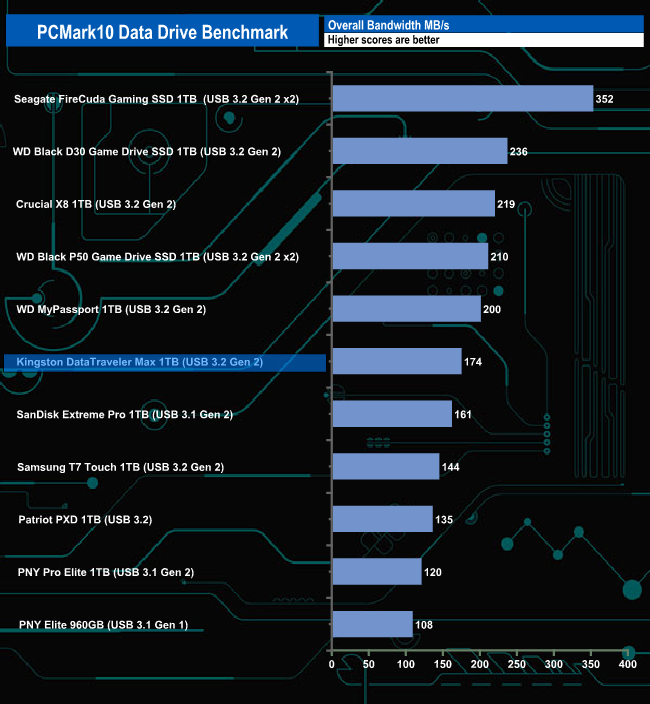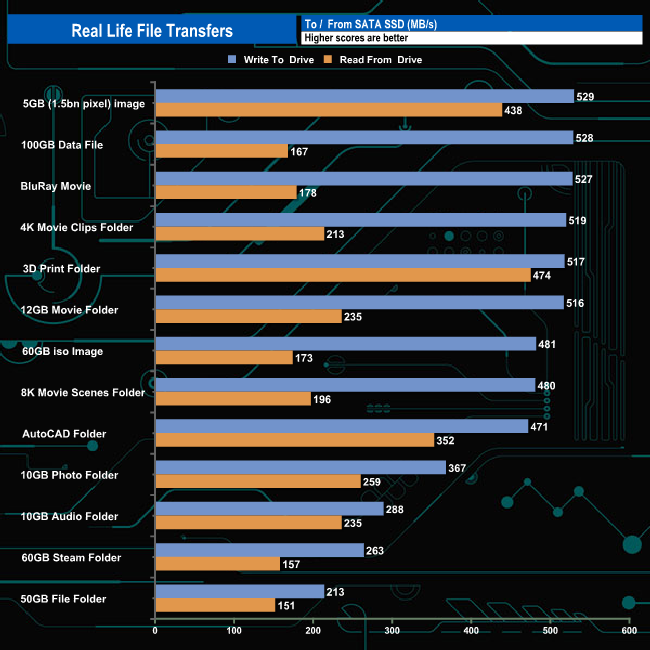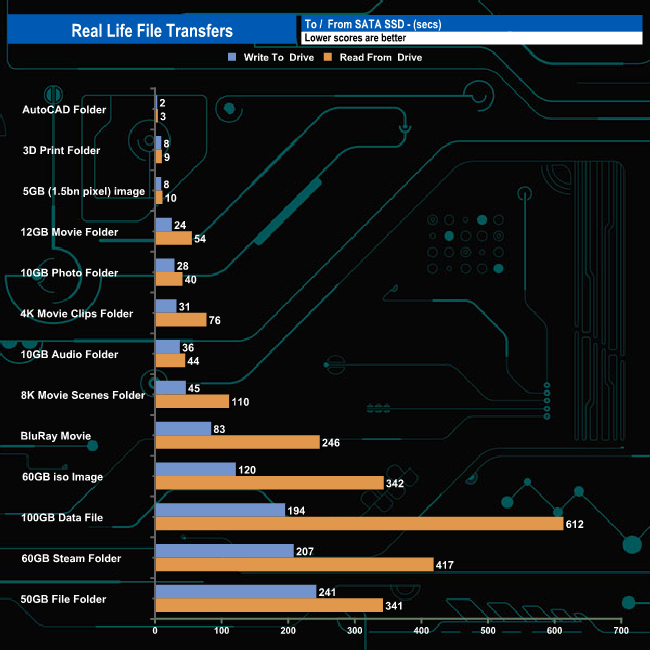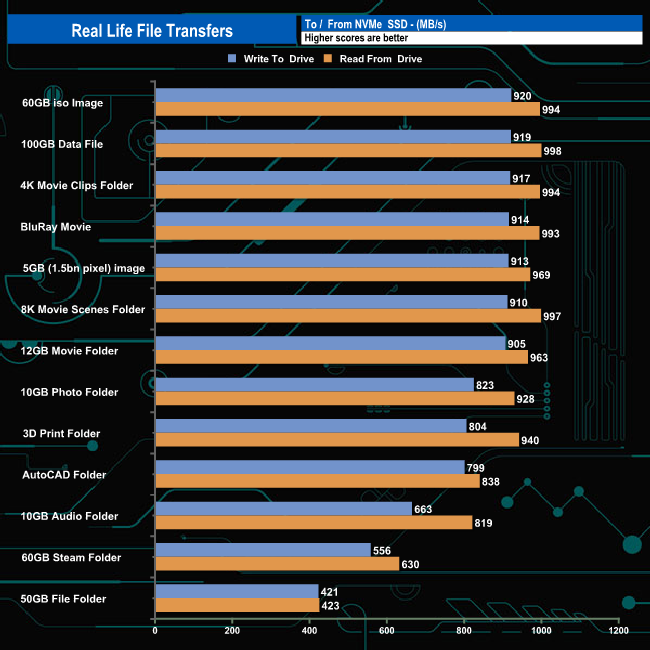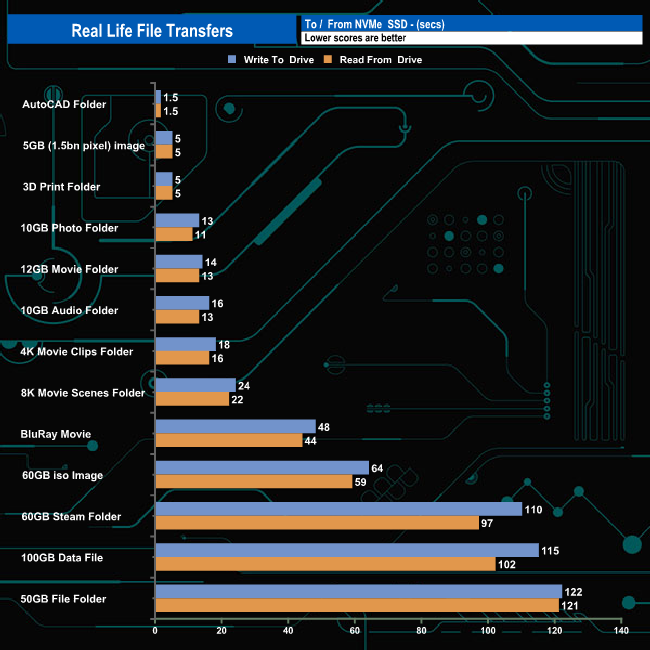Kingston's latest addition to its DataTraveler series of USB flash drives is the DataTraveler Max, a high-performance drive using a USB 3.2 Gen 2 Type-C interface and 3D TLC NAND. Priced at £135 for the 1TB model reviewed here, let's see if this drive is worth the cash.
The DataTraveler Max is available (at the time of writing) in three capacities; 256GB, 512GB and the 1TB flagship model we are reviewing here. The DataTraveler Max uses a combination of 3D TLC NAND and a Silicon Motion SM2320 controller with Kingston quoting a Sequential read speed of up to 1,000MB/s for all three drives, with writes at up to 900MB/s.
The drive doesn't come with any data encryption included but Kingston backs the DataTraveler Max with a 5-year warranty and provides a free technical support service for the drive.
Physical Specifications:
- Usable Capacities: 1TB.
- NAND Components: 96-layer 3D TLC NAND.
- Interface: USB 3.2 Gen2.
- Form Factor: external.
- NAND Controller: Silicon Motion SM2320.
- Dimensions: 82.17 x 22.00 x 9.02 mm.
- Drive Weight: 12g.
The DataTraveler Max comes in a tall, thin box with an image of the drive on the front. At the top right-hand side of the box is a label with the capacity of the drive on it, and between this and the drive image are the maximum read/write speeds (1,000MB/s and 900MB/s respectively) and the fact that it uses a USB 3.2 Gen2, USB Type-C interface. The back of the box has a small table on it showing which OS the drive is compatible with alongside a diagram showing a USB Type-C interface.


Kingston's DataTraveler Max uses a plastic case that is grooved on one side. A nice design touch is the fact that the USB Type-C connecter is safely hidden away until you want to use it. Then it's a simple case of pushing the keyring tab on the back of the drive to slide the connecter out. Just behind the Kingston branding is a small blue drive activity LED.
The DataTraveler Max uses a Silicon Motion SM2320 4-channel controller. It uses a USB 3.2 Gen 2 interface, so there is no need for a performance-sapping bridging chip in a drive design. The controller supports up to 4TB of TLC and QLC NAND and provides AES 256-bit encryption, TCG Opal 2.0 and Fingerprint Security support although Kingston hasn't made any use of any of these as the DataTraveler Max doesn't come with any form of encryption. The SM2320 also uses Silicon Motion's NANDXtend ECC end-to-end data path protection.
Kingston’s SSD management software utility is simply called SSD Manager. With it, you can monitor the health of the drive and how it’s being used, check the drive’s SMART data and update the firmware.
CrystalDiskMark is a useful benchmark to measure theoretical performance levels of hard drives and SSDs. We are using V7.
The ATTO Disk Benchmark performance measurement tool is compatible with Microsoft Windows. Measure your storage systems performance with various transfer sizes and test lengths for reads and writes. Several options are available to customize your performance measurement including queue depth, overlapped I/O and even a comparison mode with the option to run continuously. Use ATTO Disk Benchmark to test any manufacturers RAID controllers, storage controllers, host adapters, hard drives and SSD drives and notice that ATTO products will consistently provide the highest level of performance to your storage.
AS SSD is a great free tool designed just for benching Solid State Drives. It performs an array of sequential read and write tests, as well as random read and write tests with sequential access times over a portion of the drive. AS SSD includes a sub suite of benchmarks with various file pattern algorithms but this is difficult in trying to judge accurate performance figures.
Kingston rate the DataTraveler Max at up to 1,000MB/s for reads and up to 900MB/s for writes. We could confirm these Sequential figures with all three benchmarks we used (ATTO, AS SSD and CrystalDiskMark7). The fastest read figure we saw of 1,060MB/s was when the drive was being tested with the ATTO benchmark and the fastest write figure of 1,005MB/s came from the ATTO and CrystalDiskMark default and Peak Performance profile tests.
IOMETER
IOMeter is another open-source synthetic benchmarking tool that is able to simulate the various loads placed on hard drive and solid-state drive technology.
We set IOmeter up (as shown above) to test both backup and restore performance on a 100GB file.
The DataTraveler Max had no problems dealing with our backup/restore tests producing strong performance for both with 763.95MB/s (2,876.08 IOPS) for the backup test and 707.69MB/s (2,699.63IOPS) for the restore test.
In our throughput test, reads peaked at 984.51MB/s (4MB block) before slipping back to finish the test at 951.93MB/s. Writes peaked later (8MB block) at 984.51MB/s before finishing the test run at 943.02MB/s.
The Kingston DataTraveler Max peaked in read throughput test at 984.51MB/s (4MB block), just shy of the official maximum of 1,000MB/s. However, that figure may be just short of the official maximum but makes the drive the fastest USB 3.2 Gen2 drive we've tested to date.
In our write throughput test, the drive peaked at 944.46MB/s which is 44MB/s faster than the official maximum. As with the read performance, that figure makes the drive the fastest USB 3.2 Gen2 drive we've tested to date.
The PCMark 10 Data Drive Benchmark has been designed to test drives that are used for storing files rather than applications. You can also use this test with NAS drives, USB sticks, memory cards, and other external storage devices.
The Data Drive Benchmark uses 3 traces, running 3 passes with each trace:
Trace 1. Copying 339 JPEG files, 2.37 GB in total, into the target drive (write test).
Trace 2. Making a copy of the JPEG files (read-write test).
Trace 3. Copying the JPEG files to another drive (read test)
Here we show the total bandwidth performance for each of the individual traces.
The DataTraveller Max does pretty well in PCMark 10 Data Drive Benchmark sitting halfway in all the results charts.
To test real life performance of a drive we use a mix of folder/file types and by using the FastCopy utility (which gives a time as well as MB/s result) we record the performance of drive reading from & writing to a 256GB Samsung SSD850 PRO.
We use the following folder/file types:
- 100GB data file.
- 60GB iso image.
- 60GB Steam folder – 29,521 files.
- 50GB File folder – 28,523 files.
- 12GB Movie folder – (15 files – 8 @ .MKV, 4 @ .MOV, 3 @ MP4).
- 10GB Photo folder – (304 files – 171 @ .RAW, 105 @ JPG, 21 @ .CR2, 5 @ .DNG).
- 10GB Audio folder – (1,483 files – 1479 @ MP3, 4 @ .FLAC files).
- 5GB (1.5bn pixel) photo.
- BluRay Movie – 42GB.
- 21GB 8K Movie demos – (11 demos)
- 16GB 4K Raw Movie Clips – (9 MP4V files).
- 4.25GB 3D Printer File Folder – (166 files – 105 @ .STL, 38 @ .FBX, 11 @ .blend, 5 @ .lwo, 4 @ .OBJ, 3@ .3ds).
- 1.5GB AutoCAD File Folder (80 files – 60 @ .DWG and 20 @.DXF).
Overall the DataTraveler Max handled our real-life file transfers without any real problem although it has to be said that the transfer rate for the 10GB photo folder was a little lower than we are used to seeing.
To get a measure of how much faster PCIe NVMe drives are than standard SATA SSDs, we use the same files but transfer to and from a 512GB Toshiba OCZ RD400:
Switching over to transferring the files to and from an NVMe drive gives an idea of just how quick the drive is, with read and write rates of over 900MB/s for seven of the thirteen transfer tests. The 100GB data file transfer had the fastest read figure of 998MB/s while the fastest write performance came from the 60GB iso image.
Kingston's DataTraveler range of USB flash drives is pretty extensive with durable designs, metal-cased drives and – for the security-minded – several different styles of encrypted drives. The latest addition to the line-up is the DataTraveler Max, a high-performance drive using a USB 3.2 Gen2 interface that comes in three capacities; 256GB, 512GB and the 1TB (the version we are looking at here).
At the heart of the DataTraveler Max is a Silicon Motion SM2320 controller. The 4-channel chip uses a USB 3.2 Gen 2 interface so doing away with the need for a bridging chip, so when Kingston say a high-performance pen drive, they are not kidding as the official maximum transfer rates for the drive are up to 1,000MB/s for reads and 900MB/s for writes.
The drive topped the advertised 1,000MB/s for reads in ATTO and CrystalDiskMark benchmarks (1,060MB/s and 1,058MB/s respectively). Using the AS SSD benchmark the best figure we saw for reads was 974MB/s, just under the official maximum, while the 938MB/s write score in AS SSD was a little higher than the official rating. The best write figure we saw was 1,005MB/s, (105MB/s faster than the official rating) in both ATTO and CrystalDiskMark.
It did get very warm while we were testing it, regularly topping 65°C and sometimes getting as high as 70°C – the plastic case doesn't do the drive any favours in this regard. Although the temperatures were high we didn't observe a drop in performance in the heavy workloads, such as transferring big data files to and from an NVMe SSD.
The 1TB Kingston DataTraveler Max is priced available from Amazon UK for £132.84 HERE.
Discuss on our Facebook page HERE.
Pros
- Neat design.
- Performance.
- Capacity.
- Five-year warranty.
Cons
- Lack of encryption.
- The case isn't rugged.
- No thermal pads for internal components.
- Pricey.
KitGuru says: If you are looking for a large-capacity flash drive that is blisteringly fast, then Kingston's DataTraveler Max should fit the bill nicely – but talking of bills, it doesn't come cheap.
 KitGuru KitGuru.net – Tech News | Hardware News | Hardware Reviews | IOS | Mobile | Gaming | Graphics Cards
KitGuru KitGuru.net – Tech News | Hardware News | Hardware Reviews | IOS | Mobile | Gaming | Graphics Cards