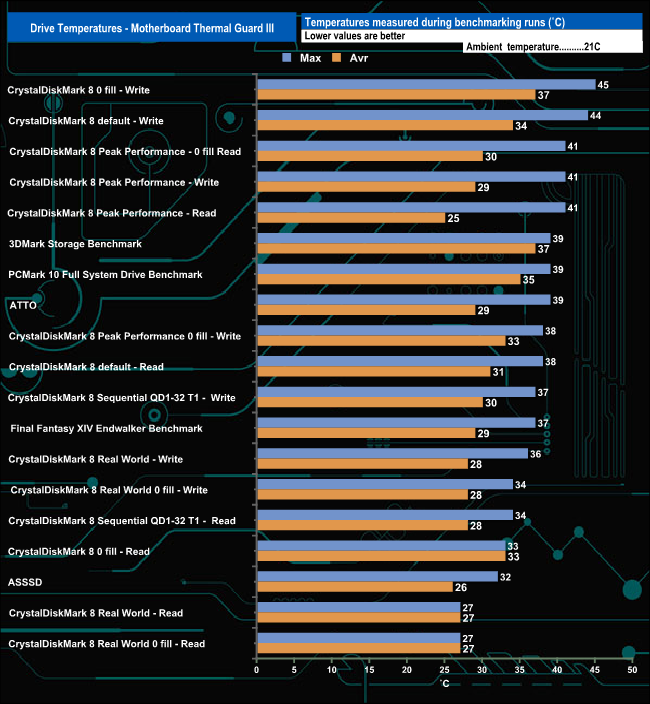We took note of the drive’s temperature during our benchmarking runs. We ran our tests with the M.2 Thermal Guard XTREME heatsink installed that Gigabyte bundles with the drive. As it's such a large chunk of cooler and may be difficult to fit on some motherboards we also re-ran the tests using the motherboard's SSD cooling solution to see if it could cope with keeping the drive cool.

With the M.2 Thermal Guard XTREME heatsink fitted the hottest the drive got was when being pushed extremely hard during repeated runs of the CrystalDiskMark 8 Sequential read and write tests as well as runs of the ATTO benchmark where the drive got to 48° C, some 22° C below the stated maximum of 70° C but there didn't appear to be any throttling issues. For the bulk of our non-4 K testing the drive's temperature averaged around 38° C. For the 4K testing, it averaged just over 33° C.
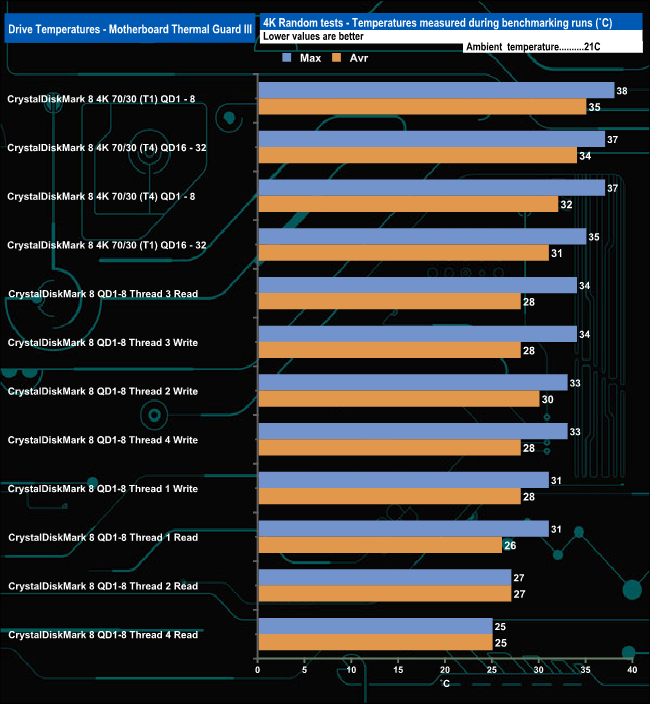
Our test rig for PCIe Gen5 drives is based around Gigabyte's X670E AORUS Xtreme motherboard which has a serious chunk of machined aluminium (weighing in at 150g) as a heatsink for the Gen5 slot. Not only that, there are two thermal pads that the drive is sandwiched between for maximum heat displacement. Using this heatsink the drive's temperature averaged 36° C for the non-4K tests and 33° C for the 4K-based tests.
So from our testing experiences, it appears that if you just don't have the space for the M.2 Thermal Guard XTREME heatsink, then all is not lost as long as the motherboard you are installing the drive in, has very good and efficient integrated cooling, then the drive should be ok.
 KitGuru KitGuru.net – Tech News | Hardware News | Hardware Reviews | IOS | Mobile | Gaming | Graphics Cards
KitGuru KitGuru.net – Tech News | Hardware News | Hardware Reviews | IOS | Mobile | Gaming | Graphics Cards