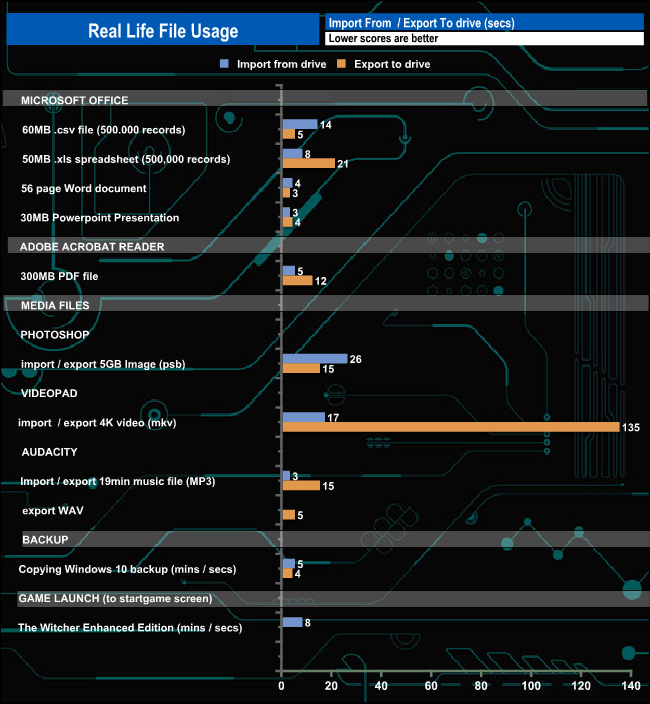We also tested the time it took to import and export a mix of files from/to the Crucial X9 Pro into various programs.
The programmes we used were:
- Microsoft Office (Word, Excel and PowerPoint)
- Adobe Acrobat Reader.
- Adobe Photoshop.
- VideoPad.
- Audacity.
- The Witcher: Enhanced Edition.
We also timed moving a Win 10 backup file to and from the drive and launching a game from the X9 Pro.
Crucial's X9 Pro shows strong performance for the load / save tests. It takes just 4 minutes to copy the Windows 10 backup (100GB) to the drive while exporting a 2.6GB 4K video from the app to the drive took 135 seconds.
 KitGuru KitGuru.net – Tech News | Hardware News | Hardware Reviews | IOS | Mobile | Gaming | Graphics Cards
KitGuru KitGuru.net – Tech News | Hardware News | Hardware Reviews | IOS | Mobile | Gaming | Graphics Cards