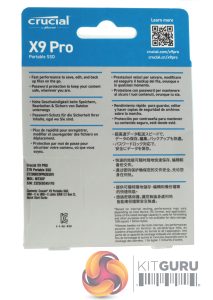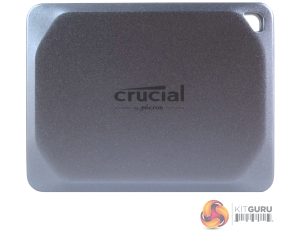The Crucial X9 Pro comes in a compact box with an image of the drive on the front, which isn't life size but not too far off it. To the right of the image is a sticker that displays the drive's capacity, under which are displayed the read and write ratings in English and French. Under the drive image are two small images stating that the drive is dust and water-resistant. Next to these is an icon representing the fact the drive supports password protection.
The back of the box has some multi-lingual drive information and a list of what's in the box. At the top, there is a QR code to use if you want more information about the X9 Pro.
Crucial's X9 Pro is a tiny pocket-sized drive measuring 65 x 50 x 10mm. Constructed from anodised aluminium with a rubberised base it weighs in at just 38g. Two sides of the drive have recesses built into them to give a better grip when handling it. At one end of the drive is a hole for a lanyard (not supplied) and the hole is backlit by a white drive activity LED instead of where you would normally find it, next door to the USB-C port.
Internally the 2TB drive uses two packages of Micron's B47R 176-Layer 3D TLC NAND and a Silicon Motion SM2320 controller. The SM2320 is what is enabling the latest batch of fast-performance pocket-sized drives as it is a single-chip USB 3.2 Gen2 x 2 solution so there is no need to provide the space required for a bridging chip. Although the SM2320 supports USB 3.2 Gen2 x 2 (20Gb/s) speeds, Crucial has it running at USB 3.2 Gen2 x 1, 10Gb/s in the X9 Pro.
The Crucial X9 Pro uses a USB-C port, with the interface clocked at 10Gb/s (USB 3.2 Gen2 x 1).
All that comes in the box with the drive is a USB-C to USB-C cable (which could do with being a bit longer) and a Quick Start Guide.
 KitGuru KitGuru.net – Tech News | Hardware News | Hardware Reviews | IOS | Mobile | Gaming | Graphics Cards
KitGuru KitGuru.net – Tech News | Hardware News | Hardware Reviews | IOS | Mobile | Gaming | Graphics Cards