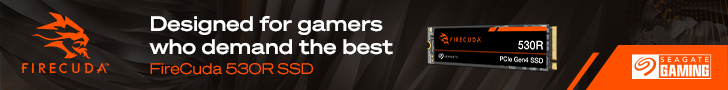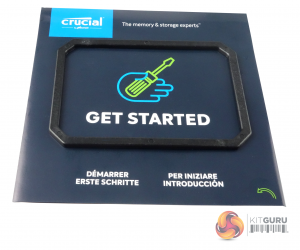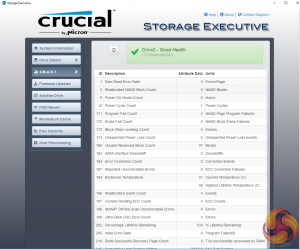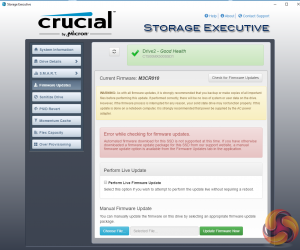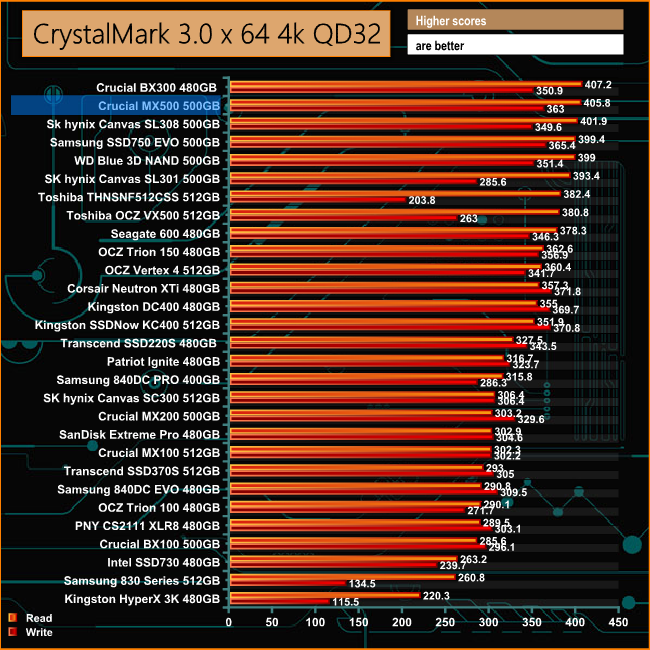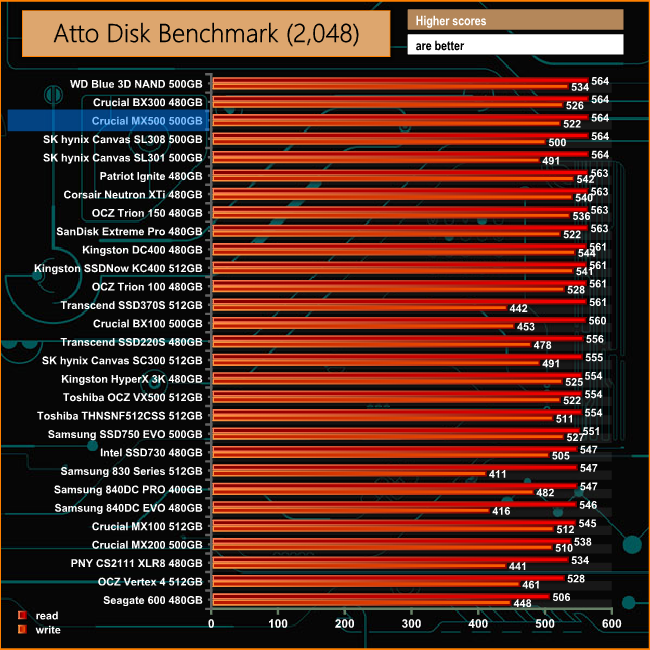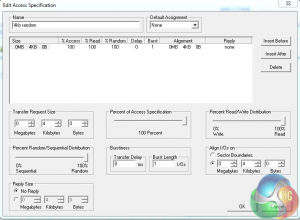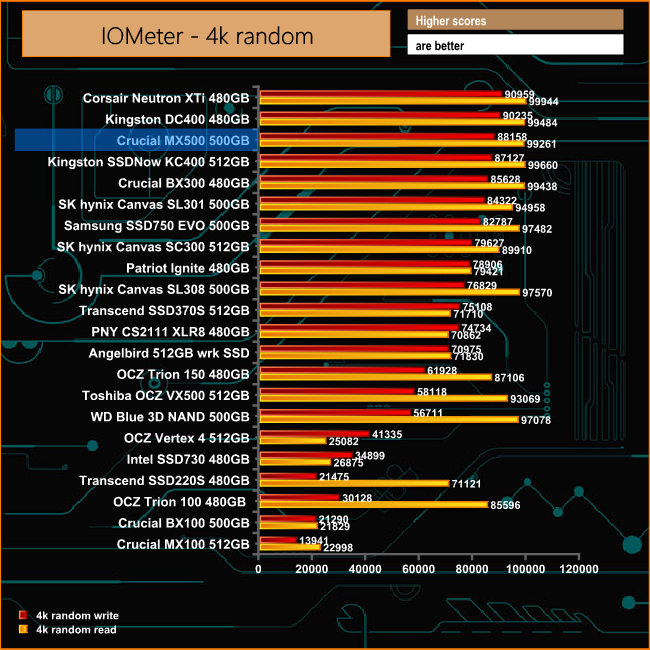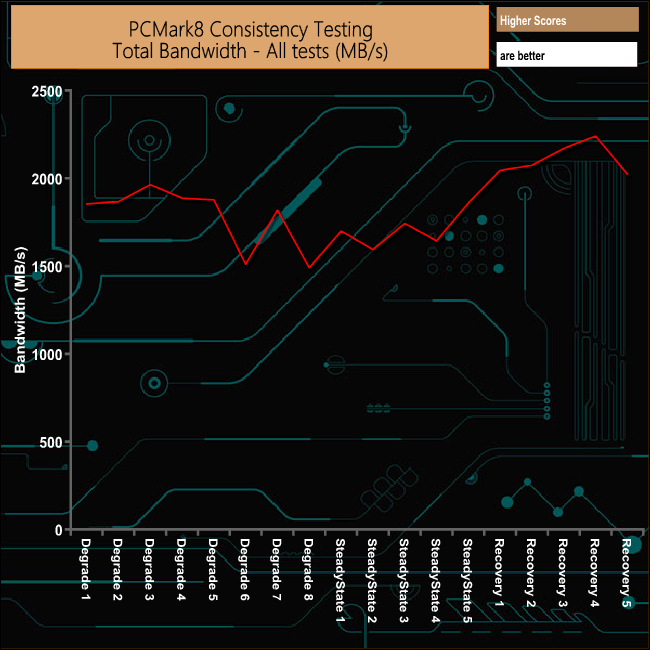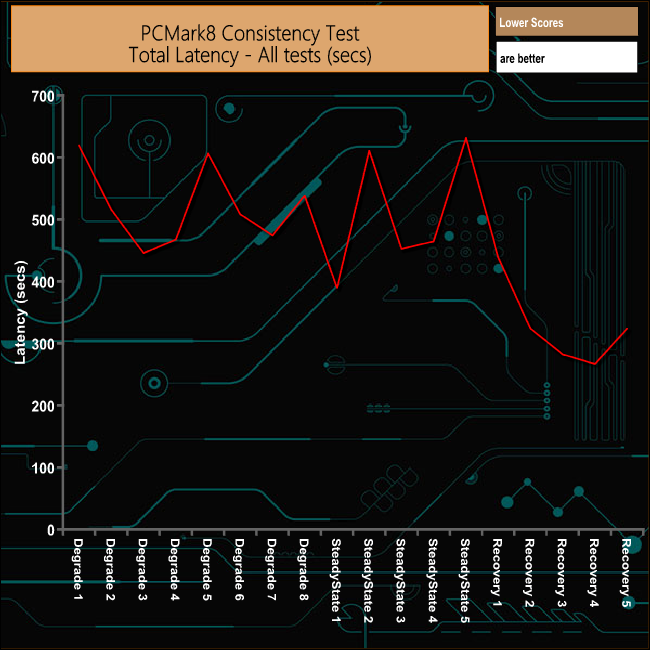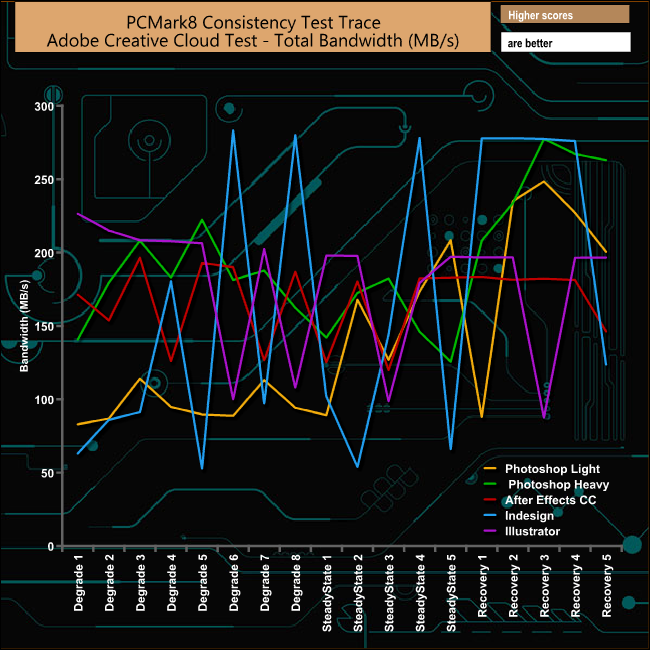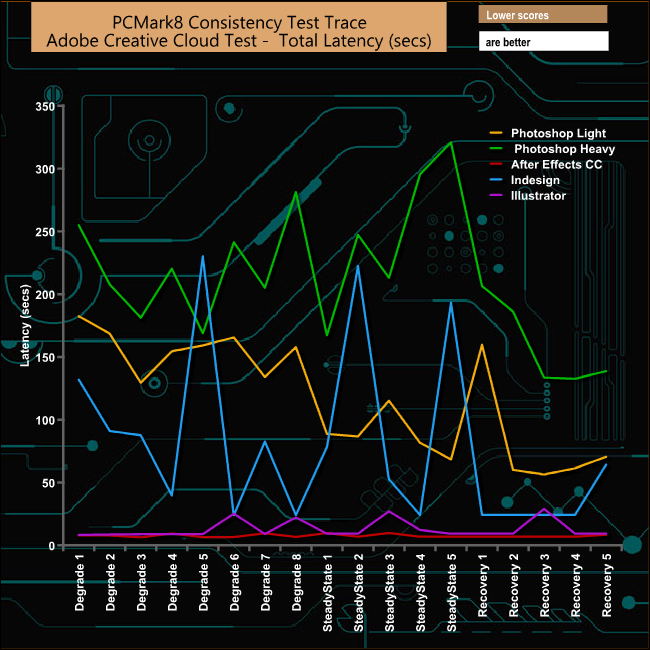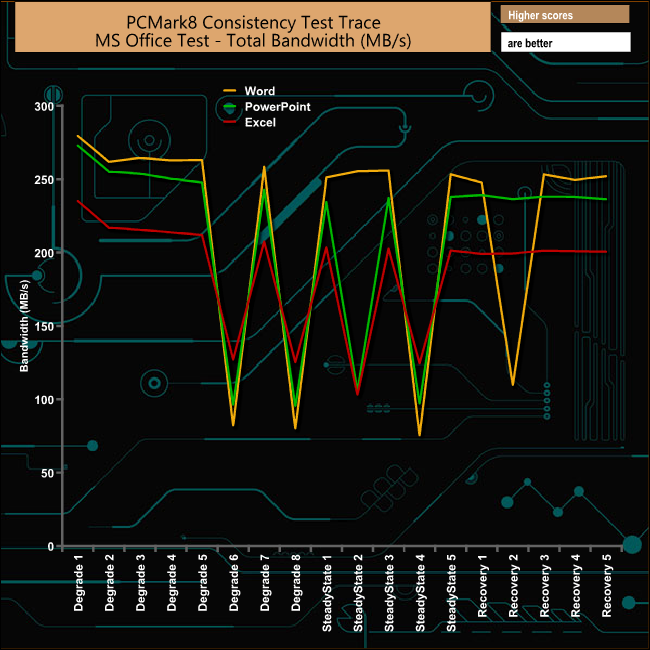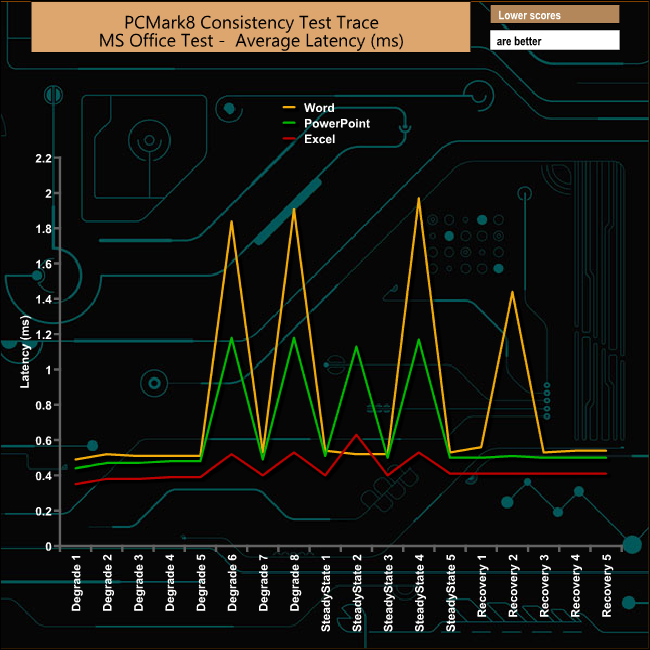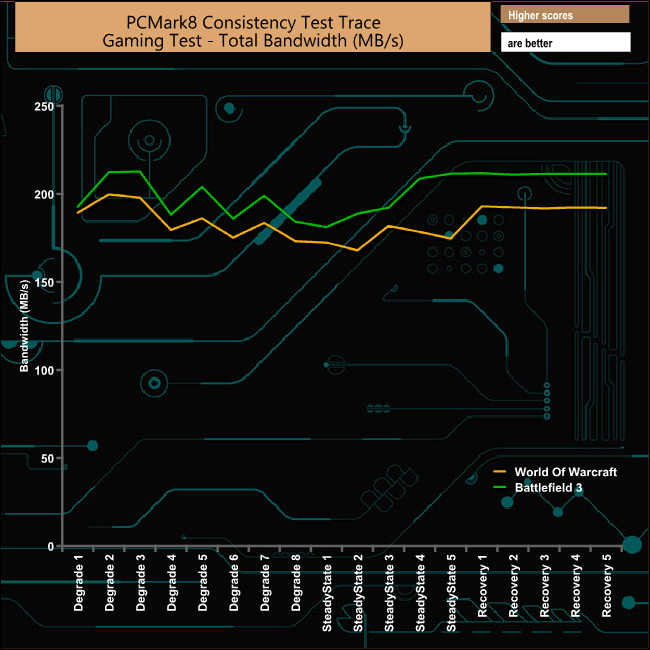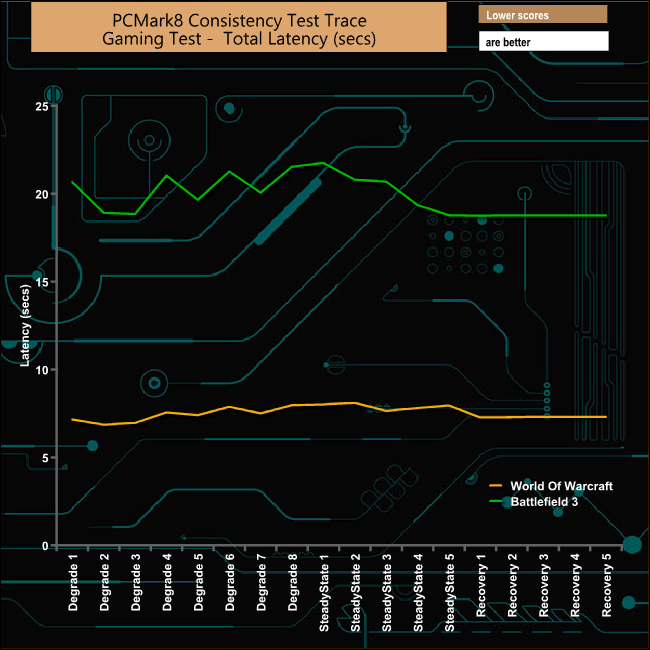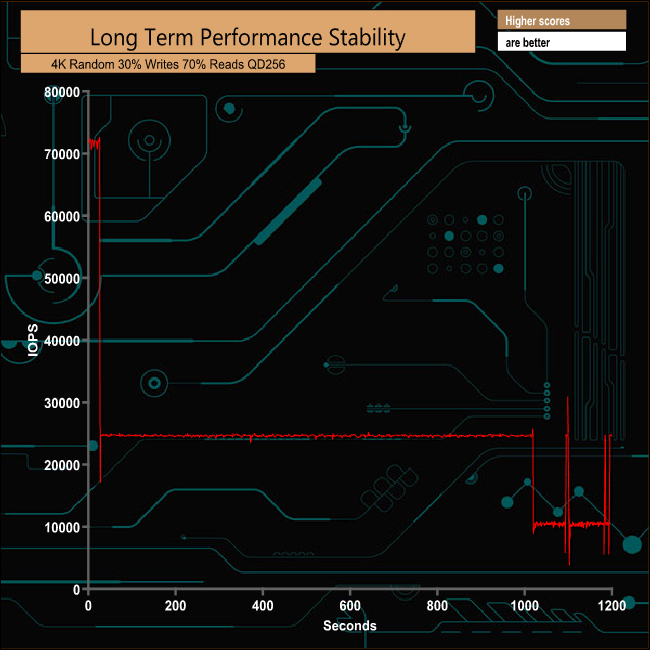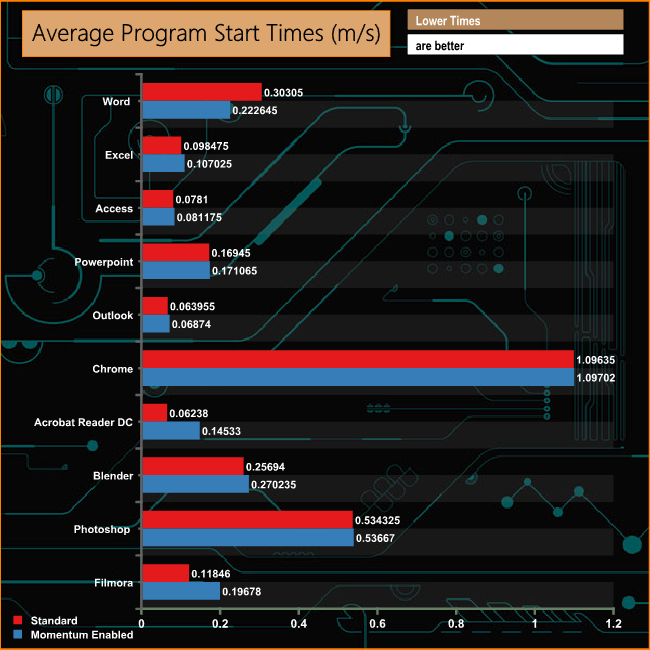The latest SSD range to enter the market from Crucial is the MX500. Aimed at the mainstream market segment, the MX500 is a replacement for the MX300 family using Micron's latest 2nd generation 64-layer 3D TLC NAND instead of the 32-layer used in the MX300 series.
Unlike previous generations of MX drives, the MX500 uses a Silicon Motion SM2258 controller instead of a Marvell part. The four-channel SM2258 is the same controller found in the BX300 drive range.
The MX500 family of drives consists of four capacities in a 2.5in format; 250GB, 500GB (the drive supplied by Crucial for this review), 1TB and the flagship 2TB drive. It is also available as a 2280 SATA M.2 with the same capacities minus the 2TB flagship drive. The 2.5in range can be brought as stand-alone drives or bundled with 2.5in to 3.5 in converter enclosure.
Sequential Read/Write performance for the 500GB drive is quoted at 560MB/s and 510MB/s respectively. All drives in the range, both 2.5in and M.2 have the same figures. Random 4K performance is quoted at 95,000 IOPS for reads and 90,000 for writes, again the same for both formats of the drive.
Endurance for the 500GB drive is quoted as 180TB (TBW) which works out at around 98GB of drive writes a day for the length of the 5 year warranty Crucial back the drive with.
Physical Specifications:
Usable Capacities: 500GB
NAND Components: Micron 64-layer 3D TLC NAND
NAND Controller: Silicon Motion SM2258
Cache: 512MB DDR3L-1866
Interface: Serial ATA (SATA) 6Gb/s (SATA III)
Form Factor: 2.5in 7mm
Dimensions: 69.85 x 7 x 100 mm
Firmware Version: M3CR9010


The MX500 ships in a typical looking Crucial box with a large clear image of the drive on the front. Above the image on the right hand side of the box is listed what family the drive is from. On the bottom left hand corner of the box you will find the drives capacity.
The rear of the box lists what's in the box; a 7mm – 9mm spacer, a sticker informing of the 5-year warranty and an icon representing data transfer software. The data transfer software in question is Acronis True Image for Crucial which can be downloaded via the url on the back of the box and inside the Get Started guide.


The MX500 is built on a standard 2.5in, 7mm format using an aluminium enclosure held together with two screws in each side of the enclosure.
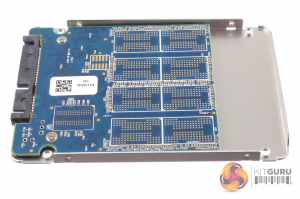
The 500GB version of the MX500 has all the components on one side of the PCB.
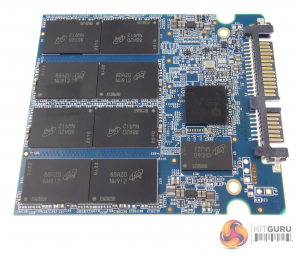
There are eight packages of Micron 256Gb 64-Layer 3D TLC NAND carrying the FBGA code of NW912 which, when entered into Micron's FGBA decoder gives a model number MT29F512G08EEHAFJ4-3R:A.
For cache duties there is a 512MB Micron DDR3L-1866MHz IC. Sitting above the cache IC is the four-channel Silicon Motion SM2258 controller. The SM2258 uses a 32-bit RISC CPU and supports 1z nm TLC and 3D MLC / TLC NAND.

Crucial's SSD management utility goes under the name of Storage Executive.


Storage Executive is a pretty comprehensive SSD tool kit. With it you can check the drive’s S.M.A.R.T data, update the firmware, see how the drive’s capacity is being used, monitor the drive’s operating temperature and overall health, reset the encryption password (if supported), adjust the Over Provisioning and enable the Momentum Cache feature. There's no integrated data migration tool but the separate Acronis True Image download takes care of that.
For testing, the drives are all wiped and reset to factory settings by HDDerase V4. We try to use free or easily available programs and some real world testing so you can compare our findings against your own system.
This is a good way to measure potential upgrade benefits.
Main system:
Intel Core i7-7700K with 16GB of DDR4-3200 RAM, Sapphire R9 390 Nitro and an Asus Prime Z270-A motherboard.
Other drives:
Corsair Neutron XTi 480GB
Crucial BX100 500GB
Crucial MX100 512GB
Crucial MX200 500GB
Intel SSD730 480GB
Kingston HyperX 3K 480GB
Kingston SSDNow KC400 512GB
OCZ Trion 100 480GB
OCZ Trion 150 480GB
Patriot Ignite 480GB
PNY CS2111 XLR8 480GB
Samsung SSD750 EVO 500GB
Samsung 830 512GB
Samsung 840DC EVO 480GB
Samsung 840DC PRO 400GB
SanDisk Extreme Pro 480GB
Seagate 600 480GB
SK Hynix Canvas SL300 512GB
SK Hynix Canvas SL301 500GB
SK Hynix Canvas SL308 500GB
Toshiba THNSNF512GCSS 512GB
Toshiba OCZ VX500 512GB
Transcend SSD220S 480GB
Transcend SSD370S 512GB
WD Blue 3D NAND 500GB
Software:
Atto Disk Benchmark.
CrystalMark 3.0.3.
AS SSD.
IOMeter
Futuremark PCMark 8
All our results were achieved by running each test five times with every configuration this ensures that any glitches are removed from the results. Trim is confirmed as running by typing fsutil behavior query disabledeletenotify into the command line. A response of disabledeletenotify =0 confirms TRIM is active.
CrystalDiskMark is a useful benchmark to measure theoretical performance levels of hard drives and SSD’s. We are using V3.0.3.
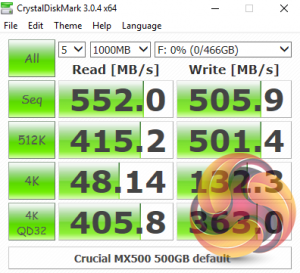
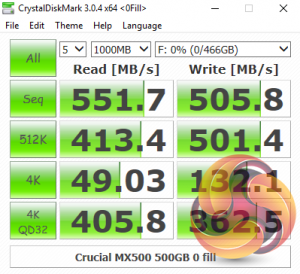
When it comes to handling small bity files, the Crucial BX300 just has the edge over the MX500 when it comes to reads but the situation is reversed when it comes to write performance. Looking at the two sets of benchmark results it seems that the Silicon Motion SM2258 controller has no real preference when it comes to the type of data it is being asked to handle.
The ATTO Disk Benchmark performance measurement tool is compatible with Microsoft Windows. Measure your storage systems performance with various transfer sizes and test lengths for reads and writes. Several options are available to customize your performance measurement including queue depth, overlapped I/O and even a comparison mode with the option to run continuously.
Use ATTO Disk Benchmark to test any manufacturers RAID controllers, storage controllers, host adapters, hard drives and SSD drives and notice that ATTO products will consistently provide the highest level of performance to your storage.

Official Sequential read/write performance figures for the 500GB drive (the same across all the drives in the range) is up to 560MB/s for reads and 510MB/s for writes. These figures we were able to confirm with the ATTO benchmark with the review drive producing a read performance of 564MB/s. When it came to writes, the drive was a little faster than the official figure, producing a score of 522MB/s.
AS SSD is a great free tool designed just for benching Solid State Drives. It performs an array of sequential read and write tests, as well as random read and write tests with sequential access times over a portion of the drive. AS SSD includes a sub suite of benchmarks with various file pattern algorithms but this is difficult in trying to judge accurate performance figures.
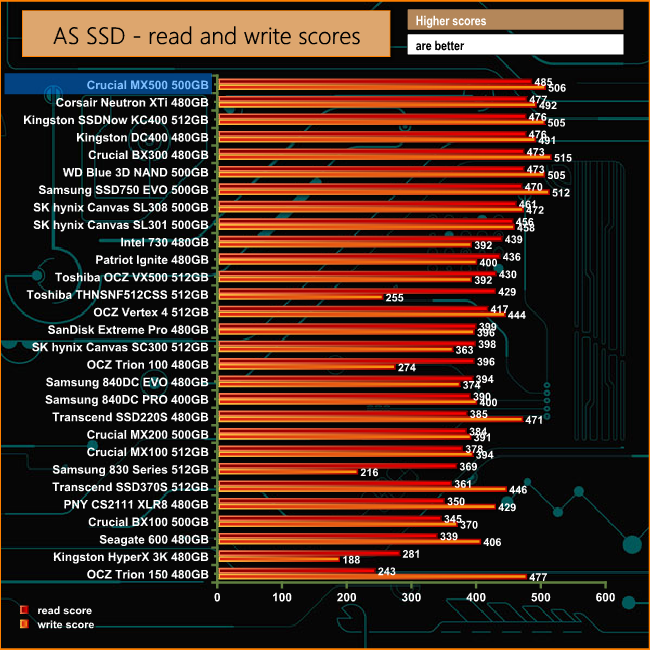
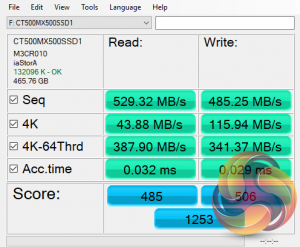
The MX500 tops the charts of the 500GB class 2.5in SSD's we've tested when it comes to the AS SSD benchmark in terms of read performance. Although the write performance, with a score of 506 is very good, Crucial's BX300 drive actually gave a slighty better write score of 515.
IOMeter is another open source synthetic benchmarking tool which is able to simulate the various loads placed on hard drive and solid state drive technology.
We test with both random read and write 4k tests, as shown above. There are many ways to measure the IOPS performance of a Solid State Drive, so our results will sometimes differ from manufacturer’s quoted ratings. We do test all drives in exactly the same way, so the results are directly comparable.
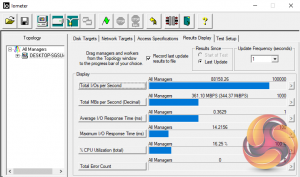
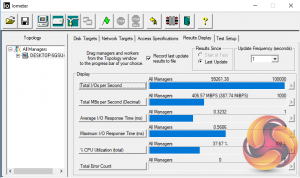
When it came to Random 4K performance we were able to beat the official figure for reads of 95,000 IOPS, the tested drive producing 99,261 IOPS. Write performance, however, was a little shy of the official 90,000 IOPS at 88,158 IOPS.
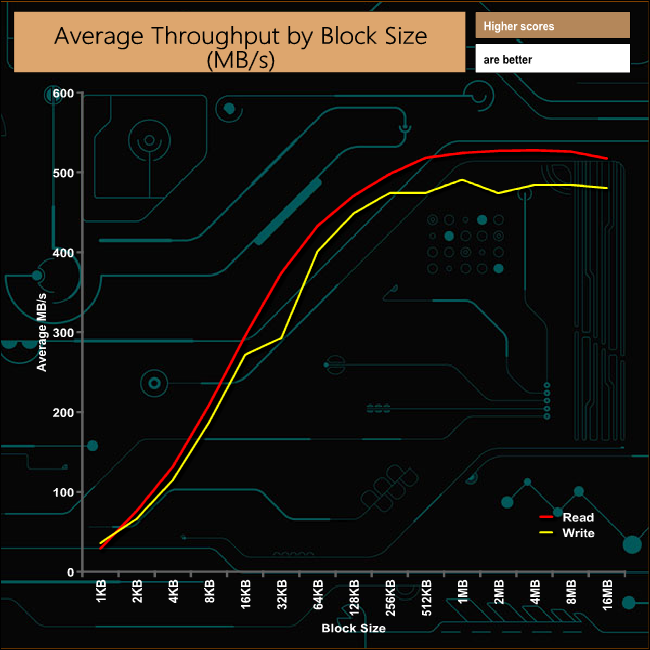
The drive produced a nice steady performance curve in our Throughput test when it came to reads, peaking at 527.89MB/s before dropping back to 517.53MB at the end of the test. Write performance was a more choppier affair, peaking at 490.83MB/s before ending the run at 480.48MB/s
Futuremark’s PCMark 8 is a very good all round system benchmark but it’s Storage Consistency Test takes it to whole new level when testing SSD drives. It runs through four phases; Preconditioning, Degradation, Steady State, Recovery and finally Clean Up. During the Degradation, Steady State and Recovery phases it runs performance tests using the 10 software programs that form the backbone of PCMark 8; Adobe After Effects, Illustrator, InDesign, Photoshop Heavy and Photoshop Light, Microsoft Excel, PowerPoint, Word, Battlefield 3 and World of Warcraft. With some 18 phases of testing, this test can take many hours to run.
Preconditioning
The drive is written sequentially through up to the reported capacity with random data, write size of 256 × 512 = 131,072 bytes. This is done twice.
Degradation
Run writes of random size between 8 × 512 and 2048 × 512 bytes on random offsets for 10 minutes. It then runs a performance test. These two actions are then repeated 8 times and on each pass the duration of random writes is increased by 5 minutes.
Steady State
Run writes of random size between 8 × 512 and 2048 × 512 bytes on random offsets for final duration achieved in degradation phase. A performance test is then run. These actions are then re-run five times.
Recovery
The drive is idled for 5 minutes. Then a performance test is run. These actions are then repeated five times.
Clean Up
The drive is written through sequentially up to the reported capacity with zero data, write size of 256 × 512 = 131,072 bytes.
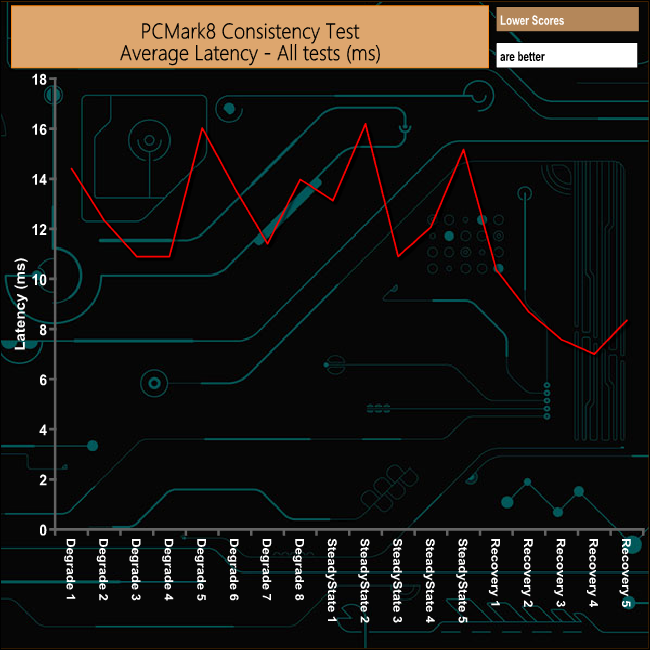
The MX500 performs reasonably well in PCMark 8's Consistency Test despite a couple of falls in performance during the Degradation stages. It starts to recover well from the ordeal but oddly the performance drops back in the last Recovery run.
PCMark 8’s Consistency test provides a huge amount of performance data, so here we’ve looked a little closer at how the MX500 performs in each of the benchmarks test suites.
Adobe Creative Cloud
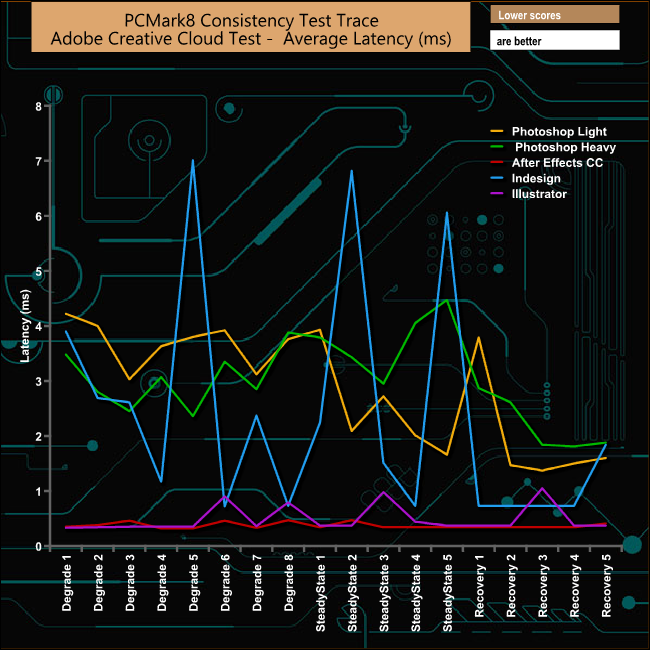
While the overall results trace shows the MX500 dealing reasonably well with the test, the devil as they say is in the detail. The performance results for Adobe CC test traces are all over the place. We are used to seeing a drive struggle during the Photoshop Light and Heavy tests but the MX500 seems to struggle its way through all the tests.
Microsoft Office
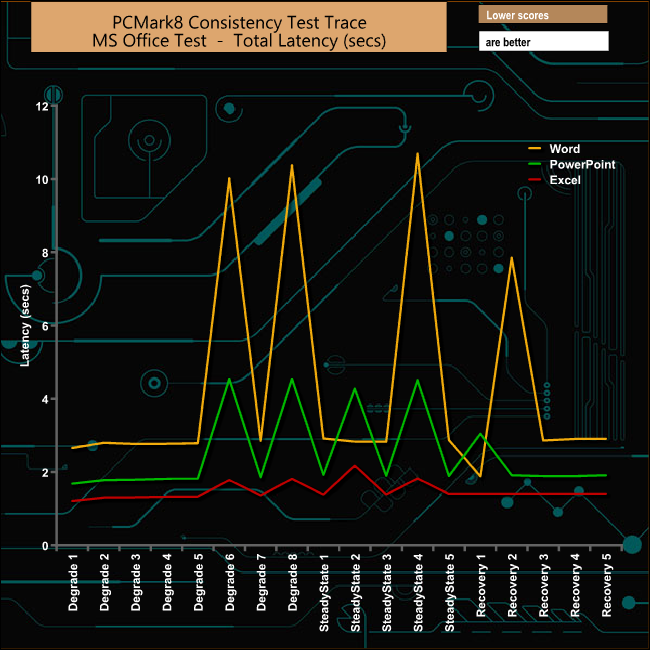
As with the Adobe test traces, in the Microsoft Office tests, the drive takes a real battering. It suffers the most during the Word tests with the bandwidth dropping as low as 75.46MB/s from a high of 279.53MB/s. It's also erratic during the recovery phases as well, much more so than the Excel and Powerpoint traces.
Casual Gaming
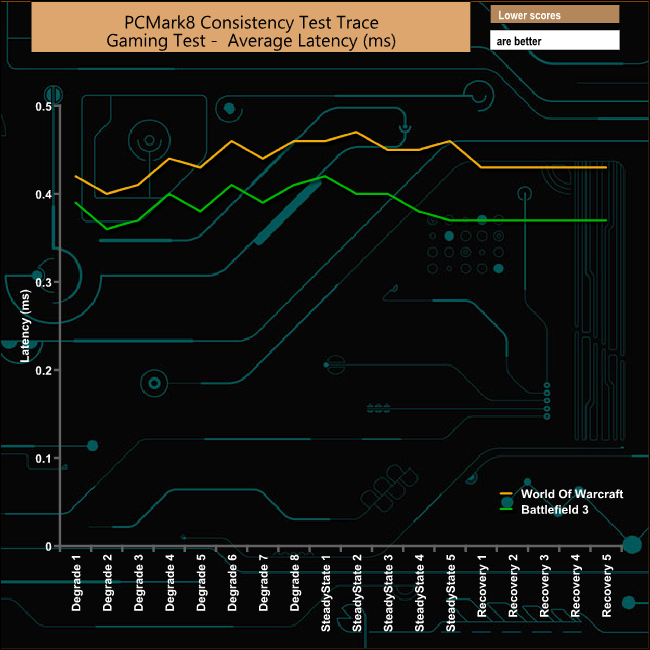
Compared to the Adobe and Microsoft Office tests, the drive comes through the casual gaming tests relatively unscathed.
Just like the Consistency test, PCMark 8’s standard Storage test also saves a large amount of performance data. The default test runs through the test suite of 10 applications three times. Here we show the total bandwidth performance for each of the individual test suites for the third and final benchmark run.
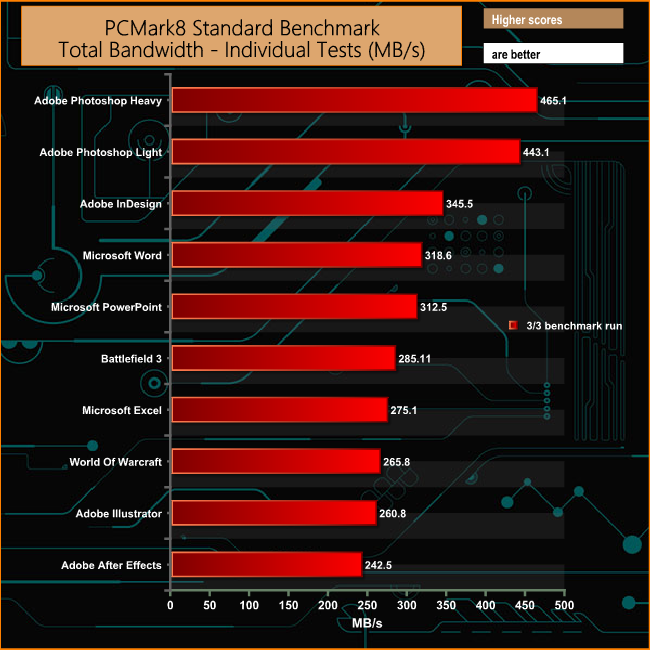
In the third and final run of the standard PCM8 Storage benchmark, the BX300 dealt with the two tough Adobe Photoshop tests rather well, especially the demanding Photoshop Heavy test, producing a bandwidth score of 465.1MB/s.
For the long term performance stability test, we set the drive up to run a 20-minute 4K random test with a 30% write, 70% read split, at a Queue Depth of 256 over the entire disk. The 500GB MX500 averaged 23,684 IOPS for the test with a performance stability of 33.1%.
To test real life performance of a drive we use a mix of folder/file types and by using the FastCopy utility (which gives a time as well as MB/s result) we record the performance of drive reading from & writing to a 256GB Samsung SSD850 PRO.
100GB data file.
60GB iso image.
60GB Steam folder – 29,521 files.
50GB File folder – 28,523 files.
12GB Movie folder – 24 files (mix of Blu-ray and 4K files).
10GB Photo folder – 621 files (mix of .png, raw and .jpeg images).
10GB Audio folder – 1,483 files (mix of mp3 and .flac files).
5GB (1.5bn pixel) photo.
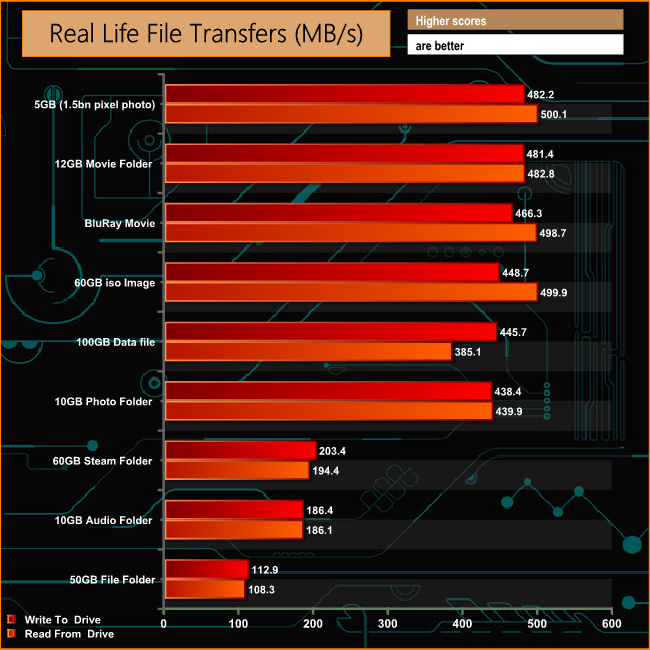
The drive handled our real life file transfers without any real problems although the read/write performance did drop in the tests involving small bity files such as the 60GB Steam and 50GB File and somewhat surprisingly, the 10GB Audio folder transfers. The drive averaged 363.82MB/s for writes and 366.14MB/s for reads for the nine tests.
The MX500 supports Crucial's Momentum Cache technology, which is accessed via the Storage Executive utility.
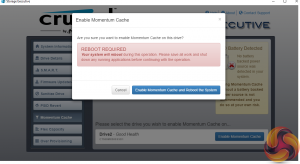

Crucial’s Momentum Cache technology is an intelligent software driver that dynamically leverages unused system memory to enhance burst performance and to overcome the fact that SSDs typically have better read performance that write. Momentum Cache will use up to 25% of available system memory, though no more than 4GB.
Whenever the OS needs to write data to the Crucial SSD, the data is actually written to the portion of the memory being used by the Momentum software instead, which is much quicker. Afterwards, the data is flushed to the SSD for permanent storage.
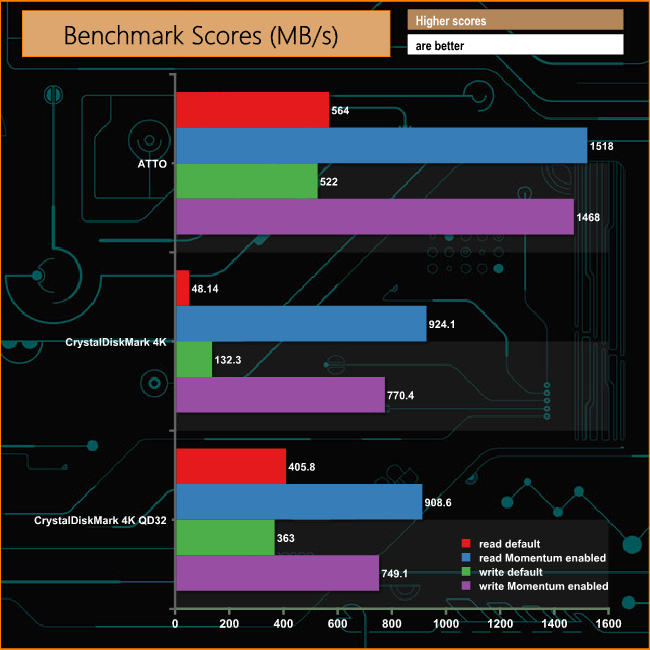
As you can see, turning on the Momentum Cache has a stunning effect on benchmark scores but not only writes, reads get a massive boost too, especially 4K reads. The Sequential read/write performance of the drive when the Momentum technology is applied is stunning with reads jumping from 564MB/s to 1,518MB/s and writes rocketing from 522MB/s to 1,468MB/s.
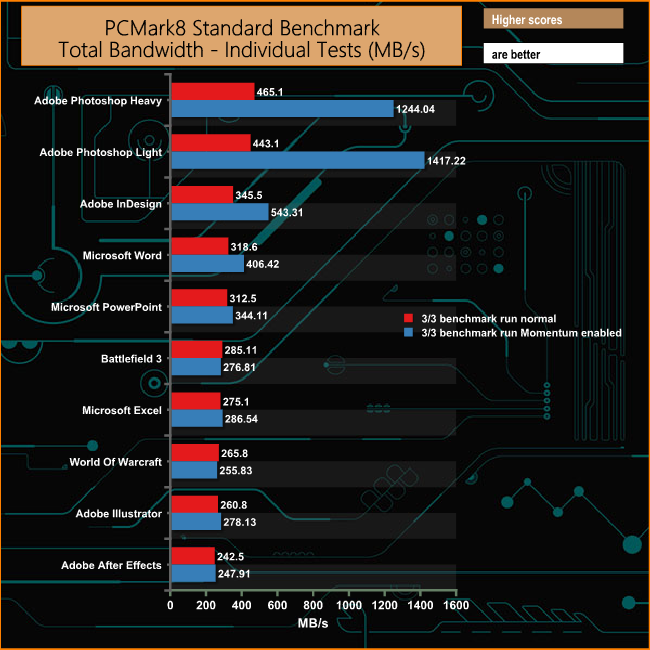
The only two tests in the third and final run of the standard PCM8 Storage Test to get a real boost from the technology are the two most demanding Adobe Photoshop ones. The bandwidth rockets from 443.10MB/s to 1,417.22MB/s in the Photoshop Light test and from 465.1MB/s up to 1,244.04MB/s for the Photoshop Heavy trace.
So the Momentum Cache gives benchmarks a real boost up to some impressive levels. But how about real life situations?
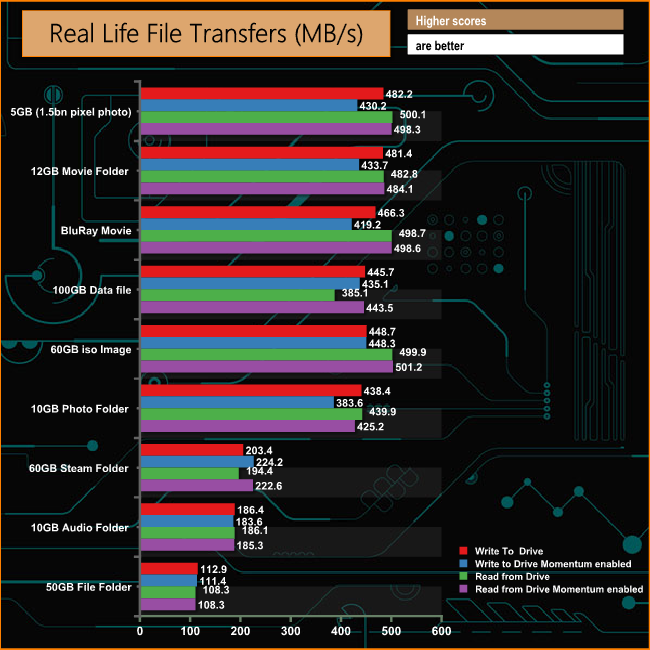
We used a variety of different applications and measured their load times to see if the Momentum Cache made any difference. The short answer is no. In fact, most were slower loading with the technology enabled, with the exception of Microsoft Word. But as we’re talking milliseconds, you won’t notice the difference.
It's much the same story with the real life file transfers, the Momentum technology making not much difference and in some cases actually making the transfer slower.
Crucial's mainstream MX500 drive range, to replace the MX300, is the companies first to be shipped with Micron's latest 2nd generation 3D NAND using 64-layers compared to the 32-layers of the first generation. It is also the first MX drive to use a controller other than a Marvell one, using instead the Silicon Motion SM2258, the same one that powers the BX300 but with updated firmware.
The new drive is available in four capacities; 250GB, 500GB (the drive supplied by Crucial for this review), 1TB and the flagship 2TB drive in a 2.5in format and as a M.2 2280 SATA drive in the same capacity line-up, minus the 2TB drive. The 2.5in drives can be brought as standalone drives or bundled with 2.5in to 3.5 in converter enclosure.
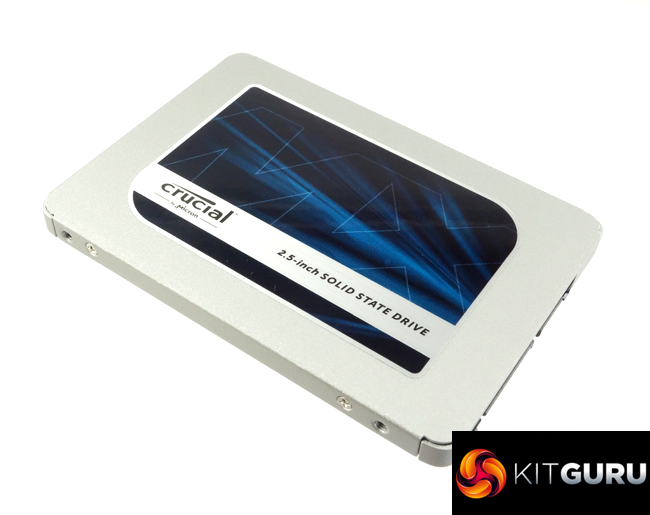
All the drives in the range, including the M.2 drives have the same Sequential read/write performance rating of up to 560MB/s and 510MB/s respectively. When tested with the ATTO benchmark, the reviewed 500GB drive produced a read figure of 564MB/s … a wee bit better than the official figure – as was the write performance at 522MB/s.
Random 4K performance is quoted at 95,000 IOPS for reads and 90,000 for writes, again the same for both formats of the drive. Under test conditions, the drive under review produced a read score of 99,261 IOPS, a fair chunk over the official figure while the write performance came in a little shy of the official number at 88,158 IOPS.
Despite the change of controller, the MX500 retains all the usual features of the MX range; AES-256 hardware encryption engine supporting TCG Opal 2.0 and Microsoft eDrive, RAIN (Redundant Array of Independent NAND) and Exclusive Data Defense technologies to protect your data.
Talking of data protection, another feature the MX500 has albeit in a different form from previous MX drives is protection against power loss for data at rest. Instead of the rows of capacitors on the PCB, Crucial have a new integrated technology called Power Loss Immunity which works within the firmware and the NAND to protect the data instead of relying on external capacitors.
The 500GB drive comes with an 180TB TBW endurance figure and Crucial back the drive with a 5 year warranty.
We found the 500GB MX500 available on Crucial’s website for £115.19 (inc VAT) HERE
Pros.
- 64-layer 3D NAND
- Overall performance.
- Price.
- 5 year warranty.
Cons.
- Drive cloning software not built into the Storage Executive utility.
Kitguru says: In the MX500, Crucial have a mainstream drive that mixes good performance with a highly competitive price tag that may well make competitors sit up and take notice.
 KitGuru KitGuru.net – Tech News | Hardware News | Hardware Reviews | IOS | Mobile | Gaming | Graphics Cards
KitGuru KitGuru.net – Tech News | Hardware News | Hardware Reviews | IOS | Mobile | Gaming | Graphics Cards