Crucial's Momentum Cache technology has been designed to overcome the fact that SSDs typically have better read performance that write.
Seeking to address this by using up to a maximum of 4GB of system memory (Momentum Cache has been set to one-quarter the size of the physical system memory, up to a maximum of 4GB), the technology caches nearly all the writes being transferred to the drive thus boosting the write performance as well as improving burst performance.
CrystalDiskMark


As you can see, turning on the Momentum Cache has a stunning effect on benchmark scores but not only writes, reads get a massive boost too.
ATTO
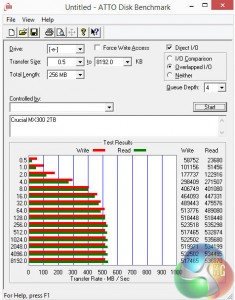
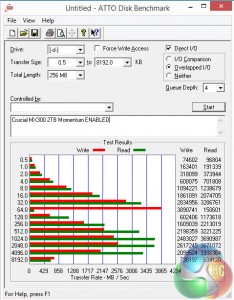
The Sequential read/write performance of the drive when the Momentum technology is applied is stunning with reads jumping from 536MB/s to 3671MB/s and writes rocketing from 517MB/s to 2617MB/s. However, as the ATTO results show, there is some degree of fluctuation in the drive's performance in the test.
IOMeter
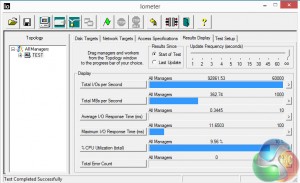
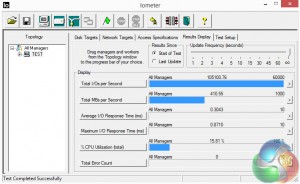
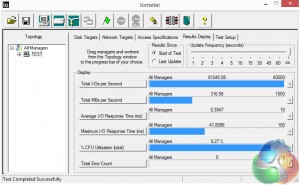
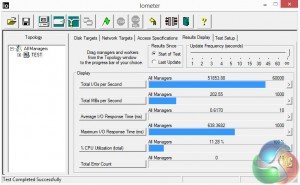
In our random 4K tests, the read performance of the drive was improved by switching on the cache technology but not in such an impressive way as the Sequential performance. In standard guise, the drive the produced a score of 92,861 IOPS which went up to 105,100 IOPS under Momentum Cache. But the write performance actually dropped quite dramatically from 81,045 IOPS to 51,853 IOPS.
So just like Samsung's RAPID caching technology, the Momentum Cache gives benchmarks a real boost up to some impressive levels. But how about real life situations?
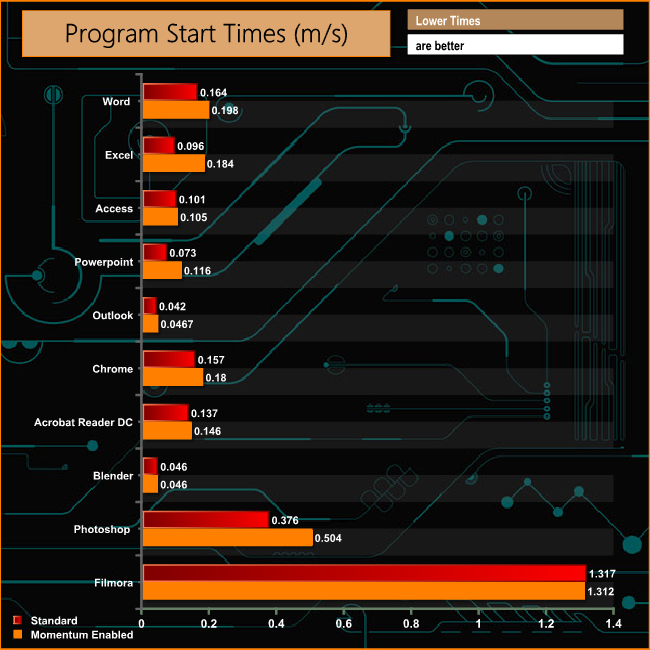
We used a variety of different applications and measured their load times to see if the Momentum Cache made any difference. The short answer is no. In fact, most were slower loading with the technology enabled, with the exception of Blender which had the same time and Photoshop which actually benefited from the technology. But as we're talking milliseconds, you won't notice the difference.
When loading a 4GB image into Photoshop, the time taken with the drive in standard mode was 108 seconds, but when switched to Momentum Cache mode the load time increased to 137 seconds. The only operations where the technology showed an improvement over the standard setup drive was when the image was re-rendered at twice the dpi of the original and when writing the new 16GB image to the drive.
When the re-rendering was done, with the drive in standard mode it took 23min 40sec but when in Momentum Cache mode it saved around 7 minutes – the task being completed in 16 mins 12sec. Similarly, writing the 16GB re-rendered image to the drive took 706 seconds in standard mode and 612 seconds when the technology was turned on.
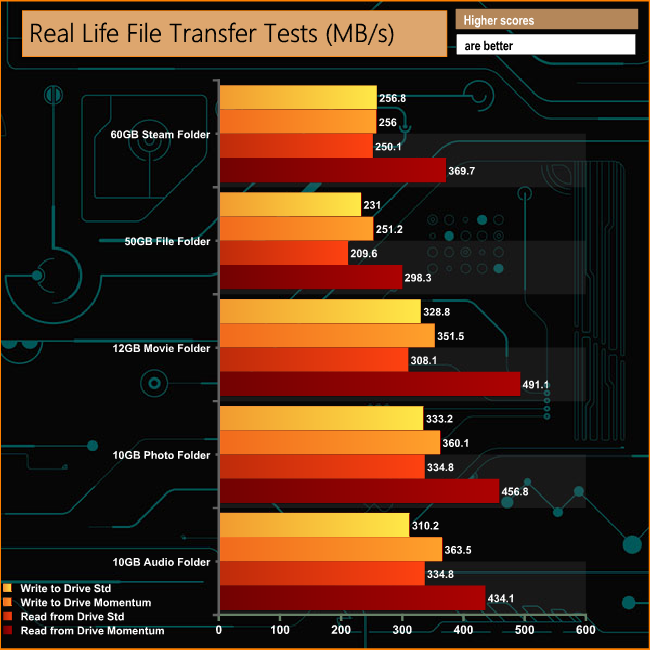
The other real life situation where the technology seemed to make a difference was in the real life file transfer test where the speed of the transfers from the drive got quite a boost across the board.
 KitGuru KitGuru.net – Tech News | Hardware News | Hardware Reviews | IOS | Mobile | Gaming | Graphics Cards
KitGuru KitGuru.net – Tech News | Hardware News | Hardware Reviews | IOS | Mobile | Gaming | Graphics Cards



