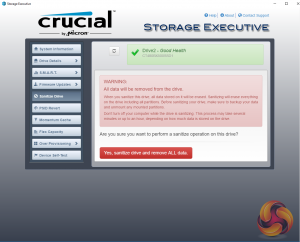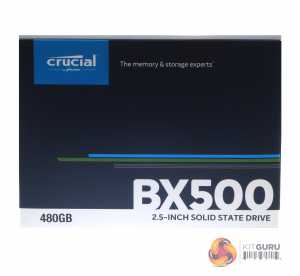

The drive comes in a box without any image on the drive on the front or back. On the bottom left hand side of the box front is the drives capacity. The rear of the box has three icons for Data Transfer Software (Acronis True Image HD 2015), Installation Guide and Firmware update which are all available via Crucial's SSD support web page.
The only thing in the box beside the drive is a setup / warranty information pamphlet.


The BX500 is built on a standard 2.5in, 7mm format in a plastic enclosure.

The thin plastic enclosure is held together by clips but thoughtfully Crucial have strengthened the area where the mounting screws locate with small metal plates.
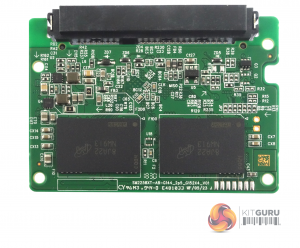
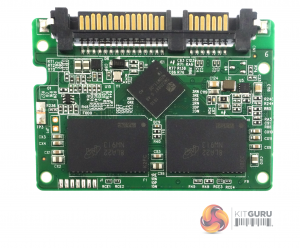
Inside the 480GB drive is a tiny PCB, just big enough to hold all the components. One side of the board holds two packages of Micron 64-layer 3D TLC NAND. When the chips FBGA code of NW913 is put into Microns part decoder we get a part code of MT29F1T08EMHAFJ4-3R:A, which are 1Tbit (128GB) packages. The other side of the board holds another pair of NAND packages and the Silicon Motion SM2258XT controller.
The XT version of Silicon Motion's four channel SM2258 controller supports DRAM-less drive designs. The controller uses a 32-bit RISC CPU, supports 1z nm 3D NAND and uses Silicon Motion's proprietary NANDXtend error-correcting code (ECC) technology.
Crucial's Storage Executive is a pretty comprehensive SSD toolkit. With it you can check the drive’s S.M.A.R.T data, update the firmware, see how the drive’s capacity is being used, monitor the drive’s operating temperature and overall health, reset the PSID (if supported), sanitize the drive, adjust the Over Provisioning and enable the Momentum Cache feature.
 KitGuru KitGuru.net – Tech News | Hardware News | Hardware Reviews | IOS | Mobile | Gaming | Graphics Cards
KitGuru KitGuru.net – Tech News | Hardware News | Hardware Reviews | IOS | Mobile | Gaming | Graphics Cards