The Neutron NX500 comes in a stylish box with a good, clear image of the drive on the front. The drive image and the model number are raised slightly off the box surface and have a high gloss finish.
A band runs along the front of the box and down both sides which displays the drive's capacity (with is repeated on both side panels) and Sequential and 4K random read/write performance figures. Under this band are three panels with brief information points about the NMVe PCIe interface, the drive performance and the PCIe x4 interface.
On the right hand side of the rear of the box are images of the drive in two planes with dimensions. Once again, these images have a high gloss finish which makes them stand out against the black background of the box. Under these images is a graph showing how effective the heatsink is. The left hand side of the box rear is given over to multilingual marketing points about the drive.
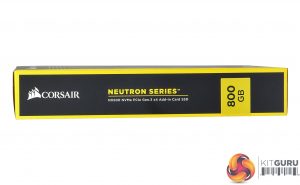

Bundled in with the drive is a low profile bracket and a quick installation guide.


The PCB is completely covered by an attractive looking heatsink/cooler on the front, with the centre section sporting a neat carbon fibre-like finish. The rear of the PCB is covered by a plain plate with the Corsair logo on it.
The PCIe mounting bracket has a neatly designed grill cut in it to aid in the cooling of the drive.
The top of the PCB itself holds four Toshiba 15nm MLC NAND packages coded TA8AG5NAUR, the Phison PS5007-E7 controller and a DDR3-1600 Micron cache chip. The rear of the board holds another four NAND packages and a second cache chip. The two cache chips give the 800GB NX500 a total of 2GB of cache (the 400GB drive makes do with 1GB of cache).
The 8-channel PS5007-E7 is Phison’s first NVMe controller and features SmartECC, which reconstructs faulty pages due to ECC failures, SmartRefresh which monitors ECC health status and refreshes ECC blocks periodically which improves data retention and SmartFlush. SmartFlush cuts down the amount of time any data is spent in cache which helps to ensure maximum data retention should the drive suffer a power loss.
Corsair's SSD management software is called SSD Toolbox. It displays drive and S.M.A.R.T information as well as enabling firmware updates, secure wipe and manually adjusting the drive's over-provisioning and TRIM operations. There is also a Disk Clone utility to copy the contents of one drive to another.
 KitGuru KitGuru.net – Tech News | Hardware News | Hardware Reviews | IOS | Mobile | Gaming | Graphics Cards
KitGuru KitGuru.net – Tech News | Hardware News | Hardware Reviews | IOS | Mobile | Gaming | Graphics Cards










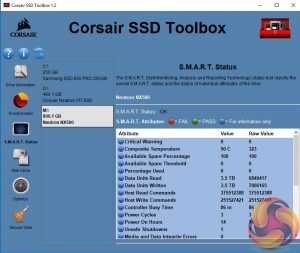



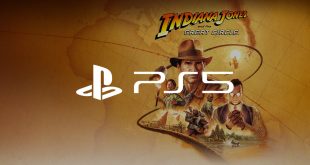
I’d be more tempted to read this review if it wasn’t across 13 damn pages.
View all pages.
How does it compare to Samsung’s 960 pro in 512gb and 1tb ssds? I’m simply too lazy to look for old 960 reviews.
I would imagine that like you and myself, EVERYONE reading this review would like to know how it compares to the current champion, the Samsung 960 Pro, so I find it quite ridiculous that they wouldn’t include such a comparison.
You do know there is an option to view all pages on one page, right?!
I guess I’m not the only lazy one and I don’t write reviews. Or is this actually a “preview”? It’s getting harder and harder to tell the difference these days.