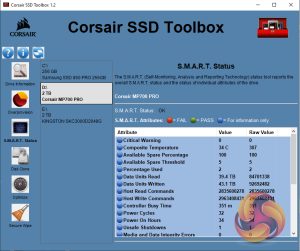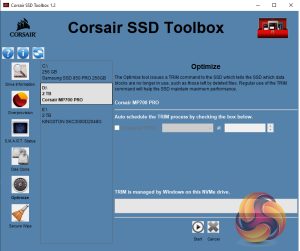The drive comes in a compact box with a clear image of the drive on the front. Under the image is a strip label with performance figures for Sequential and 4K performance as well as the drive’s capacity. The rear of the box has multilingual information about the drive's performance. There is also a drawing of the drive showing its dimensions as well as the length of the power cable for the fan.
The drive and fan power cable are kept safe and secure by the snug fitting box insert.
The drive Corsair supplied for review was the version with active air cooling. The aluminium heatsink is well constructed and is quite a weighty number (97g), while adding around 28mm to the height and 4mm or-so to the width of the drive. The heatsink is built in two halves, the heatsink itself and a tray that the drive sits in. The two parts are joined together by four very small screws.

The drive uses a SATA connector to supply power to the cooling fan.


The heatsink has a tiny fan built into one end of it.

The MP700 PRO is built on a dual-sided format. One side of the PCB holds the Phison PS5026-E26 8-channel controller, a single 4GB DDR4-4266 cache IC (SK hynix H9HCNNNCPUML) and two 512GB packages of 232-layer Micron B58R TLC NAND. The other side of the PCB holds another pair of NAND packages.
Phison's PS5026-E26 is the first consumer Gen5 controller. Built on a 12nm process supporting up to 32TB of TLC or QLC NAND flash memory with data transfer speeds of up to 2400 MT/s. The controller uses dual Arm Cortex-R5 cores that work together with Phison’s specialized accelerators from its CoXProcessor 2.0 family. The controller supports Phison's 5th Generation LDPC ECC engine.
Corsair’s SSD management utility is called SSD Toolbox. It's not the funkiest-looking GUI we've ever seen and could do with a bit of a refresh after all these years, but having said that, it does provide all you really need to keep an eye on the drive. It provides drive information and S.M.A.R.T details and also supports firmware updates, secure wiping of the drive, drive optimisation and incorporates a disk cloning utility.
 KitGuru KitGuru.net – Tech News | Hardware News | Hardware Reviews | IOS | Mobile | Gaming | Graphics Cards
KitGuru KitGuru.net – Tech News | Hardware News | Hardware Reviews | IOS | Mobile | Gaming | Graphics Cards