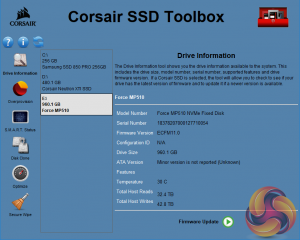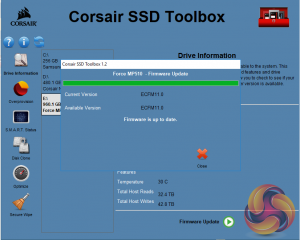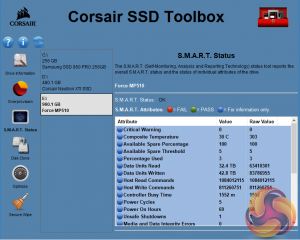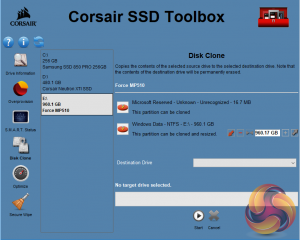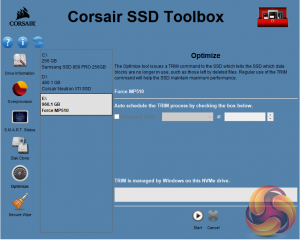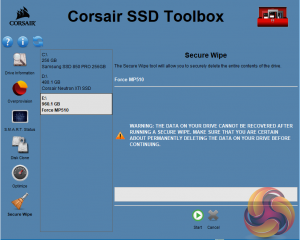The MP510 comes in an attractive slim box, finished in black and yellow with an image of the drive on the front. Along with that image, there is also a panel that gives the drive’s capacity along with figures for Sequential and 4K random read/write performance. Most of the rear of the box is taken up by multilingual marketing text.
The 960GB drive is built on a double sided M.2 2280 format. Under the main label (which doesn't have the copper layer built into it like the MP500) sit two Toshiba 64-layer 256Gb BiCS3 3D TLC NAND packages, the Phison PS5012-E12 controller and one of the two SK hynix DDR4-2400 ICs looking after the drives cache duties. The other side of the PCB has another pair of NAND packages and the other SK hynix DDR4 chip.
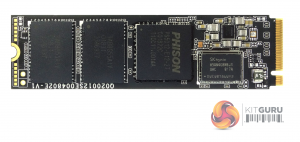
Phison's PS5012-E12 is their second generation PCIe Gen3 x4 NVMe controller. The 8-channel controller is built on a TSMC 28nm process and has been designed to work with TLC and QLC NAND technologies with support for Phison's SmartECC and the latest LDPC (Low-Density Parity Check) error correction as well as AES256, TCG OPAL and TCG Pyrite hardware encryption support. With 8 NAND channels and 32 NAND chip enable lines, the maximum amount of NAND the controller can support is 8TB.
Corsair’s SSD management utility is called SSD Toolbox. It provides drive information and S.M.A.R.T details and also supports firmware updates, secure wiping of the drive, drive optimisation and incorporates a disk cloning utility.
 KitGuru KitGuru.net – Tech News | Hardware News | Hardware Reviews | IOS | Mobile | Gaming | Graphics Cards
KitGuru KitGuru.net – Tech News | Hardware News | Hardware Reviews | IOS | Mobile | Gaming | Graphics Cards