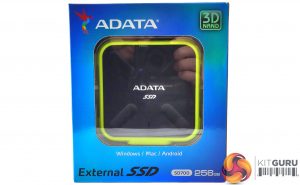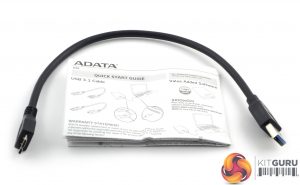It's a sign of just how prevalent 3D NAND has become in the SSD market when it can be found being used in an external drive. ADATA's SD700 not only uses the latest TLC NAND, it's also small enough to fit in your pocket and has military grade protection as well.

At the time of writing this review the SD700 range consists of three capacities; 256GB, 512GB and the flagship 1TB model. It is also supplied in two colour options, all black and black with a yellow rubber surround.
There's no hint of what NAND and controller are being used in the drive on the spec sheet for it but if it's in keeping with their other 3D TLC NAND drive, the Ultimate SU800, it will be a combination of a Silicon Motion SMI SM2258 4-channel controller and Micron 384Gbit 3D TLC NAND.
ADATA quote performance figures for the 256GB SD700 of up to 440MB/s for reads and 430MB/s for writes and back it with a 3-year warranty.
Physical Specifications:
Usable Capacities: 256GB, 512GB, 1TB
NAND Components: 3D TLC NAND
Interface: USB 3.1 Gen 1
Form Factor: External
NAND Controller: Silicon Motion SM2258
Dimensions: 83.5 x 83.5 x 13.9mm
Drive Weight: 100g
Firmware Version: P0801A
The box the drive comes in has a windowed front so the drive can be seen with the model, capacity and the fact its 3D NAND clearly marked. The rear of the box has a very small specifications panel along with panels displaying system requirements and box contents. The remainder of the rear panel of the box is covered with multilingual marketing points.
The enclosure is made of metal with a rubber outer ring to help absorb any bumps and scrapes. The USB 3.1 micro Type-B port sits quite deep inside the enclosure which helps prevent accidental damage to the connector with a cover that sits snugly into the opening in the drive's rubber surround.
All that's is bundled in the box beside the drive is a USB 3.1 Type A to micro Type-B cable which is a little on the short side and a quick start guide. The guide also gives the URL where the ADATA HDD to Go utility can be downloaded from.
To test the drive we re-formatted from the out of the box, factory formatted FAT32 to NTFS.
Crystalmark is a useful benchmark to measure theoretical performance levels of hard drives and SSD’s. We are using V3.0.3.
The ATTO Disk Benchmark performance measurement tool is compatible with Microsoft Windows. Measure your storage systems performance with various transfer sizes and test lengths for reads and writes. Several options are available to customize
your performance measurement including queue depth, overlapped I/O and even a comparison mode with the option to run
continuously.
Use ATTO Disk Benchmark to test any manufacturers RAID controllers, storage controllers, host adapters, hard drives and
SSD drives and notice that ATTO products will consistently provide the highest level of performance to your storage.
AS SSD is a great free tool designed just for benching Solid State Drives. It performs an array of sequential read and write tests, as well as random read and write tests with sequential access times over a portion of the drive. AS SSD includes a sub suite of benchmarks with various file pattern algorithms but this is difficult in trying to judge accurate performance figures.
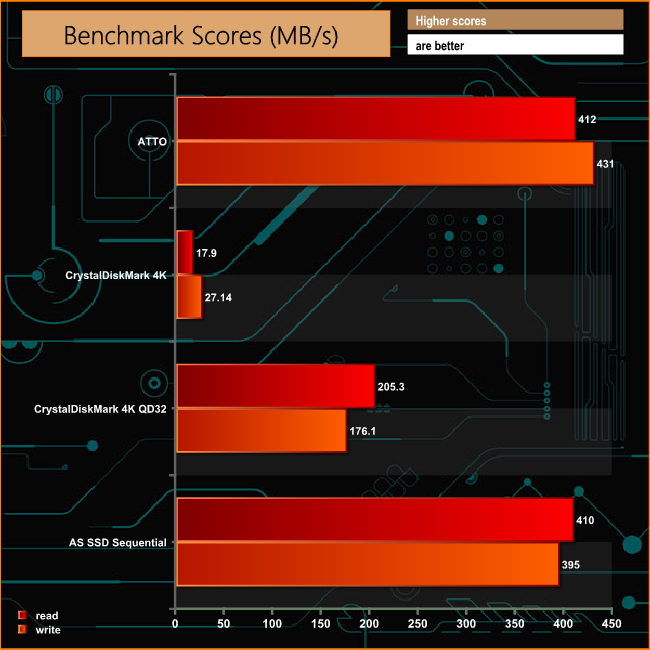
ADATA quote Sequential read/write figures for the drive at up 440MB/s and 430MB/respectively. Tested with the ATTO benchmark the drive fell short of the maximum Sequential read figure at 412MB/s but when it came to writes it matched the official figure at 431MB/s. Under the more stringent AS SSD test, the Sequential performance figures dropped away, particularly the writes, scoring just 395MB/s.
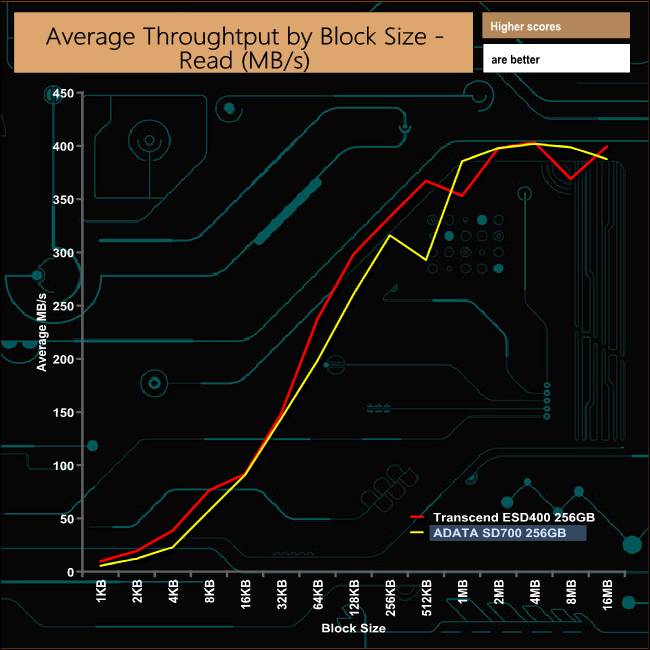
The 3D TLC NAND equipped SD700 trails just behind the Transcend drive with its MLC NAND pretty much all through the throughput test, but the SD700 shows a better consistency of performance at very high block sizes.
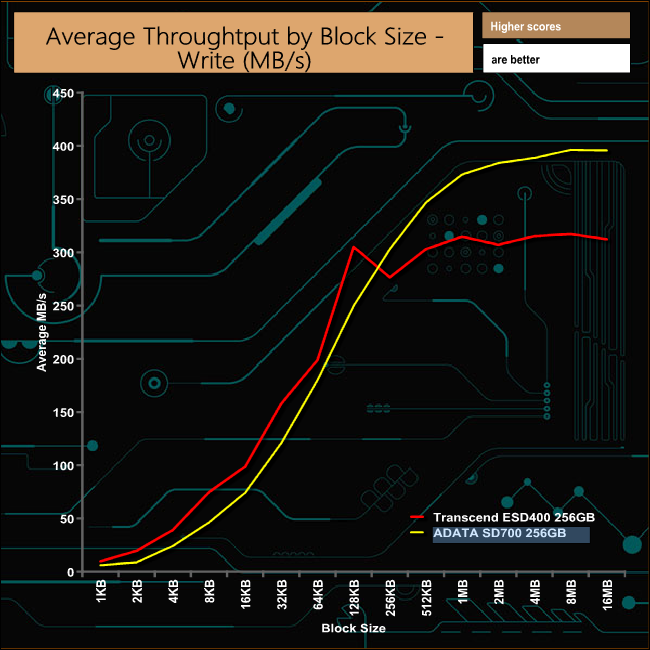
Although it starts off slower than the Transcend drive writing smaller block sizes once it gets past 128KB, the denser 3D TLC NAND in the SD700 begins to show its advantage with bigger block sizes and at a 16MB block size, it gets close to 400MB/s at 395.6MB/s. It's also a much more consistent performer throughout the performance curve.
To test real life performance of a drive we use a mix of folder/file types and by using the FastCopy utility (which gives a time as well as MB/s result) we record the performance of the drive reading from & writing to a 256GB Samsung SSD850 PRO.
60GB Steam folder – 29,521 files.
50GB File folder – 28,523 files.
12GB Movie folder – 24 files (mix of Blu-ray and 4K files).
10GB Photo folder – 621 files (mix of .png, raw and .jpeg images).
10GB Audio folder – 1,483 files (mix of mp3 and .flac files).
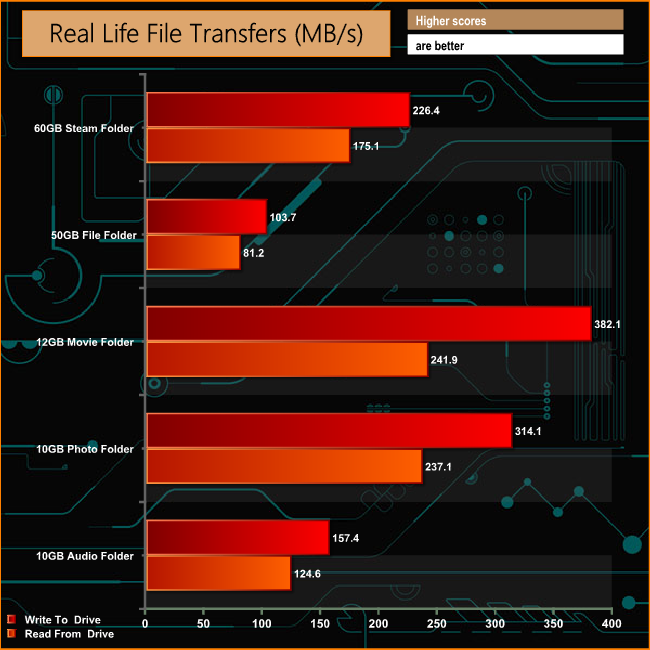
As you might expect from a drive using a SSD, the SD700 sailed through the real life transfer test, dropping below 100MB/s just once, reading the very small files of the 50GB file folder.
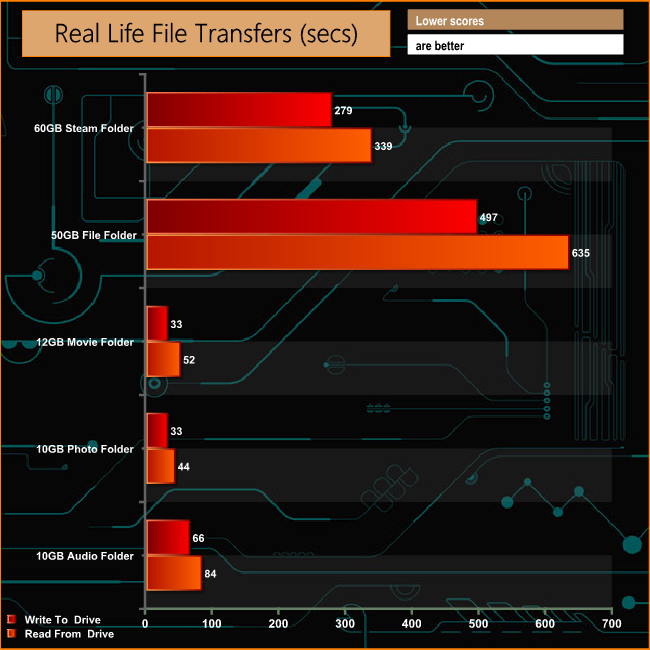
When it comes to the actual time taken for the transfers to take place, the advantage of having combining an SSD with a USB3.1 interface in the SD700 can be seen by the fact it takes a mere eight and a half minutes to transfer a 50GB folder of small files to the drive.
ADATA have a wide range of external drives, mostly HDD equipped ones but their range of SSD external drives is growing fast and the use of 3D TLC NAND in some of these devices is certainly an interesting choice.
The SD700 might be small in stature but it comes with some mighty protection figures. Not only does it get an IP rating of 68, but ADATA has also tested it to military-grade MIL-STD810G516.6 levels of protection. An IP68 figure gives it the maximum (6 being the maximum level against solids) dust protection while the number 8 gives it the maximum level of protection in water – total immersion in water beyond 1m; ADATA claim 1.5m for up to 60 minutes.
MIL-STD810 test series are approved for use by all DOD (US Department of Defence) agencies and departments and is used as a guide to design tests for a wide range of environmental conditions. Revision G details 28 different test methods for various scenarios with Test Method 516.6 being the method for testing Shock, which involves, as part of the method, using a drop test.
Of course, any of these figures are only meaningful if you remember to push the port cover firmly into place!
We found the ADATA SD700 for £100.56 (inc VAT) on Lambdatek HERE
Discuss on our Facebook page, over HERE.
Pros
- Fast overall performance
- Protection
Cons
- Not USB-C
Kitguru says: Small enough for your pocket, fast performing and very well protected, What's not to like?
 KitGuru KitGuru.net – Tech News | Hardware News | Hardware Reviews | IOS | Mobile | Gaming | Graphics Cards
KitGuru KitGuru.net – Tech News | Hardware News | Hardware Reviews | IOS | Mobile | Gaming | Graphics Cards