The ATTO Disk Benchmark performance measurement tool is compatible with Microsoft Windows. Measure your storage systems performance with various transfer sizes and test lengths for reads and writes. Several options are available to customize your performance measurement including queue depth, overlapped I/O and even a comparison mode with the option to run continuously. Use ATTO Disk Benchmark to test any manufacturer's RAID controllers, storage controllers, host adapters, hard drives and SSD drives and notice that ATTO products will consistently provide the highest level of performance to your storage.
ATTO shows off the SSD 750 1.2TB variant's strong sequential read numbers. This is important to users who are regularly transferring large files from the drive – perhaps in a video editing environment with the content is shifted off the SSD onto a backup RAID array solution.
Intel made it clear that overwhelming write performance was not the company's aim. With just over 1300MBps sequential write speeds, the SSD 750 may not be ideal for users whose workload forces them to transfer large files to the drive on a regular basis. G.Skill's and OCZ's multi-drive RAID 0 solutions confidently outperform the SSD 750 on the sequential write front.
To put it into perspective, a sequential read speed of almost 2600MBps is about four-and-a-half times as fast as the SATA 6Gbps limit, while sequential writes of 1301MBps are more than two times faster. Even a four-drive RAID array connected to the chipset will be unable to near 2600MBps due to the DMI link's ~1.8GBps limit.
 KitGuru KitGuru.net – Tech News | Hardware News | Hardware Reviews | IOS | Mobile | Gaming | Graphics Cards
KitGuru KitGuru.net – Tech News | Hardware News | Hardware Reviews | IOS | Mobile | Gaming | Graphics Cards


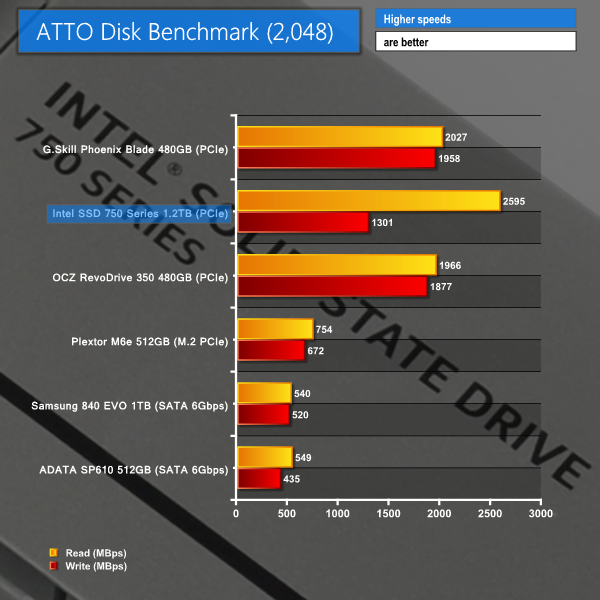
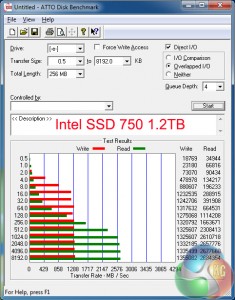

Looks great! As per with all the new stuff… Not keen on the price! Ha But absolutely do want!
Looks great! As per with all the new stuff… Not keen on the price! Ha But absolutely do want!
♋♪♪♪♪♋86$ PER HOUℛ@ai5:
Going Here you
Can Find Out,,
►►►► ::>>http://WorkOnlineMag.com/get/position…
✸✸✸✸✸✸✸✸✸✸✸✸✸✸✸✸✸✸✸✸✸✸✸✸✸✸✸✸✸✸✸
Hi Norbs,
There are some enthusiasts who stand by backplates on any expansion card they use. When dropping more than £300 or £800 on an SSD, a black backplate worth tens of pennies is not too much to ask for.
A metal backplate would also conduct heat away from the rear-mounted NAND packages, so its function is more than to prevent ‘severe clashing with one’s system’.
Luke
I just would refrain from listing it as a CON of the card; it’s performance speaks for itself. Most datacenter grade pcie cards don’t have any type of backplates. Only reason I’d agree with you would be to simply protect the NAND because
I’m pretty sure intel did their due diligence to make sure that card
does not need cooling on those NAND chips.
I think it’s fair to call it a con; many enthusiasts will want a backplate but the drive doesn’t have one. To many people, buying a piece of computer hardware is about more than just the performance (whether or not other people agree with that mindset). As we can see though, it is a clearly a minor ‘con’, hence why it’s tied in with the point for an intermediate capacity. I would be surprised if anybody chose not to buy it solely for lacking a backplate, but they may attempt a mod to make it look better in their system.
I agree that the NAND packages on the rear are unlikely to *need* cooling from a backplate – they are relatively low capacity (lower number of dies). Most people value a backplate for aesthetics although there are arguments for structural rigidity and cooling, whether or not they are actually required by the drive.
I just pointed out the lack of backplate as a con. If you personally don’t see it as a con then that’s completely fine and it can be ignored.
Luke
Why get this when you can get the Samsung SM951. Sure the SM951 is AHCI not NVMe, but 2.0 GB/s is insane regardless. On top of that, I believe it’s less expensive, and it’s nice and small due to it being M.2, therefore leaving room for your 2 or 3 GPUs, soundcard, or whatever. Plus, I’m sure Samsung will make a more consumer-ish / less OEM-ish version of the SM951 soon which I’m guessing will be NVMe, but now I’m just speculating. Anyways, Samsung SM951 all the way.
The intel kills the SM951 on iops… depends on what you are using it for and too was trying to decide which to buy. On one hand the intel 750 will perform better while on the other hand I can use the SM951 in a laptop or other device later. I also tried to see if I can even get my hands on the 512GB SM951 and the best I could do was a site that had it backordered until october 2015.
Then again the SM951 doesn’t come with a back-plate “for enthusiasts” lmao.
I agree with you, no backplate is almost a deal breaker for me
Now, I just need to win Euromillions and I will get one haha. Just kidding, I don’t have any luck…
dfyt . true that Patricia `s report is impossible… on wednesday I bought Saab 99 Turbo since I been making $8569 thiss month and also ten/k this past month
. it’s actualy my favourite-work I’ve had . I began this three months/ago and pretty much straight away was earning more than $75… p/h . you could try here HERE’S MORE DETAIL
Too funny, I just saw this drive on newegg and it seems as if the final retail version actually includes a backplate.