The Advanced Host Controller Interface (AHCI) specification used with basically all consumer SSDs (and HDDs) was around long before solid-state storage became popular on the consumer market. It was designed with the operational characteristics of mechanical storage in focus, so is not particularly optimised to take advantage of solid-state storage technologies.
I guess that the racing car analogy can be drawn here. It's like having a super fast car (the equipment), on a well-built racing track (the interface), and then being limited to lower speeds by a ‘poorly-optimised' (slow) driver behind the wheel (the protocol/specification). But when you stick Lewis Hamilton – a driver who is ‘designed' for racing fast cars – behind the wheel, you get far better results.
Your physical equipment (SSD) may be capable of high speeds, and so may the interface (PCIe lanes). But they can be hampered in certain usage scenarios and workloads if the protocol in charge doesn't allow them to perform at their full potential. NVMe aims to change that by being optimised for application with PCI-fed SSDs.
Primary design points for the NVMe specification are the ability to make use of the low latency operation of non-volatile, non-mechanical storage mediums and the parallelism of modern CPUs.
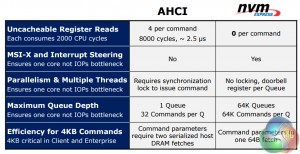
A reduction in the required CPU cycles is one of the key factors in reducing latency for NVMe. The specification also supports significantly larger data queues as well as methods of improving workload parallelism in order to avoid single-line bottlenecks.
Lower latency can result in greater operations per second (increased IOPS) which typically translates into more responsive system application.
Software, driver, and boot support has been a hurdle for NVMe. An industry consortium has worked to implement enhanced driver support across many operating systems. More relevant to consumers is that Intel and motherboard vendors have been working together to ensure that NVMe devices are seen in the UEFI BIOS and that they can be booted from.
Most X99 and other 9-series motherboards have seen recent BIOS updates that equip them with NVMe drive support. We had no problems using the SSD 750 NVMe drive in our Asus X99 Deluxe motherboard with the latest BIOS.
Intel says that there is nothing to prevent support for older platforms (such as Z87 and X79), other than motherboard vendors not wanting to spend money on ‘dead' chipsets. It is unlikely that we will see widespread, uncompromising support for PCIe, NVMe devices on older platforms, although there may be some motherboard exceptions that are updated at a vendor's discretion.
We loaded Windows 7 and Windows 8 to verify boot support. Both operating systems booted and functioned correctly with the SSD 750 drive.
Windows 8 natively includes an NVMe driver (although Intel suggests installing their own driver), however Windows 7 will require you to load the NVMe driver during OS installation. Provided you have a USB flash stick or an optical drive, that is unlikely to be an issue.
NVMe is already active in the professional world, and it is now beginning its journey on the consumer path.
 KitGuru KitGuru.net – Tech News | Hardware News | Hardware Reviews | IOS | Mobile | Gaming | Graphics Cards
KitGuru KitGuru.net – Tech News | Hardware News | Hardware Reviews | IOS | Mobile | Gaming | Graphics Cards



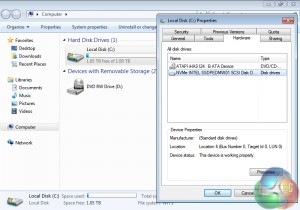
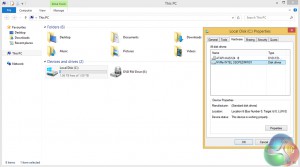

Looks great! As per with all the new stuff… Not keen on the price! Ha But absolutely do want!
Looks great! As per with all the new stuff… Not keen on the price! Ha But absolutely do want!
♋♪♪♪♪♋86$ PER HOUℛ@ai5:
Going Here you
Can Find Out,,
►►►► ::>>http://WorkOnlineMag.com/get/position…
✸✸✸✸✸✸✸✸✸✸✸✸✸✸✸✸✸✸✸✸✸✸✸✸✸✸✸✸✸✸✸
Hi Norbs,
There are some enthusiasts who stand by backplates on any expansion card they use. When dropping more than £300 or £800 on an SSD, a black backplate worth tens of pennies is not too much to ask for.
A metal backplate would also conduct heat away from the rear-mounted NAND packages, so its function is more than to prevent ‘severe clashing with one’s system’.
Luke
I just would refrain from listing it as a CON of the card; it’s performance speaks for itself. Most datacenter grade pcie cards don’t have any type of backplates. Only reason I’d agree with you would be to simply protect the NAND because
I’m pretty sure intel did their due diligence to make sure that card
does not need cooling on those NAND chips.
I think it’s fair to call it a con; many enthusiasts will want a backplate but the drive doesn’t have one. To many people, buying a piece of computer hardware is about more than just the performance (whether or not other people agree with that mindset). As we can see though, it is a clearly a minor ‘con’, hence why it’s tied in with the point for an intermediate capacity. I would be surprised if anybody chose not to buy it solely for lacking a backplate, but they may attempt a mod to make it look better in their system.
I agree that the NAND packages on the rear are unlikely to *need* cooling from a backplate – they are relatively low capacity (lower number of dies). Most people value a backplate for aesthetics although there are arguments for structural rigidity and cooling, whether or not they are actually required by the drive.
I just pointed out the lack of backplate as a con. If you personally don’t see it as a con then that’s completely fine and it can be ignored.
Luke
Why get this when you can get the Samsung SM951. Sure the SM951 is AHCI not NVMe, but 2.0 GB/s is insane regardless. On top of that, I believe it’s less expensive, and it’s nice and small due to it being M.2, therefore leaving room for your 2 or 3 GPUs, soundcard, or whatever. Plus, I’m sure Samsung will make a more consumer-ish / less OEM-ish version of the SM951 soon which I’m guessing will be NVMe, but now I’m just speculating. Anyways, Samsung SM951 all the way.
The intel kills the SM951 on iops… depends on what you are using it for and too was trying to decide which to buy. On one hand the intel 750 will perform better while on the other hand I can use the SM951 in a laptop or other device later. I also tried to see if I can even get my hands on the 512GB SM951 and the best I could do was a site that had it backordered until october 2015.
Then again the SM951 doesn’t come with a back-plate “for enthusiasts” lmao.
I agree with you, no backplate is almost a deal breaker for me
Now, I just need to win Euromillions and I will get one haha. Just kidding, I don’t have any luck…
dfyt . true that Patricia `s report is impossible… on wednesday I bought Saab 99 Turbo since I been making $8569 thiss month and also ten/k this past month
. it’s actualy my favourite-work I’ve had . I began this three months/ago and pretty much straight away was earning more than $75… p/h . you could try here HERE’S MORE DETAIL
Too funny, I just saw this drive on newegg and it seems as if the final retail version actually includes a backplate.