Initially we ran into a problem getting the driver to install on our Windows 7 64 bit operating system.
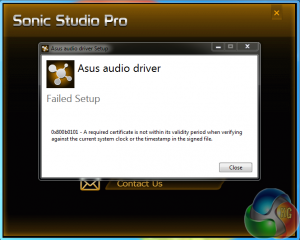
The setup would fail, highlighting ‘A required certificate is not within its validity period when verifying against the current system clock or the timestamp in the signed file'. After this message was highlighted, the driver install would remind us to ensure the switch was set in USB 2.0 mode. It was.
We decided to try setting the Windows 7 operating system date from January 2014 to January 2013 and low and behold, the driver installed perfectly fine. After the driver installed we set the time back to January 2014. We tested this on 3 machines and they all failed unless the system date was set to 2013. We reported this issue to ASUS and will update this review if we get updated information from them. To test the gaming capabilities of the Xonar U7 we are using several gaming headsets in our labs.

We used our Kitguru Test rig, kindly built by PCSPECIALIST. If you want to read more about this, or are interested in buying the same Kitguru Test Rig, check out our article with links on this page.

After the initial headaches of getting the driver to install on Windows 7 64 bit, we were pleasantly surprised to be greeted with Sonic Studio Pro. There is no doubt in my mind that the development team spent some time getting the interface to look great while ensuring it isn't too cluttered.

The software is equipped with a wealth of audio effects which can be disabled completely, depending on your tastes and partnering equipment. Most of these are self explanatory.

Sonic radar allows for visual representations of positioning. Ideal if you are gaming and trying to locate the source of gunfire or similar. Cool gimmick or not, I would recommend a dual monitor configuration to have it running alongside the game.
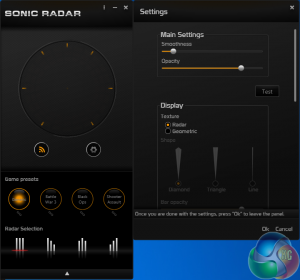
Sonic Radar has a generic button at the bottom, along with some key games, such as Black Ops. Radar selection styles are available underneath that panel. A separate settings panel for Sonic Radar allows for graph readouts in either standard ‘Radar' format or ‘Geometric'.
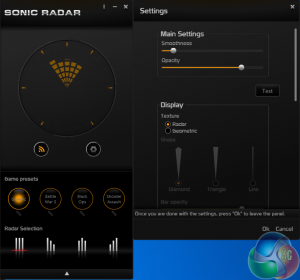
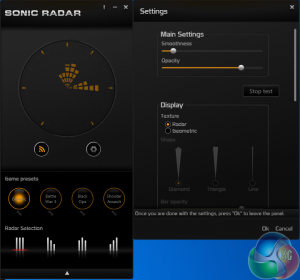

The images above were taken when I was playing various games, such as Call Of Duty. The ‘Radar' representation highlights audio locations and the longer the radar graph section, the louder the audio in the respective location is.
I was impressed with the overall quality of the Xonar U7 Echelon Edition through the various Gaming headsets we used from Corsair and Turtle Beach – titles such as Tomb Raider, SkyRim and Call of Duty delivered very memorable experiences. Tomb Raider in particular stood out for me and we found that many of the special effects settings didn't really add that much to the experience.
Call Of Duty Black Ops was extremely enjoyable – the combination of ASUS Xonar U7 and gaming headphones left me in no doubt that surround sound gaming can greatly enhance a game, especially as you get immersed into listening out for gunfire and ambient noises in all directions.
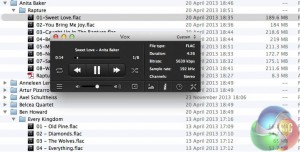
For those interested, the Xonar U7 does work on OSX – we tested with a Mac Pro Desktop with dual Xeon's and 64GB of memory. We were able to enjoy 24 bit 192khz high definition audio tracks through our headphones. Sadly however, this is driverless, so you are unable to play with all of the ASUS audio tweaks. The main dial on top of the unit, can be used to control volume on OSX Mavericks however, which is a bonus.
 KitGuru KitGuru.net – Tech News | Hardware News | Hardware Reviews | IOS | Mobile | Gaming | Graphics Cards
KitGuru KitGuru.net – Tech News | Hardware News | Hardware Reviews | IOS | Mobile | Gaming | Graphics Cards



Wow I love those headphones, seriously impressive stuff. Nice review too, good value from ASUS< which you certainly can't always say.
Its a great little device, seems amazing value for money, just ordered one from Amazon. Also kudos on teh headphones, I always wanted the grado 315i’s but this is just porn.
Well this is a good idea, the plain black version was a fingerprint magnet, i had it, until my brother nicked it for his new flat. I might pick this up, as I missed it for my 598s Sennheisers.
Those grados are massively overpriced, ive heard them – incredible bass and overall quality, but the price is ludicrous.
Interesting review.
I am sure it is a solid product and for 80pound it sounds great for some use cases (especially paired with a gaming laptop!)
I have to say, I am very sceptical of the subjective testing for quality though. I am lead to believe that non-double-blind audio testing is massively tainted by confirmation bias.
Not to mention seeing an article breaking down 16bit vs 24bit audio claiming double blind testing lead to a near 50/50 successful determination rate (implying subjects simply guessed).
I mean, I know people who swear on their life that when they swapped their $20 HDMI 1.4 cable for a $150 HDMI 1.4 cable “the picture got so much better, more lifelike and the colours really popped”! Hard not to believe that kind of bias wouldn’t occur when swapping from onboard to 80pound external then 1000+pound enthusiast gear.
So did you connect the Gardo directly to the headphone jack of the U7, without any external amplification?
Having suffered with this infuriating piece of garbage for 2 months I feel its time has come and ebay will be getting a listing. Using windows 7, the software has the following major flaws:
1. As pointed out in the review, you have to change the date on your machine to 2013 to get the software to install to start with – very clever Asus.
2. I play Guild Wars 2. The only way I can get a decent sound out of this heap of !@#% it to set it on Dolby surround playback or I just get a thin stereo 2 channel. OK but it doesn’t consistently keep its settings so half the time when I launch the game I have to go back to launch the echelon soe and spend ten minutes trying to get the sound back on my speakers. The sound through my speakers or ROG Vulcans when using headphones is no better than the onboard sound I was getting before so overall a big waste of time and money.
Nice writing review