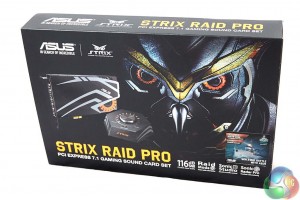
Asus box artwork is immediately recognisable and their OWL mascot takes up more box space than the image of the actual product itself.
Why ‘Strix'? In the words of ASUS “Taken from the ancient Roman and Greek word for owl, Strix means the keenest hearing and sharpest eyesight. Strix means feeling your environment so that you detect and react to the slightest movement. Strix means survival on the very edge of instinct. Strix is in your blood, as it is in ours.” Very dramatic.


The rear of the box highlights various specifications including ‘instant audio adjustment' and ‘crystal clear audio'. Asus are keen to point out that they are using the ESS Sabre9006A DAC with a supported 116dB resolution. Underneath their graph they highlight ‘equivalent to 32 times clarity' which quite honestly seems somewhat meaningless to me.

Inside, the components are all encased underneath a tough, sculpted, plastic sheet.
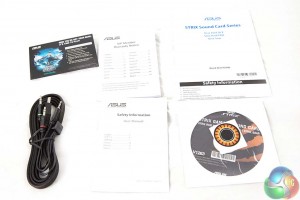

The bundle includes literature on the product, along with a software disc. A proprietary cable is included, so it is important you don't lose this. It connects between the sound card and the independent control box.


The Asus Strix volume control is a nice looking bit of kit that is meant to reside on your desk beside the keyboard. From here you can control volume and enable, or disable RAID Mode. The volume knob doubles up a a clickable switch to swap between headphone and speakers (if both are connected).


One side of the control box is home to the ‘Box link' connector which then connects to the sound card itself. On the other side is a connector for headphones and a microphone. All neatly laid out and easy to follow really.

When the Box Link connector is attached to the volume control, the volume bars become backlit. When the RAID MODE button is first pressed, the volume lights quickly move from left to right, and back again. The image above shows a white light on ‘Speaker' – this means the speakers are enabled.
While many people may argue the need for a volume control like this at all, there are times when gaming that you might want a little volume change either way, without needing to Alt Tab back into the Windows operating system to make that adjustment.
The RAID MODE button is actually used to store and access one of four options:
- Bass Boost
- Microphone Volume
- EQ
- Virtual Surround


From a distance you may be fooled into thinking that you are looking at a graphics card. The outer enclosure is actually an EMI shield to help block out interference inside the chassis. It also doubles up as a protective shield for the capacitors and other sensitive components. The orange owl ‘eye' lights up when powered on, but as the card is likely going to be installed horizontally into a PCI E slot, you are probably never going to see it.

Power is delivered via a single 6 pin PCIe power connector, shown above.

The I/O panel of the card has connectors for (in order, from top down)
- Mic/Line In
- Headphone
- Box Link (Black)
- Front
- Rear
- Center
- Side+SPDIF Out.
The primary Box link connector is easier to spot, as ASUS have cleverly coloured this connector black. This is the main connector which interacts with the volume control box detailed earlier on the page.

Removing the outer protective cover takes only a few minutes.

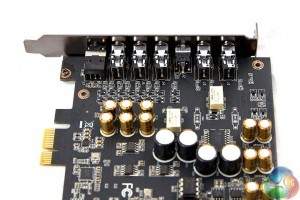

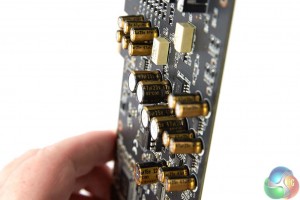
The ASUS Strix RAID Pro 7.1 is a beautifully designed sound card.
![]()
The company have adopted high grade Nichicon capacitors throughout – a make particularly renowned for their fantastic audio characteristics. My own Krell amplifier uses a mixture of Mundorf and Nichicon capacitors in the power stage.

Asus are using the TI TPA6120A2 headphone amplifier chip which is a very accessible broad partnering design to accommodate a wide range of headphones. There are no doubt better options for specific headphones, but this processor is able to drive to a very wide range of headphones from 16 to 600 ohms.
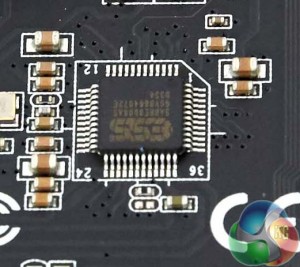
Other notable components on the PCB are the ESS SABRE9006A D/A converter chip which delivers up to 116dBA of dynamic range/resolution. In this price range it is a very good choice.


Asus have paired up the CM6632AX audio processor with full 192kHz/24 bit support and the CS5361 A/D Converter which has a rated 114dBa dynamic range.
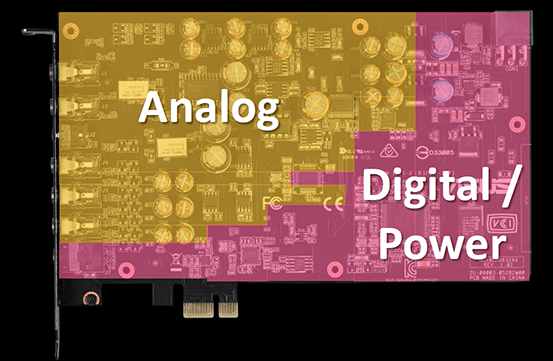
The ASUS Strix RAID Pro 7.1 is comprised of four PCB layers, with 2 layers of ground incorporated to separate digital and analog signal interference. Asus say the design is no compromise with a ‘no cross over rule'. They are using linear LDO (low drop out) regulators and the power source is independently supplied to DAC and OP and regulated twice to reduce power noise, heat energy and to ensure stable power.
 KitGuru KitGuru.net – Tech News | Hardware News | Hardware Reviews | IOS | Mobile | Gaming | Graphics Cards
KitGuru KitGuru.net – Tech News | Hardware News | Hardware Reviews | IOS | Mobile | Gaming | Graphics Cards


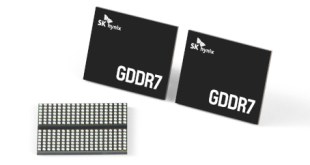
I received this card yesterday and installed all the necessary components. This review did not cover speaker performance one bit which is a major failure in this card as it sounds terrible with my analog 5.1 setup!
Probably the biggest let downs for analog speaker use is: 1 – there is no LFE subwoofer control, therefore my klipsch R110SW is being forced to output bass incorrectly leaving a huge frequency gap in the 120-200hz range.
2 – no dolby upmix packages are included for analog speaker outputs, the inbuily upmix sounds narrow and terrible.
Even the best onboard audio solution have no subwoofer control , your expectation well exceed reality.
Beside that this card is focusing on gamer market , over 90% of their analog speaker setup is a pair of front speakers.
Yeah but that’s onboard audio, for something that you’re paying extra for then I’d expect to have control over these features.
True but again I’d still expect to see it at this price point.
Quick question, is the virtual surround a “real” surround trick? And by that i mean, does it fool windows into thinking that there’s actually a 7.1 system plugged in or is it a simple stereo expand?
What I fiend weird is that Asus uses a USB2.0 audio chip together with a PCIe to USB converter. So essentially this is an internal USB Audio card. Because there are enough PCIe audio chips available, the only reason I can think of is that Asus wanted to cut down driver development and with this solution they can use the same driver for internal and external cards. I agree with Bulletlol that not having a LFE subwoofer frequency control is a let down for a product at this price.
Com on man, my ancient Asus P6T motherboard has a 10 band equalizer! What is with this limiting 8 band equalizer on this soundcard!?
lol, if the 8 band isnt able to correct for room/speakers/setup, the 10 wont either.
I don’t use the EQ to correct the audio for the room, I use the EQ to correct the audio to suit my taste, this is especially true since I wear headphones more than I use desktop speakers.
No difference.
Good cans will only need improvement on low or high frequency, if they need more than that, not really good headphones.
Unless we are talking about cans in the +800$ range where sometimes you have to compromise a little to get the better overall experience.
Then again, i don’t know anyone that spend more than 500 on cans/speakers, and doesnt use a +200$ card, which allow for swapping components to adjust the sound, hence limiting the need for additional equalization…