It is difficult to argue that the STRIX Soar is anything but a good-looking sound card. Call it redundant because it is going to sit at an angle in your case that means you are likely to never see it, but it does look cool.
As pretty as the shroud is though, it is not there to funnel airflow like a graphics card's would. Instead it offers some EMI protection and also gives physical cover to some of the more sensitive internal components like the capacitors.
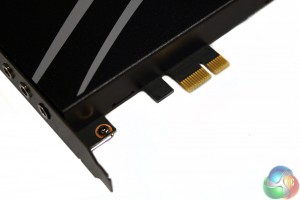
This being a contemporary sound card, the PCI slots are long gone. This one comes with a PCIE x1 interface, but will work in everything up to x16 if needed.
Note that this sound card does require a 6pin PCIExpress power connector, so if your PSU only comes equipped with two for a single graphics card, make sure you have a molex converter cable handy.
ASUS has done a good job of keeping this card streamlined. If you have a chunky graphics card cooler taking up extra slots, the last thing you need is a an add-in card taking up even more space.
I/O PCI bracket includes:
- Mic/Line In.
- Headphone.
- Box Link (Black).
- Front.
- Rear.
- Centre.
- Side+SPDIF Out.
This is identical to the RAID version of the same sound card, but the Box Link connector is unlikely to be used here, as it is for the volume control that is not bundled with the Soar version.
With the shroud removed, we can see that the PCB itself is a busy one, with a large number of electrolytic capacitors. Those who have been keeping up with our previous reviews will notice that this board has the exact same layout as the RAID version of the card.
All of the capacitors are Nichicon branded, which should help keep the standard for audio quality particularly high.
The headphone amplifier is the TI TPA6120A2, which should work well with a wide variety of headphones. While there are no doubt some audio enthusiasts among you who may prefer a specific amplifier to pair well with your favourite headphones, considering the price range of this sound-card, this seems like the most viable option.
The ESS SABRE9006A is a digital/analog converter chip which can handle up to 116dBA of dynamic range/resolution.
The CM6632AX is the digital audio processor and supports up to 192kHz/24bit sound. It is paired off with the well hidden CS5361 analog/digital converter, which has a 114dBa dynamic range.
As mentioned on the packaging, ASUS went to great lengths to separate the analog and digital sound components on the PCB, even using two additional layers of ground in its design. Power is said to be independently supplied and regulated to reduce noise and ensure stable power.
 KitGuru KitGuru.net – Tech News | Hardware News | Hardware Reviews | IOS | Mobile | Gaming | Graphics Cards
KitGuru KitGuru.net – Tech News | Hardware News | Hardware Reviews | IOS | Mobile | Gaming | Graphics Cards









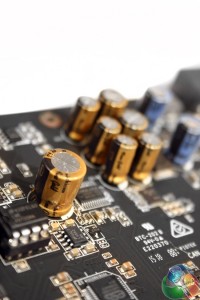
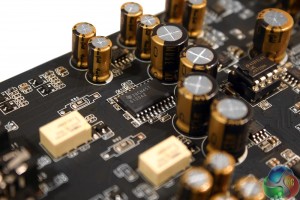
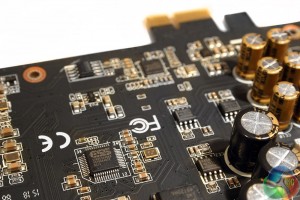

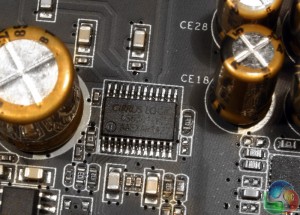
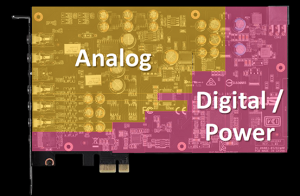

Just got the replacement through – EXACT SAME PROBLEM. Asus are total shit.
Same on windows 8.1 ! I thought my headphones where broken lol.
Does the new driver available on their site improves something??
They have driver for windows 10. Has the situation improved or you have got some other card?
I returned the card so sadly I wouldn’t know. Franky I’m going to always avoid Asus after this.
If you’re going to avoid companies after just one little oversight, you might as well quit technology altogether and go live in the woods. There are no faultless companies.
Kid, keep quiet as you don’t know what you’re on about. They do this all the time (just google it) and it took about 2 months and threatening to take them to court for them to resolve it. That isn’t a “little oversight”, that is incompetence verging on fraud.
Crosstalk is not caused from drivers, its from EMI from other hardware like a poor quality PSU or being put in-between two video cards. Putting the card in a DIFFERENT computer (as you did) just answered that. This is whats called an ‘underlying cause’. There’s very little a driver can do to stop crosstalk short of having the AMP run at a lower output voltage. Ironically the crosstalk is still there, but too low to be heard. Moving the card to a different PCIe slot furthest away from GPU’s and WIFI cards is a must.
Going to court would cost over $300 just in filing fees. If you lost you would have to pay their attorney’s fees as well which could be tens of thousands. For a $100 card?
Depends if they have an issue with dodgy fpga programming on the card or they clean up the audio with a software based filter.
Although the level of noise was so horrific it was probably just crap engineering with cheap hardware and no EMC testing.
That’s not how it works in the UK. one of the only good things we have is consumer laws. Court would be a £25 fee with all costs reimbursed after winning (and there is no chance any major company would show).
Their drivers are HORRIBLE for windows 10, I’m using asus strix raid dlx with gtx 1080 and evga platinum power supply on the other damn side of the case (I’m using Corsair Air 740 Case), and my gtx 1080 is liquid cooled so it has quite the shroud on it, and I have occasional static through headphones and sometimes my mic is staticy as all hell (unusable), and nothing I do fixes it. Before the most recent drivers this sound card resulted in crashes In my 6800k build and a friends AMD build so…… yeah….
Actually I just bypassed the link box with KINPS audio 3.5mm extensions, hopefully this helps, if it does I will update.