To test the Sound BlasterX AE-5, I used it as my go-to audio source for around 1 week. This included listening to music, watching videos and playing games.
Software
To start things off, let's look at the included software:
Note: if the above gallery does not display properly, please consider disabling your ad blockers as they are known to interfere with out site code.
There are four mains tabs in the software suite: home, EQ, voice and lighting. Each does pretty much as you would expect: ‘home' gives a variety of presets and quick options to choose from, ‘EQ' lets you tinker with a graphical EQ, ‘voice' has all the settings for your mic input, and ‘lighting' allows you to control the RGB LED strip (should you install it).
The software doesn't blow me away with how in-depth it is, but it has a number of useful settings to play around with. I'm not really one to enable different sound effects or EQ the audio extensively – so I went with the ‘neutral' preset which essentially turns all of the extra settings off. For those of you who like to play around with the sound, however, you can do that.
Listening experience
With a look at the software out of the way, it is time to turn to the core element of the AE-5 – the audio quality and listening experience. This is obviously the most important part, as no matter how good the software may be, if a sound card does not actually sound good then it is not going to appeal.
First of all, I want to touch on the AE-5 and its ability to drive headphones. The AE-5 has an in-built discrete amplifier called Xamp, and it actually amplifies each audio channel separately. Creative lists the recommended headphone impedance level at 16-600Ω.
That being said, I was sceptical how well a PCIe sound card could drive a decent pair of headphones. I plugged in a pair of Sennheiser HD 650s – with a rated impedance of 300Ω – and I was actually very surprised how much power was given to them. Even at ‘normal gain' (recommended for 49-149Ω headphones), I found the HD 650s were more than loud enough and I did not go above 50% volume.
I don't have anything on-hand with a higher impedance – I would've liked to test the AE-5 with some planar magnetic ‘phones as they are notoriously hard to drive – but I would say for the vast majority of people, the AE-5 will provide more than enough juice for your headphones. Certainly, if you are just connecting a gaming headset like the HyperX Cloud II or something similar, then the AE-5 could even be considered overkill for that task.
So, the AE-5 gave my HD 650s more than enough juice to drive them properly. But was the sound any good?
The answer to that is an emphatic yes! But before going into details, it is perhaps worth touching on what I will be comparing the overall sound to.
My daily driver amp/DAC setup is actually the Schiit Stack, comprising the Magni 3 (mains powered) amp with the Modi 2 DAC. I have also extensively used the Fiio E10K, a well-regarded budget amp/DAC combo that is USB powered. Lastly, I will compare the AE-5 to my MSI X99A SLI Plus' on-board audio (Realtek ALC892 codec).
So, with that out of the way, let's begin to fully dissect the audio quality. I will start by saying the overall quality is very good for a £130 PCIe sound card. Compared to my Schiit Stack, I would say the overall audio presentation is slightly smoother and less forward – so the bass is slightly more prominent while the high-end has been tamed a little bit. I don't think the overall differences in sound are huge, but if you are a keen music junkie then you should be able to spot the difference between the AE-5 and what you normally use.
Compared to the Fiio E10K, however, the differences are much more subtle. I already think the E10K is warmer than the Schiit Stack (which is ever-so-slightly bright in its presentation), so to my mind the AE-5's sound is quite similar to the Fiio. With the HD 650s I was testing with, that means the overall sound is very fun and enjoyable, definitely not analytical or overly harsh.
I do like a bit more detail in the high-end, though, but the benefit of a PCIe sound card (with software) is that you can tune the sound to your liking using EQ. As such, I was able to just add in a slightly more forward sound to the AE-5, which just helped break through the HD 650s veil.
The differences between the AE-5 and my motherboard's on-board audio was much more pronounced. For one, my motherboard came nowhere close to being able to drive the HD 650s, as even at 100% volume the sound was weak and lifeless. There is also a lot more detail and clarity to the AE-5, with the on-board audio sounding very flat in comparison.
My motherboard's codec, the Realtek ALC892, isn't the best out there – so users with more modern boards that use something like the ALC1150 codec will likely get better results. Still, even the best on-board audio is not going to beat the AE-5, that's for sure.
Moving onto gaming, obviously this is more dependent on your headphones, but the virtual 7.1 is worth touching on. This can be enabled through the software, and I think Creative has done a pretty good job with the surround-sound. You can set a value between 1-100, with 1 being ‘no surround' and 100 being ‘full surround'. In practice, I think the virtual 7.1 is slightly reverby for my liking, but the overall soundstage is definitely more expansive. It does come with a slight loss in detail, though, but compared to many other virtual 7.1 solutions I have tried, the AE-5 delivers an overall pleasant experience.
One last area to touch on is the playback settings. The AE-5 actually supports up to 32-bit 384Khz playback, something which is frankly overkill for a gaming-centric PCIe sound card. For reference, a CD recording would be 16-bit 44.1Khz, so you are unlikely to get the full benefit of the 32-bit 384Khz playback ability of the AE-5. It's not a bad thing that such a high sample rate is supported, it is just unlikely that typical users would make use of it.
 KitGuru KitGuru.net – Tech News | Hardware News | Hardware Reviews | IOS | Mobile | Gaming | Graphics Cards
KitGuru KitGuru.net – Tech News | Hardware News | Hardware Reviews | IOS | Mobile | Gaming | Graphics Cards



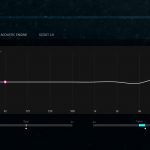





Ah creative… great cards, crap drivers. Many believe that the onboard sound cards killed the sound card market, but in reality crap or non existent drivers did.
How can you keep on selling a sound card but not supporting the latest windows?
Also some after market support with parts for their speakers could go a long way.
I have Creative Inspire P5800, they still work great (even if in terms of clarity the newer T3300 I got are better) but the volume knob faulted a year after I got them, now you don’t dare touch it, it may silence or skyrocket the volume just by a light touching.
The problem is that it is not replaceable or repairable because it is on a chip that also turn on and off the system, but I could have got a new one if creative was offering one! (I remember that back in the day their main rival logitech had this option for they high end speakers).
Yes, stay far away from Creative and Behringer audio equipment. Both of them abandon their drivers as soon as a product is released, never again updating them for future version of Windows or MacOS.
Behringer staff even used “it worked with the latest version of Windows when the driver was released” as a defence in their support forums. Behringer STILL sell products that are not fully compatible with Windows 10 even though the product pages STILL say that it works with “Windows 7 or newer” (because Windows 10 was not released when the text was written).
Thats a funny statement, considering that the X-Fi Xtremegamer I have laying around has windows 10 drivers according to the website. The thing holding it from being installed is that it uses PCI which no newer motherboards tend to carry
Such a dated fallacy. The drivers are fine with W10, they do everything as advertised and the audio performance is second to none. Scout mode gimmicky, voice modulation also gimmicky. Otherwise class leading PC audio, WSAPI or ASIO. As stable as it gets.
Well I never mentioned recent products, I just pointed at what made people abandon sound blasters. We have a saying in my country, “It is better to lose an eye than get a bad reputation” not sure how to translate it accurate in english, but you get the point.
After all I do still buy on their products, last year I got T3300 speakers and I’m greatly satisfied by them.
Price + bad driver support is what did it for me with creative and asus. Onboard audio sounds very good anyway and saves money. Realtek does an amazing job of driver releases and are very good. Having to restart twice is a bit of an issue, that goes down to windows though. Now if only windows could make a kernel that did not need a full restart and just the kernel restarted itself.
i remember about auzentech cards…. a LOT of time ago
It wasn’t drivers, it was windows 7, and the death of EAX that killed the soundcard.
What do you mean? Is there something specific that windows 7 did that made the sound blaster drivers for windows 7 not working?
My mistake, it was actually Vista, but as that never became universally adopted Windows 7 put the sound card to bed. With Vista/7 the hardware layer of processing was removed and dumped onto the cpu. With that EAX died overnight, and the fantastic audio that used to be amazing lost a lot of depth and ear candy became a thing of the past. I don’t think games made even today have gotten to the point of where it once was. Essentially Microsoft chose to remove hardware accelerated audio, and with that 3d audio that had a very dynamic sound stage became flat. Creative made a work around called ALchemy, I believe even Realtek made something too. Basically consumers stopped hearing a difference between their expensive sound cards and the onboard solutions. It used to be absolutely a night and day difference, you didn’t need to be an audiophile to hear anything different, it was just something that was instantly apparent. We are often lead to believe that is because onboard audio has improved (which it has), but the magic jelly bean you would have heard before stopped existing, and so the consumers stopped buying.
Interesting, I wasn’t aware of that, I stepped off in the XP era from discreet sound cards. After a fast google search I see windows 10 do have sound hardware acceleration, did they added this back or it is something else?
I mean if I’m to hear something better I could consider getting again a discreet sound card for my gaming system.
I am in IT for a very long time. I used to install SoundBlaster 16 cards in DOS, followed Creative through excellent products like the AWE32 , the Live Series , Audigy, etc. It is driver support that killed them. I have a ton of useless soundblaster cards sitting in boxes or shelves, due to inability to install in later OSes. There were some open source projects that I could use, but users could not. Creative at some point asked for money for new drivers, the Audigy series if I remember correctly. Well screw that, I advised all my customers against Creative products, and I steer all my low and medium end audiophile customers towards Asus Xonar products. Some bugs here and there, but nothing serious.
I am in IT for a very long time. I used to install SoundBlaster 16 cards in DOS, followed Creative through excellent products like the AWE32 , the Live Series , Audigy, etc. It is driver support that killed them. I have a ton of useless soundblaster cards sitting in boxes or shelves, due to inability to install in later OSes. There were some open source projects that I could use, but users could not. Creative at some point asked for money for new drivers, the Audigy series if I remember correctly. Well screw that, I advised all my customers against Creative products, and I steer all my low and medium end audiophile customers towards Asus Xonar products. Some bugs here and there, but nothing serious.
What a review! Complete silence on s/n ration, dynamic range, THD, output levels and amplifications level for headphones…and so on. True audiophile type review, a lot of words with zero numbers to prove performance. Smells like a payed content. What a shame!
“powering my Sennheiser HD 650s at ‘normal’ gain, something which is quite impressive considering its draws all its power from the PCIe bus.” PCI-e bus can supply up to 75W of power. A giant FACEPALM follows…
No, the 1x slot is not 75 watts.
https://en.wikipedia.org/wiki/PCI_Express#Power
https://www.asus.com/support/FAQ/104406/
OK, i`ts my bad, not 75W, its 25W for rev.2.0 – it does not make a difference. External power in sound cards being used for less noise in power paths. The issue not its quantity, but quality. Even 3W at some 2 to 3 volts is sufficient enough to blow out your eardrums even with planars….
KitGuru, Be so kind, and unique from others reviewers, do the proper outpt testing. OBJECTIVE measurment and analisys is what serious readers expect from you, BY DEFAULT.
It’s the driver not Windows asking for the restarts, NVidia drivers just restart the kernel when updating with no issues (has been that way since Win 7), not sure why more drivers don’t take this approach.