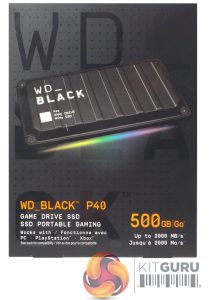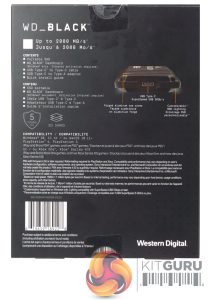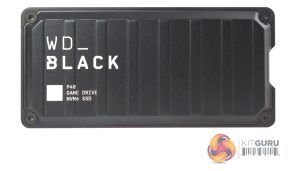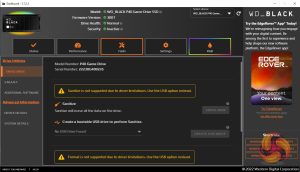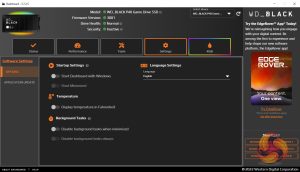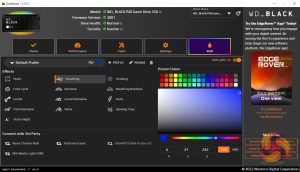The WD Black P40 Game Drive comes in a sturdy box with an image of the drive on the front along with the regular WD Black branding. Under the right-hand side of the image, we see the drive’s capacity and read speed in both English and French.
The back of the box has a small image of one end of the drive, the end that has the USB Type-C connector. To the left of this image is a box contents list and the drive compatibility options, again in both English and French along with logos informing users of the 5-year warranty and that the SSD inside the unit uses 3D NAND.
One side panel of the box has a life-size side view of the drive.
The WD Black P40 Game Drive design follows the same look and feel of other recent WD Game devices as it looks like a mini modern-day weapons storage case, the type you'll find scattered throughout any decent FPS game. WD claims the shock-resistant enclosure can survive a drop of up to two meters.
Using the CrystalDiskInfo utility we find that the drive inside the P40 is recognised by the CrystalDiskInfo utility as a WD SN560E drive, details of which are very thin on the ground at the time of writing this review.
Along the top and bottom, outer edges of the base of the drive are the two plastic strips that cover the LEDs for the RGB lighting feature. These strips run for around 80% of the length of the drive.
The drive uses a USB Gen 3.2 Gen 2 x2 (20Gb/s) interface.
Bundled in with the drive are USB Type-C to Type-C and a Type-C to Type-A adapter, along with a Quick Install Guide.
WD’s SSD Dashboard (v3.7.2.5 supports the Black P40 Game) is one of the best and about as comprehensive an SSD management utility as you’ll likely to find. It displays information on drive temperature, life remaining and a whole lot more including a live performance monitor. There isn’t any cloning utility incorporated into the dashboard but Acronis True Image WD Edition which can download from WD’s website.
One page of SSD Dashboard is dedicated to controlling the RGB lighting system which has 13 basic pattern effects with options to tinker about with the colours being used. It is also compatible with the most common motherboard RGB systems out there; MSI’s Mystic Light Sync, Asus’ Aura Sync, Razor Chroma RGB and Gigabyte’s RGB Fusion 2.0.
For a look at the RGB lighting, see the below video:
 KitGuru KitGuru.net – Tech News | Hardware News | Hardware Reviews | IOS | Mobile | Gaming | Graphics Cards
KitGuru KitGuru.net – Tech News | Hardware News | Hardware Reviews | IOS | Mobile | Gaming | Graphics Cards