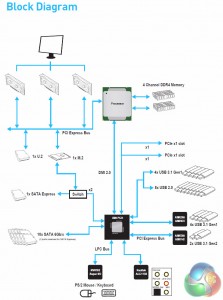MSI's X99A Tomahawk is a surprisingly stylish motherboard and MSI plays to its strengths with a neutral colour scheme that breaks the tiresome red-and-black mould for gaming-branded motherboards. The only thing that really prevents this motherboard from being an MSI “Carbon” series product is the omission of Carbon Fibre wrap on the heatsinks.
There are always trade-offs to be made when designing motherboards for different price points and segmentations. With the X99A Tomahawk MSI has decided that 4 PCIe 16X slots isn't neccessary – instead using the space for other connectivity standards.
The standard level of storage connectivity is generous with the X99 chipset regardless of vendor decisions, but end users are spoilt for choice in this instance with U.2, M.2, SATA Express and SATA III.
The wiring layout is also such that, with a 40 lane CPU, you can utilise U.2, M.2, SATA Express and the other 8 SATA ports at the same time (depending on the utilisation of the PCI Express slots).
Along the base of the board there are a healthy number of options including dual BIOS chips with a selector switch, a debug code reader and power/reset buttons. M Connectors are provided to help you connect up the front panel connectors in the lower segment of the motherboard, which is useful as the board is rather congested.
Perhaps the only grating part of the X99A Tomahawks layout is the switching between vertically and horizontally mounted ports. There are two USB 3.0 headers on the right side of the board, one is horizontal (right-angled) the other vertical, a similar thing unfolds with the SATA ports.
Around the rear I/O area is a strong number of USB ports, 10 in total with dual LAN, six audio connections, legacy PS/2 combo and a clear CMOS button. Two of the USB ports are 10Gbps 3.1 Gen 2 with one in Type-A format and one physically available as Type-C. These operate from an ASMedia ASM1142 chipset.
The CPU socket houses an 8 phase VRM which, on phase count alone, is fairly average but includes MSI's military class 5 components of Titanium chokes and low ESR dark capacitors. As most motherboard vendors will tell you, it's not about the number of the phases but the quality of components and the implementation.
MSI's placement of the CPU 8 pin and fan connections is well thought out; the 8 pin is easy to insert and remove as the clip faces away from the heatsink while the CPU fan headers are easily accessible and not blocked by the CPU heatsink either.
Underneath the X99A reveals Philips-head screws for all the connected heatsinks – disassembling, modification and maintenance should be straightforward.
Given the congested nature of the top of the motherboard some components have been mounted underneath the motherboard including two of the numerous Nikos PK632BA MOSFET chips and two ASM1464 chips that form part of the overall USB 3.0 (USB 3.1 Gen 1) package.
 KitGuru KitGuru.net – Tech News | Hardware News | Hardware Reviews | IOS | Mobile | Gaming | Graphics Cards
KitGuru KitGuru.net – Tech News | Hardware News | Hardware Reviews | IOS | Mobile | Gaming | Graphics Cards