Cinebench R15
Cinebench is an application which renders a photorealistic 3D scene to benchmark a computer's rendering performance, on one CPU core, all CPU cores or using the GPU. We run the test using the all core CPU mode.
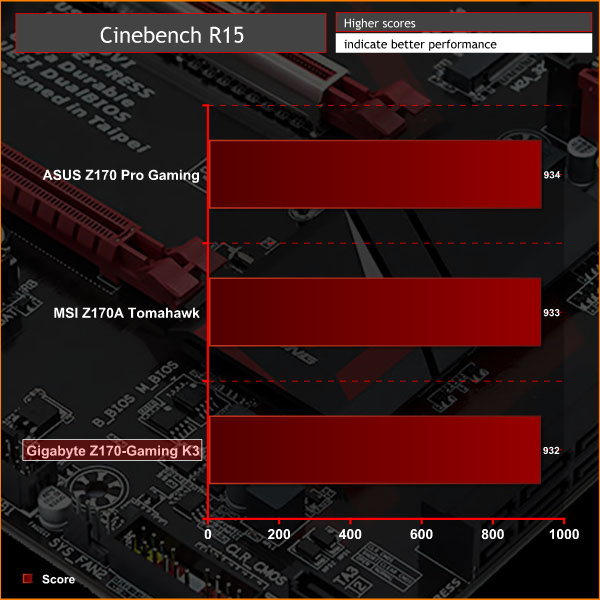
Handbrake
Handbrake is a free and open-source video transcoding tool that can be used to convert video files between different codecs, formats and resolutions. We use Handbrake to convert a short 720p into the Android preset built into the application.
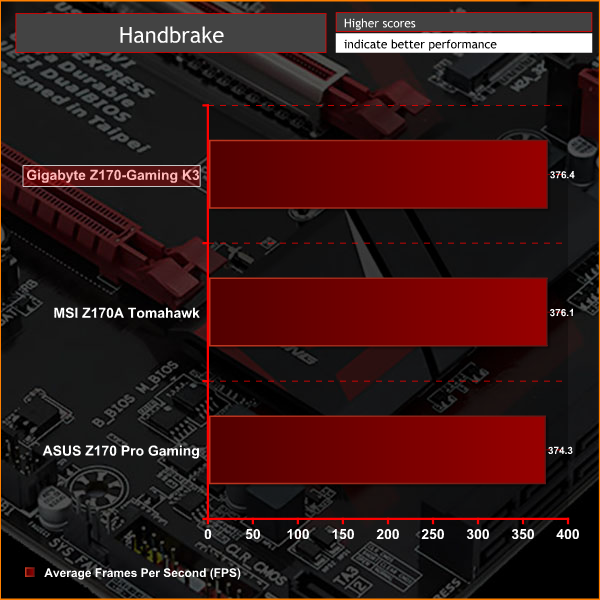
SiSoft Sandra
SiSoft Sandra 2016 is a multi-function utility program that supports remote analysis, benchmarking and diagnostic features for PCs, servers, mobile devices and networks. We run the application's processor arithmetic test to gauge the CPU performance on each tested motherboard.
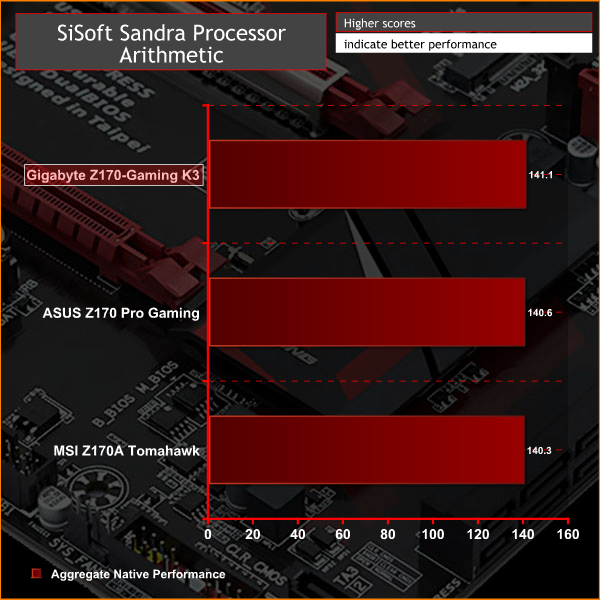
CPU performance is within margin of error for all tested Z170 motherboards once you standardise for different Turbo mode behaviour tweaks the vendors use. Most will automatically enable various turbo enhancements that increase the average operating frequency of Intel's CPUs, this is often implemented with XMP profiles. This can give the impression some motherboards are “faster” than others when in reality they just overclock the CPU more. In our testing we found that Gigabyte doesn't automatically implement all-core turbo when enabling the XMP profile, but we standardised for this by adjusting the multiplier hence all the results appear equal.
 KitGuru KitGuru.net – Tech News | Hardware News | Hardware Reviews | IOS | Mobile | Gaming | Graphics Cards
KitGuru KitGuru.net – Tech News | Hardware News | Hardware Reviews | IOS | Mobile | Gaming | Graphics Cards


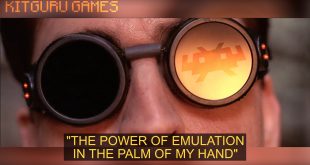
Your problem with the CPU not down-clocking when idle is probably due to one of the following reasons…
1/ You’re running Windows with the performance profile enabled rather than using balanced,
2/ You’re forcing a CPU core voltage which is a totally nonsensical way to overclock a Skylake CPU.
Try running the balanced Windows profile and applying a positive CPU core voltage offset instead. It will work flawlessly and exactly as intended on this motherboard.
This does work well with 7th generation intel right?
Gigabyte motherboards for gaming desktops, Laptop with gaming motherboard, motherboard price in Delhi, online gigabyte motherboard, all types of gaming motherboards are available at Modi Infosol Pvt. Ltd
zte routers
Ideas are great about the product, the big things is that it having long lasting and also available at affordable price.
online power banks for mobile