Most motherboard vendors have a central piece of software that coordinates all the various different utilities on offer. Gigabyte's particular version of this is “APP CENTER”, a delightfully simple dashboard which arranges the icons of all the Gigabyte utilities installed. You simply click each icon to launch each utility, most of which are independent executable files so you can run as many, or as few, as you want at any given time.
The performance-related utility is EasyTune which offers a number of preset auto-overclocking profiles for unlocked Skylake processors as well as in-OS voltage and frequency tuning options.
System Information Viewer is another useful tab since it allows you to tune all the connected fans using either preset profiles or custom fan curves. The software will calculate the full RPM range of your fan first to help you get the most out of each fan.
While there are many more utilities the last one that we found interesting is “Ambient LED”. This motherboard doesn't have RGB, so most of the utility can't be used, but it's still great to see you can choose between static, pulsing or “beat” LED modes, failing that you can turn the LEDs off altogether.
 KitGuru KitGuru.net – Tech News | Hardware News | Hardware Reviews | IOS | Mobile | Gaming | Graphics Cards
KitGuru KitGuru.net – Tech News | Hardware News | Hardware Reviews | IOS | Mobile | Gaming | Graphics Cards






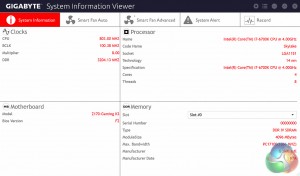

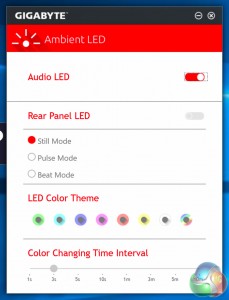
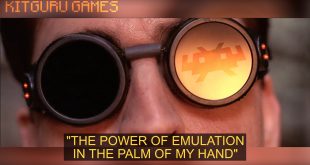
Your problem with the CPU not down-clocking when idle is probably due to one of the following reasons…
1/ You’re running Windows with the performance profile enabled rather than using balanced,
2/ You’re forcing a CPU core voltage which is a totally nonsensical way to overclock a Skylake CPU.
Try running the balanced Windows profile and applying a positive CPU core voltage offset instead. It will work flawlessly and exactly as intended on this motherboard.
This does work well with 7th generation intel right?
Gigabyte motherboards for gaming desktops, Laptop with gaming motherboard, motherboard price in Delhi, online gigabyte motherboard, all types of gaming motherboards are available at Modi Infosol Pvt. Ltd
zte routers
Ideas are great about the product, the big things is that it having long lasting and also available at affordable price.
online power banks for mobile