The Gigabyte Z170-Gaming K3 is a reasonably attractive board using a black & red themed design, though in certain lighting conditions the PCB does look more brown than black. However, this isn't anything unusual, the ASUS Z170-A (and numerous other boards) have similar PCBs. It's just something to keep in mind if you're going to be using LEDs inside your case – more light can make the brown colour more apparent.
Looking underneath we find the usual characteristics of an entry-level motherboard – a pushpin system to hold the CPU heatsinks in place with normal Philips-head screws for the chipset heatsink. The heatsinks around the CPU are a little on the wobbly side, but certainly not in danger of falling off. Along the edge of the Z170-Gaming K3 you'll find some red LED strips with 33 LEDs in total, adding in the 14 around the audio PCB makes a grand total of 47 individual LEDs underneath the Gaming K3.
The Z170-Gaming K3 supports a standard arrangement of up to 64GB of DDR4 memory, Gigabyte are verifying speeds of up to 3466MHz, but you may be able to push further depending on the quality of the CPU and DRAM being used. Near the memory lanes you'll find the three fan headers (2 CPU, 1 Chassis), a USB 3.0 header and the 24pin power connection which are slightly offset away from the edge of the motherboard.
This offsetting appears to be so that there is room for the bottom-mounted LEDs to shine through the corresponding translucent strips. There are no debug code readers or LEDs to be found which is unfortunate but not unexpected for the price point.
For storage options Gigabyte offer the standard 6 SATA III ports, of which four are shared with two SATA Express ports. Two SATA Express ports in itself is more than we'd expect for this type of board, though uses of SATA Express are still limited. Four of the SATA ports are horizontal while two are vertical – this may prove problematic in terms of cable management and overall aesthetics.
With respect to PCI Express connectivity the options for the full sized PCIe lanes are 16X and 4X – meaning support for AMD's CrossFire but not Nvidia's SLI. This is a physical limitation as the slot is only wired for 4X, so it's not a case of licensing – e.g. where the board supports SLI but Gigabyte haven't licensed it. The primary 16X slot has PCIe slot reinforcement which should prevent warping and deformation over time from heavy graphics cards, it also adds a nice aesthetic to the board.
Audio is isolated on a separated and red LED-lit PCB segment, it houses the Realtek ALC1150 codec which is shielded fully, there are 7 Chemicon audio capacitors around it that handle power duties. We've also spotted a Texas Instruments OPA1652 operational amplifier which should help drive any gaming headsets chosen by the user. We find it strange that Gigabyte doesn't mention this on the website or in the product marketing as it's definitely a value-added inclusion.
The rear I/O is reasonably well equipped – 4 USB 3.0, 2 USB 3.1, two display outputs, Gigabit LAN, 6 analogue audio jacks and a PS/2 combo port. It's a little disappointing that there's no type-C port available and six USB ports in total is a little slim. However, considering the price point and the target audience, the rear I/O is fit for purpose.
The CPU VRM implementation is 7 phases which should still be enough for pushing any Skylake chip to its maximum. At this price bracket the number of VRMs varies anywhere between 6 and 10 phases, so Gigabyte is more towards the lower-end of that range.
Along the lower-end of the motherboard is the rest of the connectivity options which includes two USB 2.0 headers (4 USB 2.0 ports total), a TPM header, colour-coordinated front panel connectors, a COM port and the front panel HD Audio connector which sits on the isolated audio section PCB. If inspecting closely you'll also see the “B_BIOS” and “M_BIOS” chips which are the backup and main BIOS chips that comprise the Gigabyte DualBIOS design.
Two ports stand out as being a little strange: the Thunderbolt add-in card connector, a feature unlikely to be used by the target audience of this product, and the “LED_DEMO” port which is a 2 pin connection. Gigabyte doesn't specify the use of this port in the manual or on the website, it's treated as if it isn't even there.
 KitGuru KitGuru.net – Tech News | Hardware News | Hardware Reviews | IOS | Mobile | Gaming | Graphics Cards
KitGuru KitGuru.net – Tech News | Hardware News | Hardware Reviews | IOS | Mobile | Gaming | Graphics Cards








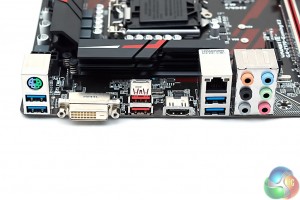

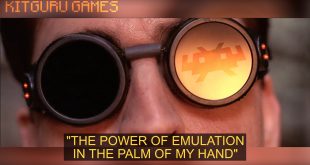
Your problem with the CPU not down-clocking when idle is probably due to one of the following reasons…
1/ You’re running Windows with the performance profile enabled rather than using balanced,
2/ You’re forcing a CPU core voltage which is a totally nonsensical way to overclock a Skylake CPU.
Try running the balanced Windows profile and applying a positive CPU core voltage offset instead. It will work flawlessly and exactly as intended on this motherboard.
This does work well with 7th generation intel right?
Gigabyte motherboards for gaming desktops, Laptop with gaming motherboard, motherboard price in Delhi, online gigabyte motherboard, all types of gaming motherboards are available at Modi Infosol Pvt. Ltd
zte routers
Ideas are great about the product, the big things is that it having long lasting and also available at affordable price.
online power banks for mobile