ATTO Disk Benchmark
The ATTO disk benchmark is a Windows-based utility for testing storage performance of any storage drive or controller. We use the default benchmark setup and run this on an OCZ Trion 150 SSD directly connected to the SATA ports and then again over a USB 3.0 port using a USB 3.0 to SATA III adapter.
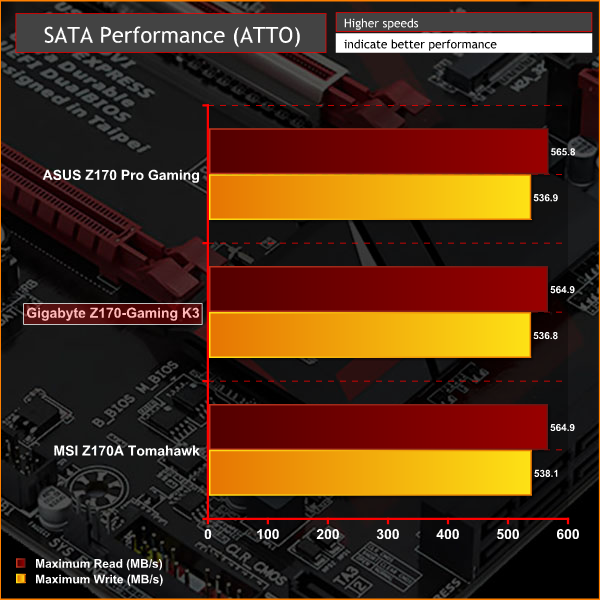
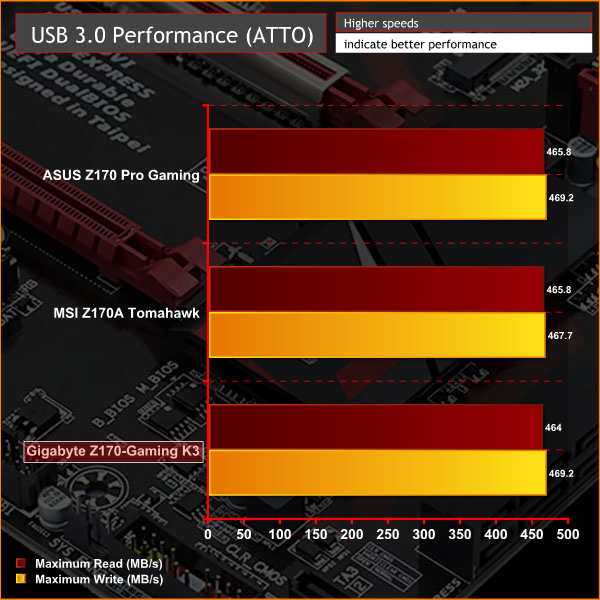
As we'd hope to see Gigabyte's SATA and USB ports performance at full capacity once all the appropriate motherboard drivers are installed. There was no need to enable UASP or BOT modes to achieve these USB 3.0 speeds on our Windows 10 test system, though in Windows 7 and 8.X this may be required.
Rightmark Audio Analyser
Rightmark Audio Analyser is a freeware benchmarking utility designed to objectively test the performance characteristics of audio solutions. We setup a line-in line-out loop and execute the record/playback test before generating the results report you see below. This test was run at 24bit audio depth and 192KHz frequency.
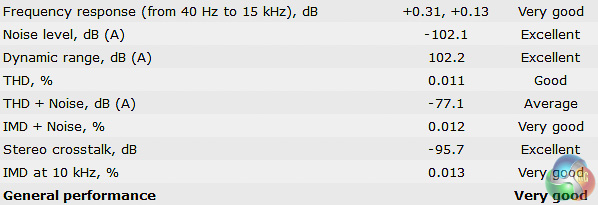
The results from Gigabyte's Z170-Gaming K3 aren't quite as good as what we observed with the more expensive ASUS Z170 Pro Gaming, nonetheless the overall result of “Very Good” is excellent for the price point. The only notable blemish was an “Average” score for Total Harmonic Distortion and Noise.
Power Consumption
We leave the system to idle on the Windows 10 desktop for 5 minutes before taking a reading, for CPU load results we run Cinebench and take a reading in the middle of the render progress.
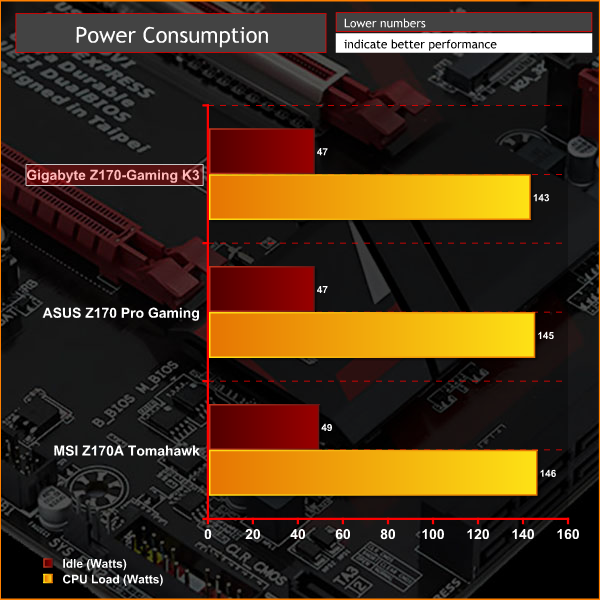
Power consumption for Gigabyte's entry-level Gaming motherboard reflected that of its rivals – these are fairly “barebone” motherboards with few, if any, extras features or controllers that can drive power consumption up substantially.
 KitGuru KitGuru.net – Tech News | Hardware News | Hardware Reviews | IOS | Mobile | Gaming | Graphics Cards
KitGuru KitGuru.net – Tech News | Hardware News | Hardware Reviews | IOS | Mobile | Gaming | Graphics Cards


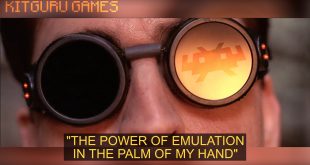
Your problem with the CPU not down-clocking when idle is probably due to one of the following reasons…
1/ You’re running Windows with the performance profile enabled rather than using balanced,
2/ You’re forcing a CPU core voltage which is a totally nonsensical way to overclock a Skylake CPU.
Try running the balanced Windows profile and applying a positive CPU core voltage offset instead. It will work flawlessly and exactly as intended on this motherboard.
This does work well with 7th generation intel right?
Gigabyte motherboards for gaming desktops, Laptop with gaming motherboard, motherboard price in Delhi, online gigabyte motherboard, all types of gaming motherboards are available at Modi Infosol Pvt. Ltd
zte routers
Ideas are great about the product, the big things is that it having long lasting and also available at affordable price.
online power banks for mobile