
While the glitz and glamour of flagship motherboards may have many enthusiasts reaching for their wallets, most will spend a much more conservative sum on the board that forms the basis of their gaming system. The logic for that decision is sound – less money spent on a motherboard is more money to spend elsewhere on components that will enhance the gaming experience in more tangible ways, such as the graphics card.
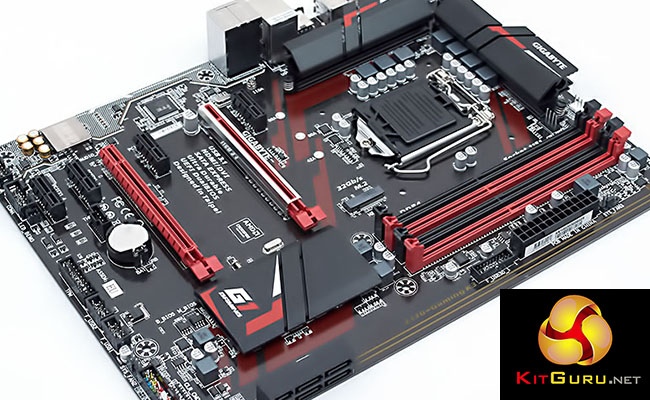
Gigabyte's Z170-Gaming K3 motherboard plays along nicely with that idea, costing just £95 which makes it the most affordable Gaming branded Z170 motherboard in the UK. Yet, you may still be pleasantly surprised by how much you get for your money with the Z170-Gaming K3 – few sacrifices have been made to reach such an aggressive price point.
Gigabyte has managed to include all the essentials for a Skylake gaming motherboard including good quality Realtek ALC1150-based audio, Killer E2200 networking, 32Gb/s M.2, 10Gb/s USB 3.1, SATA Express and a reasonably stylish red and black themed aesthetic.
Some of the areas where sacrifices appear to have been made include a lack of SLI support, a 7-phase VRM and a PCB which is more brown than black, but we'll analyse these things more closely as we progress through the review. At first glance the Gigabyte Z170-Gaming K3 looks to be a compelling option if you've got less than £100 to spend on a motherboard.
Features:
- Supports 6th Generation Intel® Core™ Processor
- Dual Channel DDR4, 4 DIMMs
- Fast USB 3.1 -The World’s Next Universal Connector
- 2-Way Graphics Support with Exclusive Ultra Durable Metal Shielding over the PCIe Slots
- Gen3 x4 M.2 Connector with up to 32Gb/s Data Transfer (PCIe NVMe & SATA SSD support)
- 2 SATA Express Connectors for up to 16Gb/s Data Transfer
- 115dB SNR HD Audio with Built-in Rear Audio Amplifier
- Killer™ E2200 Gaming Networks
- High Quality Audio Capacitors and Audio Noise Guard with LED Trace Path Lighting
- APP Center Including EasyTune™ and Cloud Station™ Utilities
- GIGABYTE UEFI DualBIOS™ Technology
 KitGuru KitGuru.net – Tech News | Hardware News | Hardware Reviews | IOS | Mobile | Gaming | Graphics Cards
KitGuru KitGuru.net – Tech News | Hardware News | Hardware Reviews | IOS | Mobile | Gaming | Graphics Cards



Your problem with the CPU not down-clocking when idle is probably due to one of the following reasons…
1/ You’re running Windows with the performance profile enabled rather than using balanced,
2/ You’re forcing a CPU core voltage which is a totally nonsensical way to overclock a Skylake CPU.
Try running the balanced Windows profile and applying a positive CPU core voltage offset instead. It will work flawlessly and exactly as intended on this motherboard.
This does work well with 7th generation intel right?
Gigabyte motherboards for gaming desktops, Laptop with gaming motherboard, motherboard price in Delhi, online gigabyte motherboard, all types of gaming motherboards are available at Modi Infosol Pvt. Ltd
zte routers
Ideas are great about the product, the big things is that it having long lasting and also available at affordable price.
online power banks for mobile