Overclocking
We use a manually set voltage of 1.4 volts on the CPU VCore and see how far we can push the CPU by adjusting the multiplier 1X at a time. In general we found that our maximum overclock of 4.7GHz was consistent across a number of motherboards suggesting it to be a CPU limitation that relates to the quality of the silicon.
On the ASUS Z170 Pro Gaming we tried a number of different Load Line Calibration (LLC) levels and cache ratios but were unable to push beyond 4.7GHz without encountering stability issues, or thermal issues when adding more voltage. According to CPU-Z voltage reporting the CPU was being supplied 1.408 volts at load, there was some minor fluctuation between 1.390 and 1.410 but nothing that should be of any concern to users.
For all intents and purposes the voltage supplied is stable and reliable, even when left to the Auto settings.
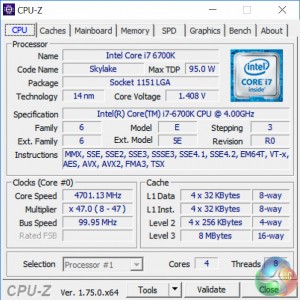
As overclocking on Z170 is largely a CPU-dependant, not motherboard-dependant, process we observed identical gains in performance across all tested motherboards that correlate to the frequency achieved. There is likely scope to push beyond 4.7GHz with additional voltage tweaking and setting manipulation, something the ASUS Z170 Pro Gaming makes very easy with its comprehensive UEFI, but for the most part users should be happy with 4.7GHz.
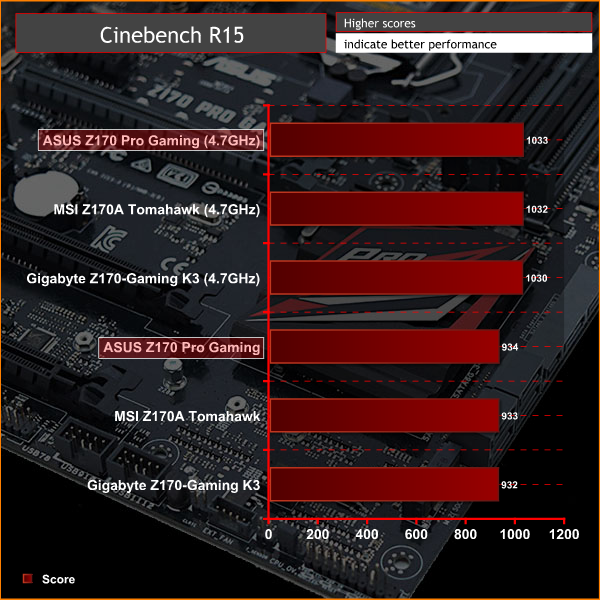
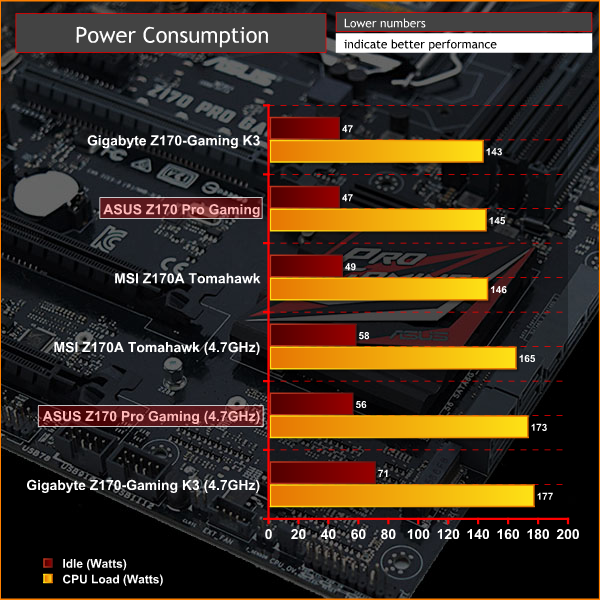
 KitGuru KitGuru.net – Tech News | Hardware News | Hardware Reviews | IOS | Mobile | Gaming | Graphics Cards
KitGuru KitGuru.net – Tech News | Hardware News | Hardware Reviews | IOS | Mobile | Gaming | Graphics Cards



Any comments on the persistent reports of people bricking the Z170 Pro Gaming when upgrading the BIOS?
Thanks