AIDA64 Engineer
AIDA64 Engineer is a multi-featured software suite for diagnostics, stress testing, benchmarking, software auditing and various other measurement parameters. We use AIDA64 Engineer to benchmark memory throughput and latency.
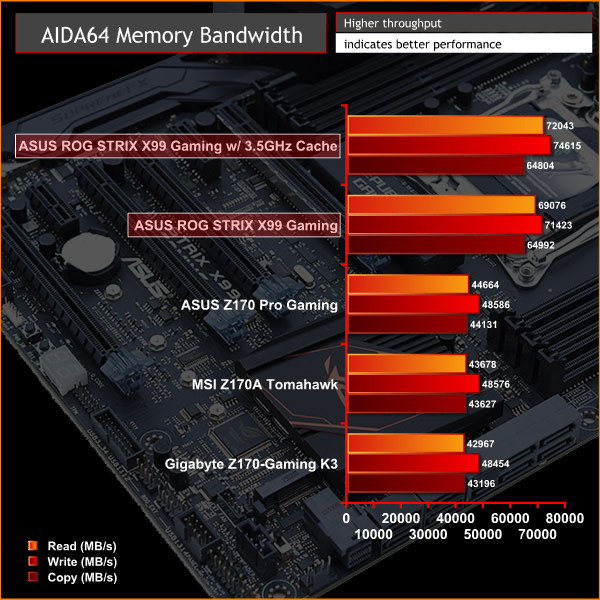
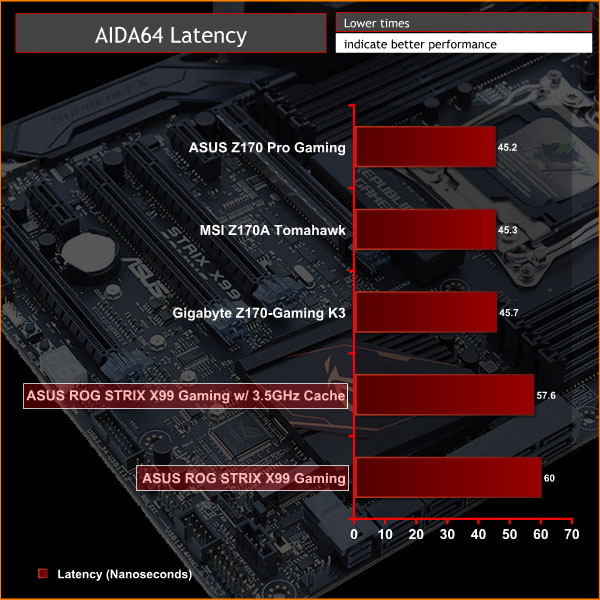
In memory testing we found the quad-channel kit to perform very well – about two thirds more than Z170 for equivalent speed DDR4. We were also interested to see how much difference the cache can make, particularly as ASUS bigs this feature up on its product page, so with our stock setting of 3.5GHz all-core turbo, instead of leaving the cache to Auto, we set it to 3.5GHz too.
This resulted in a marginal performance boost with a 20-watt increase to idle and load power consumption, while it may look slightly better on paper it's probably not worth it in reality. Some other applications scaled too – Cinebench R15 went from 1,854 points to 1,878 but even that is only a 1.3 per cent improvement.
SiSoft Sandra
SiSoft Sandra 2016 is a multi-function utility program that supports remote analysis, benchmarking and diagnostic features for PCs, servers, mobile devices and networks. We use the SiSoft Sandra memory bandwidth test to give us an extra set of memory bandwidth results.
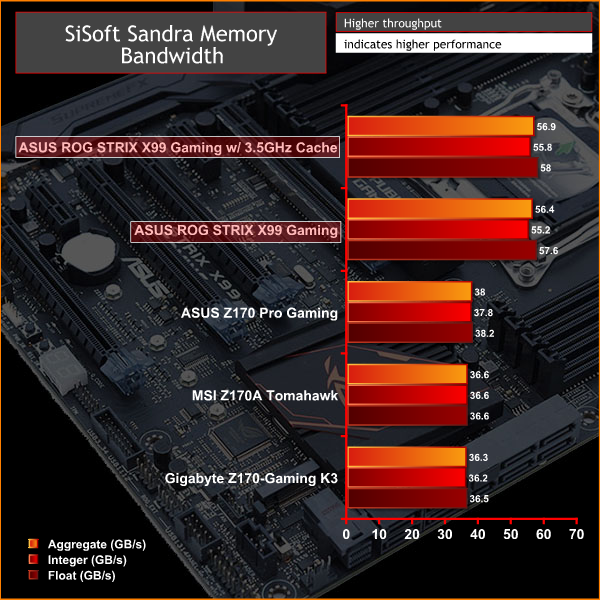
SiSoft Sandra showed a smaller gain from the increased cache frequency. The cache adds yet another variable to how memory performance can vary between vendors, it will be interesting to see if motherboard vendors deploy more aggressive cache frequencies with OC Profiles and XMP to try and edge each other out in reviews.
 KitGuru KitGuru.net – Tech News | Hardware News | Hardware Reviews | IOS | Mobile | Gaming | Graphics Cards
KitGuru KitGuru.net – Tech News | Hardware News | Hardware Reviews | IOS | Mobile | Gaming | Graphics Cards



Couple of questions first is why isn’t Asus throwing in a mobo speaker at this price point it should be included. Second is I have my setup but haven’t booted still waiting on one more ram kit. Which CPU fan header should be used based on the manual it suggests CPU/w or with Pump but I have seen some threads that suggested the users were having issues with fan speed and cpu cooling. Im running the Strix w/ the i7 6800 appreciate any guidance on which is the proper fan header.
For 1 fan, the CPU_FAN, for 2 fans, CPU_FAN & CPU_OPT, for 2 fans and a pump, CPU_FAN, CPU_OPT and W_PUMP (though in most coses it is fully recommended to use SATA power and just run the pump @ 12 volts all the time, particularly if its an AIO, but if you have a SATA and fan header connection for your pump, you can plug both in so that the fan header cable gives you an RPM read-out [the H100i has this]).