Overclocking
The Intel Core i7 6950X will overclock to around 4.2 to 4.4GHz depending on silicon quality, based on what we've seen and heard from industry sources.
Our chip will boot at 4.4GHz but is not stable under all types of load, so 4.3GHz is the maximum we were able to achieve using the ASUS motherboard and a core voltage of 1.3. Overclocking is surprisingly easy if you'd just like to achieve the maximum core frequency – simply raise the voltage to a maximum desired level and keep raising the multiplier until the system becomes unstable.
There are additional tweaks you can make, including the CPU cache speed and bus speed, that can impact performance but these require more time, fine tuning and effort that will be limited to only the most enthusiastic of overclockers.
4.3GHz gives a nice boost of around 20% to multi-threaded CPU performance. Broadwell-E is slightly more rewarding than Skylake in that overclocking potential is wider, at least on the i7 6950X. Though this increased overclocking potential is only because the base clock starts lower.
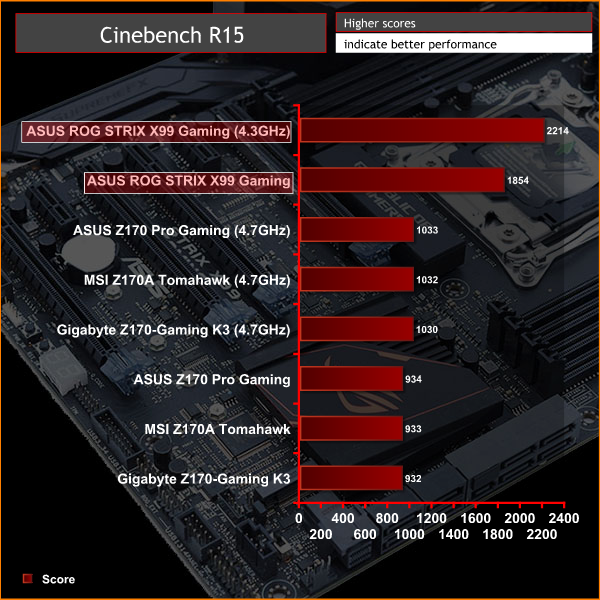
There is a large increase in power consumption – around 40% – for that 20% boost in performance.
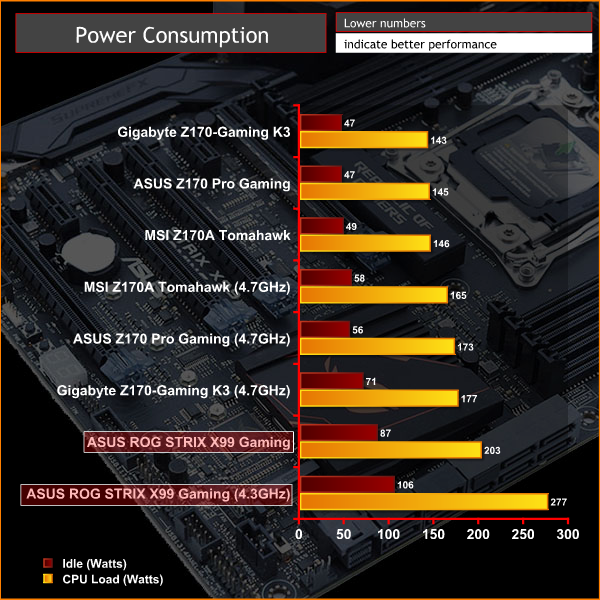
It may be possible to reduce this by finding a lower stable voltage and enacting aggressive power management but the increased power draw of X99 versus Z170 is something to be wary of.
 KitGuru KitGuru.net – Tech News | Hardware News | Hardware Reviews | IOS | Mobile | Gaming | Graphics Cards
KitGuru KitGuru.net – Tech News | Hardware News | Hardware Reviews | IOS | Mobile | Gaming | Graphics Cards


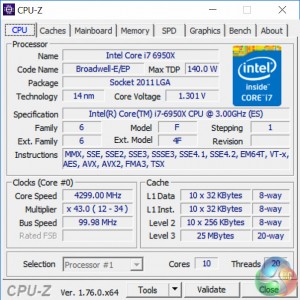

Couple of questions first is why isn’t Asus throwing in a mobo speaker at this price point it should be included. Second is I have my setup but haven’t booted still waiting on one more ram kit. Which CPU fan header should be used based on the manual it suggests CPU/w or with Pump but I have seen some threads that suggested the users were having issues with fan speed and cpu cooling. Im running the Strix w/ the i7 6800 appreciate any guidance on which is the proper fan header.
For 1 fan, the CPU_FAN, for 2 fans, CPU_FAN & CPU_OPT, for 2 fans and a pump, CPU_FAN, CPU_OPT and W_PUMP (though in most coses it is fully recommended to use SATA power and just run the pump @ 12 volts all the time, particularly if its an AIO, but if you have a SATA and fan header connection for your pump, you can plug both in so that the fan header cable gives you an RPM read-out [the H100i has this]).