We are using the Cooler Master Hyper 103 cooler to keep our Intel Core i7 3770k cool and perform our tests with the CPU at its default clock speed before then overclocking it to 4.3GHz with the voltage set to 1.3v.
Test System:
- Processor: Intel Core i7 3770k
- Motherboard: Gigabyte Z77N-WIFI
- Memory: 8GB G.Skill Ares Blue
- Graphics Card: Sapphire HD 7790 2GB GDDR5 OC
- Power Supply: Seasonic G-Series 650W
- Chassis: Fractal Design Arc Mini R2
- Monitor: Acer X243HQ
- Boot Drive: Intel SSD 510
- Storage Drive: 2TB Seagate Barracuda
System validation can be found here.
Software:
- CPUID HW Monitor 1.23
- CPUID CPU-Z 1.65
- Prime95 v27.1
- Furmark 1.11.0
We are testing the Fractal Design Arc Mini R2's performance as follows:
- Room temperature is kept at 22°C throughout our tests.
- The CPU Fan is set to 100% to eliminate inconsistencies as a result of PWM control.
- Idle temperatures are obtained after booting the PC and idling on the desktop for 30 minutes.
- CPU load temperatures are obtained after running Prime95′s Small FTTs test for 15 minutes.
- GPU load temperatures are obtained after running Furmark’s Burn-In Test for 15 minutes.
- To measure noise levels we disable the CPU fans and GPU fan.
 KitGuru KitGuru.net – Tech News | Hardware News | Hardware Reviews | IOS | Mobile | Gaming | Graphics Cards
KitGuru KitGuru.net – Tech News | Hardware News | Hardware Reviews | IOS | Mobile | Gaming | Graphics Cards
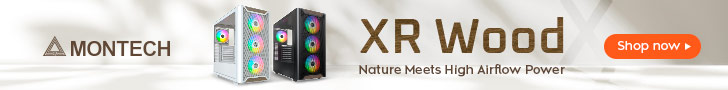


I’d like to know more about the dust build-up on the side panel window. Is it on the inside or outside of the case, or both? Thanks for this review.