
The Corsair RM1000i is immediately recognisable as a Corsair power supply – we like how the company follow a design ethic throughout their range, even though the various ranges have different coloured accents and stickers. Luckily enough Corsair didn't opt for yellow tones with the power supply itself, just the box.
Finish quality is high and it passed our screwdriver test. This involves running the head of a Philips head driver down the side of the chassis with light to medium force. After all, how many times have you accidentally connected with a power supply during a system build?

There is a large pale fan visible behind the black metal grill. We will take a closer look at the fan when we open the unit shortly.


A sticker brings attention to the silent fan mode during low to moderate loads. When this is removed we can see one side of the unit is vented with a power connector and switch for operation.

The modular bay is a three row implementation (750 watt model is two rows) – clearly labelled to make the build phase as straightforward as possible. The digital link connector is located in a separate panel at the side. As the sticker explained – the fan in this unit is often not spinning at all under general load conditions – Corsair have therefore thoughtfully included a ‘fan test’ button so the user can check the fan is actually working.

| Corsair RM1000i in Single +12V Rail Mode | |||||
|
DC Output
|
+3.3V
|
+5V
|
+12V |
-12V
|
+5Vsb
|
|
Max Output
|
25A
|
25A
|
83.3A |
0.8A
|
3A
|
| Total Power | 150W | 1000W | 9.6W | 15W | |
| 1000W | |||||
| Corsair RM1000i in Multiple +12V Rail Mode | ||||||||||||
|
DC Output
|
+3.3V
|
+5V
|
+12V1 | +12V2 | +12V3 | +12V4 | +12V5 | +12V6 | +12V7 | +12V8 |
-12V
|
+5Vsb
|
|
Max Output
|
25A
|
25A
|
40A | 40A | 40A | 40A | 40A | 40A | 40A | 40A |
0.8A
|
3A
|
| Total Power | 150W | 1000W | 9.6W | 15W | ||||||||
| 1000W | ||||||||||||
The Corsair Link software can change the RMi power supply DC output configuration from the default setting of multiple +12V rails to a single +12V rail. The RMi series can deliver all of their available power over the +12v rail.
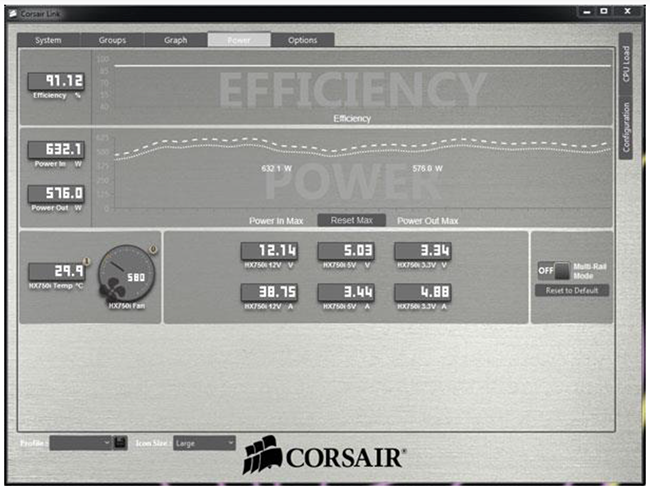
At the default setting, the RMi has over current protection (OCP) on all of the rails. Each of the 8 pin connectors used for CPU power and PCIe power delivery has a 40A OCP over the +12V. The six pin connectors for SATA and Molex +12V leads have collectively a 40A OCP, as does the two +12V leads on the 24 pin connector.
This OCP can be disabled within the Link software. You simply toggle the multi rail switch on the right to the ‘off’ position. This will open up all the connectors to the PSU’s full +12V capability.
 KitGuru KitGuru.net – Tech News | Hardware News | Hardware Reviews | IOS | Mobile | Gaming | Graphics Cards
KitGuru KitGuru.net – Tech News | Hardware News | Hardware Reviews | IOS | Mobile | Gaming | Graphics Cards



I guess this should be enough to power up 4 way 980s?
ideally you might want to aim for 1250W. 1000W should handle it, but you are likely going to be running at 80% load all the time. A quality 1250 Watt PSU will be more in the sweet zone for efficiency and reduced sustained demand on the caps.
@disqus_L3DqeZAL3n:disqus ◬✈◭✈◮✔ Use Your Free Time….➨✈✔✈➨✔ Just Make A Huge profit Only doing Simplly work Of Google Tasks….. LAST thursday I bought a gorgeous BMW since getting a check for $9693 this-past/month and just over 10k this past month . it’s definitly the best-job I’ve ever had . I started this eight months/ago and right away began to earn minimum $83 per-hr . —>
☄☄☄☞ https://www.GenuineOnlineJobsOpportunity.com
I have this for my new pc. 5820k asrock extreme4 980 ti 32gb ram at 2166 or 2400 default plug and tting W/o xmp profi , but ram rated 3000. Without any oc, i run hdmi cable on a samsung tv. I placed all the contors in the part with the cooler, motherboard connector pce and cpu pins. I get coil whine when i game. Most sounds are made by he psu. What shall i do? Everything runs good and cold and the psu cooler doesnt turn on at all. I hear more coil whine than coolers. I curently built it on a cartoon box, i wait for the case to come tomorrow.
I do not have internet home, i just installed windows and gta5 and it works great. I have an 960 4gb oc edition, when change the 980 ti with it the 960 doesnt have coil whine as with the 980 ti, at least not as notifiable. Shall i use 2 cables or 1 for the power hungry kfa2 hof 980 ti 2×8 pin? Where shall place the type4 on the back of the psu or it doesn’t matter?