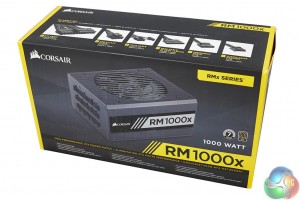
The Corsair RM1000x ships in an attractive yellow accented box with a high resolution image of the power supply visible in the center.

Along the top of the box, Corsair have focused on the cabling and at the rear they list the use of ‘premium components'. Fan noise is a clear focus for Corsair as they include a noise level chart and information on the silent operation.


The power supply is protected inside thick foam with the cables at the side and the user manual on top. Corsair also include cable ties, case badge and a regional specific power cable.

The power supply is protected inside a soft felt bag.

The RMx series ship with flat cables – these are the new ‘Type 4' standard. The 8 pin cables, for ATX12V/EPS12V and PCIe are pin compatible with Type 4 cables, but they have added capacitors to help reduce ripple noise.
The Type 4 24 pin cable has an additional four pins. These are ‘sense wires' which allow the RMx to measure the voltage at load and adjust on the fly, subsequently improving voltage regulation. Corsair have a page set up focusing on these cables, over HERE.
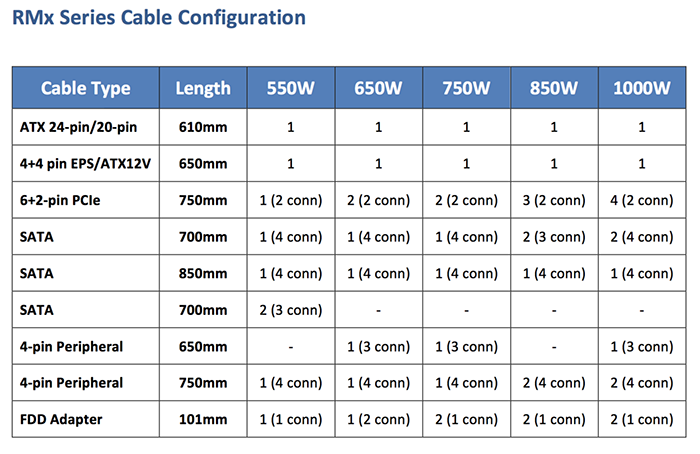
The RMx 1000W has a total of eight PCIe connectors across four cables – ideal for a Tri or Quad card SLi or Crossfire configuration. Unless you are using two R9 295X2's that is – we advise a 1500 watt power supply for this configuration.
 KitGuru KitGuru.net – Tech News | Hardware News | Hardware Reviews | IOS | Mobile | Gaming | Graphics Cards
KitGuru KitGuru.net – Tech News | Hardware News | Hardware Reviews | IOS | Mobile | Gaming | Graphics Cards


