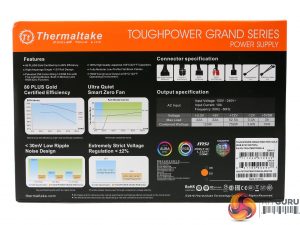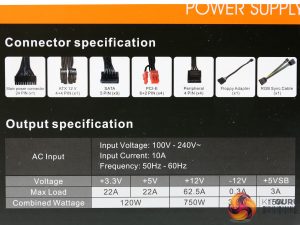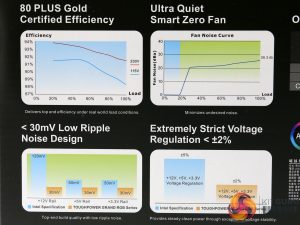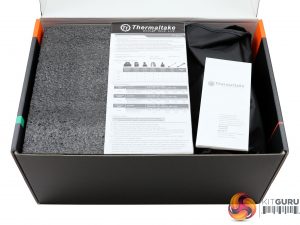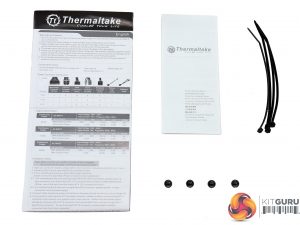Packaging
As usually is the case with Thermaltake products, the box features a fancy and colorful design. At its face the series description along with the unit's max power and its major features, are depicted. The 80 PLUS Gold badge is in the bottom-left corner and there is also a photo of the PSU with the fan's RGB lighting in operation.
The RGB color modes are described on one side of the box, while on the other one you will find out the compatible applications from major mainboard manufacturers.
Besides the power specifications table at the rear side you will also find a list showing the available connectors, along with a pair of graphs depicting the unit's efficiency, noise output. The part and serial numbers are written on a large sticker, along with the manufacturing country which is China, of course.
Contents
The packing protection inside the box is good, with the power supply wrapped into a nice cloth cover.
The bundle includes a number of zip ties, four screws for mounting the PSU onto the chassis, the user's manual and a warranty leaflet. There is also a pouch provided, for storing the unused modular cables.
Exterior
Thermaltake uses a unique design, which differentiates its power supplies from other offerings. This is a nice looking product, for those who actually care about their power supplies appearance.
At the front besides the power switch there is also a smaller switch for toggling on/off the semi-passive operation along with a push button, for manually setting the RGB lighting. A sticker covers the AC receptacle, informing about the semi-passive operation.
On the sides the stickers depict the series and model descriptions along with the 80 PLUS badge. The power specifications label, which also includes the serial and part numbers, is installed at the bottom.
There are not many sockets. Normally Thermaltake would have included a second EPS socket, to provide two of those connectors in total. The red sockets are for the PCIe connectors. There is also a socket for the RGB sync cable, which goes to the mainboard along with a switch for enabling/disabling this feature.
A disturbing detail here is that the EPS and PCIe sockets are identical, so if you don't pay any attention to the red sockets and connect a PCIe cable to the EPS socket, the PSU won't start since the short circuit protection will kick in. We know that the red sockets are there for a reason, however normally the EPS and PCIe connectors would have a different layout. I don't really like this design decision at all.
The dimensions are small and the fan covers almost the entire top side of the unit.
 KitGuru KitGuru.net – Tech News | Hardware News | Hardware Reviews | IOS | Mobile | Gaming | Graphics Cards
KitGuru KitGuru.net – Tech News | Hardware News | Hardware Reviews | IOS | Mobile | Gaming | Graphics Cards