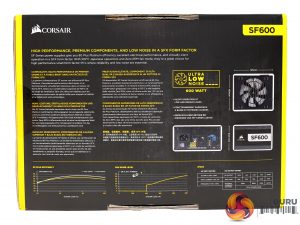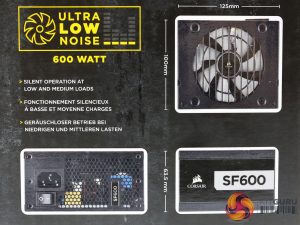Packaging
The package is small and we are surprised that Corsair haven't highlighted the Platinum efficiency in big letters on the front of the box. There are two easy ways though to distinguish the plain SF600 from the SF600 Platinum.
The first is the price tag (of course!) and the second is the 80 PLUS certification badge, which is Platinum with the new model and Gold for the older one. We should also note that the plain SF600 and SF450 won't be retired, but will still remain in Corsair's portfolio since they are good alternatives for users who don't want to pay the full price of the platinum siblings.
A small sticker in the bottom right corner shows the model number and the manufacturing country, which is, predictably, China.
A list of the available connectors is provided on this side of the box.
Around the back you will find the power specifications table, the efficiency and noise output curves and a scheme showing the unit's dimensions.
Contents
The power supply is well protected in the box since it is covered by packing foam. It is also stored in a nice velvet bag, featuring Corsair's logo. As usual, all paperwork sits on top of the product.
The bundle includes several zip ties and a Velcro strap, fixing bolts, a case badge, the user's manual, a warranty leaflet and the SFX-to-ATX bracket. The latter allows you to mount the unit into a normal ATX case.
Exterior
This is a tiny power supply since it follows the SFX form factor.
At the front we find the power switch installed below the AC receptacle and unfortunately there is no switch for toggling on/off the semi-passive operation. We want to have the option to deactivate the semi-passive mode in every unit that has it, however apparently not all manufacturers share our opinion in this matter.
The power specifications label covers almost entirely one of the unit's sides.
The modular panel hosts seven sockets, which have legends to guide you through the cable connection. The PCIe and EPS sockets are compatible, meaning that you can connect any of the EPS and PCIe cables to them.
The external design is nicely finished, if a little run of the mill in regards to appearance.
 KitGuru KitGuru.net – Tech News | Hardware News | Hardware Reviews | IOS | Mobile | Gaming | Graphics Cards
KitGuru KitGuru.net – Tech News | Hardware News | Hardware Reviews | IOS | Mobile | Gaming | Graphics Cards