Today we are testing the Asus P8P67 Deluxe motherboard with the 2600k in an overclocked state @ 4.8ghz with two HD6990's running in a QuadFireX configuration.
Asus P8P67 Deluxe System:
Processor: Intel Core i7 2600k @ 4.8ghz
Cooler: Thermaltake Frio OCK (mid/low fan settings)
Motherboard: Asus P8P67 Deluxe
Memory: ADATA 8GB DDR3 1600mhz gaming memory
Graphics : AMD HD6990 x2 (880mhz) QuadFireX (gaming tests) // Nvidia GTX580 (productivity tests)
Drives: Crucial 128GB Real SSD & 2TB Samsung storage drive // OCZ Vertex 3 240GB (CrystalDiskMark & HDTach)
Power Supply: ADATA 1200W PSU
Optical Drive: Asus BluRay SBC-06d1S-U
Chassis: Thermaltake Level 10 GT
Monitors: 3x Dell U2410 and Dell U3011 Ultrasharp.
We will be comparing the gaming performance of the P8P67 Deluxe system against one of our regular gaming review systems featuring an overclocked Core i7 970 running at 4.33ghz with a mixture of graphics cards.
KitGuru ‘970' gaming review comparison system:
Processor: Core i7 970 @ 4.33GHz
Cooling: Coolit Vantage (extreme setting).
Motherboard: MSI X58A-GD65 (MS-7522)
Chassis: Thermaltake Level 10
Power Supply: Corsair Ax1200
Memory: 6GB GSkill Performance Gaming ram @ 902.9 MHz (2:10) @ 9-9-9-24
Storage: Kingston SSDNow V+ 512GB Gen 2 SSD (Storage) / Crucial RealSSD C300 256GB (OS boot)
Other graphics cards for comparisons (in ‘970' system):
Nvidia GTX580
Nvidia GTX570
XFX HD5970 Black Edition 4GB (QuadFireX)
AMD HD6970
AMD HD6950
AMD HD6870
AMD HD6850
AMD HD5870
AMD HD5850
MSI N560GTX Ti Twin Frozr II
nVidia GTX570
nVidia GTX460 OC (715/900)
______________________________________________________
For the synthetic benchmarking section we will be comparing the Asus P8P67 Deluxe system against the following systems:
Intel Core i5-2500k System:
Processor: Core i5-2500k
Memory: Corsair Vengeance 8GB 1600mhz
Power Supply: Antec High Current Pro 850W
Motherboard: ASRock P67 Extreme4
Cooler: Noctua NH D14
Thermal Paste: Noctua NT H1
Chassis: Thermaltake Level 10
Graphics: Gigabyte GTX460 OC
Drive: Intel X25-M SSD (160GB)
Operating System: Windows 7 64 bit
Intel Core i5-655k System:
Processor: Intel Core i5 655k
Memory: Kingston 4GB DDR3 1600mhz
Motherboard: AsRock P55 Deluxe 3
Graphics Card: Sapphire HD6850
Power Supply: Thermaltake ToughPower Grand 750W
Chassis: Antec Dark Fleet DF-85
Cooler: Noctua NH D14
Drive: Kingston 128GB SSD
Intel Core i5-760 System:
Processor: Intel Core i5 760
Memory: Crucial Ballistix Tracer 4GB 1600mhz
Motherboard: AsRock P55 Extreme4
Graphics Card: AMD HD6870
Power Supply: Thermaltake ToughPower Grand 750W
Chassis: Antec Dark Fleet DF-85
Cooler: Noctua NH D14
Drive: Kingston 128GB SSD
Intel Core i7 950 System
Processor: Intel Core i7 950
Memory: Crucial Ballistix Tracer 6GB 1600mhz
Motherboard: AsRock X58 Extreme6
Graphics Card: AMD HD6850
Power Supply: Thermaltake ToughPower Grand 750W
Chassis: Antec Dark Fleet DF-85
Cooler: Noctua NH D14
Drive: Kingston 128GB SSD
Software:
Windows 7 64 Bit Enterprise Edition
Catalyst 11.4
Forceware 266.66
Fraps Professional
SiSoft Sandra
CPUz
GPUz
CPUID Hardware Monitor Professional
Cinebench R11.5 64 bit
CyberLink PowerDvd 10 Ultra
Cyberlink Media Espresso
CrystalMark
HDTach
HQV Benchmark V 2.0
3DMark 11
Unigine Heaven Benchmark
Games:
Far Cry 2
Resident Evil 5
Battlefield Bad Company 2
Tom Clancy HAWX 2
Alien V Predator
Lost Planet 2
Metro 2033
Dead Space 2
Batman Arkham Asylum
Battleforge
Crysis Warhead
Devil May Cry 4
Left4Dead 2
All the latest BIOS updates and drivers are used during testing. We perform under real world conditions, meaning KitGuru tests across five closely matched runs and averages out the results to get an accurate median figure.
 KitGuru KitGuru.net – Tech News | Hardware News | Hardware Reviews | IOS | Mobile | Gaming | Graphics Cards
KitGuru KitGuru.net – Tech News | Hardware News | Hardware Reviews | IOS | Mobile | Gaming | Graphics Cards
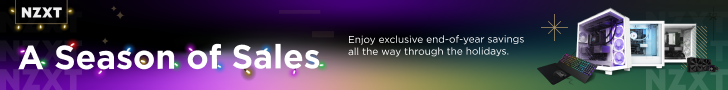



ASUS rock, nuff’ said.
I really do like the new bios configurations, the change from the pants style blue screen was long overdue.
The biggest problem with buying P67 right now is Z68. Is a newer product. no one will be buying until its released. even if its pointless, which I have a feeling it is.
Asus make good boards, its all about the bios stability and power delivery and this product has both.
Good product, but the pricing just keeps creeping up on these boards, everytime I look, its £10 more for xx feature. I remember last year a good board was £120-130.
I always buy asus boards but im waiting to see z68
The auto overclock optioms are good cause i suck at overcockimg. Is 1.48 volts safe enough long term, seems high
I like the power configurations now, mobo manufacturers got wise in recent years
I ordered one of these a while back and got it replaced for the b3 version, had no problems from scan.
Great board, ive my 2500 at 4.7 with a coolermaster cooler
They are expenisve in my country, gigabyte are normally better value
i really love Asus you’ll find almost all you need in there products, Quality & performance thats what they have.