The ASRock X79 Extreme9 motherboard arrives in a grey, metallic style finished box which looks rather nice, even if all their products use an identical scheme.
The box is a gatefold design, opening up into a very nicely presented overview of the product, with the board visible behind a protective plastic panel on the right. There are two separate boxes inside, one containing the accessories.
The bundle contains the following accessories:
– 1 x ASRock SLI_Bridge_2S Card
– 1 x ASRock 3-Way SLI-2S1S Bridge Card
– 1 x ASRock Game Blaster
– Quick Installation Guide, Support CD, I/O Shield
– 6 x SATA Data Cables (optional)
– 2 x SATA 1 to 1 Power Cables (optional)
– 1 x Front USB 3.0 Panel
– 4 x HDD Screws
– 6 x Chassis Screws
– 1 x Rear USB 3.0 Bracket
ASrock include a sound card, called the ‘Game Blaster'. This is a quad core processing unit which is designed to help improve system performance by offloading all the audio processing to the onboard controller, rather that the primary system Intel processor. The audio is handled by the Creative Sound Core3D Quad Core processor, and there is gigabit LAN support via the Broadcom BCM57781 chip.
Key points:
– Independent audio processing capability and zero-waste of CPU utilization.
– Capable of both time and frequency domain audio processing
– Advanced modes optimized for hardware acceleration.
The ASRock X79 Extreme9 motherboard is very attractive, with black slots and oversized black/silver heatsinks complimenting the dark brown PCB design. This product is a 16+2 power phase design.
The board has 8 DDR3 memory slots, 4 on each side of the CPU socket like all other X79 boards.
When populating with 4 sticks, ASRock advise to use the first channel – so A1, B1, C1 and D1. With A2, B2, C2 and D2 being used for double capacity configurations. The board supports up to 64GB of memory, at speeds up to 2,400mhz.
The X79 Extreme9 board has five PCIe x16 slots with support three cards in SLI or CrossfireX. PCIe x16 1 and 3 are set to x16 bandwidth, and the other three slots support x8. They have dropped the legacy PCI slot on this board with a PCIe x1 slot offered. The board is actively cooled for maximum stability under overclocked conditions.
Along the bottom of the board is a 1394 FireWire header with several USB 2.0 headers, front panel connector and a power and reset button. There is also a diagnostic LED readout above this area.
Enough SATA ports for you? Yes, 12 in total. The black ports on the far right are SATA II rated and run directly from the Intel X79 chipset. The two grey ports immediately next to the black ports are SATA III rated and run from the same Intel X79 controller. The remaining six ports on the left are SATA III – four powered by the Marvell SA9172 and the two powered by the Marvell SE9220 controller. Plenty of futureproofing here, even for the most demanding of storage freak.
The board is a very high grade design as would be expected – populated with Premium Gold Capacitors and 100% Japanese conductive polymer capacitors. The overall board layout is very clean, especially around the CPU socket and PCI express slots. ASRock have also included two USB 3.0 headers with this board.
The Extreme9 motherboard has two 8 pin CPU connectors above the top heatsink. We tested with only one connector attached and we didn't notice any difference over the last week, but for those people overclocking to the absolute limits on phase change or LN2, this is surely beneficial.
The rear I/O panel contains the following ports:
– 1 x PS/2 Keyboard Port
– 6 x Ready-to-Use USB 2.0 Ports
– 2 x eSATA3 Connectors
– 4 x Ready-to-Use USB 3.0 Ports
– 1 x RJ-45 LAN Port with LED (ACT/LINK LED and SPEED LED)
– 1 x IEEE 1394 Port
– 1 x Clear CMOS Switch with LED
As they supply a dedicated sound/network card, you will notice there are no audio connectors available on the I/O panel, giving it a much cleaner overall appearance.
 KitGuru KitGuru.net – Tech News | Hardware News | Hardware Reviews | IOS | Mobile | Gaming | Graphics Cards
KitGuru KitGuru.net – Tech News | Hardware News | Hardware Reviews | IOS | Mobile | Gaming | Graphics Cards
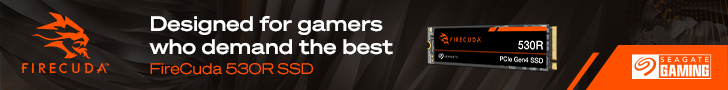

























very nice indeed. costs a fortune, as expected however !
Beautiful looking mobo, they are getting good reviews lately. The whole X79 platform however is just so expensive. my 2500k is working a treat, so im waiting on the mainstream boards to come out soon for the next generation intel chips. should be really interesting.
is it just me, or do we NEED amd to start competiting. Intel’s prices are just too high and they have sadly no reason to lower them.
A very impressive board, ive never opted for ASROCK in the past, but going on the strength of media reviews ive read recently they seem to be really improving their reputation.
I always thought they were a budget brand from ASUS, but im not sure where I got that from.
I have GA mobo-s for last 10 years, but last one was Asrock Z68 + 2600K and i`m very happy. GA was too high priced for what they offer 🙁 LACK of hdd ports on P67 distracted me immediately from buying GA.
And Intel can hold high price i will not buy until price drop down a LOT. I`m not in hurry and probably 80% or more peoples also. They will reduce price when sell drop. They will not until there are a peoples who want 5% faster pc`s for 1000$ more.
But who will pay 300+ for a MB they only stand behind for two years. Asus will sell you one that is good for 5.
Joe
Can you upload the L1.92 Bios please?
Lovely motherboard but the majority will never see it in person..