
As a general rule the Intel B360 and H370 chipsets offer a more affordable route into Intel's 8th Generation “Coffee Lake” CPUs, than the Z370 chipset. However, there are a number of Z370 motherboard options that are as affordable, if not cheaper, than many B360 or H370 models. MSI manufactures a number of those low-cost Z370 options including the Z370 PC Pro.
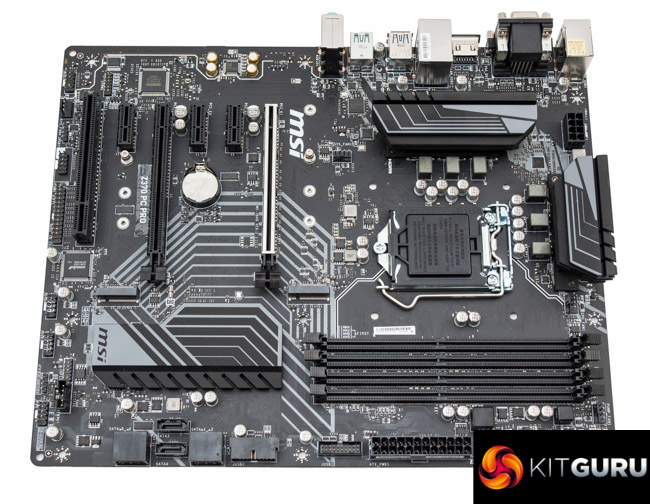
The MSI Z370 PC Pro is a price-sensitive product, meaning its unique selling point in a marketplace full of expensive gaming options is its low price (£110/$120). However, It should still be noted that there are number of Z370 motherboards that are more affordable. MSI, for instance, produces the Z370A-Pro (£90/$100) and Z370 Tomahawk (£100/$110) while rival motherboard vendors produce models such as the ASUS Prime Z370-P (£110/$120), ASRock Z370 Pro4 (£95/$100) and Gigabyte Z370P D3 (£90/$105).
Price need not comprise the entire narrative as it is one thing to produce a low-cost Z370 motherboard, but another to produce one that's still worthy of purchasing. While consumers appreciate a lower price point, the trade-offs that are made to bring that price down are crucial and should inform the buying decision.
The type of decisions MSI has made to keep retail pricing down include a fairly basic CPU VRM implementation, a decade-old audio codec, no official SLI support and trimming back on “nice to haves” such as power and reset buttons, M.2 cooling or a front panel USB 3.1 connection.
That said, MSI has still managed to include features like dual M.2, onboard RGB lighting, USB 3.1, Intel Gigabit LAN and a sleek-looking matte-black design. Let's see how MSI's Z370 PC Pro holds up under KitGuru's testing and analysis.
| MSI Z370 PC Pro | |
| Form Factor | ATX, 30.4cm x 24.3cm |
| CPU Socket | Intel LGA 1151 Version 2 |
| Chipset | Intel Z370 |
| Memory | DDR4, 4 DIMMs up to 64GB, up to 4000MHz+ with OC |
| On-board Graphics | Intel HD Graphics (supported CPUs) |
| Discrete Graphics | Single Nvidia graphics card configurations, up to AMD 2-way CrossFireX or Quad CrossFire |
| Expansion Slots | 1 x PCIe 3.0 (x16 electrical, from CPU) 1 x PCIe 3.0* (x16 physical, x4 electrical, from from Intel Z370 chipset) 3 x PCIe 3.0 x1 (from Intel Z370 chipset)** 1 x Legacy PCI** *PCIe 3.0 x4 electrical slot unavailable when M2_2 populated with PCIe device **Either PCI_E2 or PCI_E3 and PCI1 or PCI_E5 |
| Storage | 6 x SATA III 6Gbps (via Intel Z370 chipset)* 2 x M.2 (both support PCIe x4 32Gbps or SATA III 6Gbps) *2 x SATA ports will be disabled when both M.2 slots are used for M.2 SATA devices |
| USB | 2 x USB 3.1 (2 Rear, Type-A and -C, all via ASMedia ASM3142) 8 x USB 3.0 (4 Rear, 4 Front, all via Intel Z370) 6 x USB 2.0 (2 Rear, 4 Front, all via Intel Z370) |
| Networking | Intel I219-V Gigabit Ethernet |
| Audio | Realtek ALC887 7.1 channel audio* *5.1 channel available from rear I/O, to get 7.1 channel the front audio header must be teamed with the rear ports through the Realtek driver |
| Fan Headers | 6, all support 3/4 pin fans (1 x CPU, 1 x W_PUMP, 4 x SYS) |
| Rear I/O | 1 x PS/2 keyboard/mouse combo 2 x USB 2.0 1 x VGA 1 x DVI-D 1 x HDMI 1 x LAN RJ45 4 x USB 3.0 2 x USB 3.1 (Type-A and -C) 3 x audio jacks |
| UEFI | 1 x 128Mb UEFI AMI |
 KitGuru KitGuru.net – Tech News | Hardware News | Hardware Reviews | IOS | Mobile | Gaming | Graphics Cards
KitGuru KitGuru.net – Tech News | Hardware News | Hardware Reviews | IOS | Mobile | Gaming | Graphics Cards


