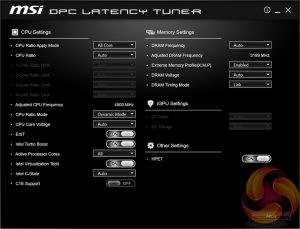Command Center is the central software for the MSI Z270i Pro Carbon AC and it houses on-the-fly overclocking tools for the the CPU, DRAM and iGPU. The Game Boost function can also be toggled from within here but we find for the effort required users are better off doing their own research to overclock their CPU since MSI has to overestimate the voltage to account for variations across all CPUs.
Other tools the user has access to in Command Center include the fan profile and fan tuning and hardware monitoring.
Live Update 6 will keep itself, other MSI software and core motherboard drivers up to date on your behalf. It can be programmed to check for updates on schedule or only when asked by the user. It’s a fairly powerful tool for those who don’t have the time to manually check for updates themselves.
X-Boost seems to be a new MSI utility which functions similarly to something like the ASUS EPU/TPU power & performance profiles. MSI offers five different profile presets (Game, Office, Home Theater, File Transfer, Video Editing) which adjust the priority given to one of five key areas (CPU Performance, Graphics Performance, Storage Performance, Audio or Power Consumption).
However, clicking on the advance tab reveals only storage options can be tweaked so we aren't actually sure what system changes these profiles are implementing. We enabled a variety of profiles but saw no noticeable changes to typical CPU or GPU frequency and system power consumption.
The MSI Gaming App confuses things even more since it also has power & performance profiles in the form of OC Mode, Gaming Mode and Silent Mode. The MSI Gaming App seems like the best choice of the two since it includes the LED software and so will likely be installed with every motherboard.
The LED software is has a good range of colours and lighting options to choose from, and fares much better than the previously tested MSI Z270 Gaming M7 that had just 7 colours and 5 lighting modes. The software allows for independent control of each lighting zone but has a mysterious third zone “MB Function LED” which appears to do nothing.
We imagine this, based on the thumbnail diagram of it in the software, is a function that MSI boards with more lighting zones are able to use. MSI most likely didn't disable it in the software for this particular motherboard when it should have. LED controls are good on the whole though we'd like to see a few more integrated LEDs as standard.
MSI's Gaming LAN Manager, as far as we can tell, is a repackaged cFos product that lets you enable packet prioritisation rules for software on the host system. It has a number of baked-in profiles for different usage scenarios including streaming, gaming and file sharing.
MSI's DPC latency tuner is a new-ish utility intended to improve the experience with audio and video playback. DPC latency is an indicator of how likely you are to experience interference. juddering or stuttering in media playback and by tweaking the settings presented in this software it should be possible to minimise DPC latency. However, Z270 and Kaby Lake aren't exactly known to suffer from DPC latency problems so we're not sure how much utility the software provides.
MSI has been bundling Nahimic software with its motherboards for a while now and it is really aimed at users who like to manipulate audio with after effects and processing. The Nahimic software is handy and has a number of tools to alter the audio or recording, there’s even an ASUS Sonic Radar alternative in the form of Nahimic Sound Tracker.
 KitGuru KitGuru.net – Tech News | Hardware News | Hardware Reviews | IOS | Mobile | Gaming | Graphics Cards
KitGuru KitGuru.net – Tech News | Hardware News | Hardware Reviews | IOS | Mobile | Gaming | Graphics Cards