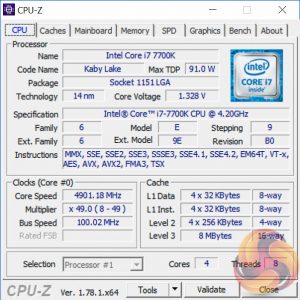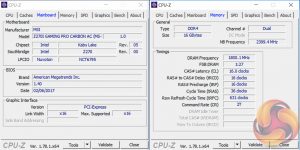Only one motherboard has been able to keep 5GHz stable and the MSI Z270i Gaming Pro Carbon AC wasn't one of those. It did, however, manage to achieve 4.9GHz without too many issues but required a touch more voltage than the MSI Z270 Gaming M7 presumably because the LLC with this ITX board is not as strong.
We needed 1.3v + 0.05v with Adaptive + Offset and that resulted in an actual voltage of around 1.32-1.33 volts. If you hard-code the voltage to 1.35 volts, for instance, it will keep that voltage under load so there's not voltage drooping to be concerned about.
However, one thing we did notice which was concerning was that the MSI motherboard did not behave itself under overclocked load in certain applications. We use AIDA64 System Stability test for load power consumption and the board would not consistently hold the CPU at 4.9GHz under load – jumping between 4.1, 4.4, 4.6 and 4.9 GHz every few seconds. This MSI motherboard is the only product to have exhibited that behaviour on this test.
We went about diagnosing the issue using a number of methods: setting Windows High Performance Power mode, locking the CPU Core Ratio to 49 in the BIOS, setting the short and long power duration and limits to extremely high values and more volts in case it was a power issue, but there was no getting around the strange behaviour.
3600MHz XMP Memory:
We test the motherboard's ability to run G.Skill's high-speed 16GB DDR4 Trident Z kit at a 3600MHz XMP setting. High-speed XMP settings can prove a challenge for motherboard designers when optimising the settings for stability at the intended DRAM frequency.
MSI Z270i Gaming Pro Carbon AC executed the XMP 3600MHz profile of our G.Skill Trident Z 16GB (2 x 8GB) memory kit with no hesitation.
Overclocked Performance
As a performance comparison, we have included the results from seven other Z270 motherboards. The maximum overclocked configuration achieved with any other board was a 5000MHz (50 x 100MHz) processor frequency whilst using 3200MHz CL16 memory.

Power
We leave the system to idle on the Windows 10 desktop for 5 minutes before taking a reading. For CPU load results we run AIDA64 CPU, FPU, and Cache stress tests and take a reading. The power consumption of our entire test system (at the wall) is shown in the chart.
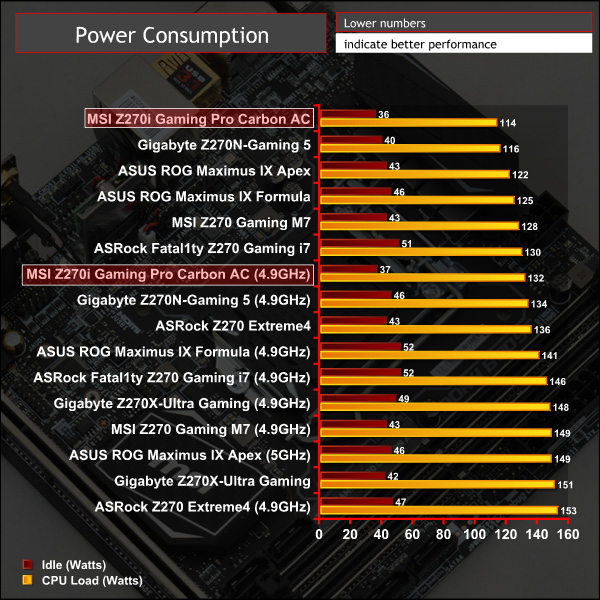
Power consumption aligned with the other Z270 mini-ITX motherboard we tested and was slightly lower than some of the conventional ATX Z270 motherboards.
 KitGuru KitGuru.net – Tech News | Hardware News | Hardware Reviews | IOS | Mobile | Gaming | Graphics Cards
KitGuru KitGuru.net – Tech News | Hardware News | Hardware Reviews | IOS | Mobile | Gaming | Graphics Cards