For our overclocking we were still able to achieve the same 4.9GHz overclock as on other motherboards, 5 and 5.1 GHz would both POST but were not stable. MSI offers a number of different voltage modes so we opted for Adaptive + Offset using 1.275 volts as the adaptive voltage and 0.05 volts as the offset. In theory this means a voltage of up to 1.325 volts but MSI's Auto LLC increases the voltage slightly under load so we observed up to 1.344.
This voltage mode combination seemed to offer an excellent balance between idle power consumption and load performance.
3600MHz XMP Memory:
We test the motherboard's ability to run G.Skill's high-speed 16GB DDR4 Trident Z kit at a 3600MHz XMP setting. High-speed XMP settings can prove a challenge for motherboard designers when optimising the settings for stability at the intended DRAM frequency.
MSI's Z270 Gaming M7 executed the XMP 3600MHz profile of our G.Skill Trident Z 16GB (2 x 8GB) memory kit with no hesitation.
Overclocked Performance
As a performance comparison, we have included the results from three other Z270 motherboards. The maximum overclocked configuration achieved with each board was a 4900MHz (49 x 100MHz) processor frequency whilst using 3200MHz CL16 memory.
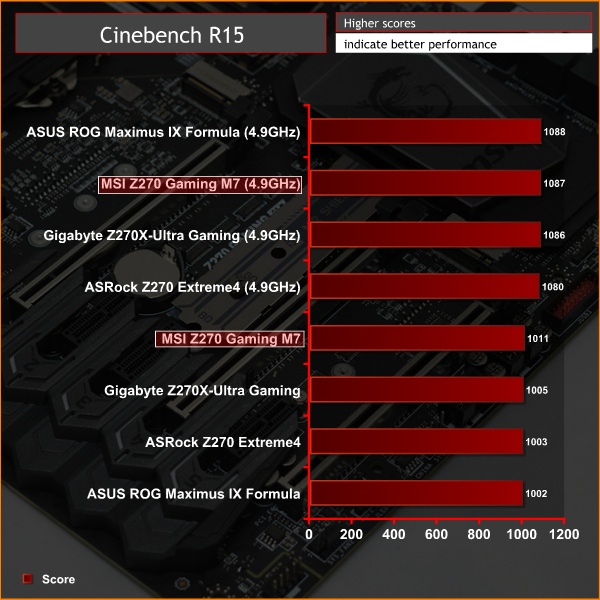
Power
We leave the system to idle on the Windows 10 desktop for 5 minutes before taking a reading. For CPU load results we run AIDA64 CPU, FPU, and Cache stress tests and take a reading. The power consumption of our entire test system (at the wall) is shown in the chart.
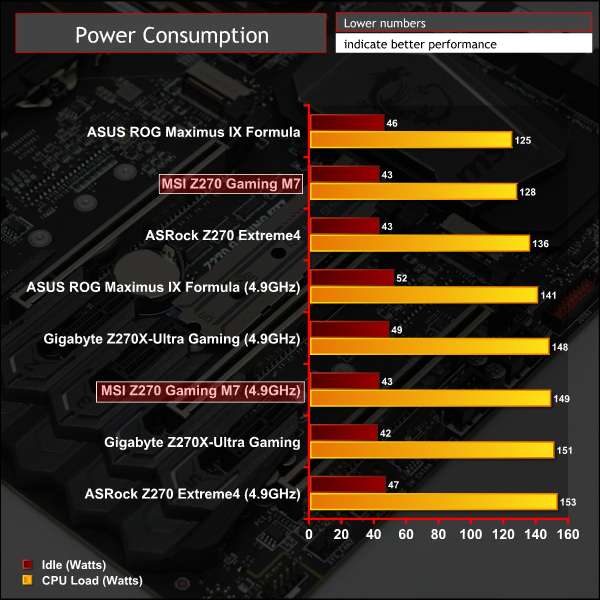
MSI's power consumption was typical of its clock speed and voltages, absolutely no surprises here.
 KitGuru KitGuru.net – Tech News | Hardware News | Hardware Reviews | IOS | Mobile | Gaming | Graphics Cards
KitGuru KitGuru.net – Tech News | Hardware News | Hardware Reviews | IOS | Mobile | Gaming | Graphics Cards


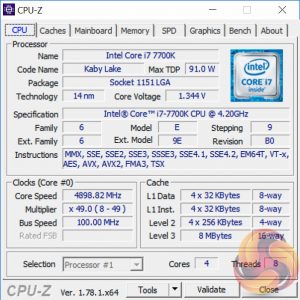
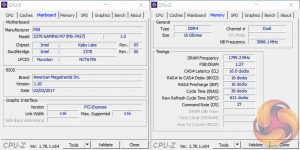

The first motherboard to have two audio codecs? We take a look at MSI’s intriguing Z270 Gaming M7
Bah you got me, that was verging on clickbait ; ) I was expecting a separate page filled with amazing audio info but I had to hunt through for titbits and I’m still non the wiser.
My theory is all of the single codec Z170 motherboards are only Amplified to one of the channels, in my case with the Maximus Gene to the front panel, this motherboard appears to be amplified to the front and rear channels, maybe for speakers/headphones or headphones/headphones i’m thinking VR without having to reach around and swap headsets all the time. Just a thought.
I have this motherboard and it is absolutely awesome. The double audio codecs is great, but I use a soundblaster card anyway which is still better. I am just very much impressed overall with this board, its looks, and it features. It feels like a solid high quality product. Sure the M.2 Thermal Shield is a gimmick, but shouldn’t really be considered a negative. I just took it off and used that slot for a Samsung 950 Pro. With good case air flow you won’t have any throttling issues anyway. I never have.
Apologies, not my intention! Yes the only amplified channel is usually the headphone out port (green when colour codec) since only headsets usually need the amplification (or significantly benefit from it). This is indeed amplified for the front and back headset ports since the ALC1220 codec has built in amplifiers meaning there are two on this, one per codec.
No apologies needed I was just joking. Yeah that was my theory, maybe they are crazy enough to think people want two sets of headphones at once. Like the person playing VR and the person watching on a monitor or maybe for the gamer with a short headphone cable and VR who doesn’t want to swap his headset back to front all the time. I’m really clutching at straws here.