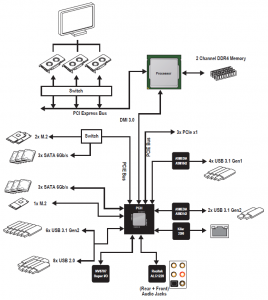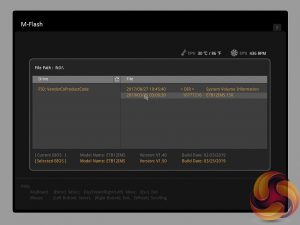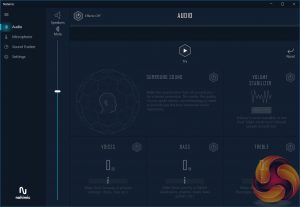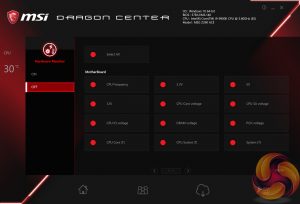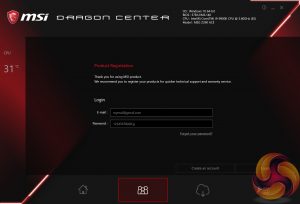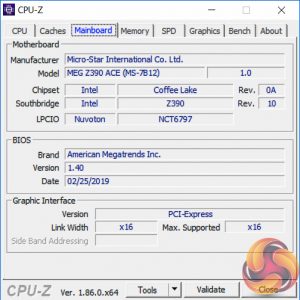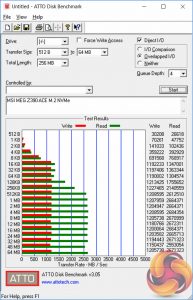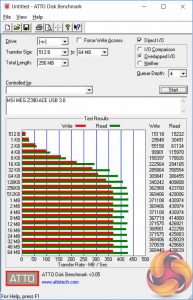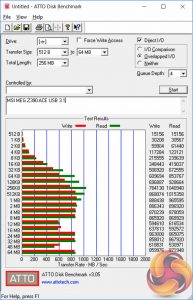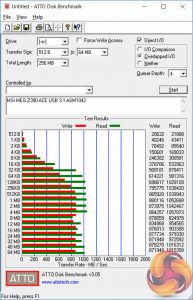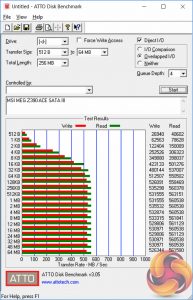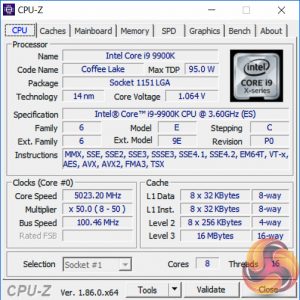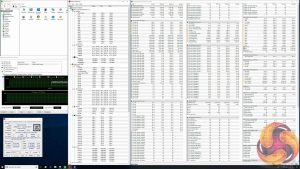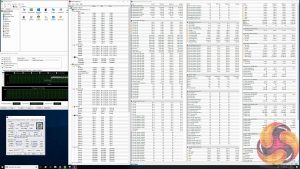Intel's Z390 platform continues to be a firm favourite with the DIY enthusiast audience, in large part because of the excellent performance delivered by the Core i9 9900K. That processor, however, is more power-hungry than its predecessors and motherboard vendors have necessarily responded with higher-end power circuitry. MSI's Enthusiast Gaming (MEG) ACE motherboard crystallises this approach with 12 phases purely aimed at powering all eight cores with overclocking.

The MSI MEG Z390 ACE is designed to be a high-end performer loaded with connectivity and features, leading MSI to make bold design decisions. One of those is completely doing away with the integrated graphics to maximise board space for connectivity and CPU VRMs; things MSI believes the overclocking audience demands.
MSI hasn't just got tunnel vision on VRMs though, MSI has gone all out on connectivity with a hefty eight USB 3.1 10Gbps ports, three M.2 slots, four RGB headers and both wired and wireless networking solutions. Troubleshooting and overclocking features have been implemented generously as well: a clear CMOS button, onboard diagnostic LEDs, debug code reader, BIOS flashback and VRM monitoring sensors all come included.
MSI has managed all of the above while still coming to market at a lower or similar price point to many of its rivals. On paper at least, MSI looks to have pulled it off, but let's find out how the MEG Z390 ACE stands up to scrutiny.
| MSI MEG Z390 ACE | |
| Form Factor | ATX, 24.4cm x 30.5cm |
| CPU Socket | Intel LGA 1151 v2 |
| CPU VRM PWM |
Infineon International Rectifier IR35201 in 6+1 actual phase operational mode, 12+1 virtual phase mode 6 x Infineon International Rectifier IR3598 phase doublers |
| CPU VRM MOSFETs |
12 x ON Semiconductor NTMFS4C029N (high-side) and 12 x On Semiconductor NTMFS4C024N (low-side) |
| Chipset | Intel Z390 |
| Memory | DDR4, 4 DIMMs, up to 64GB, up to 4500MHz+ with OC |
| On-board Graphics | Not supported (no display outputs or iGPU VRM) |
| Discrete Graphics | Nvidia 2-Way SLI or AMD 3-Way CrossFire |
| Expansion Slots | 3 x PCIe 3.0 X16 (from CPU, 16x/0x/0x, 8x/8x/0x or 8x/4x/4x) 3 x PCIe 3.0 X1 (from PCH) |
| Storage | 2 x M.2 SATA III 6Gbps or PCIe 3.0 X4* 1 x M.2 PCIe 3.0 X4 only* 6 x SATA III* *Bandwidth sharing between SATA and M.2 ports |
| USB | 8 x USB 2.0 (4 Rear, 4 Front, from PCH) 4 x USB 3.0 (4 Front, from ASM1042) 8 x USB 3.1 10Gbps (4 Rear Type-A, 2 Front Type-C from PCH, 1 Rear Type-A and 1 Rear Type-C from ASM3142) |
| Networking | 1 x Killer E2500 Gigabit Ethernet Intel Wireless-AC 9560 |
| Audio | Realtek ALC1220 7.1 channel HD audio with ESS Sabre 9018 32-bit Digital to Analogue Converter (DAC) |
| RGB | 1 onboard RGB lighting zone (rear I/O) 2 x 12v G R B 1 x 5v Digital Addressable 1 x Corsair-specific 5v Digital Addressable |
| Fan Headers | 7, all support 3/4pin (1 x CPU, 1 x PUMP, 5 x SYS) |
| Rear I/O |
Clear CMOS Button
4 x USB 2.0 Ports 1 x Killer E2500 Gigabit LAN 2 x Wi-Fi /Bluetooth Antenna Connectors 5 x HD Audio Connectors BIOS FLASHBACK+ Button 6 x USB 3.1 Gen2 Ports Type A+C 1 x Optical S/PDIF-Out |
| UEFI | AMI compliant |
The packaging for any product always gives an insight into the features the manufacturer deems most interesting to the target audience. With the MSI MEG Z390 ACE the digital power design, triple M.2 and RGB lighting are all highlighted on the box.
The accessory package will contain the following for retail customers:
- 4 SATA III cables
- 1 LED Y Cable (12v G R B “splitter”)
- 1 LED JCORSAIR cable (5v Digital Addressable)
- 1 LED JRAINBOW cable (12v G R B)
- WiFi Antennae set
- SLI HB BRIDGE M
- 3 x M.2 Screws
- Case Badge
- SATA cable labels
- MSI VIP Card
- Driver and Utility DVD
- User Manual
- Quick installation guide
The I/O cover is not part of the retail package as it is pre-installed to the motherboard from the factory.
The MSI MEG Z390 ACE is designed to be as clean and colour-neutral as possible with the primary colours being black and grey.
MSI provides all the full-size PCIe slots from the CPU PCIe lane allocation while everything else (USB 3.1 ports, SATA III, M.2, audio and networking) is provided from the chipset PCIe lane allocation, using bandwidth switching where necessary.
The onboard RGB lighting provides a splash of colour to the otherwise neutral design, although there is just a single RGB zone in the rear I/O shroud which is fairly limited compared to some other motherboards in this class. However, for the overclocking audience it can be argued that RGB lighting is of less significance.
The colour theme that the user might choose to go with is potentially interrupted by the large number of non-configurable red lights scattered across the motherboard.
MSI provides two USB 3.1 Type-C front panel headers, rather than the single header provided by most manufacturers, but most consumers will need an appropriately modern case to take advantage of these.
Onboard power and reset buttons, a code reader, diagnostic POST LEDs, clear CMOS button and a USB BIOS flashback utility provide for a useful set of overclocking and troubleshooting tools.
The I/O, which comes pre-fitted with the shield, is USB-heavy with a hefty 10 USB ports in total – six USB 3.1 10Gbps and four USB 2.0.
The lack of display outputs stems from MSI's decision to completely omit support for Intel's integrated graphics. While it is true that most users would be using discrete graphics in this market segment, the benefits of iGPU acceleration technologies such as Quick Sync can no longer be exploited on this motherboard.
The motherboard uses a pair of heatsinks, joined together by a nickel-copper heat pipe. This is one step ahead most motherboards on the Z390 platform which often lack heat pipe cooling and tend to bunch up most of the VCore VRMs onto a single heatsink.
A plastic shroud, which contains this motherboard's only RGB lighting, covers the majority of the rear of the motherboard. It likely restricts airflow over the rear-most heatsink, but our testing later on should reveal how effective the VRM cooling solution is in light of that.
The CPU VRM uses the tried-and-trusted Infineon International Rectifier IR35201 PWM controller which supports a maximum of 8+0/7+1/6+2 phase control. On the MEG Z390 ACE it operates as a 6+1 controller and MSI loads all the VCore phases onto the 6 phase control with IR3598 doublers to extend control to all 12 VCore phases.
MSI uses ON Semiconductor NTMFS4C029N (high-side) and NTMFS4C024N (low-side) MOSFETs for all VCore phases. The whole solution can take power input from two 8 pin EPS connections, but in reality one 8 pin is more than sufficient and users are not required to attach the second 8 pin for the system to function.
The extra single phase is for the System Agent (VCCSA) with the VCCIO provisioned for by a single phase buck controller nearby.
There are six IR3598 phase doublers found on the underside of the motherboard which support the doubling of 6 PWM signals to 12 PWM phases.
MSI’s UEFI has remained relatively consistent across its range of high-end motherboards for Intel platforms for the last few years. The MSI MEG Z390 ACE sports version 5 of MSI’s Click BIOS which launches into an EZ Mode splash screen with an option to head into the advanced mode with the press of F7.
Settings has a number of useful settings for booting and integrated peripherals. The Advanced entry has the most sub menus and options to play with including the ability to toggle various different compatibility modes for storage and USB devices.
The real substance of the BIOS for most users is found in the OC tab where frequency and voltage settings related to the CPU, DRAM and other System components are found. It is advisable to toggle the “OC Explore Mode” into Expert straight away since the Normal mode does hide some useful options.
The most important of those is the ability to pick how CPU voltage is applied, by enabling Expert mode you can pick from a number of voltage modes including Adaptive, Override, Offset, Adaptive + Offset or Override + Offset.
The range of LLC options is extensive too, with Mode 1 (most aggressive) to Mode 8 (least aggressive) as well as an option for No overvolting, which is even less aggressive on the voltage than Mode 8. From our testing with override voltages, mode 3 ensures no droop from what is programmed in the BIOS, if anything it rises a little higher than what's specified, while mode 4 ends up being slightly under. The visual diagram MSI provides within the BIOS is useful in ascertaining the approximate behaviour of each CPU LLC mode.
The Game Boost “overclocking button/dial” settings can be toggled from within the UEFI environment but this board also gets a physical switch. That said, overclocking profiles from Game Boost are too aggressive in terms of voltage application and even beginner overclockers can probably achieve better results given an hour or two of online research and tweaking.
MSI has an “enhanced Turbo” setting that is working away in the background under the guise of “Auto” from the get-go, whether an XMP profile is set or not. Somewhat surprising is the fact that even if you disable enhanced Turbo, MSI still flouts Intel's Turbo specification and locks the Turbo frequency in at 4.7GHz all-core on the Core i9 9900K, well beyond the rated 95W TDP. For reference a typical Intel Turbo runs at 4.6~4.7GHz all-core for about 30 seconds before backing down to around 4.2~4.3GHz.
Enhanced Turbo being enabled, instead of Auto, is even more aggressive, opting for a 5GHz all-core turbo with around 1.36v – certainly not for the faint of heart. Amusingly, our system constantly crashed with Enhanced Turbo enabled, so it is advisable that the user does not enable this setting.
M-Flash forces you to reboot to enter the flashing process is somewhat tedious though in practice all motherboard vendors will eventually reboot multiple times during the flashing process to apply the updates. However, you can’t view any of the M-Flash options or interface without conducting a reboot, whereas most vendors will at least allow you to navigate around in the interface, see what options are available to you and even start the flash, before a reboot is eventually required.
Unlike some rival solutions you can’t view local drives in M-Flash to source the update file or update directly over the internet; MSI would benefit from bolstering the functionality of it’s M-Flash utility with local drive and internet-based updates.
The OC Profile section hasn’t changed a great deal in successive generations, it still allows you to save OC profiles to blank slots, load in OC profiles from a USB stick or export them to a USB stick. It’s a useful capability that should facilitate sharing of decent OC profiles on forums and across the internet more generally.
The last two tiles of the MSI UEFI refer to visual tools. Board Explorer is a visual interface for seeing what is connected to the various sections of the motherboard and some information about those connected entities. Hardware Monitor has more practical use in that it’s the primary method of changing fan profiles within the UEFI environment for each of the seven fan headers.
The fan controls are adequate for this motherboard allowing you to change the temperature source for each temperature-guided fan profile and the “step-up” time between each of the adjustment thresholds (hysteresis).
The only concern is that there isn’t an easily accessible set of fan profiles – there’s a default (auto-type) SMART fan mode or full speed, and the ability to pick between DC or PWM. However, some more traditional pre-calculated fan profiles like Quiet, Normal and Turbo would be well founded and make fan tuning an easier task.
A summary of UEFI changes made in the session is presented to the user before they exit which is helpful and intuitive.
The Killer Control Centre software is distributed to the MSI MEG Z390 ACE through the Microsoft Windows App store. It's a fairly standard packet prioritisation software specifically designed for Killer's latest generation of Network Interface Controllers, most users will get by fine without it.
MSI has been bundling Nahimic software with its motherboards for a while now and it is really aimed at users who like to manipulate audio with after effects and processing. The Nahimic software is handy and has a number of tools to alter the audio or recording, there’s even an ASUS Sonic Radar alternative in the form of Nahimic Sound Tracker. Strangely enough we discovered that the third-party developers for MSI Nahimic and ASUS Sonic Studio are the same company – A-Volute.
On the MSI MEG Z390 ACE the only major change is that Nahimic is now distributed as a Universal Windows Platform (UWP) app, through the Microsoft Windows App store,
MSI has changed approach once again with its software, ditching “App Manager” which acted as the coordinating dashboard for all installed MSI software on a system. Dragon Center takes the place of App Manager and integrates a number of different functions and legacy MSI software.
Dragon Center is one step more advanced than App Manager since it fully integrates now-retired MSI software utilities (Command Center, Mystic Light, LAN Manager, Gaming Hotkey, EyeRest, Live Update, Gaming App, etc.), rather than simply acting as a dashboard for opening previously separate MSI applications.
The Performance tool offers power and performance profiles, or pre-defined system profiles. Most users will overlook this section and set their own overclocking profiles from within the UEFI environment.
The GameBoost overclocking profiles can be toggled within the custom profiles menu of the Performance section (Profile 1 and Profile 2, by clicking on the settings cog) as well as on-the-fly overclocking, voltage changes and fan tuning. The performance section holds all the functionality previously offered by MSI's Command Center.
EyeRest is an alternative to Windows Night Light or F.lux, aiming to reduce the blue light burden on eyes that can prevent proper sleep cycles after computer usage.
Hardware Monitor is as it sounds, it offers a list of various system information data feeds relating to various frequencies and voltages.
Mystic Light has been re-designed since the Z370 generation, it is now a much simpler software package to use with clear zone segmentation and a plentiful list of lighting modes.
There are five different pages of lighting modes available in the Mystic Light interface.
The Product Registration windows allows the user to register their MSI motherboard to an MSI account for easier support and warranty services.
Live Update, like Mystic Light, has been integrated into the Dragon Center software package. From the Live Update section it is possible to pull in additional MSI packages like DPC Latency Tuner and Gaming Hotkey. The functionality of Live Update is still broadly the same – to help keep MSI utilities, motherboard drivers and the BIOS up to date.
Lastly is the tools section of Dragon Center which includes the Super Charger functionality (speeds up USB charging for Apple devices) and USB/STORAGE boost which were previously incorporated into the MSI X-Boost software.
We will be outlining the MSI MEG Z390 ACE motherboard's performance with the Intel Core i9 9900K CPU, 32GB* of 3,200MHz** G.Skill Trident Z DDR4 memory and a Gigabyte GTX 1080 G1 Gaming.
*16GB for mini-ITX motherboards, 32GB for all other motherboards.
**B365 chipset is limited to 2,666MHz memory
Motherboard Test System:
- Processor: Intel Core i9 9900K with Default Intel Turbo Behaviour where supported (varies depending on thermal and power conditions)
- Memory: 32GB (4x8GB*) G.Skill Trident Z XMP/DOCP/AMP (3,200MHz** 16-18-18-38 @ 1.35V), *2x8GB for mini-ITX motherboards
- Graphics Card: Gigabyte GeForce GTX 1080 G1 Gaming.
- System Drive: Samsung 850 EVO 500GB SSD
- CPU Cooler: Corsair H100i V2 with Two ML120 Pro Fans.
- Power Supply: Seasonic Platinum 760W SS-760XP.
- Operating System: Windows 10 Pro 64-bit
Comparison Motherboards:
- ASRock B365M Phantom Gaming 4
- ASRock Z390 Phantom Gaming 9
- ASUS ROG Strix Z390-E Gaming
- ASUS ROG Strix Z390-I Gaming
- EVGA Z390 FTW
- MSI MEG Z390 ACE
- Supermicro SuperO C9Z390-CG-IW
Drivers and UEFI:
- Intel 10.1.17695.8086 chipset drivers
- Nvidia GeForce 416.34 VGA drivers
- MSI UEFI v1.40 (25th February 2019)
Tests:
- Cinebench R15 – All-core CPU benchmark (CPU)
- SiSoft Sandra 2018.9.28.28 – Processor Arithmetic Test (CPU) and Memory Bandwidth Test (Memory)
- 7-Zip 18.05 x64 – Built-in 7-Zip benchmark test (CPU)
- AIDA64 Engineer 5.98.4800 – System cache & memory benchmark and stress test (Memory and Power Consumption)
- 3DMark v2.5.5029 64 & TimeSpy v1.1 – Time Spy (1440p) test (Gaming)
- Ashes of the Singularity: Escalation – Built-in benchmark tool CPU-Focused test, 1920 x 1080, Extreme quality preset, DX12 mode (Gaming)
- Deus Ex: Mankind Divided – Built-in benchmark tool, 1920 x 1080, Ultra quality preset, DX12 mode (Gaming)
- ATTO 3.05 – M.2, USB 3.0, USB 3.1, and SATA 6Gbps transfer rates (Motherboard)
- Rightmark Audio Analyzer 6.4.5 – Record and playback test using a line-in to line-out loopback with a 3.5mm audio cable (Motherboard)
- HWiNFO 5.91.3560 – System sensor monitoring during stress test (Power Consumption)
- Cybenetics Powenetics v2.2.0.0 – 12v EPS monitoring during stress test (Power Consumption)
7-Zip
7-Zip is an open source Windows utility for manipulating archives. We measure the Total Rating performance using the built-in benchmark tool. The test stresses all CPU cores to 100% and shows an affinity for memory bandwidth.
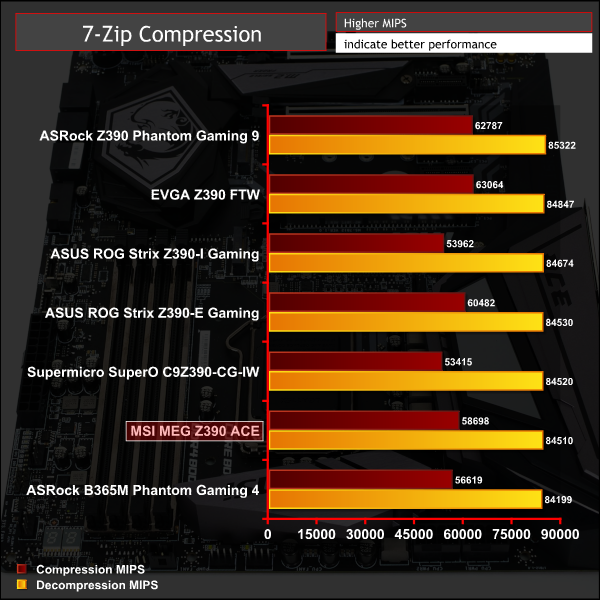
Cinebench R15
Cinebench is an application which renders a photorealistic 3D scene to benchmark a computer’s rendering performance, on one CPU core, all CPU cores or using the GPU. We run the test using the all core CPU mode.
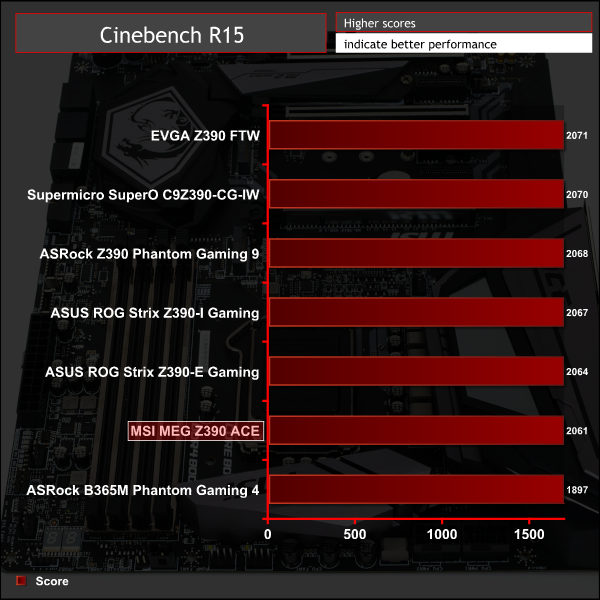
Sandra Processor Arithmetic
SiSoft Sandra 2018 is a multi-function utility program that supports remote analysis, benchmarking and diagnostic features for PCs, servers, mobile devices and networks. We run the application’s processor arithmetic test to gauge the CPU performance on each tested motherboard.
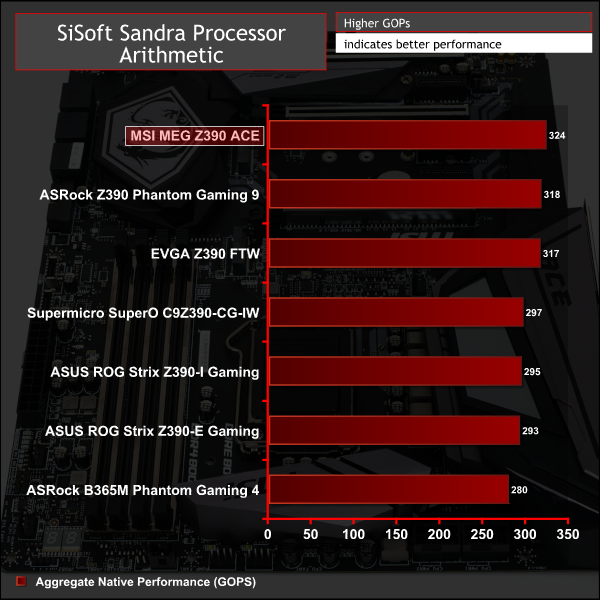
CPU performance reflects the permanent 4.7GHz all-core turbo that MSI applies, which is outside of Intel's default Turbo specification.
The extra performance only shows up in SiSoft Sandra Processor Arithmetic as this is an extended duration (3~5 minutes) benchmark where CPUs that respect Intel's default Turbo specification fall behind after 30 seconds or so, when they drop back to 4.2~4.3GHz.
For a rough guide of how CPU performance compares to other platforms please see our most recent reviews for the following platforms:
B450/X470 (Ryzen 7 2700)
Z370 (Intel Core i7 8700K)
X299 (Intel Core i9 7900X)
Please note software and driver versions have changed hence why we caution that results are not directly comparable.
AIDA64 Engineer
AIDA64 Engineer is a multi-featured software suite for diagnostics, stress testing, benchmarking, software auditing and various other measurement parameters. We use AIDA64 Engineer to benchmark memory throughput and latency.
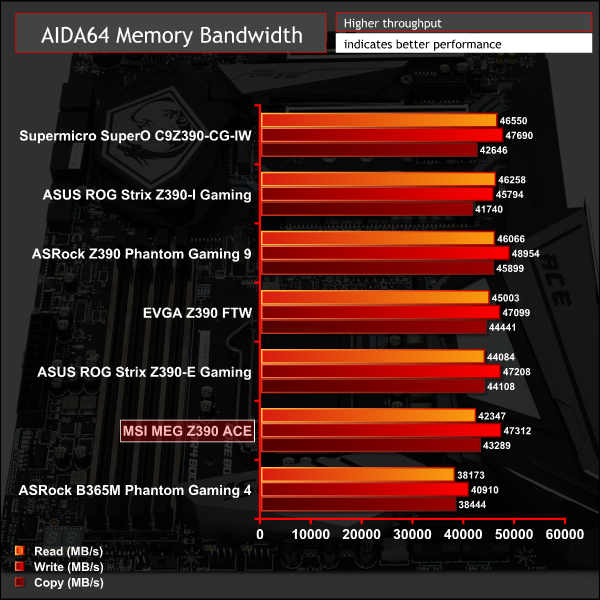
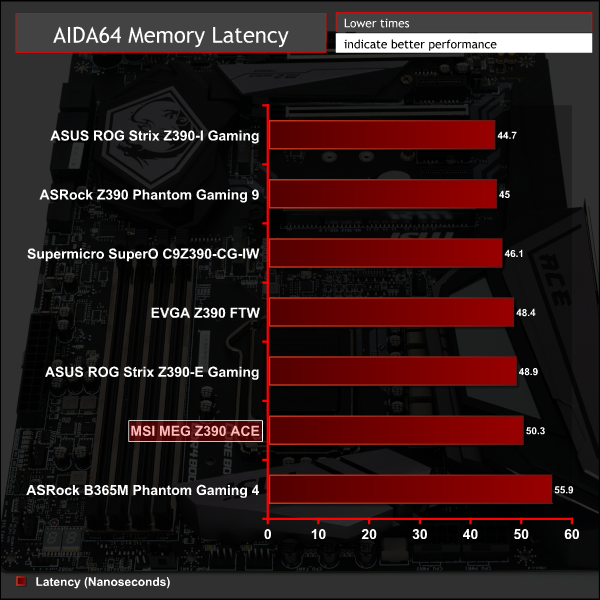
Sandra Memory Bandwidth
SiSoft Sandra 2018 is a multi-function utility program that supports remote analysis, benchmarking and diagnostic features for PCs, servers, mobile devices and networks. We use the SiSoft Sandra memory bandwidth test to provide a set of memory bandwidth results.
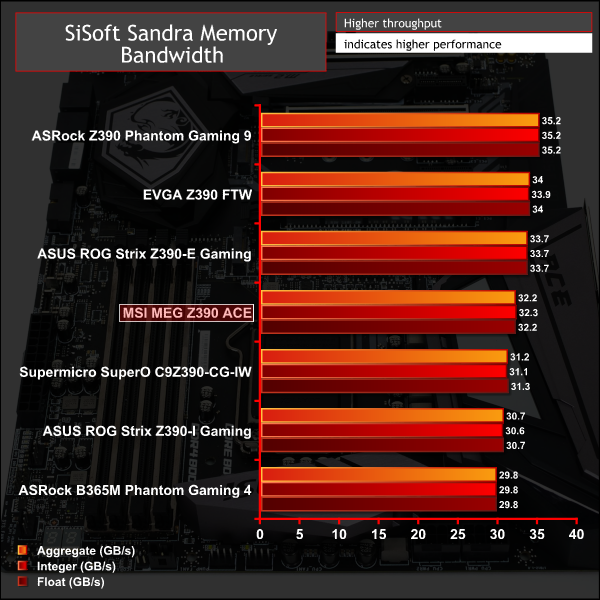
Memory performance was slightly towards the lower-end of the field for the MSI MEG Z390 ACE, but fundamentally there's not much separating all Z390 motherboards on test.
For a rough guide of how memory performance compares to other platforms please see our most recent reviews for the following platforms:
B450/X470 (Ryzen 7 2700)
Z370 (Intel Core i7 8700K)
X299 (Intel Core i9 7900X)
Please note software and driver versions have changed hence why we caution that results are not directly comparable.
3DMark
3DMark is a multi-platform hardware benchmark designed to test varying resolutions and detail levels of 3D gaming performance. We run the Windows platform test and in particular the Time Spy benchmark, which is indicative of high-end 1440p PC Gaming.
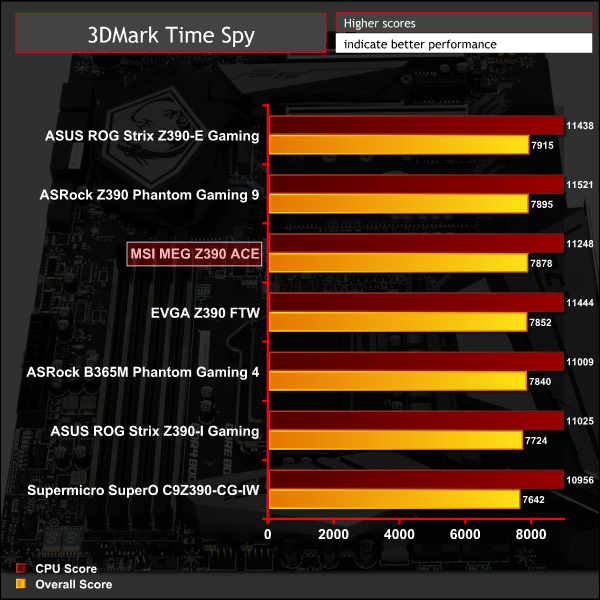
Ashes of the Singularity: Escalation
Ashes of the Singularity: Escalation is a Sci-Fi real-time strategy game built for the PC platform. The game includes a built-in benchmark tool and was one of the first available DirectX 12 benchmarks. We run the CPU-focused benchmark using DirectX 12, a 1080p resolution and the Extreme quality preset.
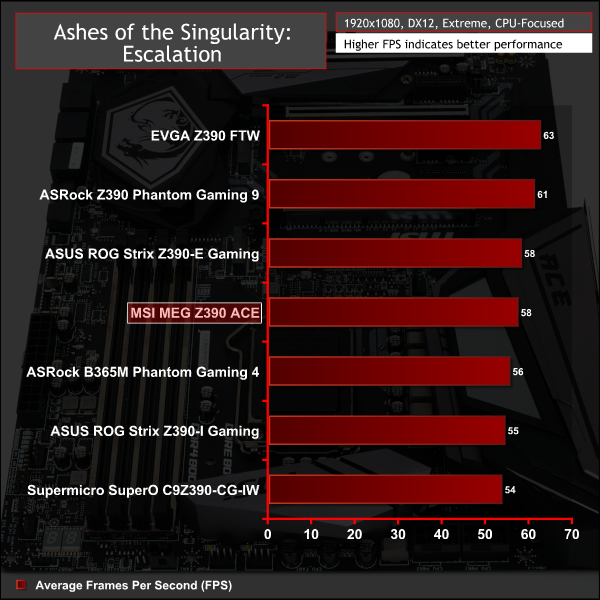
Deus Ex: Mankind Divided
Deus Ex: Mankind Divided is an action role-playing stealth video game released in August 2016. A built-in benchmark utility is included and we test using the Ultra quality preset and the DirectX 12 API at a 1080p resolution.
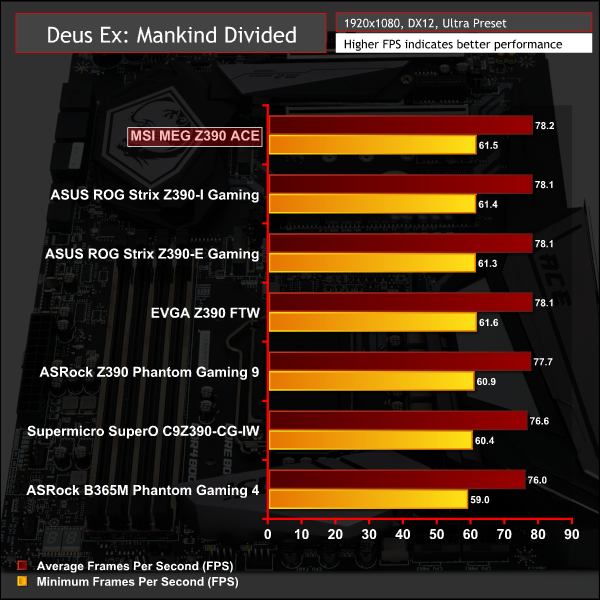
Gaming performance was standard fare for a Z390 motherboard.
For a rough guide of how gaming performance compares to other platforms please see our most recent reviews for the following platforms:
B450/X470 (Ryzen 7 2700)
Z370 (Intel Core i7 8700K)
X299 (Intel Core i9 7900X)
Please note software and driver versions have changed hence why we caution that results are not directly comparable.
ATTO Disk Benchmark
The ATTO disk benchmark is a Windows-based utility for testing storage performance of any storage drive or controller. We use the default benchmark setup.
M.2 PCIe Performance
For M.2 testing we use a Toshiba OCZ RD400 256GB M.2 PCIe NVMe SSD.
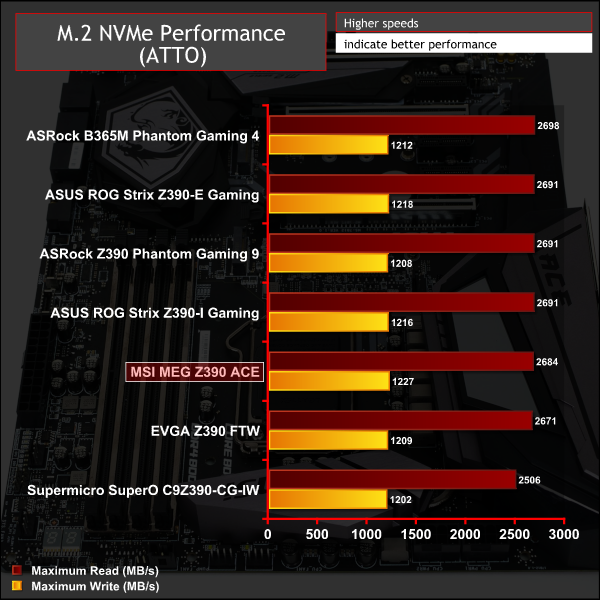
M.2 performance was completely unimpeded thanks to the high-performing M.2 cooling solution.
USB Performance
We test USB 3.0 and 3.1 performance using a pair of Transcend SSD370S 512GB SSDs in RAID 0 connected to an RaidSonic Icy Box RD2253-U31 2-bay USB 3.1 enclosure powered by an ASMedia ASM1352R controller.
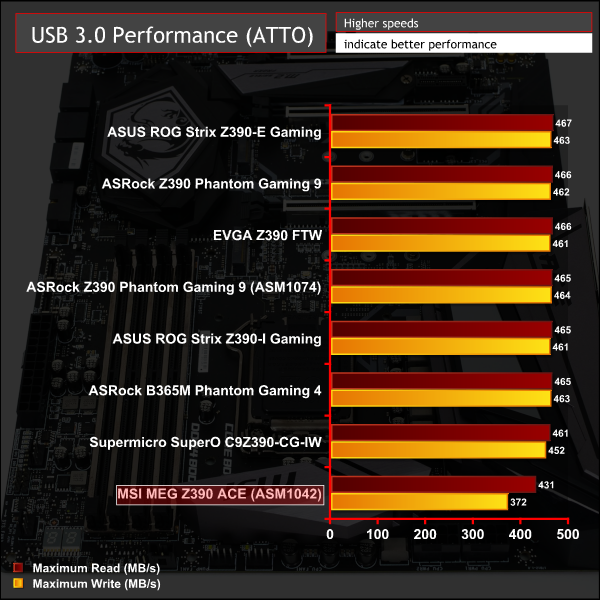
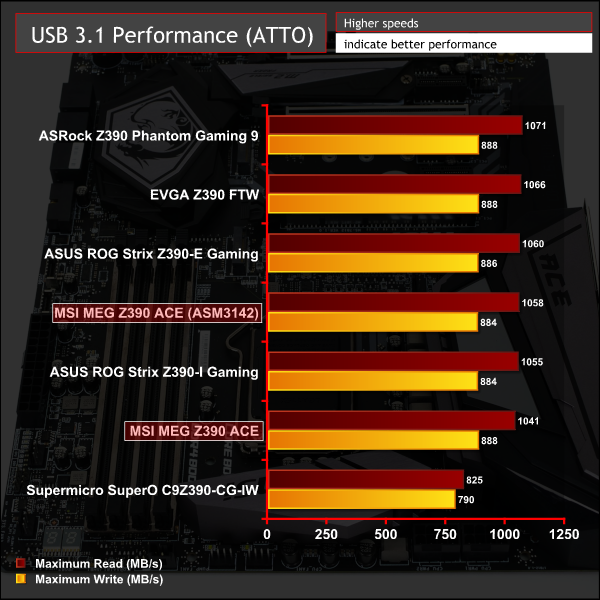
MSI deploys a low-performing USB 3.0 controller, but more than makes up for this with two different USB 3.1 controllers, the Z390 chipset and ASMedia ASM3142, that produce eight USB 3.1 ports in total.
SATA III 6Gbps Performance
For SATA 6Gbps testing we use an OCZ Trion 150 480GB SSD.
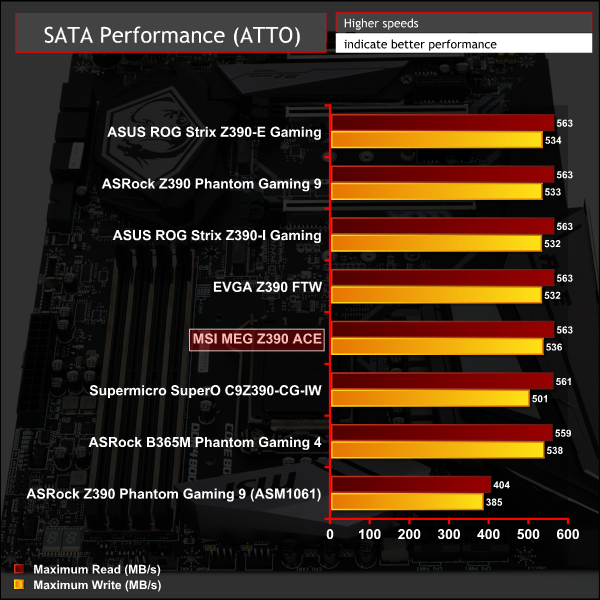
SATA performance is par for the course.
Audio
Rightmark Audio Analyser is a freeware benchmarking utility designed to objectively test the performance characteristics of audio solutions. We setup a line-in line-out loop and execute the record/playback test before generating the results report you see below. A sampling mode of 24-bit, 192 kHz is tested where available. If unavailable the closest alternative operating mode available is used and clearly marked.
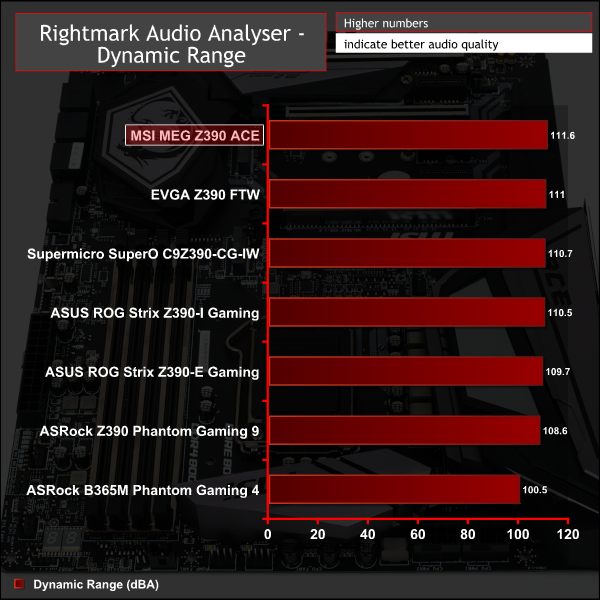
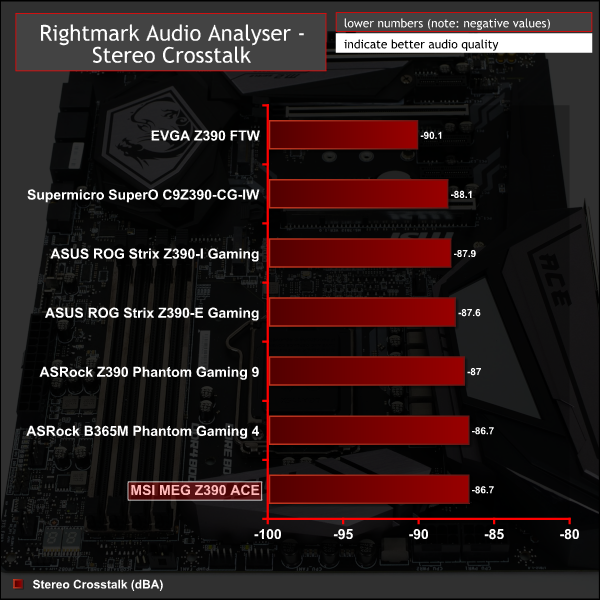
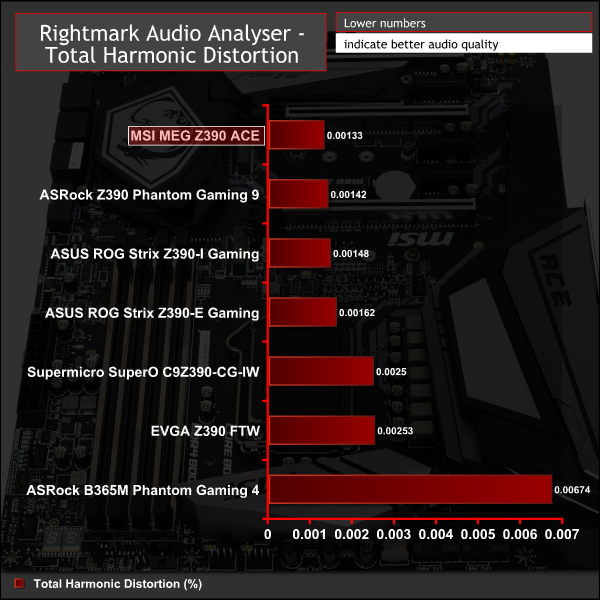

Audio performance is very good across the suite of Rightmark tests, helped by the Realtek ALC1220 codec, ESS DAC and high-quality audio capacitors.
Manual CPU Overclocking:
To test the MSI MEG Z390 ACE motherboard’s CPU overclocking potential, we set the CPU core voltage no higher than 1.3V and push for the highest stable clock speed. We maintain the DRAM frequency at 3200MHz to take memory stability out of the overclocking equation.
Our particular CPU is not stable at 5.1GHz even with 1.45v. The final stable overclock for almost all Z390 motherboards we may test should be 5GHz, unless there is something particularly wrong with the VRM that limits the voltage or power it can supply. In the case of the MSI MEG Z390 ACE it achieved 5GHz at 1.3 volts with no significant issues.
Motherboard Sensors
MSI has specific sensors for monitoring the temperature and power delivery of the VRM solution. During testing we found at stock (1.22v vCore) and overclocked (1.3v vCore) the temperatures held around 70 degrees Celsius, which is very healthy indeed.
If the VRM sensors are to believed then the efficiency of MSI's VRM solution is about 82%, which is also a respectable number.
Overclocked Performance
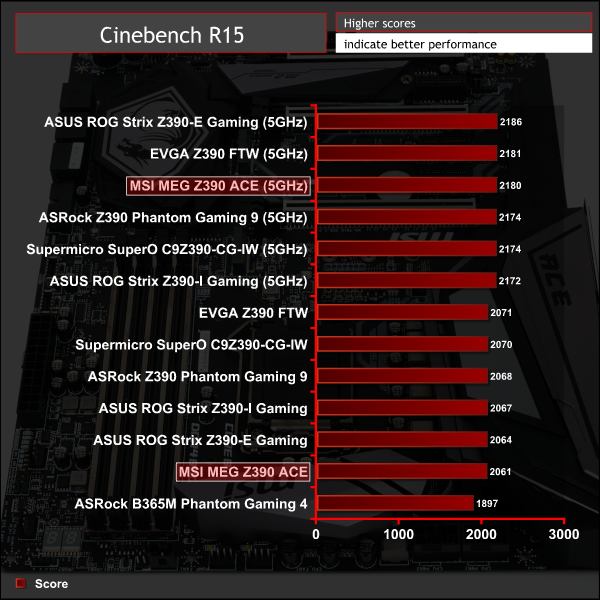
System Power Consumption
We leave the system to idle on the Windows 10 desktop for 10 minutes before taking a reading. For CPU load results we run AIDA64 CPU, FPU, Cache and Memory stress tests and take a reading after 10 minutes. The power consumption of our entire test system (at the wall) is shown in the chart.
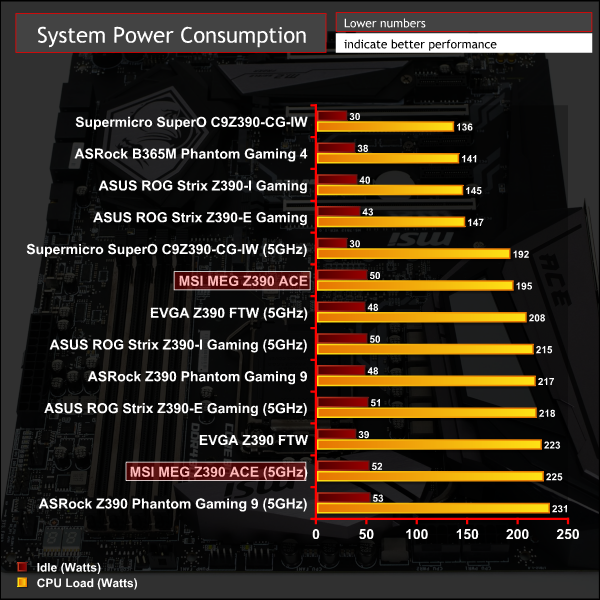
12-volt EPS Power Consumption
During the 10-minute stress test as specified above, we record the direct CPU power consumption drawn through the EPS 8-pin socket using modified EPS 8-pin cables that have a Tinkerforge Voltage/Current 1.0 bricklet intercepting and monitoring the power flow from the power supply. That bricklet then reports its data to a Tinkerforge Master Brick. All the data collected by the Tinkerforge Master Brick is passed into an external laptop over a USB connection and analysed in the Cybenetics Powenetics Project software.
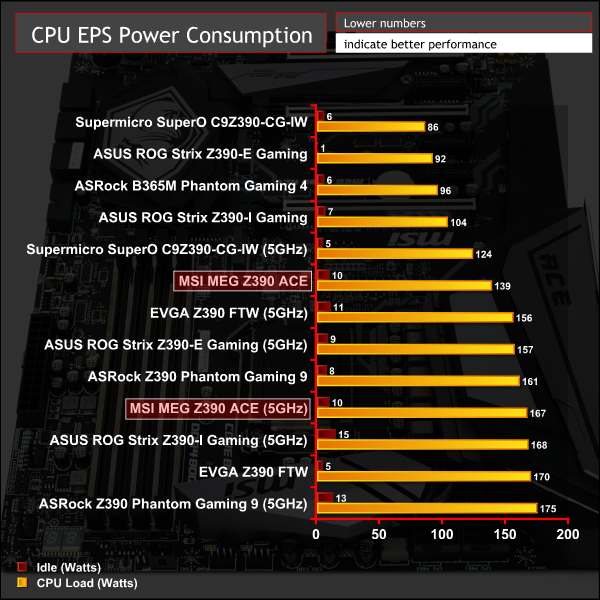
System power consumption was consistent and as-expected for the frequencies and voltages applied.
“Stock” power consumption is higher than many rival motherboards, but that is due to MSI disregarding Intel's Turbo specifications rather than inefficiency on MSI's part.
As the price of motherboards creep ever higher in the premium segment of the market, it can often prove difficult for consumers to justify that extra spending over entry-level and mid-range options. The MSI MEG Z390 ACE is well-placed in that it is clear to observe the additional value being delivered in terms of overall connectivity, component quality and premium features.
MSI made a bold move by removing the integrated graphics support but it pays off with the MEG Z390 ACE as MSI has established something significant with the remaining VRM; deploying a healthy 12 phases for the CPU cores. With the additional space freed up in the rear I/O from removing display outputs MSI has managed to cram in an exuberant amount of USB 3.1 connectivity alongside ample networking and useful function buttons (BIOS Flashback and Clear CMOS).

This motherboard is designed from its foundations to be intuitive to system builders and overclockers with a wide range of useful features like the pre-installed I/O shield, debug LEDs, diagnostic code reader, onboard power & reset buttons, clear CMOS and BIOS flashback functions, the well-equipped VRM with capable cooling, onboard VRM monitoring sensors and a sensible overall layout.
There are many contenders in the same price bracket as the MEG Z390 ACE but none other has been quite as successful as MSI in striking up a balance between features, total connectivity and overclocking capability.
One can always argue that “more” would be desirable, such as additional M.2 cooling or dual LAN, but MSI opted to keep these features, and a lot more, in-reserve for the MEG Z390 GODLIKE; a considerably more expensive flagship offering. The calculated compromises MSI has made to establish this product at its current price are what allow it to be such a competitive offering alongside the likes of the ASUS ROG Maximus IX Hero, Gigabyte Z390 Designare or Aorus Master, and ASRock Z390 Phantom Gaming 9.
The MSI MEG Z390 ACE has a retail price of £249.95 in the UK at Overclockers UK and is sold with a 2 year warranty.
It seems to be out of stock at OCUK at the moment, but we have also found the ACE on Amazon UK for £250.63.
In the USA it can be had for $277.99 at Amazon and has a 3 year warranty.
Pros:
- Triple M.2.
- High quality audio solution with ESS DAC.
- Onboard WiFi & Bluetooth.
- Plentiful USB 3.1 Type-A and C.
- Onboard power/reset, diagnostics tools and function buttons.
- High quality 12-phase VCore VRM with monitoring sensors.
- New unified software package “Dragon Center”.
- Competitively priced with rivals.
- Ample RGB headers.
- Dual VRM heatsinks with heat pipe.
- Effective M.2 cooling solution.
- Clean and neutral aesthetics.
- Pre-installed I/O shield.
Cons:
- No integrated graphics VRM or display outputs.
- Only one M.2 heatsink.
- Only one onboard RGB lighting zone.
- Enhanced Turbo was unstable.
KitGuru says: One of the best high-end Z390 motherboards currently on offer, the MSI MEG Z390 ACE is a worthy inclusion on any Z390 shortlist.
 KitGuru KitGuru.net – Tech News | Hardware News | Hardware Reviews | IOS | Mobile | Gaming | Graphics Cards
KitGuru KitGuru.net – Tech News | Hardware News | Hardware Reviews | IOS | Mobile | Gaming | Graphics Cards