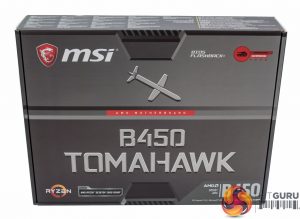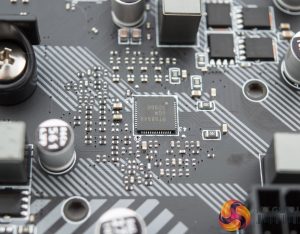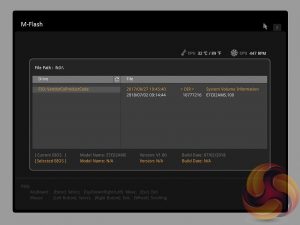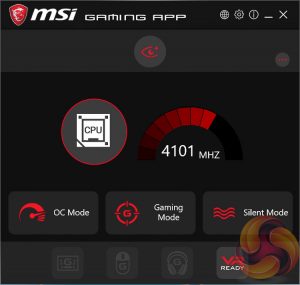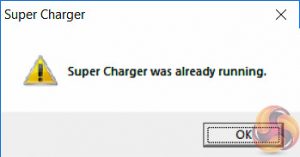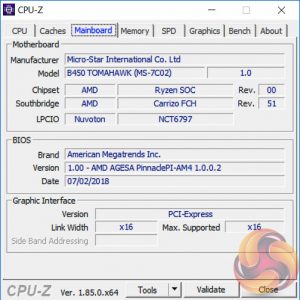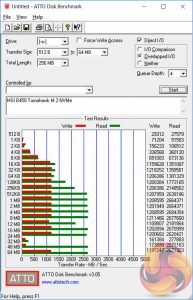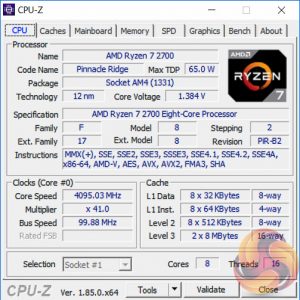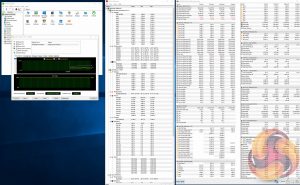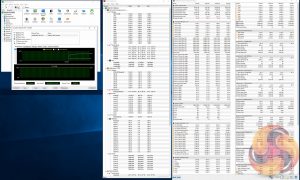AMD X470 is the top motherboard chipset for AMD's AM4 socket but it comes with a noticeable price premium over the second-tier B450 chipset motherboards which, for most applications and users, can be difficult to justify. And unlike Intel, which intentionally removes overclocking from all chipsets below Z370, AMD fully support and endorse overclocking for the B450 platform.
That means motherboards like this MSI B450 Tomahawk can offer an attractive suite of connectivity and features, including overclocking capability, for a surprisingly modest price point. Intel's second tier chipsets for LGA1151v2, like H370 and B360, just can't compete.

The MSI B450 Tomahawk is able to deliver a lot at an introductory price point of around £100/$100, owing to AMD's generous standard connectivity for the B450 chipset. MSI has ensured all the latest connectivity is utilised including M.2 32Gbps, USB 3.1 10Gbps and RGB LED strip headers.
MSI has thought carefully about other design elements with debug LEDs to help with the initial system setup as well as an “Extended Heatsink Design” for the CPU VRM to help allay any concerns about thermal performance of the VRMs. On the subject of which the 4+2 phase VRM is definitely good enough for the intended audience, especially when paired with the decent-sized heatsink.
AMD's B450 chipset offerings are, more generally, delivering a significantly more attractive proposition than Intel's second tier motherboards for the mainstream segment.
Consumers looking to build a new system could choose a six-core AMD Ryzen 5 1600 processor (£140) and pair it with a motherboard like this MSI B450 Tomahawk (£100). The equivalent Intel option based on the six-core Intel Core i5 8400 (£180) with a similar motherboard like the MSI B360 Gaming Plus (£90) is more expensive and has no overclocking support.
So AMD's B450 chipset may be putting Intel under pressure in the mainstream portion of the market, but is MSI's take on AMD's B450 chipset any good? Let's find out.
| MSI B450 Tomahawk | |
| Form Factor | ATX, 30.5cm x 24.4cm |
| CPU Socket | AMD AM4 |
| Chipset | AMD B450 |
| Memory | DDR4, 4 DIMMs up to 64GB, up to 3466MHz+ with OC |
| On-board Graphics | Radeon Vega Graphics (Supported APUs only) |
| Discrete Graphics | Up to 2-Way AMD CrossFire, Single Nvidia GPU Configurations only |
| Expansion Slots | 1 x PCIe 3.0 X16 1 x PCIe 2.0 X16 (x4 electrical)* 3 x PCIe 2.0 X1 *Runs at x2 mode when two PCIe X1 slots are populated |
| Storage | 6 x SATA 6Gbps (4 from B450 chipset, 2 from Ryzen CPU) 1 x M.2 (PCIe 3.0 X4 32Gbps or SATA III 6Gbps, via CPU)* *When M.2 device is used, CPU SATA ports are unavailable |
| USB | 2 x USB 3.1 (Type-A and Type-C 2 Rear, via AMD B450 Chipset) 4 x USB 3.0 (2 Rear via AMD Ryzen CPU, 2 Front via AMD B450) 6 x USB 2.0 (2 Rear, 4 Front, via AMD B450) |
| Networking | Realtek 8111H Gigabit Ethernet |
| Audio | Realtek ALC892 7.1 Channel HD Audio |
| RGB | 2 x 5050 12vGRB RGB Connectors 1 x Onboard Lighting Zone (Side Strip near MB 24-pin) |
| Fan Headers | 6, all support 3/4pin fans (4 x SYS, 1 x CPU, 1 x W_PUMP) |
| Rear I/O |
-BIOS FLASHBACK+ Button |
| UEFI | 256Mb UEFI AMI BIOS |
MSI's packaging and presentation for the B450 Tomahawk follows its military theme. MSI segments this product as “Arsenal Gaming” (4 star) which sits below its Performance Gaming (5 star) and Enthusiast Gaming (7 star) segments. That gives a rough indication that MSI positions this product as an entry-level gaming motherboard for the AM4 socket.
The packaging highlights a number of key features such as the extended heatsink design, BIOS flashback, debug LEDs, USB 3.1 10Gbps, M.2 32Gbps and onboard RGB lighting.
The accessory bundle is mostly documentation along with a driver/utility DVD, two SATA cables, a rear I/O shroud, case badge sticker and M.2 mounting screw.
The appearance of the MSI B450 Tomahawk is typically subdued with a black and grey colour scheme that uses industrial-stroke-military patterns for the heatsinks and PCB. It's a fairly neutral design overall that should appeal to most audiences and it is pleasing to see MSI ditching the chunky plastic shrouds in favour of a larger VRM heatsink with less restriction on airflow.
MSI touts RGB LED support but there's only one integrated lighting zone which is a single LED strip, formed of eight individual LEDs, running under the 24 pin connector. Two optional RGB headers at the top and bottom of the motherboard, in the pin layout 12v G R B, are available to attach additional LED strips to. Each RGB header uses a Texas Instruments TPS25944L IC to provide its 12-volt power and control.
MSI segments the SATA ports into the respective connectivity blocks – the block of four comes from the B450 chipset and the block of two from the AMD CPU. Four debug LEDs (BOOT, VGA, DRAM, CPU) sit next to the motherboard 24 pin and will stay illuminated if any device is preventing the motherboard from “POST-ing” properly.
Three internal USB headers are available at the foot of the motherboard, two USB 2.0 and one USB 3.0, along with the first of the RGB headers.
Audio is catered to by the somewhat ageing Realtek ALC892 codec which is unshielded and paired up with 85 degrees Celsius rated Nippon Chemi-Con audio capacitors, there is no headphone amplifier being used.
The motherboard Super I/O controller is the Nuvoton NCT6797D-M.
The rear I/O is reasonably well balanced with six USB ports spanning all the recent generations (2.0, 3.0, 3.1) & Type-C, a PS/2 combo, a couple of display outputs, Gigabit LAN and six gold-plated audio jacks. Note that there is no digital audio available for this motherboard, only analogue.
The CPU socket draws power through a single 8-pin EPS connection and near to the CPU socket are three fan headers (CPU, PUMP, SYS). All fan headers on the motherboard have a Nuvoton 3947SA controller IC.
The VRM heatsinks are reasonable and are entirely aluminium – no copper is used. They should still suffice for the type of APU or CPU most users will deploy into this motherboard.
MSI provides heatsinks for both the CPU and SOC VRMs which means users of APUs can realistically consider this motherboard. Many motherboard vendors have neglected heatsinks for the SOC VRMs which is potentially worrying when an APU is used as the GPU component of the APU draws most of its power from the SOC VRM.
Underneath the motherboard there are cross-head screws for the VRM heatsinks, though the chipset heatsink is on push-pins.
MSI has continued to print on “Case standoff keep out zones” (it also did this on the B360 Gaming Pro Carbon) which are intended to ensure consumers do not place stand-offs in the wrong mounting holes (micro-ATX, mini-ITX) since these can cause problems or even damage the motherboard from the underside.
The PWM controller for the CPU and SOC VRMs is the Richtek RT8894A which can support up to 4+2 phases. MSI uses the entire complement with 4 phases for the CPU and 2 phases for the SOC.
The RT8894A PWM controller integrates 3 MOSFET drivers (RT9624A) for the CPU VRM so MSI adds three more MOSFET drivers (likely more RT9624As), 1 for the fourth CPU phase and two for the SOC phases.
Each phase on the CPU and SOC VRMs uses two high-side and two low-side MOSFETs. The high-side MOSFETs are ON Semiconductor 4C029N and the low-side are ON Semiconductor 4C024N.
The memory VRM is made up of a number of similar MOSFETs from ON Semiconductor (4C029N and 4C024N) and the Nuvoton 3103S and 3711S could also be involved in some other way – such as voltage or PWM regulation.
MSI’s UEFI has remained relatively consistent across its range of “gaming” motherboards for AMD & Intel platforms for the last few years. The MSI B450 Tomahawk sports version 5 of MSI’s Click BIOS which launches into an EZ Mode splash screen with an option to head into the advanced mode with the press of F7.
Settings has a number of useful parameters for booting, integrated peripherals and onboard devices. The Advanced entry has the most sub menus and options to play with including the ability to toggle various different compatibility modes for storage and USB devices.
The real substance of the BIOS for most users is found in the OC tab where frequency and voltage settings related to the CPU, DRAM and other system components is found. It is advisable to toggle the “OC Explore Mode” into Expert straight away since the Normal mode does hide some useful options.
MSI implements “A-XMP” profiles, effectively AMD XMP profiles which translates the Intel XMP profiles for the AMD system. In our case the 3200MHz XMP profile on the G.Skill memory kit seemed to translate correctly in terms of major timings, frequency and the voltage, but was not stable.
By default it applied too much voltage (1.38 instead of 1.35 that it showed in the UEFI) and still wasn't stable, by manually increasing the voltage to 1.4 volts we were able to get the system stable, but even then it would increase the voltage further to 1.44v.
MSI issued an updated v1.10 (build date 03/08/2018) BIOS after we finished our benchmarking, but this new BIOS version exhibited the same problems as the v1.0 BIOS we tested with initially.
There are an extensive array of options for secondary and tertiary DRAM timings, as well as other obscure DRAM parameters. We expect that MSI may need to tweak the “Auto” behaviour of these advanced settings on this motherboard, as well as some of the system voltages, to prevent future issues with XMP profiles.
The range of LLC options is extensive with Mode 1 (most aggressive) to Mode 8 (least aggressive). From our testing Mode 4 seemed to be adequate for maintaining the input voltage set in the UEFI at a fairly constant level, Mode 5 resulted in slight reduction to the programmed voltage.
Within this section you can also program the North Bridge (NB) LLC settings, not that there's much benefit from tinkering with this for the purposes of CPU overclocking, though sometimes increasing it can aid stability.
Some of the AMD-specific CPU features and settings can be found in the “CPU Features” section such as Precision Boost Overdrive settings.
The OC Profile section hasn’t changed a great deal in successive generations, it still allows you to save OC profiles to blank slots, load in OC profiles from a USB stick or export them to a USB stick. It’s a useful capability that should facilitate sharing of decent OC profiles on forums and across the internet more generally.
Hardware Monitor is the primary method of changing fan profiles within the UEFI environment for each of the six fan headers.
The fan controls are adequate for this motherboard allowing you to change the temperature source for each temperature-guided fan profile and the “step-up” time between each of the adjustment thresholds (hysteresis).
The only concern is that there isn’t an easily accessible set of fan profiles – there’s a default (auto-type) option or full speed and the ability to pick between DC or PWM. However, some more traditional pre-calculated fan profiles like Quiet, Normal, Turbo and Full-Speed would be well founded and make fan tuning an easier task.
Board Explorer is a visual interface for seeing what is connected to the various sections of the motherboard and some information about those connected entities.
M-Flash forces you to reboot to enter the flashing process which is somewhat tedious, though in practice all motherboard vendors will eventually reboot multiple times during the flashing process to apply the updates. However, you can’t view any of the M-Flash options or interface without conducting a reboot, whereas most vendors will at least allow you to navigate around in the interface, see what options are available to you and even start the flash, before a reboot is eventually required.
Unlike some rival solutions you can’t see local drives in M-Flash to source the update file or update directly over the internet, only removable media such as USB drives are supported. MSI would benefit from bolstering the functionality of it’s M-Flash utility. The BIOS flashback port on the rear I/O is a bonus at least.
MSI's “App Manager” is the only software that the user needs to download to manage all of MSI's software utilities. Gigabyte has long done something similar with its “APP Center” software and now that MSI has joined in on the action we’d be surprised if ASRock and ASUS didn’t follow suit.
MSI App Manager will detect all installed and available MSI applications and display them in a tiled dashboard-style interface. All the icons are displayed by default but are “greyed out” and are “coloured in” as each utility is installed. Applications must be double clicked to launch and you can install or uninstall by right clicking on each icon.
Command Center is the Windows performance tuning software for the MSI B450 Tomahawk with on-the-fly overclocking tools for the CPU, DRAM and iGPU, as well as fan controls. The virtual Game Boost button can also be toggled from within here but we find for the effort required users are better off doing some quick research to overclock their CPU since MSI has to overestimate the voltage to account for variations across all CPUs which usually results in considerably more voltage than is necessary being applied.
Under the Advanced sensor settings there is a nice visualisation provided of temperatures across the motherboard, such as the MOS sensor or the chipset sensor, there’s also more detailed recording and monitoring functionality available including system alerts under the Setting and Information sections.
Live Update 6 will keep itself, other MSI software and core motherboard drivers up to date on your behalf. It can be programmed to check for updates on schedule or only when asked by the user. It’s a fairly useful tool for those who don’t have the time or inclination to manually check for updates themselves. MSI might benefit from integrating the functionality of Live Update 6 into its App Manager to further reduce unnecessary software clutter.
X-Boost is a fairly new MSI utility which functions similarly to something like the ASUS EPU/TPU power & performance profiles. MSI offers five different profile presets (Game, Office, Home Theater, File Transfer, Video Editing) which adjust the priority given to one of five key areas (CPU Performance, Graphics Performance, Storage Performance, Audio or Power Consumption).
RAMDisk is probably more useful on Intel X299 or AMD X399 where up to 128GB of RAM is supportable making RAM Disks of genuinely useful capacities possible. However, we tested this with a 4GB RAM Disk in a previous review and achieved read and write speeds in the realm of 14GB/s, for reference the fastest M.2 NVMe drives will do around 3.5GB/s (for now, at least).
MSI Smart Tool is used to create a Windows 7 installation on a USB flash drive or configure a software RAID that doesn’t include the system disk.
The MSI Gaming App muddies the water since it has power & performance profiles too, like X-Boost, in the form of OC Mode, Gaming Mode and Silent Mode. Gaming App used to make sense when it held the RGB lighting controls but now that is done by Mystic Light, the Gaming App seems unnecessary for MSI motherboards.
It can be useful for MSI’s graphics cards, though MSI’s Afterburner is still better for that, but perhaps it is still useful if you want to access the software-based macro systems for the mouse and keyboard called Mouse Master and Gaming Hotkey, respectively.
Super Charger has no visible interface to display since it just speeds up USB charging for Apple devices by increasing the available power output of rear USB ports.
MSI has recently overhauled the layout and design of its Mystic Light software. The new design is a significant step forward – it's more intuitive and looks considerably more modern and accessible than its predecessor, which we criticised for its clunky user interface.
The main portion of the screen lists the available RGB lighting zones, in the case of the B450 Tomahawk the single onboard lighting zone and both RGB headers are synchronised by default and cannot be controlled independently. The left portion of the window shows all the different lighting modes available and an RGB selector in the bottom left allows the colour to be selected via clicking or typing in an RGB combination. We will be outlining the MSI B450 Tomahawk motherboard's performance with the AMD Ryzen 7 2700 CPU, 32GB* of 3,200MHz G.Skill Trident Z DDR4 memory and a Gigabyte GTX 1080 G1 Gaming.
*16GB for mini-ITX motherboards, 32GB for all other motherboards.
B450/X470 Motherboard Test System:
- Processor: AMD Ryzen 7 2700 with Default AMD Turbo Behaviour (approx 3.35GHz when using all 8 cores)
- Memory: 32GB (4x8GB*) G.Skill Trident Z XMP/DOCP/AMP (3,200MHz** 16-18-18-38 @ 1.35V), *2x8GB for mini-ITX motherboards
- Graphics Card: Gigabyte GeForce GTX 1080 G1 Gaming.
- System Drive: Samsung 850 EVO 500GB SSD
- CPU Cooler: Corsair H100i V2 with Two ML120 Pro Fans.
- Power Supply: Seasonic Platinum 760W SS-760XP.
- Operating System: Windows 10 Pro 64-bit
Comparison X470 Motherboards:
- ASRock Fatal1ty X470 Gaming-ITX/ac
- ASUS ROG Strix X470-F Gaming
- MSI B450 Tomahawk
Drivers and UEFI:
- AMD Chipset 18.10.0601
- Nvidia GeForce 398.36 VGA drivers.
- MSI UEFI Version 1.0 E7C02AMS.100 (02/07/2018) with AMD AGESA PinnaclePI-AM4 1.0.0.2
Tests:
- Cinebench R15 – All-core CPU benchmark (CPU)
- SiSoft Sandra 2018 – Processor Arithmetic Test (CPU) and Memory Bandwidth Test (Memory)
- 7-Zip 18.05 x64 – Built-in 7-Zip benchmark test (CPU)
- AIDA64 Engineer 5.97 – System cache & memory benchmark and stress test (Memory and Power Consumption)
- 3DMark v2.5.5029 & TimeSpy v1.1 – Time Spy (1440p) test (Gaming)
- Ashes of the Singularity: Escalation – Built-in benchmark tool CPU-Focused test, 1920 x 1080, Extreme quality preset, DX12 mode (Gaming)
- Deus Ex: Mankind Divided – Built-in benchmark tool, 1920 x 1080, Ultra quality preset, DX12 mode (Gaming)
- ATTO 3.05 – M.2, USB 3.0, USB 3.1, and SATA 6Gbps transfer rates (Motherboard)
- Rightmark Audio Analyzer 6.4.4 – Record and playback test using a line-in to line-out loopback with a 3.5mm audio cable (Motherboard)
- HWiNFO 5.84/5.86 – System sensor monitoring during stress test (Power Consumption)
- Cybenetics Powenetics v2.2.0.0 – 12v EPS monitoring during stress test (Power Consumption)
7-Zip
7-Zip is an open source Windows utility for manipulating archives. We measure the Total Rating performance using the built-in benchmark tool. The test stresses all CPU cores to 100% and shows an affinity for memory bandwidth.
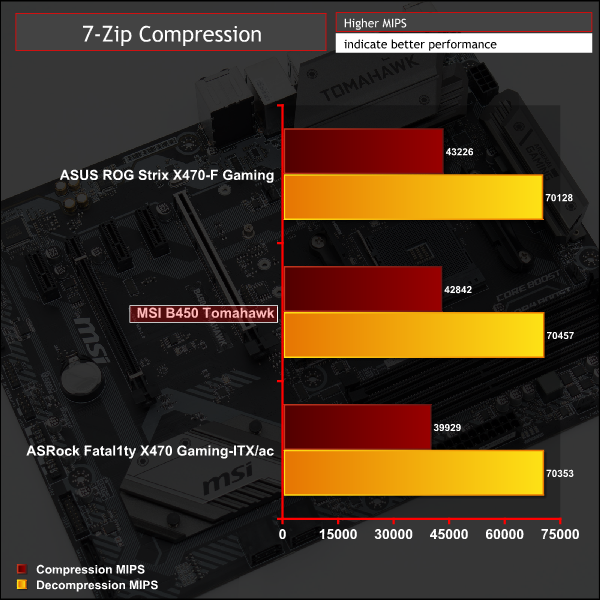
Cinebench R15
Cinebench is an application which renders a photorealistic 3D scene to benchmark a computer’s rendering performance, on one CPU core, all CPU cores or using the GPU. We run the test using the all core CPU mode.
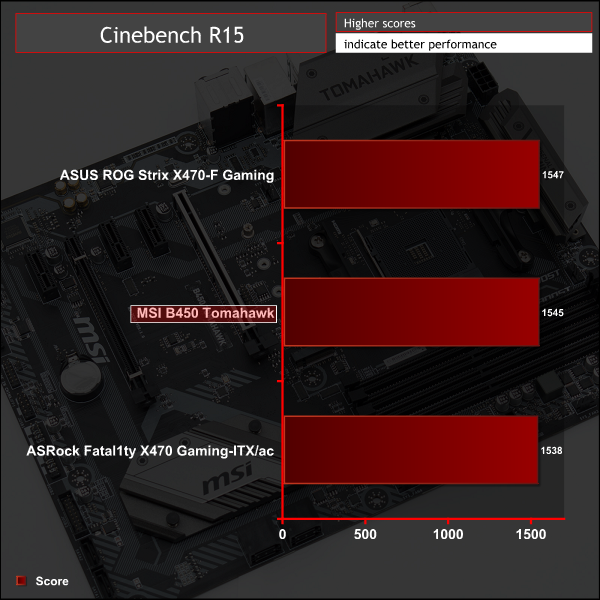
Sandra Processor Arithmetic
SiSoft Sandra 2018 is a multi-function utility program that supports remote analysis, benchmarking and diagnostic features for PCs, servers, mobile devices and networks. We run the application’s processor arithmetic test to gauge the CPU performance on each tested motherboard.
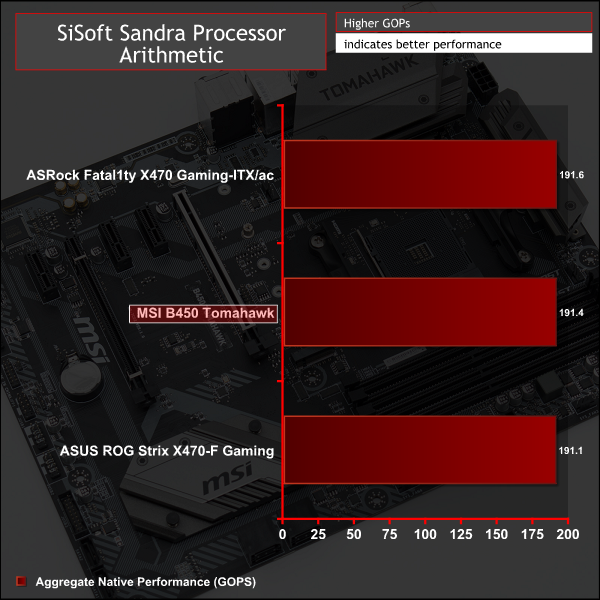
CPU performance is typical of the AMD Ryzen 7 2700 CPU and fairly consistent across motherboards, which is what we'd expect given the role AMD's XFR2 and PB2 technologies play in ensuring CPU performance is always maximised within thermal and power constraints. There's no performance deficit for B450 compared to X470 chipsets.
For a rough guide of how CPU performance compares to Intel's Z370 platform, with an i7 8700K, please see KitGuru's most recent Z370 motherboard review. Please note software and driver versions have changed hence why we caution that results are not directly comparable.
AIDA64 Engineer
AIDA64 Engineer is a multi-featured software suite for diagnostics, stress testing, benchmarking, software auditing and various other measurement parameters. We use AIDA64 Engineer to benchmark memory throughput and latency.
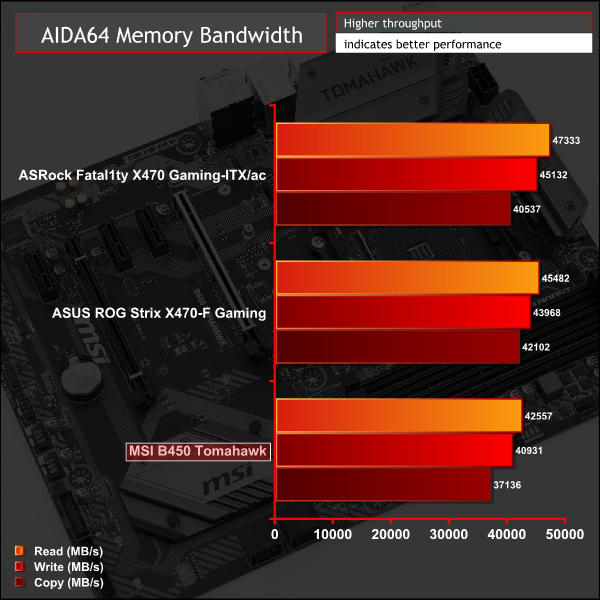
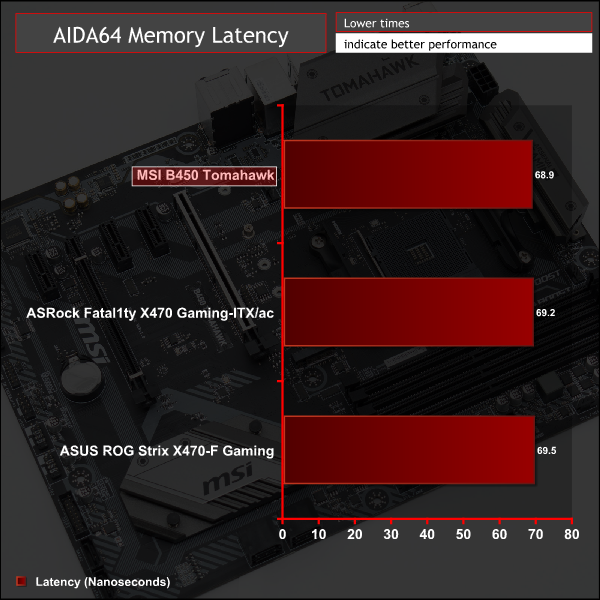
Sandra Memory Bandwidth
SiSoft Sandra 2018 is a multi-function utility program that supports remote analysis, benchmarking and diagnostic features for PCs, servers, mobile devices and networks. We use the SiSoft Sandra memory bandwidth test to provide a set of memory bandwidth results.
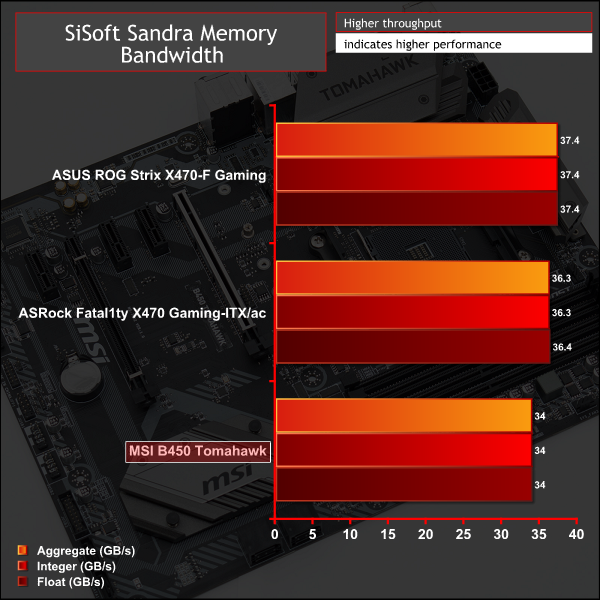
Memory performance was down on MSI's B450 Tomahawk but this seems to be related to the instability issues we experienced. As we noted in the UEFI section of this review MSI's B450 Tomahawk was not stable using the XMP profile, we had to increase the voltage to 1.4v to get stability (instead of 1.35). However, it seems that performance is also affected, as well as stability.
For a rough guide of how memory performance compares to Intel's Z370 platform, with an i7 8700K, please see KitGuru's most recent Z370 motherboard review. Please note software and driver versions have changed hence why we caution that results are not directly comparable.
3DMark
3DMark is a multi-platform hardware benchmark designed to test varying resolutions and detail levels of 3D gaming performance. We run the Windows platform test and in particular the Time Spy benchmark, which is indicative of high-end 1440p PC Gaming.
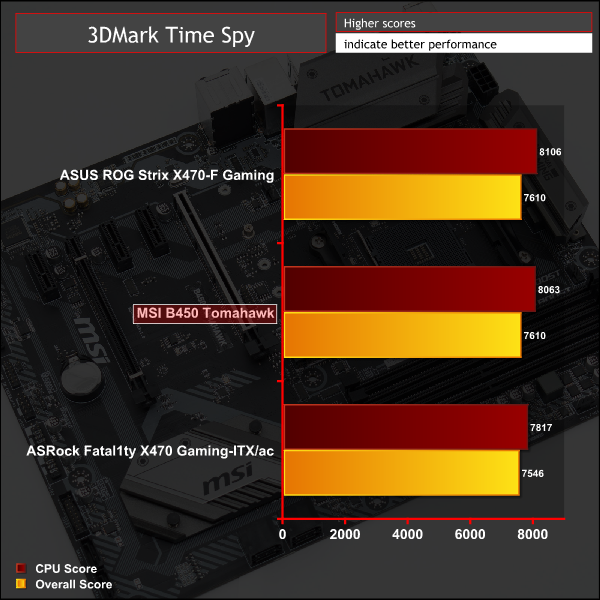
Ashes of the Singularity: Escalation
Ashes of the Singularity: Escalation is a Sci-Fi real-time strategy game built for the PC platform. The game includes a built-in benchmark tool and was one of the first available DirectX 12 benchmarks. We run the CPU-focused benchmark using DirectX 12, a 1080p resolution and the Extreme quality preset.
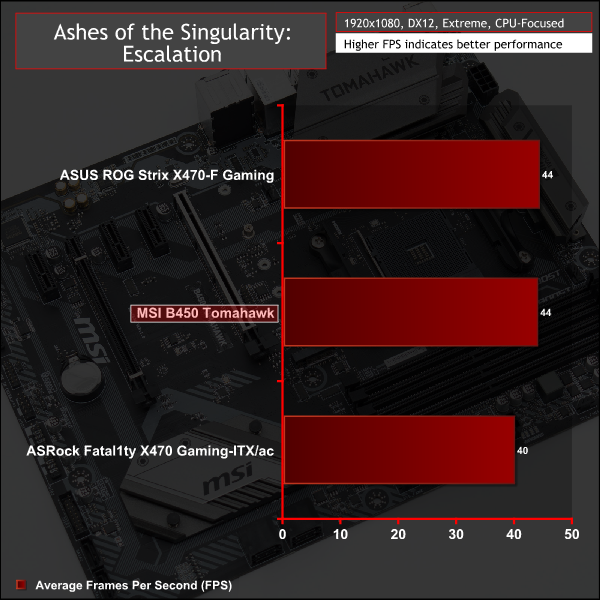
Deus Ex: Mankind Divided
Deus Ex: Mankind Divided is an action role-playing stealth video game released in August 2016. A built-in benchmark utility is included and we test using the Ultra quality preset and the DirectX 12 API at a 1080p resolution.

GPU performance was consistent with what we'd expect to see for this motherboard and CPU combination.
For a rough guide of how gaming performance compares to Intel's Z370 platform, with an i7 8700K, please see KitGuru's most recent Z370 motherboard review. Please note software and driver versions have changed hence why we caution that results are not directly comparable.
ATTO Disk Benchmark
The ATTO disk benchmark is a Windows-based utility for testing storage performance of any storage drive or controller. We use the default benchmark setup.
M.2 PCIe Performance
For M.2 testing we use a Toshiba OCZ RD400 256GB M.2 PCIe NVMe SSD.
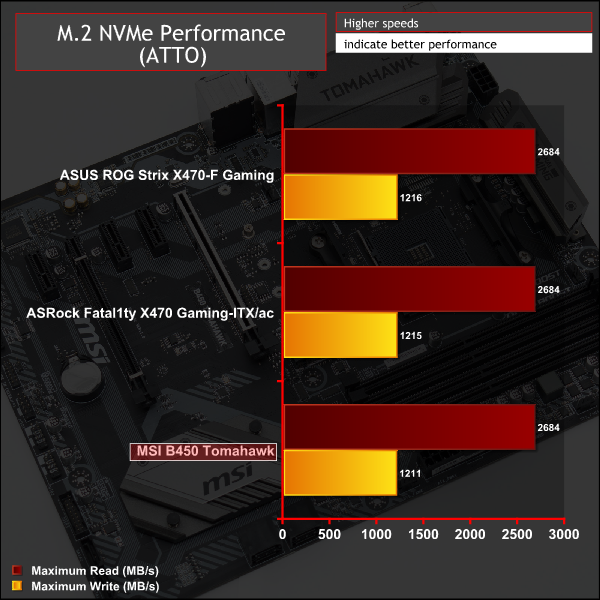
M.2 performance exploited the full capability of the drive. There was thermal throttling, as there's no M.2 cooling solution, but that's understandable given the price point.
USB Performance
We test USB 3.0 and 3.1 performance using a pair of Transcend SSD370S 512GB SSDs in RAID 0 connected to an RaidSonic Icy Box RD2253-U31 2-bay USB 3.1 enclosure powered by an ASMedia ASM1352R controller.
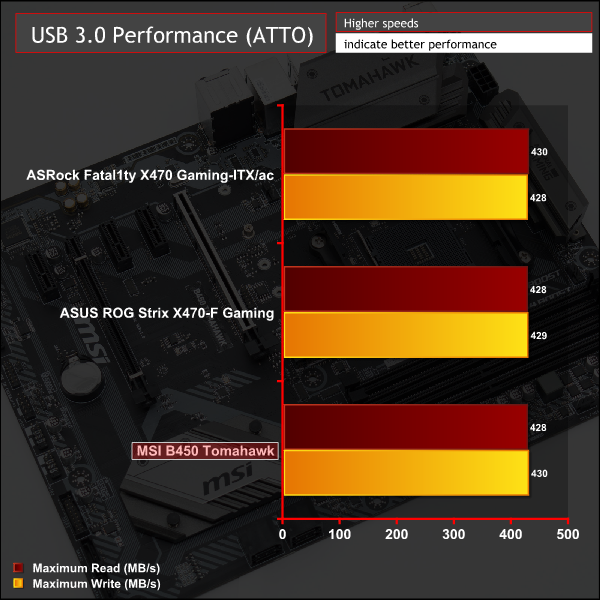
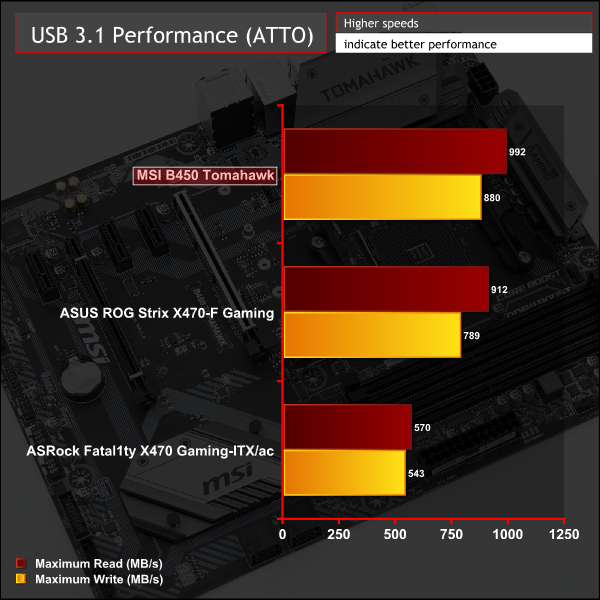
USB 3.0 and 3.1 performance were as expected on the MSI B450 Tomahawk. We tested both USB 3.0 routes, the rear ports via the AMD Ryzen CPU and the front ports via the AMD B450 chipset, and achieved the same results. There was only one USB 3.1 controller to test.
*For the ASRock X470 mini-ITX motherboard we had compatibility issues between its only USB 3.1 Type-A port (via the AMD X470 chipset controller) and the ASM1352R RAID box and thus we were unable to get results on our standard test equipment. It proved impossible to get to the bottom of this issue and we were not able to get a single successful benchmark run despite trying a second ASRock motherboard, a different ASRock ASM1352R based RAID board, a fresh install of Windows 10, numerous UEFI versions, different drivers and AMD firmwares and many different power and BIOS options.
We did manage to test with a single USB 3.1 (ASM1351) to SATA device with one Transcend SSD370S 512GB SSD and achieve speeds faster than USB 3.0 just to validate the port was functioning correctly.
SATA III 6Gbps Performance
For SATA 6Gbps testing we use an OCZ Trion 150 480GB SSD.

SATA performance was standard fare.
Audio
Rightmark Audio Analyser is a freeware benchmarking utility designed to objectively test the performance characteristics of audio solutions. We setup a line-in line-out loop and execute the record/playback test before generating the results report you see below. A sampling mode of 24-bit, 192 kHz is tested where available. If unavailable the closest alternative operating mode available is used and clearly marked.
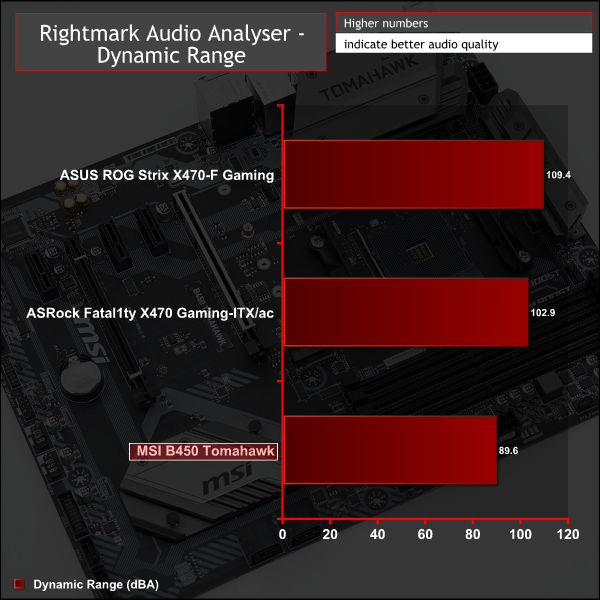
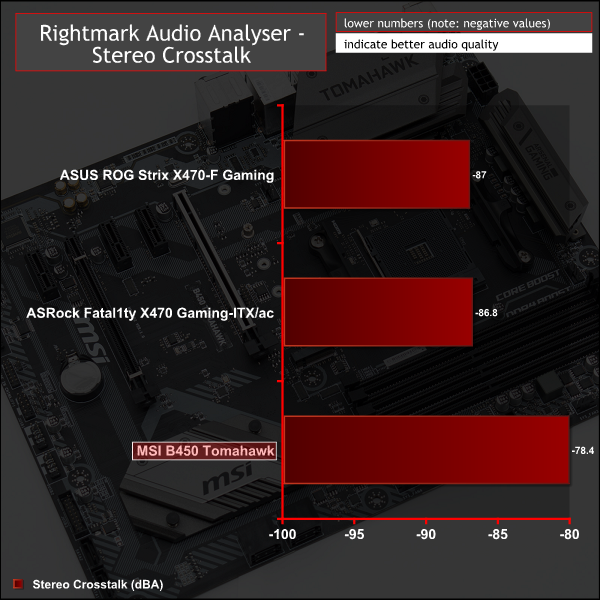
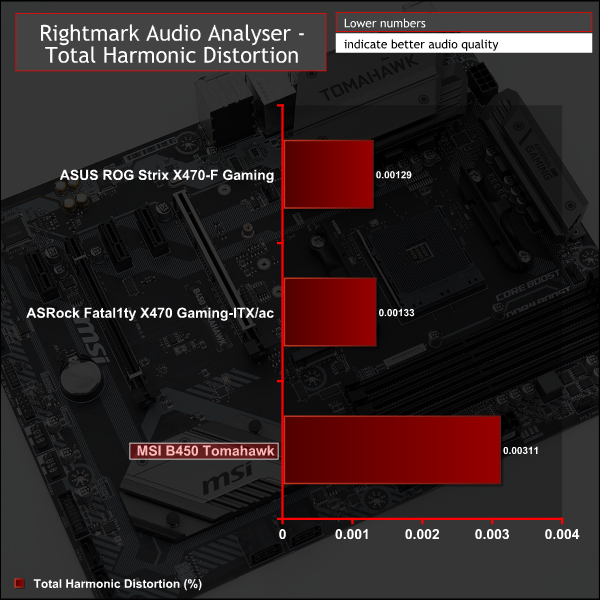
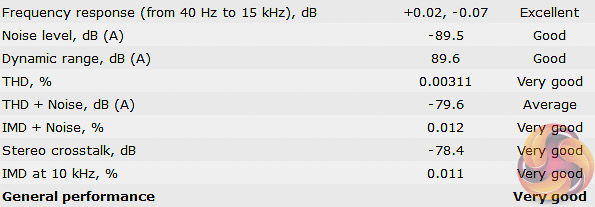
Audio performance was lower than both X470 motherboards that have been tested thus far. However, this reflects the different audio codec used (ALC892 instead of ALC1220), rather than any chipset differences.
The audio performance on the MSI B450 Tomahawk will still be good enough for most people, it's analogue audio only (up to 7.1 channel) paired with good quality audio capacitors but there are no fancy headphone amplifiers or advanced features.
Manual CPU Overclocking:
To test the MSI B450 Tomahawk motherboard’s CPU overclocking potential, we set the CPU core voltage no higher than 1.4V and push for the highest stable clock speed. We maintain the DRAM frequency at 3200MHz to take memory stability out of the overclocking equation. Once the highest clock speed for 1.4V is achieved we see if there is potential to reduce the voltage while maintaining system stability.
Overclocking was a straightforward affair, we were able to get the system to boot and be stable at 4.1GHz with 1.375 volts from the UEFI using LLC Mode 5, which was “effectively” 1.35v vCore according to the CPU's self-reporting but 1.375~1.385v according to the motherboard sensors. 4.2GHz was not possible without exceeding 1.4 volts.
Motherboard Sensors
The motherboard has a sensor which it reports as being the MOS, newer versions of HWiNFO also report this as the “VR MOS” sensor – though in our initial testing we were using an older version. Based on running the old and newer versions of HWiNFO side-by-side the “Motherboard” and “Auxiliary” sensors in the screenshots above are the MOS temperature sensor, while AUXTIN2 is the PCH sensor.
At stock load the MOS temperature was 50 degrees Celsius after a 10 minute stress test, at overclocked load it was 76 degrees Celsius. If these temperatures are accurate, they indicate VRM cooling is more than sufficient for ensuring that no overheating occurred. Ambient airflow will still be important, though, to ensure that overheating doesn't occur under prolonged high CPU load in a limited airflow environment.
Overclocked Performance
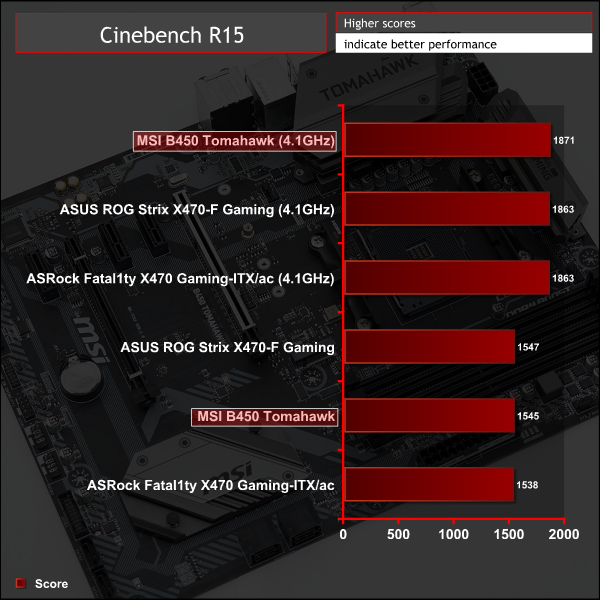
System Power Consumption
We leave the system to idle on the Windows 10 desktop for 10 minutes before taking a reading. For CPU load results we run AIDA64 CPU, FPU, Cache and Memory stress tests and take a reading after 10 minutes. The power consumption of our entire test system (at the wall) is shown in the chart.
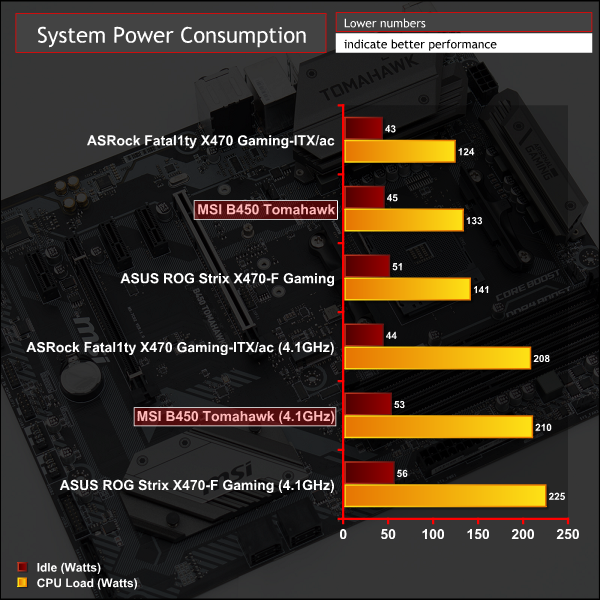
Overclocked performance and general power consumption were fairly standard for the MSI B450 Tomahawk – no surprises here.
12-volt EPS Power Consumption
During the 10-minute stress test as specified above, we record the direct CPU power consumption drawn through the EPS 8-pin socket using modified EPS 8-pin cables that have a Tinkerforge Voltage/Current 1.0 bricklet intercepting and monitoring the power flow from the power supply. That bricklet then reports its data to a Tinkerforge Master Brick. All the data collected by the Tinkerforge Master Brick is passed into an external laptop over a USB connection and analysed in the Cybenetics Powenetics Project software.
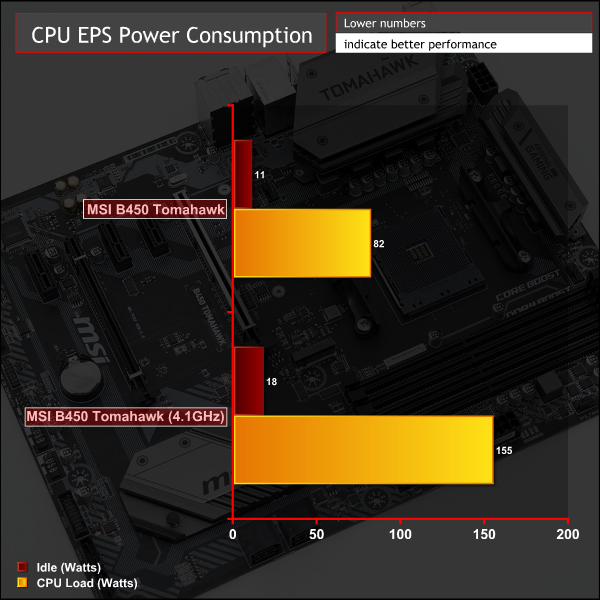
Stock CPU power consumption represents approximately 28% for idle and 69% for load of the system total, when adjusted for PSU efficiency*.
Overclocked CPU power consumption represents approximately 39% for idle and 78% for load of the system total, when adjusted for PSU efficiency*.
*Approximate Seasonic SS-760XP PSU efficiency at:
- 50-watts: 86%
- 125-watts: 89%
- 200-watts: 90%
The Powenetics software provides the power consumption at 12v input (pre-CPU VRM), and the Ryzen CPU provides the power consumption (CPU Package Power) after the CPU VRM has translated the power into a useful format (post-VRM). Based on this we can provide a rough estimate of VRM efficiency and “wasted” energy that likely translates into heat.
- Stock: 77-watts reported by CPU, 82-watts recorded, approximately 94% efficient and 5-watts of heat output.
- Overclocked: 134-watts reported, 155-watts recorded, approximately 86% efficient and 21-watts of heat output.
AMD's B450 chipset offers motherboard manufacturers an enticing opportunity to deliver overclocking-capable and well-equipped motherboards to a highly affordable price. MSI has seized that opportunity well with its B450 Tomahawk which offers good all round connectivity and performance for around the £/$100 mark.
There's nothing extraordinary with the B450 Tomahawk – it has decent connectivity in terms of M.2, SATA and USB ports and the VRM implementation, while capable, is still entry-level in the context of the wider AM4 platform, even if MSI does well to offer a good-sized VRM heatsink.
The inclusion of the BIOS flashback port, debug LEDs and full RGB lighting with extra RGB headers is impressive at this price point, as well as the overall tidiness and quality of the build – push pins for the chipset heatsink aside.
There are a few areas where cost-cutting measures are evident. For instance, the audio implementation uses the ageing Realtek ALC892 codec rather than newer ALC1150 or ALC1220 codecs. Likewise the networking uses the Realtek RTL8111H NIC rather than more desirable Intel NICs such as I219-V or I211-AT, though differences between these are not significant aside from some improved driver maturity and reduced CPU cycle usage on the Intel NICs.

Consumers looking to build an AMD Ryzen AM4 system on a tight budget are the target audience of the MSI B450 Tomahawk. It offers an attractive step-up over bare-bones entry-level motherboards with a sprinkle of “niceties” usually found in more expensive motherboards.
That said, it's still very much targeted at the price-conscious buyer and as such MSI cannot escape the fact that previous generation equivalents, while stocks remain available, are more affordable at the current time. For instance in the UK the B350 Tomahawk is between £10 to £20 cheaper, where stock is available.
However, the narrative is more nuanced than that because the B450 Tomahawk does offer more features than the B350 predecessor including USB 3.1 10Gbps, more SATA ports, more LED strip connectors and the built-in LEDs support full RGB rather than just red.
MSI's B450 Tomahawk has the potential to be an excellent motherboard but is let down by shaky UEFI support for XMP profiles, as experienced during our testing. MSI has yet to fix the issue we raised but we sincerely hope a future BIOS release improves memory support for high-speed XMP-enabled memory kits on this motherboard.
The MSI B450 Tomahawk has a retail price of £99.95 in the UK and is usually sold with a 3 year warranty.
In the USA it can be had for $100 at Amazon and $100 at Newegg and usually has a 3 year warranty.
Pros:
- Capable VRM and VRM cooling for the price
- Equipped with USB 3.1, USB Type-C and M.2 32Gbps
- Affordable price point
- RGB LED lighting (onboard and expandable headers)
- Debug LEDs and USB flashback port
- Neutral aesthetics
- Much improved Mystic Light software
Cons:
- Slightly more expensive than previous-generation (AMD 300-series chipset) motherboards
- XMP Memory compatibility problems
- Less desirable audio and network controllers in use
- RGB headers not independently controllable
KitGuru says: The MSI B450 Tomahawk is very good all-round motherboard from MSI for AMD's AM4 platform, only let down slightly by fixable BIOS-related memory issues.
 KitGuru KitGuru.net – Tech News | Hardware News | Hardware Reviews | IOS | Mobile | Gaming | Graphics Cards
KitGuru KitGuru.net – Tech News | Hardware News | Hardware Reviews | IOS | Mobile | Gaming | Graphics Cards