ATTO Disk Benchmark
The ATTO disk benchmark is a Windows-based utility for testing storage performance of any storage drive or controller. We use the default benchmark setup.
M.2 PCIe Performance
For M.2 testing we use a Toshiba OCZ RD400 256GB M.2 PCIe NVMe SSD.
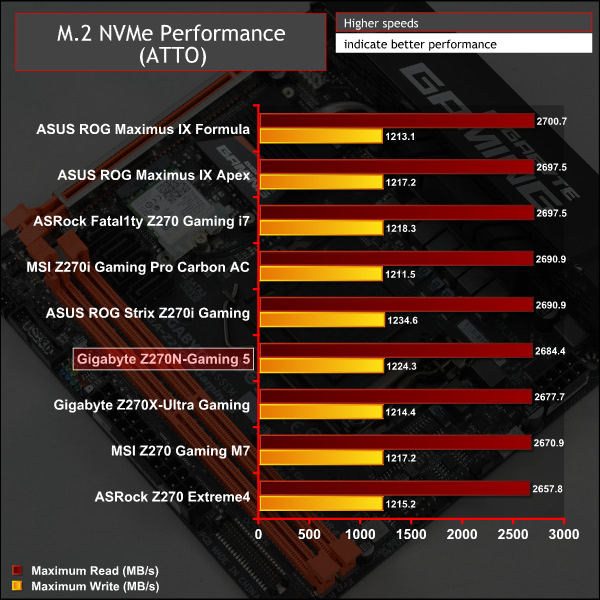
USB Performance
We test USB 3.0 and 3.1 performance using a pair of Transcend SSD370S 512GB SSDs in RAID 0 connected to an Icy Box RD2253-U31 2-bay USB 3.1 enclosure powered by an ASMedia ASM1352R controller.
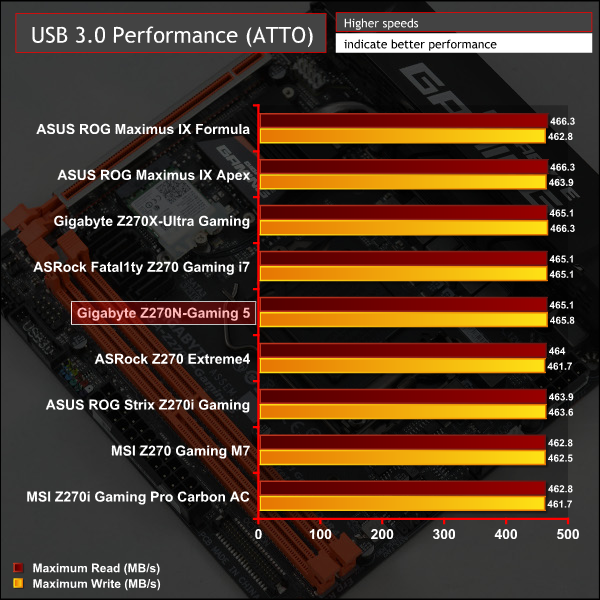

SATA 6Gbps Performance
For SATA 6Gbps testing we use an OCZ Trion 150 480GB SSD.
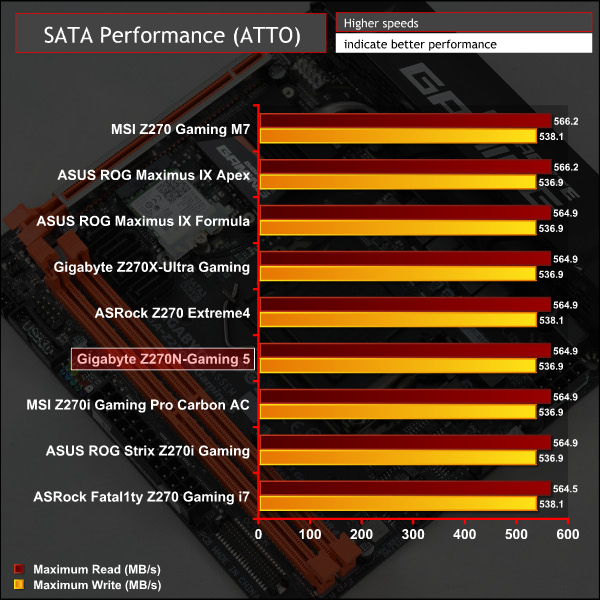
Storage performance was typical for this motherboard.
Audio
Rightmark Audio Analyser is a freeware benchmarking utility designed to objectively test the performance characteristics of audio solutions. We setup a line-in line-out loop and execute the record/playback test before generating the results report you see below. A sampling mode of 24-bit, 192 kHz was tested.
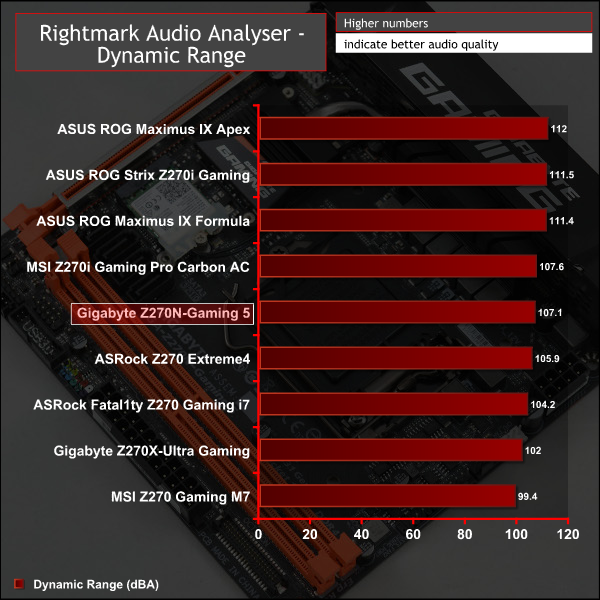
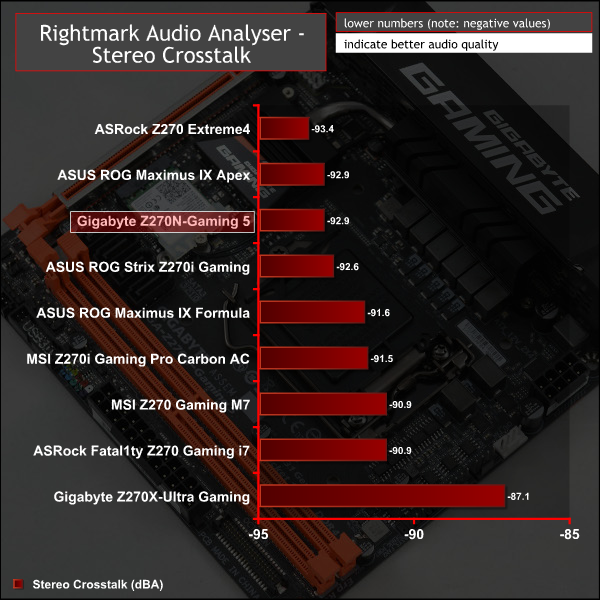
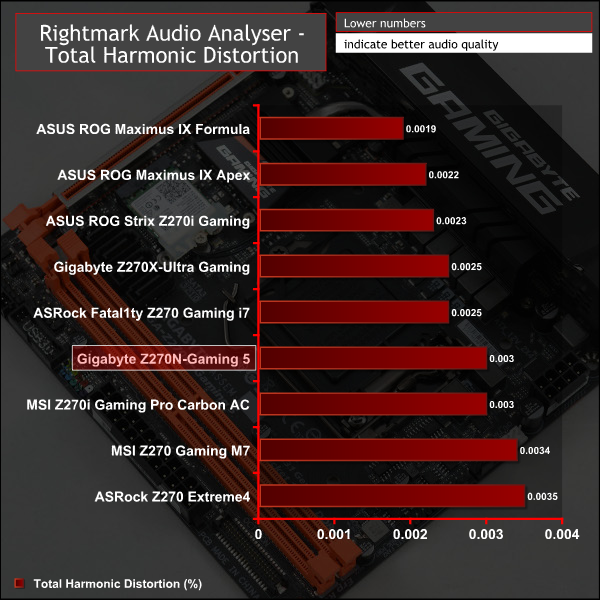
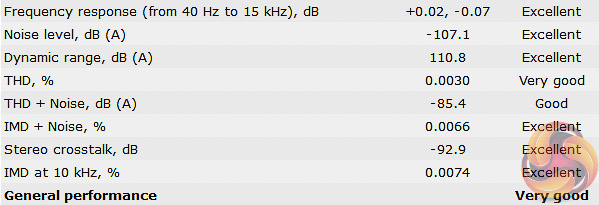
Audio performance was middling among the motherboards on test. Six Excellent, One Very Good and One Good for a total rating of Very Good.
However, in context the audio solution is still high-end and better than previous generation Z170 motherboards. Modern onboard audio controllers, including this Realtek ALC1220 chip, are so strong that the need for discrete audio hardware for most users is almost redundant under normal usage scenarios.
 KitGuru KitGuru.net – Tech News | Hardware News | Hardware Reviews | IOS | Mobile | Gaming | Graphics Cards
KitGuru KitGuru.net – Tech News | Hardware News | Hardware Reviews | IOS | Mobile | Gaming | Graphics Cards


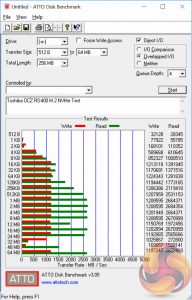
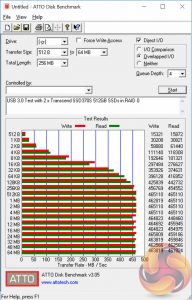
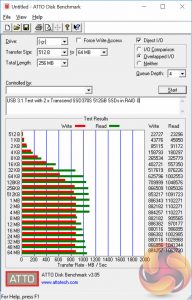
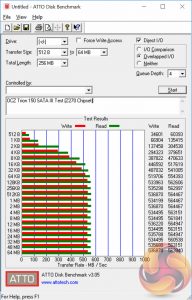

Just bought this board (2017-07) and without issuing a notice or a revision number change, it appears they have fixed the m.2 issue. I installed a Samsung EVO m.2 drive, and a Corsair H60 backplate, and there was plenty of room between the two. Matched the placement I’ve seen in pictures from other boards like the z270 WiFi from gigabyte. Cheers