Overclocking was a straightforward process and we achieved our standard 4.9GHz overclock using an offset voltage equivalent to 1.325 volts, that resulted in an actual 1.3 volts. When setting a high LLC the voltage held closer to 1.325 volts but this didn't bring any extra performance. For voltage stability the high LLC mode is recommended.
Pushing further and 5GHz wasn't benchmark stable but would boot at 1.35~1.375 volts.
3600MHz XMP Memory:
We test the motherboard's ability to run G.Skill's high-speed 16GB DDR4 Trident Z kit at a 3600MHz XMP setting. High-speed XMP settings can prove a challenge for motherboard designers when optimising the settings for stability at the intended DRAM frequency.
Gigabyte Z270N-Gaming 5 executed the XMP 3600MHz profile of our G.Skill Trident Z 16GB (2 x 8GB) memory kit with no hesitation.
Overclocked Performance
As a performance comparison, we have included the results from eight other Z270 motherboards. The maximum overclocked configuration achieved with any other board was a 4900MHz (49 x 100MHz) or 5000MHz (50 x 100MHz) processor frequency whilst using 3200MHz CL16 memory.
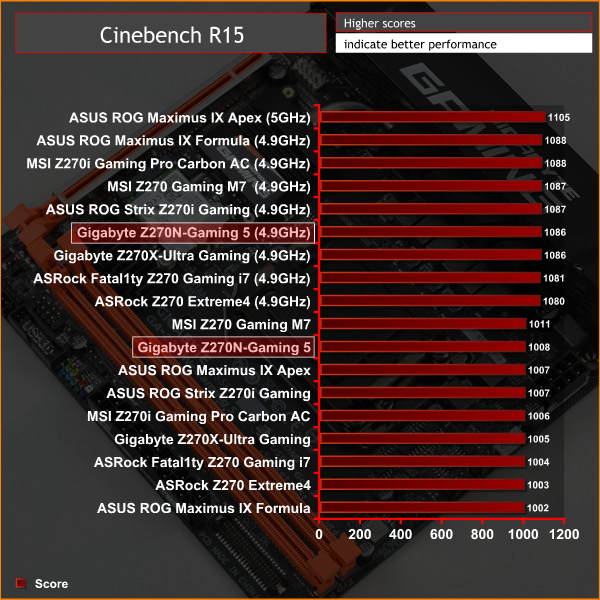
Overclocked performance is par for the course.
Power
We leave the system to idle on the Windows 10 desktop for 5 minutes before taking a reading. For CPU load results we run AIDA64 CPU, FPU, and Cache stress tests and take a reading. The power consumption of our entire test system (at the wall) is shown in the chart.
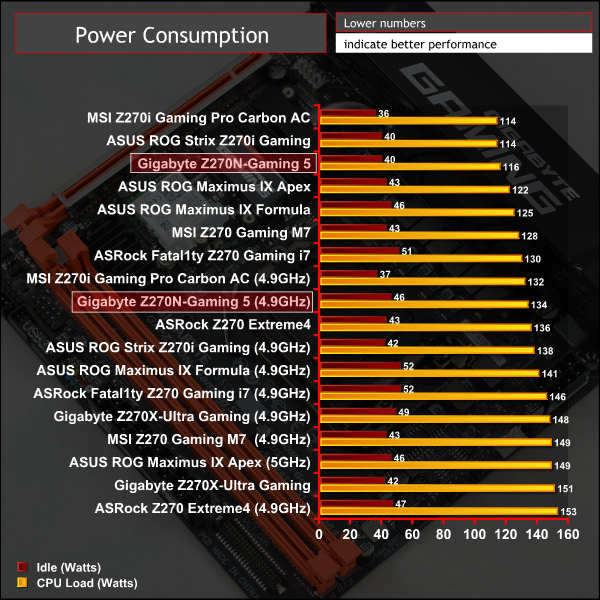
Power consumption was typical of this motherboard's stature. Overclocking did raise idle power consumption more than might be expected.
 KitGuru KitGuru.net – Tech News | Hardware News | Hardware Reviews | IOS | Mobile | Gaming | Graphics Cards
KitGuru KitGuru.net – Tech News | Hardware News | Hardware Reviews | IOS | Mobile | Gaming | Graphics Cards


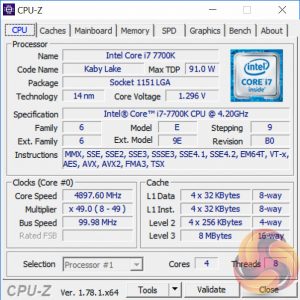


Just bought this board (2017-07) and without issuing a notice or a revision number change, it appears they have fixed the m.2 issue. I installed a Samsung EVO m.2 drive, and a Corsair H60 backplate, and there was plenty of room between the two. Matched the placement I’ve seen in pictures from other boards like the z270 WiFi from gigabyte. Cheers