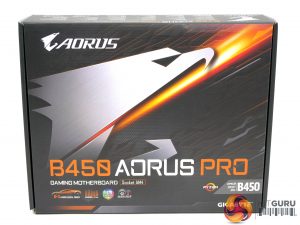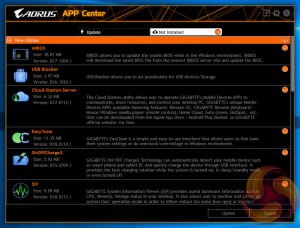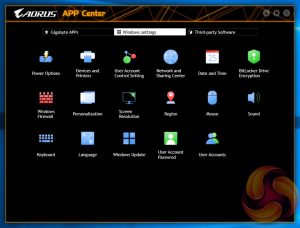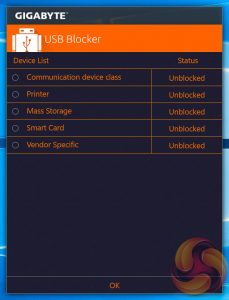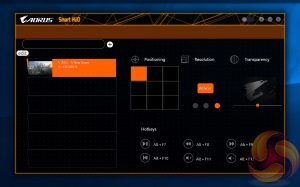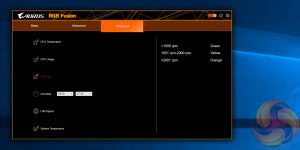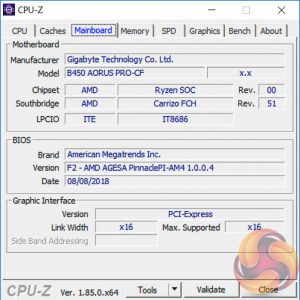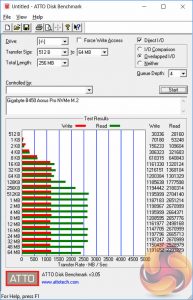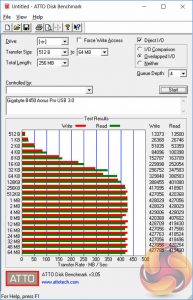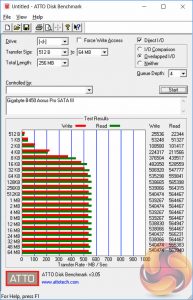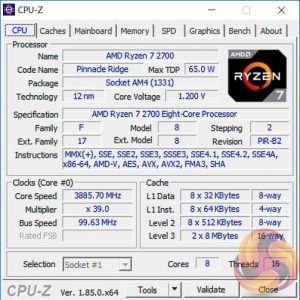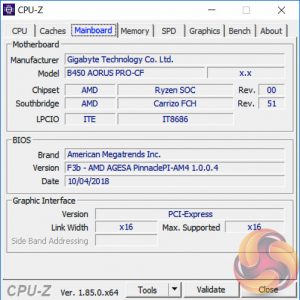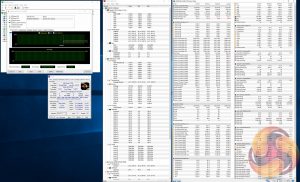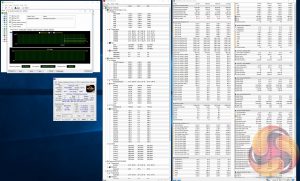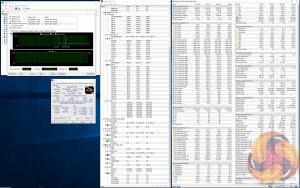AMD's B450 chipset has economic advantages over Intel's Z370 at the budget-end of the market. For equivalent money, AMD's overclocking-ready B450 motherboards are better equipped than their Z370 counterparts and, for now, AMD CPUs for the B450 platform continue to have higher core counts than Intel Z370, 8 vs 6 cores. Affordable ATX motherboards for the B450 platform, such as the Gigabyte B450 Aorus Pro, are increasingly appealing to consumers looking to maximise value for money in their next PC build.

Gigabyte's B450 Aorus Pro uses a shared platform for most of Gigabyte's low-end to mid-range AM4 offerings, all motherboards on this platform (B450 Aorus Pro WiFi, B450M DS3H, B450 Aorus M, X470 Ultra-Gaming [WiFi], X470 Gaming 5 [WiFi]) use roughly the same design and VRM implementation, with slight adjustments to differentiate between price points and form factors.
Unfortunately for Gigabyte the B450 Aorus Pro and this shared platform has attracted some negative publicity around the company's claim of a “Hybrid Digital 8+3 Phase PWM Design”, which has been criticised as potentially misleading to consumers. In response the claim has since been removed from Gigabyte B450 Aorus Pro's product page and some other motherboards on the shared platform.
However, taking a step back from the VRM issue, which is somewhat superfluous at the price point of the motherboard, the B450 Aorus Pro actually has a great deal to offer. Notable product highlights are the dual cooled M.2 slots, high-quality Realtek ALC1220 based audio, integrated RGB lighting with expansion headers and USB 3.1 10Gbps including Type-C.
Let's how the Gigabyte B450 Aorus Pro stands up to testing.
| Gigabyte B450 Aorus Pro | |
| Form Factor | ATX, 30.5cm x 24.4cm |
| CPU Socket | AMD AM4 |
| Chipset | AMD B450 |
| Memory | DDR4, 4 DIMMs up to 64GB, up to 3200MHz+ with OC |
| On-board Graphics | Radeon Vega Graphics (Supported APUs only) |
| Discrete Graphics | Up to 2-Way AMD CrossFire, Single Nvidia GPU Configurations only |
| Expansion Slots | 1 x PCIe 3.0 X16 2 x PCIe 2.0 X16 (X4* and X1 electrical) 1 x PCIe 2.0 X1 *The PCIe 2.0 X4 slot operates at X2 when both X1 slots are populated **Reduced PCIe bandwidth available when using Ryzen APUs |
| Storage | 2 x M.2 (M2A supports PCIe 3.0 X4 or SATA up to 22110, M2B supports PCIe 3.0 X2 only up to 2280) 6 x SATA III 6Gbps (4 via B450, 2 via CPU)* *The 2 CPU provided SATA ports are unavailable when using a PCIe SSD in M2A, one CPU SATA port is unavailable when using SATA SSD in M2A. Chipset SATA ports 2 and 3 are unavailable when using PCIe SSD in M2B |
| USB | 2 x USB 3.1 (2 Rear, Type-A and -C, via B450) 6 x USB 3.0 (4 Rear via Ryzen CPU, 2 Front via B450) 4 x USB 2.0 (4 Front, via B450) |
| Networking | Intel I211-AT Gigabit Ethernet |
| Audio | Realtek ALC1220 based 7.1 channel HD audio |
| RGB | 3 onboard RGB lighting zones (chipset heatsink, audio PCB and rear I/O cover) 1 x 12v G R B W header 2 x Digital 5v headers |
| Fan Headers | 5, all support 3/4 pin fans (1 x CPU, 1 x CPU_OPT, 3 x SYS) |
| Rear I/O |
1 x HDMI 2.0 port
1 x DVI-D port 4 x USB 3.0 ports 1 x USB 3.1 Type-C port 1 x USB 3.1 Type-A port (red) 1 x RJ-45 port 1 x optical S/PDIF Out connector 5 x audio jacks |
| UEFI | 2 x 128Mb AMI UEFI BIOS chips with Gigabyte DualBIOS support |
The packaging highlights many of the features already touched upon such as dual M.2, extensive RGB lighting support and high quality audio.
Gigabyte does, unfortunately, market the 8+3 phase claim on the packaging which it since redacted for the product. Buyers who come across such a claim in a store should be wary of this claim if the packaging doesn't get updated.
The accessory bundle is fairly basic with some documentation, mounting screws, a couple of SATA cables, a Gigabyte G-Connector for the front panel cables and an Aorus badge.
The design and styling of the Gigabyte B450 Aorus Pro is smart, using predominantly black and grey colours with hints of silver and orange to give it the “Aorus flair”.
The integrated RGB lighting is bright and easy to control using the provided software. Lighting is provided in three zones – the B450 chipset heatsink, audio PCB and rear I/O shroud.
Gigabyte splits the SATA ports off into two chunks – the four ports that come via the chipset (black) and the two from the CPU (grey). There are some complex bandwidth arrangements between the M2 slots and the SATA ports to take note of – The 2 CPU provided SATA ports are unavailable when using a PCIe SSD in M2A or one CPU SATA port is unavailable when using SATA SSD in M2A. Chipset SATA ports 2 and 3 are unavailable when using PCIe SSD in M2B.
The two M.2 slots both feature an M.2 heatsink which is a nice touch at this price point. Both slots support PCIe SSDs but M2A will support PCIe 3.0 X4 or SATA III up to 110mm, whereas M2B supports only PCIe 3.0 X2 up to 80mm.
The audio package uses the latest high-end Realtek ALC1220 codec along with WIMA FKP2 and Chemicon audio capacitors, there is a headphone amplifier built into the codec package.
The rear I/O features an integrated cover and has the following outputs:
- 1 x HDMI 2.0 port
- 1 x DVI-D port
- 4 x USB 3.0 ports
- 1 x USB 3.1 Type-C port
- 1 x USB 3.1 Type-A port (red)
- 1 x RJ-45 port
- 1 x optical S/PDIF Out connector
- 5 x audio jacks
The CPU VRM uses an interesting 4+3 phase design that's definitely not 8+3 phases, but is still sufficient for the price point. The provided heatsinks are of adequate size but will inevitably have restricted airflow as a result of the cosmetic rear I/O shroud used to enhance the appearance of this motherboard.
Gigabyte is using an Intersil ISL95712 4+3 phase controller with the B450 Aorus Pro. In this particular configuration there are 2 inductors per phase for the VCore VRM and a single inductor per phase for the SOC VRM. Each VCore VRM phase has two low-side and one high-side MOSFET while the SOC phases have single high and low-side MOSFETs.
The low-side MOSFETs are ON Semiconductor 4C06N (69A) while the high-side MOSFETs are ON Semiconductor 4C10N (46A). There are 7 high-side and 11 low-side MOSFETs in total.
The four small ICs (ISL6625A drivers) between the MOSFETs are external drivers, of which there are two for the SOC VRM and two for the VCore VRM – the ISL95712 controller already integrates 2 drivers for the VCore and 1 driver for the SOC.
The capacitors appear to be 5K (5,000 hours durability) rated units, which are some way below the 12K capacitors often found on overclocking capable motherboards.
On the whole the VRM solution is entry level in terms of the capacitor and MOSFET selection, as well as the overall VRM structure. From previous KitGuru VRM analyses we found the MSI B450 Tomahawk to offer a better quality solution, while ASRock delivers the ISL95712 controller implementation better on the X470 Fatal1ty Gaming-ITX/ac in terms of MOSFET and capacitor selection.
That said the MSI B450 Tomahawk made sacrifices in other areas and the ASRock motherboard is considerably more expensive. On the whole the solution should be sufficient for the price point and the typical user in this segment.
Gigabyte’s UEFI for the Intel-300 and AMD 400-series matches the same style used on its Intel 200-Series and AMD 300-Series products. It represented quite a significant change over previous generations of Gigabyte motherboards (Z170, X99, for example) when it was introduced but has now settled to become the new norm for the company.
There is a typical Easy Mode page to start which gives frequently accessed options like XMP, Boot Order and various monitoring statistics. Entering into the classic mode (F2) changes the layout to give a wider array of options arranged via a horizontal tabbed structure with nested tabs within each section.
There are additional windows to the right and bottom that can be expanded by hovering near or clicking on the appropriate arrows. By pressing “Alt” a descriptive text summary for each parameter will be displayed as you navigate around the UEFI environment.
M.I.T, Motherboard Intelligent Tweaker, is the section of the Gigabyte UEFI where the performance tuning parameters are found. In here you will find power, voltage, turbo and frequency settings for the CPU, DRAM and chipset.
The fact the user has to keep tabbing back and forth between the various menus of the M.I.T makes the tweaking process a little tiresome. Gigabyte could still consider a more user-friendly layout that involves less menu management by simply presenting more options on each page with less nested sub-menus.
The overclocking capability within the UEFI for this particular motherboard is surprisingly constrained – there is no Load Line Calibration (LLC) or different voltage operation modes. In fact all that is available is a CPU VCore offset, up to +0.204v, and an SOC offset up to +0.300v. In testing this meant a voltage limit of 1.21v on the CPU VCore for the Ryzen 7 2700 which means a roughly overclocking limit of 3.7~3.9GHz, whereas most CPUs should be cable of 4~4.2GHz with more voltage, such as 1.375v. The overclocking capabilities are disappointing.
UPDATE 05/10/2018 – Gigabyte issued an updated UEFI version F3B which supports up to 1.3v vCore with the Ryzen 7 2700, by increasing the maximum offset from +0.204v to +0.300v. See more details on the page “Overclocking & Power Consumption”.
Gigabyte’s Smart Fan 5 utility is a visual GUI that can be brought up through the M.I.T tab. From within here you can set predefined fan speed profiles or create your own, set the temperature hysteresis between fan speed changes and pick a temperature input for the fan curve to follow.
System tab contains only BIOS version information, language, time and date settings.
The BIOS tab delivers the main boot options and should probably be renamed to Boot, or something similar.
Peripherals and Chipset tabs contain all options pertaining to other hardware on the motherboard that isn’t the CPU or DRAM. USB, NVMe, LAN, Audio, SATA and a number of miscellaneous troubleshooting and compatibility settings are found in these two tabs.
For AMD platforms, such as this B450 motherboard, the AMD CBS section can be found within peripherals.
Within the AMD CBS section are four separate sub-menus of options specific to the Ryzen CPU and its functionality.
The Power tab has some obscure power settings that might be better integrated into one of the other sections. Save and Exit contains boot override settings, which should probably be integrated into the BIOS tab, and the load and save function for BIOS settings.
We also noticed there seemed to be no summary of changes made in the session upon exit, which can make it confusing to remember exactly what has been changed and whether those changes require saving or discarding.
The Gigabyte Q-Flash BIOS update utility sits in its own interface separate from the main UEFI, and is a rather tidy implementation that works well.
Gigabyte’s App Center is still the best of the bunch as far as the unification of the vendor software ecosystem is concerned, though MSI has certainly caught up with MSI App Manager. Gigabyte App Center tracks all installed Gigabyte or supported third-party applications and allows you to install any Gigabyte or supported third-party application with a single click.
The fact Gigabyte has too many software utilities still remains, but the chaos is somewhat manageable which goes a long way towards allaying those concerns.
@BIOS is Gigabyte’s within-Windows BIOS updating utility, and while it seems to work okay, given the risks of updating from within a Windows environment we’d recommend using the UEFI Q-Flash utility. In any case, it’s slick enough and very easy to use. BIOS setup allows some of the parameters of the BIOS to be set from within Windows.
USB blocker allows the USB ports to be blocked at the software level as a security measure, more of “corporate IT” feature than something the average home user might tinker with.
Gigabyte Cloud Station Server and Home Cloud allow the PC to be re-purposed for “cloud” functionality such as file sharing and streaming and rebroadcasting the onboard WiFi as a hotspot. There are also a whole bunch of other functionality and desktop interactions available from the partnering mobile app.
Gigabyte EasyTune is the go-to software for on-the-fly performance tuning and automated overclocking.
Smart TimeLock enables usage restrictions to be set for the PC, like USB blocker this is a corporate IT type feature. Smart Backup puts runs backup schedules for the system but probably just makes use of the built in Windows backup utilities.
System Information Viewer (SIV) allows for fan auto-tuning and monitoring of various system parameters. In the past we’ve found SIV well worth installing for its fan tuning capabilities alone. It will also show you the temperatures of the VRM MOSFETs which is a particularly topical monitoring parameter for overclockers these days.
RGB Fusion is Gigabyte’s LED software that will let you manage the onboard RGB LED zones or connected digital or RGB LED strips. There are three tabs – basic, advanced and intelligent – which hold different levels of granularity and control. The advanced tab will allow you to control the motherboard and strips independently of each other while in the basic tab changes of colour and lighting pattern will be automatically applied to all controllable LEDs.
On this motherboard all the integrated RGB LEDs on the motherboard are treated as a single control zone, both digital 5v RGB headers are treated as another zone and the 12v GRBW header is treated as a third zone.
Intelligent is a mode Gigabyte has added since the Intel Z270 launch that changes colour based on a number of system parameters such as fan speeds, CPU temperatures or even LAN speed.
In this version of RGB Fusion we were unable to control the RGB-ready Gigabyte GTX 1080 G1 Gaming, despite this having worked and been supported in previous versions of RGB Fusion on previous Gigabyte motherboards.
The overall range of colours, lighting patterns and level of intuitiveness make Gigabyte’s RGB software a strong implementation.
V-Tuner is Gigabyte’s equivalent of MSI Afterburner and is a graphics card overclocking utility. Smart Keyboard is a software-level keyboard Macro system.
3D OSD provides a permanent screen overlay for various system information parameters, certainly a niche tool for the tweaking-obsessed user.
We will be outlining the Gigabyte B450 Aorus Pro motherboard's performance with the AMD Ryzen 7 2700 CPU, 32GB* of 3,200MHz G.Skill Trident Z DDR4 memory and a Gigabyte GTX 1080 G1 Gaming.
*16GB for mini-ITX motherboards, 32GB for all other motherboards.
B450/X470 Motherboard Test System:
- Processor: AMD Ryzen 7 2700 with Default AMD Turbo Behaviour (approx 3.35GHz when using all 8 cores)
- Memory: 32GB (4x8GB*) G.Skill Trident Z XMP/DOCP/AMP (3,200MHz** 16-18-18-38 @ 1.35V), *2x8GB for mini-ITX motherboards
- Graphics Card: Gigabyte GeForce GTX 1080 G1 Gaming.
- System Drive: Samsung 850 EVO 500GB SSD
- CPU Cooler: Corsair H100i V2 with Two ML120 Pro Fans.
- Power Supply: Seasonic Platinum 760W SS-760XP.
- Operating System: Windows 10 Pro 64-bit
Comparison X470 Motherboards:
- ASRock Fatal1ty X470 Gaming-ITX/ac
- ASUS ROG Strix B450-I Gaming
- ASUS ROG Strix X470-F Gaming
- Gigabyte B450 Aorus Pro
- MSI B450 Tomahawk
Drivers and UEFI:
- AMD Chipset 18.10.0601
- Nvidia GeForce 398.36 VGA drivers.
- Gigabyte UEFI Version F2 (08/08/2018) with AMD AGESA PinnaclePI-AM4 1.0.0.4, partial test of UEFI Version F3b (04/10/2018) with AMD AGESA PinnaclePI-AM4 1.0.0.4
Tests:
- Cinebench R15 – All-core CPU benchmark (CPU)
- SiSoft Sandra 2018 – Processor Arithmetic Test (CPU) and Memory Bandwidth Test (Memory)
- 7-Zip 18.05 x64 – Built-in 7-Zip benchmark test (CPU)
- AIDA64 Engineer 5.97 – System cache & memory benchmark and stress test (Memory and Power Consumption)
- 3DMark v2.5.5029 & TimeSpy v1.1 – Time Spy (1440p) test (Gaming)
- Ashes of the Singularity: Escalation – Built-in benchmark tool CPU-Focused test, 1920 x 1080, Extreme quality preset, DX12 mode (Gaming)
- Deus Ex: Mankind Divided – Built-in benchmark tool, 1920 x 1080, Ultra quality preset, DX12 mode (Gaming)
- ATTO 3.05 – M.2, USB 3.0, USB 3.1, and SATA 6Gbps transfer rates (Motherboard)
- Rightmark Audio Analyzer 6.4.4 – Record and playback test using a line-in to line-out loopback with a 3.5mm audio cable (Motherboard)
- HWiNFO 5.84/5.86 – System sensor monitoring during stress test (Power Consumption)
- Cybenetics Powenetics v2.2.0.0 – 12v EPS monitoring during stress test (Power Consumption)
7-Zip
7-Zip is an open source Windows utility for manipulating archives. We measure the Total Rating performance using the built-in benchmark tool. The test stresses all CPU cores to 100% and shows an affinity for memory bandwidth.
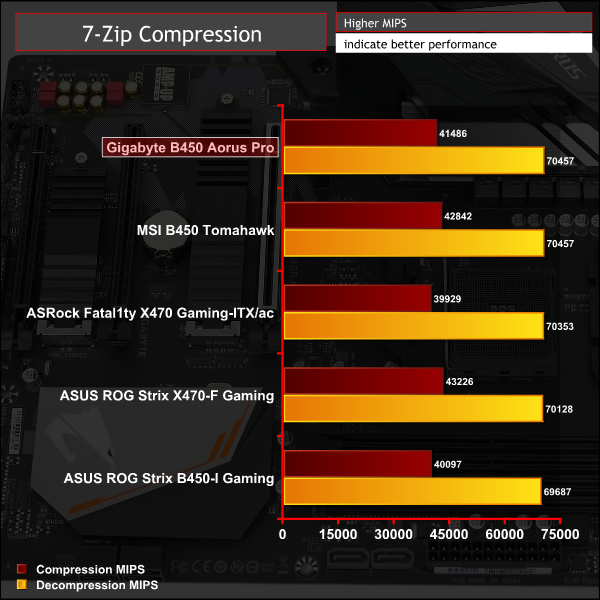
Cinebench R15
Cinebench is an application which renders a photorealistic 3D scene to benchmark a computer’s rendering performance, on one CPU core, all CPU cores or using the GPU. We run the test using the all core CPU mode.
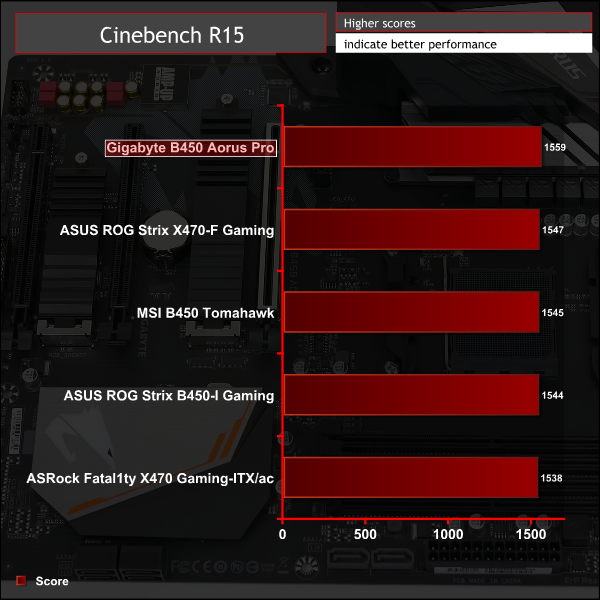
Sandra Processor Arithmetic
SiSoft Sandra 2018 is a multi-function utility program that supports remote analysis, benchmarking and diagnostic features for PCs, servers, mobile devices and networks. We run the application’s processor arithmetic test to gauge the CPU performance on each tested motherboard.
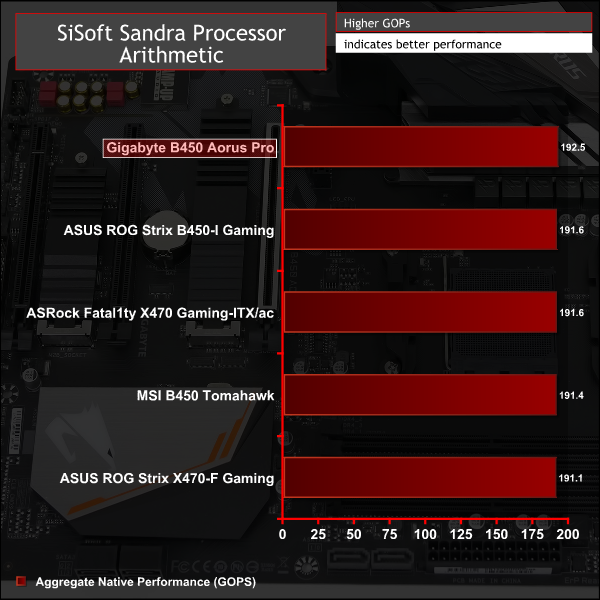
CPU performance was a little ahead of other motherboards for the Gigabyte B450 Aorus Pro, it seemed to have an average all-core Turbo frequency 30MHz higher than other motherboards which is enough to make a difference – though we're not sure why it reached higher frequencies.
For a rough guide of how CPU performance compares to Intel's Z370 platform, with an i7 8700K, please see KitGuru's most recent Z370 motherboard review. Please note software and driver versions have changed hence why we caution that results are not directly comparable.
AIDA64 Engineer
AIDA64 Engineer is a multi-featured software suite for diagnostics, stress testing, benchmarking, software auditing and various other measurement parameters. We use AIDA64 Engineer to benchmark memory throughput and latency.
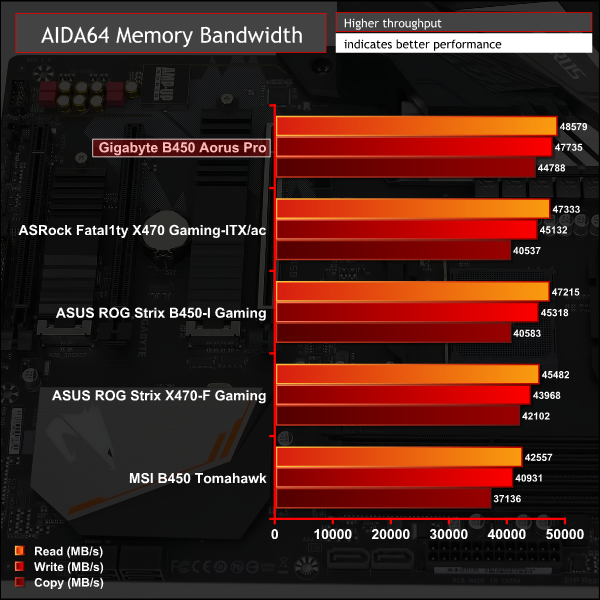
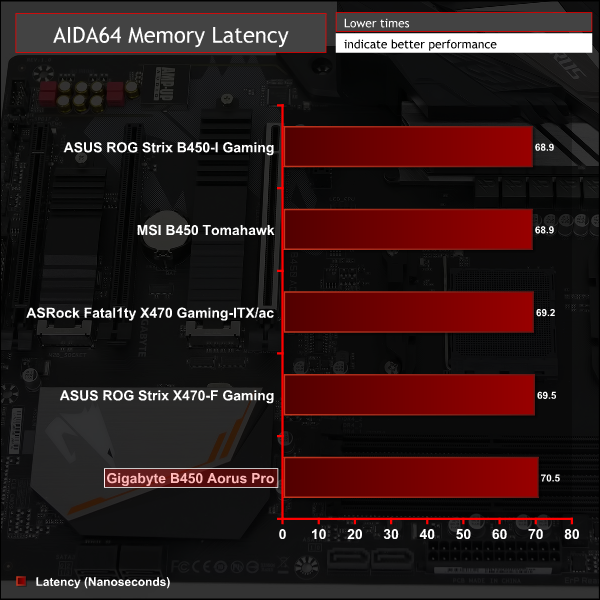
Sandra Memory Bandwidth
SiSoft Sandra 2018 is a multi-function utility program that supports remote analysis, benchmarking and diagnostic features for PCs, servers, mobile devices and networks. We use the SiSoft Sandra memory bandwidth test to provide a set of memory bandwidth results.
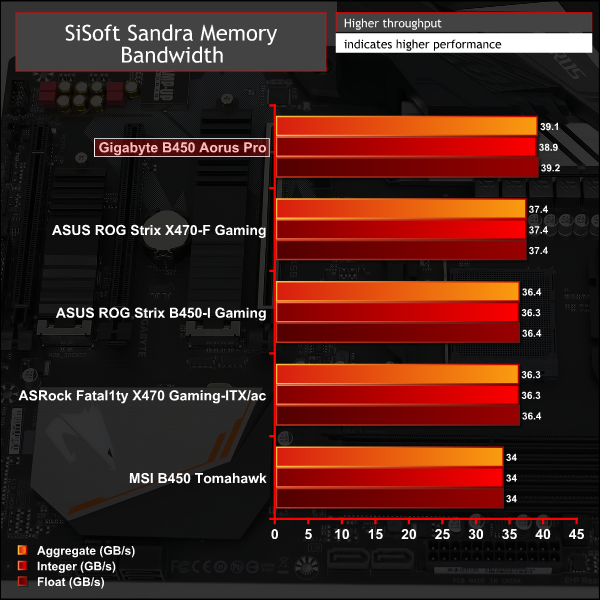
As with CPU performance, memory performance was slightly higher than other AM4 motherboards. This is likely the result of how Gigabyte chooses to control some of its thermal or turbo parameters under XMP scenarios.
For a rough guide of how memory performance compares to Intel's Z370 platform, with an i7 8700K, please see KitGuru's most recent Z370 motherboard review. Please note software and driver versions have changed hence why we caution that results are not directly comparable.
3DMark
3DMark is a multi-platform hardware benchmark designed to test varying resolutions and detail levels of 3D gaming performance. We run the Windows platform test and in particular the Time Spy benchmark, which is indicative of high-end 1440p PC Gaming.
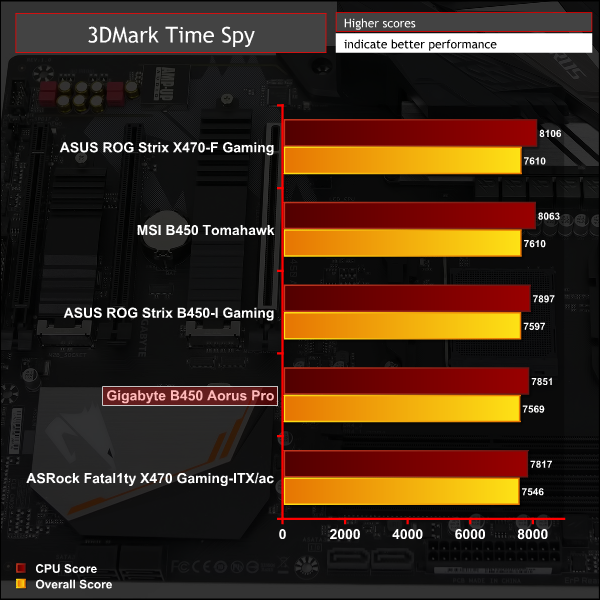
Ashes of the Singularity: Escalation
Ashes of the Singularity: Escalation is a Sci-Fi real-time strategy game built for the PC platform. The game includes a built-in benchmark tool and was one of the first available DirectX 12 benchmarks. We run the CPU-focused benchmark using DirectX 12, a 1080p resolution and the Extreme quality preset.
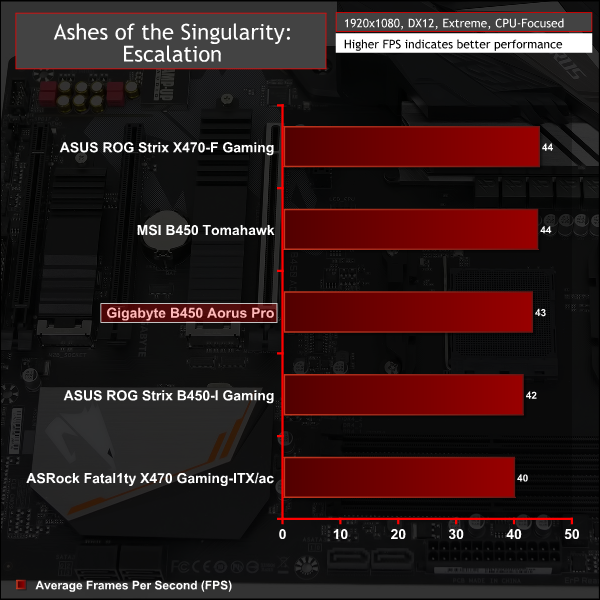
Deus Ex: Mankind Divided
Deus Ex: Mankind Divided is an action role-playing stealth video game released in August 2016. A built-in benchmark utility is included and we test using the Ultra quality preset and the DirectX 12 API at a 1080p resolution.
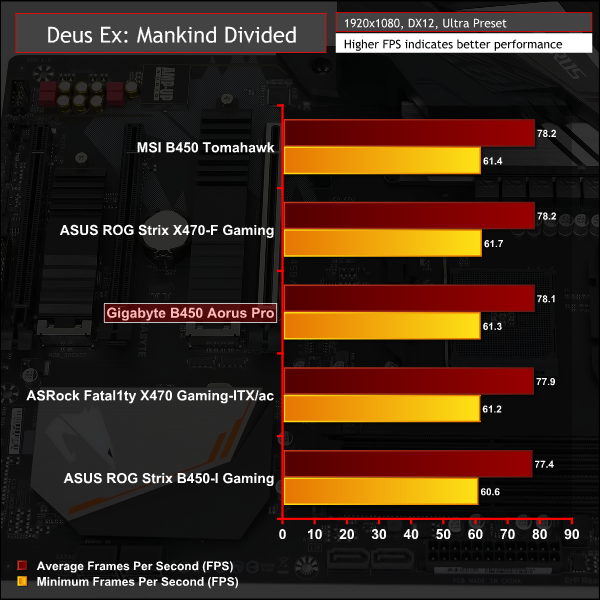
Gaming performance was fairly similar between all AM4 motherboards on test.
For a rough guide of how gaming performance compares to Intel's Z370 platform, with an i7 8700K, please see KitGuru's most recent Z370 motherboard review. Please note software and driver versions have changed hence why we caution that results are not directly comparable.
ATTO Disk Benchmark
The ATTO disk benchmark is a Windows-based utility for testing storage performance of any storage drive or controller. We use the default benchmark setup.
M.2 PCIe Performance
For M.2 testing we use a Toshiba OCZ RD400 256GB M.2 PCIe NVMe SSD.
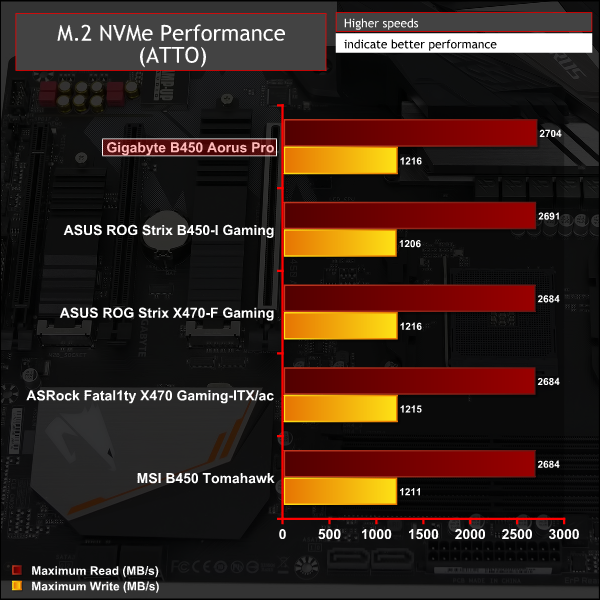
M.2 performance was as expected and the thermal solution prevented any thermal throttling behaviour.
USB Performance
We test USB 3.0 and 3.1 performance using a pair of Transcend SSD370S 512GB SSDs in RAID 0 connected to an RaidSonic Icy Box RD2253-U31 2-bay USB 3.1 enclosure powered by an ASMedia ASM1352R controller.
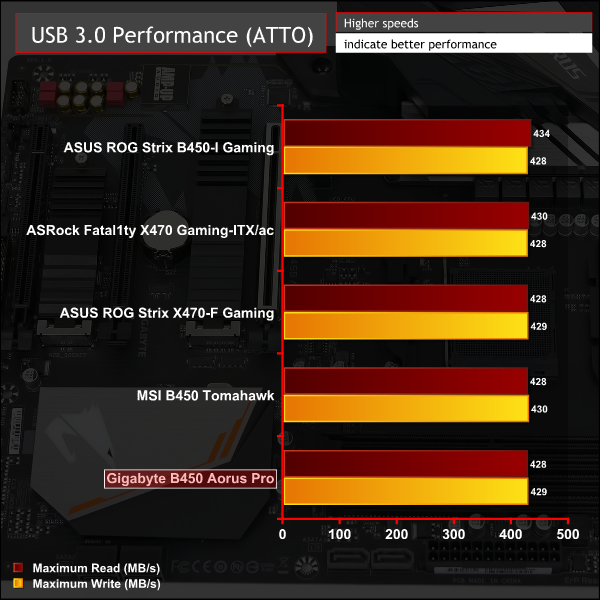
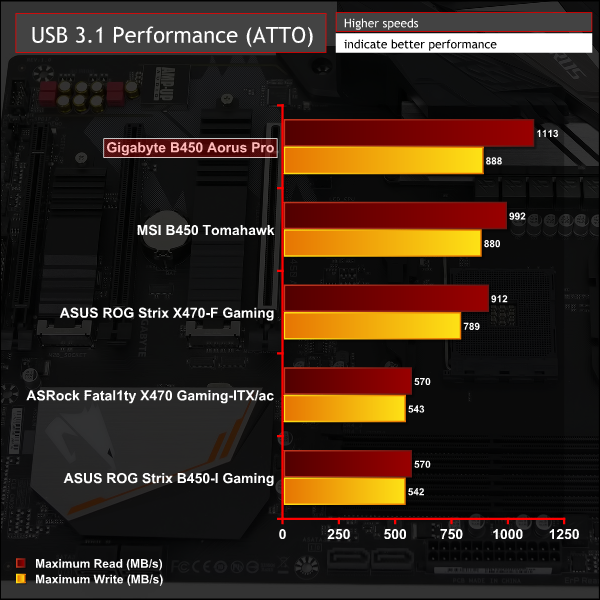
USB 3.0 performance brought no surprises while USB 3.1 performance was surprisingly good – especially given some of the compatibility and performance issues experienced with other AM4 motherboards (the ASUS ROG Strix B450-I Gaming and ASRock Fatal1ty X470 Gaming-ITX/ac, for example).
In fact the performance was so good it was back on the same level as Z370, we're not sure what the technical explanation for this is, as the USB 3.1 ports come from the B450 chipset, but the result is excellent.
SATA III 6Gbps Performance
For SATA 6Gbps testing we use an OCZ Trion 150 480GB SSD.
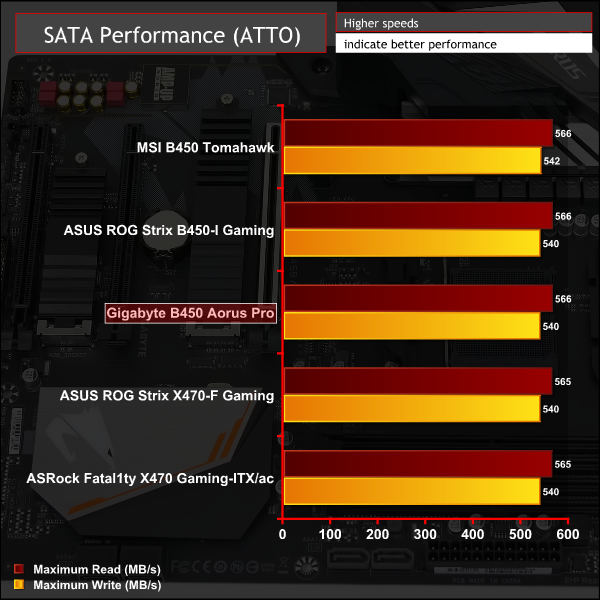
SATA performance was within variance of all other motherboards on test.
Audio
Rightmark Audio Analyser is a freeware benchmarking utility designed to objectively test the performance characteristics of audio solutions. We setup a line-in line-out loop and execute the record/playback test before generating the results report you see below. A sampling mode of 24-bit, 192 kHz is tested where available. If unavailable the closest alternative operating mode available is used and clearly marked.
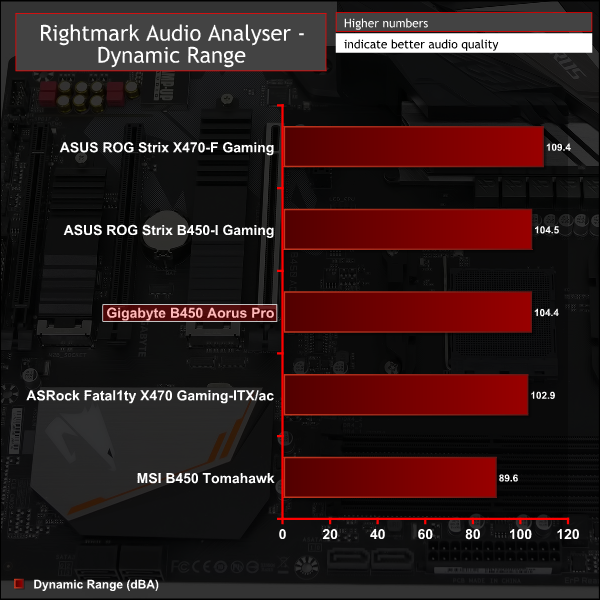
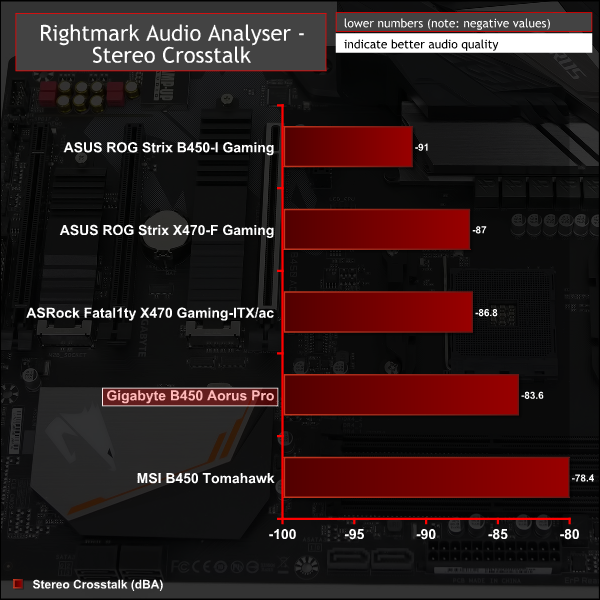
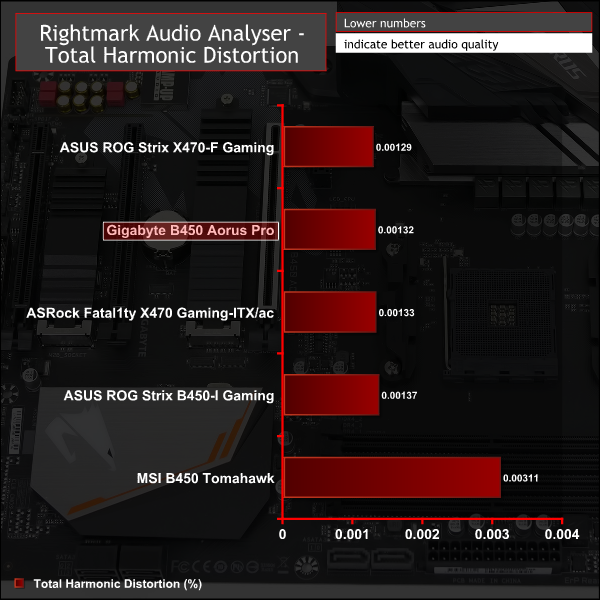

Audio performance returned a score of Very Good, with 6 Excellent, 1 Good and 1 Very Good rating in each of the main categories. The performance is in line with what we’ve seen from other Realtek ALC1220 codec based motherboards including Z370 motherboards using the same codec.
Manual CPU Overclocking:
To test the Gigabyte B450 Aorus Pro motherboard’s CPU overclocking potential, we set the CPU core voltage no higher than 1.4V and push for the highest stable clock speed. We maintain the DRAM frequency at 3200MHz to take memory stability out of the overclocking equation. Once the highest clock speed for 1.4V is achieved we see if there is potential to reduce the voltage while maintaining system stability.
Overclocking with the Gigabyte B450 Aorus Pro was a distinct disappointment as the restrictions within the UEFI meant we weren't able to increase the voltage higher than 1.2v. We'd normally push towards 1.4v to achieve the best possible clock speed – around 4.1GHz.
Gigabyte permits only a positive offset for the VCore voltage of +0.204v, given the base value is 1.0v the maximum final achievable voltage is about 1.2v. With a 1.2v limit we were only able to achieve 3.9GHz, 0.2GHz lower than normal. This restriction was present with both F1 and F2 revisions of the UEFI.
Based on other reviews of this motherboard present online, it seems that the same restriction is not present when using the Ryzen 7 2700X. However, when that CPU is used more voltage is possible, up to 1.4v, although the VRM does seem to get quite toasty in that scenario.
From our testing, even using a modest 1.2v on the vCore, the efficiency had already fallen to approximately 76 per cent (down from 92 per cent at stock) resulting in 25-watts of heat output. Therefore, under higher vCore voltages we'd expect the heat to increase and the efficiency to get worse, thus it's easy to see where overheating issues could originate from when using a Ryzen 7 2700X.
UPDATE 05/10/2018 – Gigabyte issued an updated UEFI version F3B which supports up to 1.3v vCore with the Ryzen 7 2700, by increasing the maximum offset from +0.204v to +0.300v. This enabled us to achieved a final clock speed of 4GHz, rather than 3.9GHz, but it still doesn't constitute enough voltage to achieve 4.1GHz which is the maximum OC for our CPU (with a 1.4v hard vCore limit).
This new BIOS version warns you when exceeding +0.204v for the CPU. Annoyingly it warns you for every increment of 0.006v that you change above the +0.204v threshold, even decreasing from +0.3 to +0.294, so the best approach is just to type in the desired offset, i.e. type “0.3”.
Motherboard Sensors
According to Gigabyte's own monitoring application (Gigabyte System Information Viewer) the sensors correspond to the following components:
- Temperature 1 = System 1
- Temperature 2 = Chipset
- Temperature 3 = CPU
- Temperature 4 = PCIe X16
- Temperature 5 = VRM MOS
- Temperature 6 = VSOC MOS
Based on this information the CPU VRM was 51 degrees Celsius at stock and 63 under overclocked load, the SOC VRM went from 45 to 49.
The VRM does not get hot but with a voltage limit of 1.2v that's hardly an achievement.
With the new UEFI permitting higher voltages those temperatures increase slightly, the CPU VRM rises to 70 and the SOC VRM to 50, both are still comparatively low temperatures.
Overclocked Performance
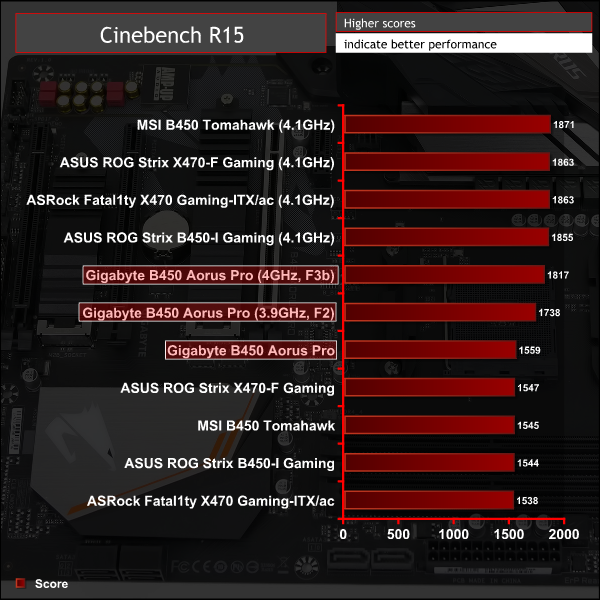
Performance scales as expected with frequency and voltage.
System Power Consumption
We leave the system to idle on the Windows 10 desktop for 10 minutes before taking a reading. For CPU load results we run AIDA64 CPU, FPU, Cache and Memory stress tests and take a reading after 10 minutes. The power consumption of our entire test system (at the wall) is shown in the chart.
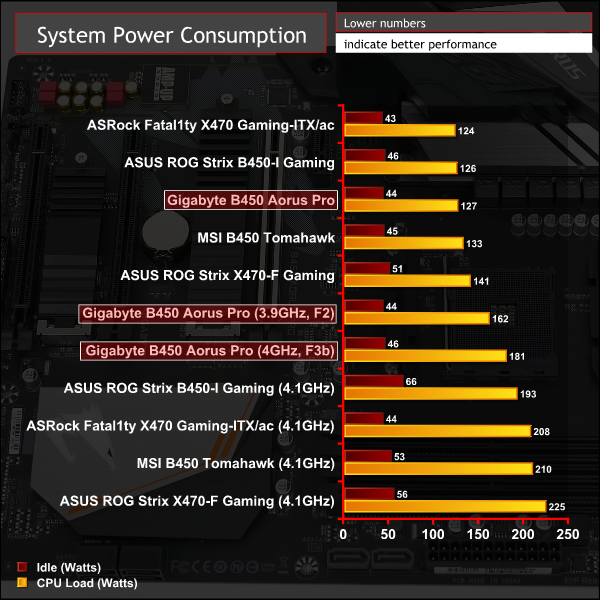
System power consumption was fairly typical at stock and lower than usual at overclocked, reflecting the artificial 1.2v vCore limit. With the new F3b BIOS version permitting up to 1.3v vCore, power consumption jumped by an extra 20-watts.
12-volt EPS Power Consumption
During the 10-minute stress test as specified above, we record the direct CPU power consumption drawn through the EPS 8-pin socket using modified EPS 8-pin cables that have a Tinkerforge Voltage/Current 1.0 bricklet intercepting and monitoring the power flow from the power supply. That bricklet then reports its data to a Tinkerforge Master Brick. All the data collected by the Tinkerforge Master Brick is passed into an external laptop over a USB connection and analysed in the Cybenetics Powenetics Project software.
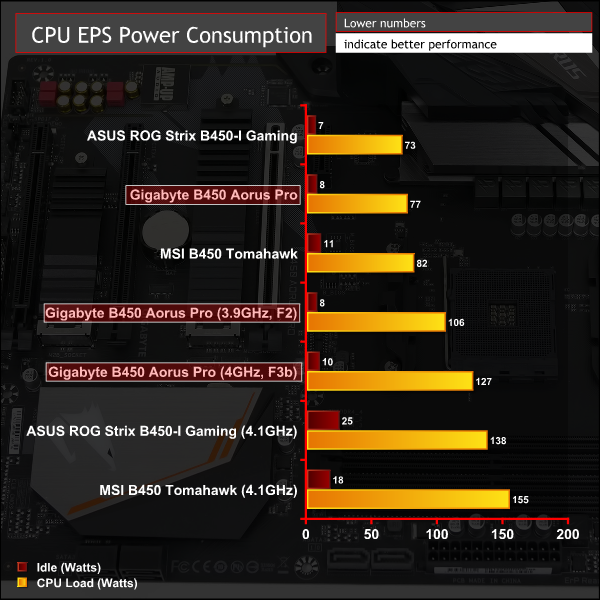
Stock CPU power consumption represents approximately 21% for idle and 68% for load of the system total, when adjusted for PSU efficiency*.
Overclocked CPU power consumption represents approximately 21% for idle and 73% for load of the system total, when adjusted for PSU efficiency*.
*Approximate Seasonic SS-760XP PSU efficiency at:
- 50-watts: 86%
- 125-watts: 89%
- 200-watts: 90%
The Powenetics software provides the power consumption at 12v input (pre-CPU VRM), and the Ryzen CPU provides the power consumption (CPU Package Power) after the CPU VRM has translated the power into a useful format (post-VRM). Based on this we can provide a rough estimate of VRM efficiency and “wasted” energy that likely translates into heat.
- Stock: 71-watts reported by CPU, 77-watts recorded, approximately 92% efficient and 6-watts of heat output.
- Overclocked (F2): 81-watts reported, 106-watts recorded, approximately 76% efficient and 25-watts of heat output.
- Overclocked (F3b): 89-watts reported, 127-watts recorded, approximately 70% efficient and 38-watts of heat output.
Gigabyte's B450 Aorus Pro attempts to offer a plethora of features for a comparatively low price point. In pure feature terms this motherboard is a success – there's high quality Realtek ALC1220-based audio, quality Intel Gigabit networking, a pair of cooled M.2 slots and ample RGB lighting options both integrated into the motherboard and through expansion headers.
If a prospective buyer just wants to drop in an AMD Ryzen CPU with some XMP memory and get going the B450 Aorus Pro is a tempting proposition. It's priced at such a level where Z370 motherboards simply cannot compete on features – they sacrifice the quality of the audio or networking, or are unable to integrated advanced features like RGB lighting, M.2 cooling and USB 3.1/Type-C.

Such a highly competitive level of features is not simply a result of AMD's affordable B450 chipset, but a result of Gigabyte's aggressive pricing strategy in the B450 market. Many B450 motherboards from rival vendors in the same price bracket do not offer all the features of the B450 Aorus Pro.
However, this comes with a catch – the VRMs and overclocking capability. Gigabyte has restricted overclocking capability so that on the Ryzen 7 2700 it's not possible to exceed 1.3v vCore and as such it is not possible to get beyond around 4GHz. On paper the VRMs are adequate, they are entry level and of average quality but for most users they should be sufficient.
With a Ryzen 7 2700 users are unlikely to overheat the VRMs since 1.3v doesn't push a great deal of wattage and by consequence, heat. Though at 1.3v we observed low VRM efficiency, around 70% which generated approximately 38-watts of heat, and with higher voltages that would most likely deteriorate which explains Gigabyte's reluctance to push further.
Using the Ryzen 7 2700X, on the other hand, seems to permit up to 1.4v and other reviews have indicated that when used in this scenario temperatures can easily creep up to 100 degrees Celsius and beyond. Based on the efficiencies we observed it's easy to see why.
In summary, the Gigabyte B450 Aorus Pro is a very generously equipped motherboard for the price so long as any prospective buyer is happy to run their CPU at stock or with a modest overclock – which potentially defeats the purpose of the B450 chipset supporting overclocking. Anyone seeking to apply significant overclocks and use higher voltages (beyond 1.3v) should consider looking elsewhere for a motherboard with a better VRM implementation.
The Gigabyte B450 Aorus Pro has a retail price of £109.99 in the UK and is usually sold with a 3 year warranty.
In the USA it can be had for $116 at Amazon and $116 at Newegg, but is only available as the B450 Aorus Pro WiFi SKU, and usually has a 3 year warranty.
Pros:
- High quality audio
- Dual cooled M.2 slots
- Plentiful onboard RGB lighting and RGB headers
- High-speed USB 3.1 with USB Type-C
- Affordable price point
- Intel Gigabit
Cons:
- vCore limit when overclocking (Ryzen 7 2700)
- Inefficient CPU VRM under load
- Complex SATA and M.2 bandwidth sharing restrictions
- Overwhelming number of software utilities, some of limited value
- Unintuitive UEFI environment
KitGuru says: The Gigabyte B450 Aorus Pro is a feature-packed AM4 motherboard available at a modest price point, if a prospective buyer can live with the overclocking and VRM limitations.
 KitGuru KitGuru.net – Tech News | Hardware News | Hardware Reviews | IOS | Mobile | Gaming | Graphics Cards
KitGuru KitGuru.net – Tech News | Hardware News | Hardware Reviews | IOS | Mobile | Gaming | Graphics Cards