
Intel's next-gen CPU architecture, Kaby Lake, is expected at some point in the coming months but for now Skylake remains the prominent choice for PC builders. Z170 continues to be the flagship chipset for Intel's mainstream CPUs until it is replaced by Intel's 200-Series chipset with Kaby Lake.
It is rumoured that Kaby Lake CPUs will retain backwards compatibility with Z170 motherboards and thus a motherboard purchased now isn't likely to be immediately obsolete. ASUS certainly feels it is still worth investing in the Z170 platform as it has refreshed the Z170 Pro Gaming with the Z170 Pro Gaming AURA.
As the name would suggest it's largely the inclusion of the ASUS AURA RGB feature which differentiates this motherboard from its predecessor, though there are other subtle differences between the two models. One of the changes comes with the removal of SATA Express, something MSI has toyed with on a number of its gaming motherboards in recent times. SATA Express is, for all intents and purposes, a faltering interface that has supported nothing more than a few case accessories in recent years.
A new inclusion is the Safeslot PCI Express lane protector, something that debuted with the ROG STRIX X99 Gaming, which is designed to provide extra strength and rigidity against heavy graphics cards. Perhaps the most novel and unique feature for the Z170 Pro Gaming AURA is support for some 3D Printing and customisation options.
ASUS claims the Z170 Pro Gaming AURA is ‘the world's first motherboard with 3D Printing friendly design'. This is delivered by mounting holes and blueprints for 3D Printed accessories to fit in an area towards the lower portion of the motherboard. At present ASUS is providing some preliminary CAD files in .stp and .stl formats on an ROG forum thread but it anticipates that these files will be available on the download pages for relevant products in the near future as 3D Printing expands to more products.
| ASUS Z170 Pro Gaming AURA | |
| CPU Socket |
LGA 1151, 10-phase VRM |
| Chipset | Z170 Express |
| Memory | DDR4, 4 DIMMs, up to 3466+ MHz with OC |
| Onboard Graphics |
Intel HD Graphics, up to 1024MB shared memory |
| Discrete Graphics | Nvidia 2-Way or Quad SLI, AMD 3-Way or Quad CrossFireX |
| Expansion Slots | 2 x PCIe 3.0 x16 (x16/0x or x8/x8) 1 x PCIe 3.0 x16 (x4 electrical) 3 x PCIe 3.0 x1 |
| Storage | 6 x SATA III 1 x M.2 (SATA and PCIe) |
| USB | 2 x USB 3.1 (Type A + C) via ASMedia (2 Rear) 6 x USB 3.0 via Intel Z170 (4 Rear 2 Front) 8 x USB 2.0 via Intel Z170 (2 Rear 6 Front) |
| Networking | Intel I219V Gigabit |
| Audio | Realtek ALC1150 (Supreme FX) |
| Fan Headers | 5 |
| Rear I/O | 1 x PS/2 keyboard/mouse combo port(s) 1 x DVI 1 x D-Sub 1 x DisplayPort 1 x HDMI 1 x LAN (RJ45) port(s) 1 x USB 3.1 (red)Type-A 1 x USB 3.1 Type-C 4 x USB 3.0 2 x USB 2.0 1 x Optical S/PDIF out 5 x Audio jack(s) |
| UEFI | UEFI AMI BIOS with 128Mb Flash ROM |
The package for the Z170 Pro Gaming AURA highlights the RGB functionality as a standout feature. ASUS AURA RGB is becoming a standard feature on ASUS gaming products, motherboards, GPUs and more. 2016 has definitely been the year of RGB.
Around the back of the box ASUS picks out five key features which are the RGB lighting, 3D Printing support, Intel networking, SupremeFX Audio and a suite of protection and durability features that make up “Gamer's Guardian”.
The accessory bundle for the Z170 Pro Gaming AURA is as follows:
- User's manual
- I/O Shield
- 4 x SATA 6Gb/s cables
- 1 x M.2 Screw Package
- 1 x CPU installation tool
- 1 x Supporting DVD
- 1 x SLI bridge(s)
- 1 x 12 in 1 Cable Label (s)
- 7 x cable ties
KitGuru received its Z170 Pro Gaming AURA sample from ASUS with a custom-printed shroud. In theory, end users should also be able to print similar shroud pieces with text of their own choosing.
The shroud adds a unique aesthetic to the board but it's worth noting that in its below configuration the M.2 port is obstructed by the ASUS branded part of the shroud.
We took the time to strip the shroud down into its constituent parts. On examination we found that a number of screws lock the pieces to various holes on the motherboard – some dedicated holes for the 3D printed items and other screw holes were shared with the M.2 infrastructure.
Not all of the plastic components were screwed down and instead some relied on double-sided adhesive tape to hold in place.
Once the plastic parts are removed it is possible to get a glimpse at all the connections and items covered by the shroud. We can certainly see the shroud dividing opinions given the way it blocks the M.2 port and adds a quite bulky look to the design.
With the totally stripped down motherboard there's minimal aesthetic variation with the Z170 Pro Gaming. The AURA uses a more neutral black, white and grey colour scheme and also ditches the SATA Express port, but those things aside the similarities are obvious.
Crossfire and SLI are supported at an x8/x8 link. That bottom full-length PCIe slot runs at x4 bandwidth making it fine for use with expansion cards or a PCIe SSD.
On the underside of the motherboard is the strip of RGB LEDs , ten in total, which are configurable using the ASUS AURA software.
The CPU socket sports the same 10 phase digital VRM for the CPU, with an extra phase for the iGPU when used.
The CPU draws power through a single 8 pin EPS and there are two easily accessible fan headers for the CPU cooler. Unfortunately, there's no dedicated water pump connector so users with 3 fan cables will either need to use splitter cables or power supply adapters.
The SupremeFX audio solution comes with its separated PCB area and is red LED backlit. Unfortunately this lighting isn't RGB and it isn't configurable from within the AURA software. That said it can be tweaked from within the UEFI environment.
The I/O options are totally identical to the standard Z170 Pro Gaming, which is no bad thing. There's an ample 8 USB ports (including one USB 3.1 Type-A and one Type-C), four display outputs, a PS/2 combo, Intel Gigabit LAN and a range of analogue and digital audio outputs.
Upon first entry to the UEFI, ASUS displays the EZ Mode “splashscreen” that has all the key options like XMP, boot priority and fan tuning. Pressing F7 takes the user into the “Advanced Mode” where the full range of UEFI/BIOS options are made available
AI Tweaker is the primary area for tweaking DRAM and CPU-related voltage and frequency settings.
ASUS does provide an automated system for overclocking, the EZ Tuning Wizard. This uses very generalised overclocking profiles for Skylake CPUs so the best results, in terms of minimal power consumption and heat for maximum frequency, will come from manual overclocking.
The advanced section contains a wealth of adjustments related to all other system controllers and onboard hardware. Tweaking options are plentiful including the ability to enable or disable depop for the SupremeFX audio as well as lighting controls.
The “SupremeFX LED Lighting” refers to the red LED strip along the separated audio PCB. You can disable this completely or set it to one of three operation modes. There's also the option to turn the RGB lighting on or off, though customisation such as colour and lighting patterns have to be edited from within the AURA RGB software.
ASUS AURA software is at the heart of the Z170 Pro Gaming AURA's functionality. For the software analysis we paired the motherboard up with the ASUS GTX 1060 STRIX OC since the AURA framework can sync effects across compatible products.
When grouped together you can pick from an extensive list of lighting modes and control the direction of the pattern and its speed.
If you choose to control the motherboard and graphics card separately there are less lighting modes, particularly for the graphics card. You are, however, still afforded the same range of customisation options in terms of direction and speed, where appropriate.
The short video below demonstrates how the graphics card and motherboard work together for the “Flash and Dash” group effect:
The rest of the ASUS key software suite is more familiar, centred around AI Suite III. From within this motherboard control panel software you can adjust voltages and application specific turbo behaviour, set custom fan curves, enable power saving profiles and more.
AI Suite III also supports on-the-fly, real-time, CPU overclocking, load line calibration and voltage adjustments – handy if you don't want to keep rebooting into the UEFI to make changes and then test if they are stable.
ASUS USB 3.1 Boost is also present to enhance USB throughput by using Bulk Only Transfers (Turbo) or UASP on compatible USB 3.0 and 3.1 storage devices. This is ideal for increasing transfer rates, especially when using the Windows 7 OS.
Intel’s Skylake processors are just the latest Intel CPU architecture to see many of the critical system operations handled by the processor. As such, benchmarking a motherboard becomes more of a test to certify that the part operates correctly and meets the anticipated performance levels.
Z170 Motherboard Test System:
- Processor: Intel Core i7-6700K (4.2GHz all-core turbo).
- Memory: 16GB (4x4GB) G.Skill Ripjaws V 3200MHz 16-16-16-36 DDR4 @ 1.35V.
- Graphics Card: Nvidia GTX 980 Ti.
- System Drive: Mushkin Chronos 120GB
- Storage Test Drive: OCZ Trion 150 480GB (with a USB 3.0 to SATA adapter for USB 3.0 testing.)
- CPU Cooler: Antec Kuhler H20 1200
- Power Supply: Seasonic Platinum 760W.
- Operating System: Windows 10 Pro 64-bit.
Comparison Z170 Motherboards:
Software:
- ASUS UEFI 0311 (Release Date 21/07/2016)
- Nvidia GeForce 364.72 WHQL Driver
Tests:
- Cinebench R15 – all core CPU test and CPU power consumption figures.
- Handbrake – converting a short 720p movie file into a smartphone suitable format using the Android preset.
- SiSoft Sandra – processor arithmetic and memory bandwidth test sequences.
- AIDA 64 Engineer – memory and cache test.
- 3DMark – Firestrike (1080p) test.
- Ashes of the Singularity – built-in benchmark tool @ 1080p using the Crazy preset.
- Unigine Valley – built-in benchmark using the Extreme HD preset.
- Rightmark Audio Analyser – record and playback test using a line-in to line-out loopback on a high quality gold-plated 3.5mm cable.
- ATTO – default disk benchmark for SATA and USB testing
Cinebench R15
Cinebench is an application which renders a photorealistic 3D scene to benchmark a computer's rendering performance, on one CPU core, all CPU cores or using the GPU. We run the test using the all core CPU mode.
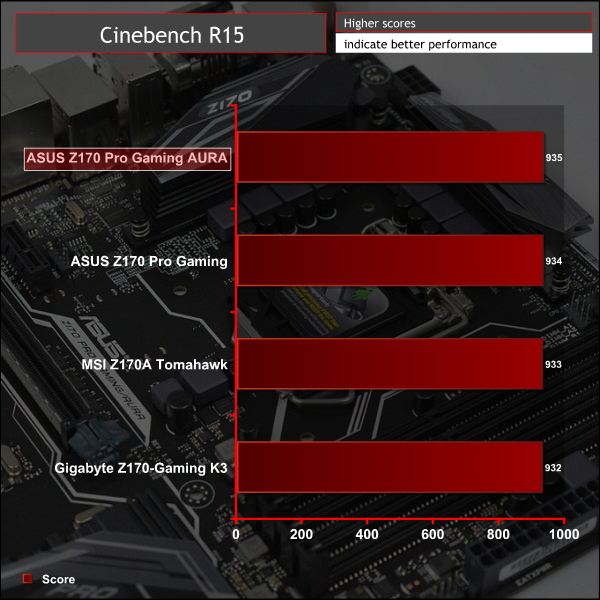
Handbrake
Handbrake is a free and open-source video transcoding tool that can be used to convert video files between different codecs, formats and resolutions. We use Handbrake to convert a short 720p into the Android preset built into the application.
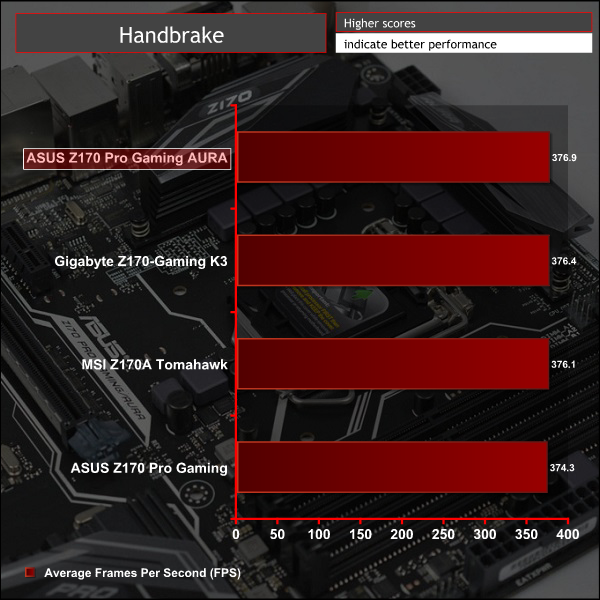
SiSoft Sandra
SiSoft Sandra 2016 is a multi-function utility program that supports remote analysis, benchmarking and diagnostic features for PCs, servers, mobile devices and networks. We run the application's processor arithmetic test to gauge the CPU performance on each tested motherboard.
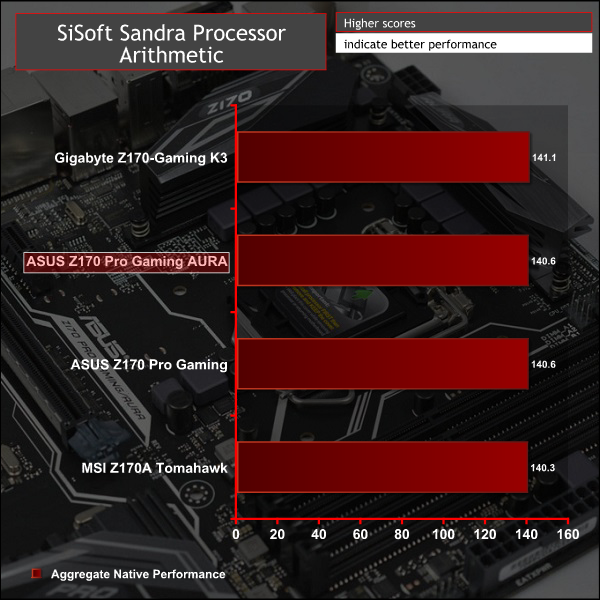
CPU performance is consistent and in line with expectations across all Z170 motherboards in this test.
AIDA64 Engineer
AIDA64 Engineer is a multi-featured software suite for diagnostics, stress testing, benchmarking, software auditing and various other measurement parameters. We use AIDA64 Engineer to benchmark memory throughput and latency.
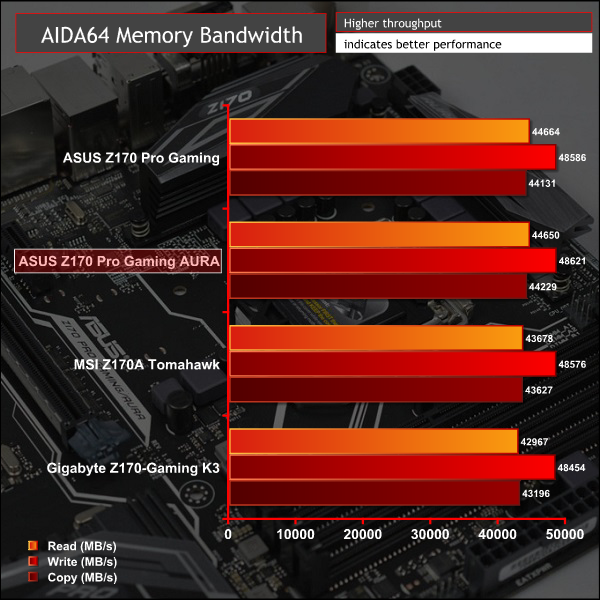
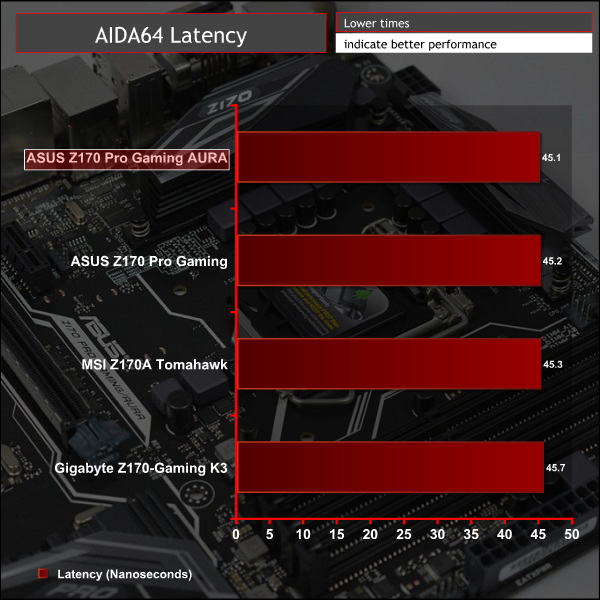
SiSoft Sandra
SiSoft Sandra 2016 is a multi-function utility program that supports remote analysis, benchmarking and diagnostic features for PCs, servers, mobile devices and networks. We use the SiSoft Sandra memory bandwidth test to give us an extra set of memory bandwidth results.
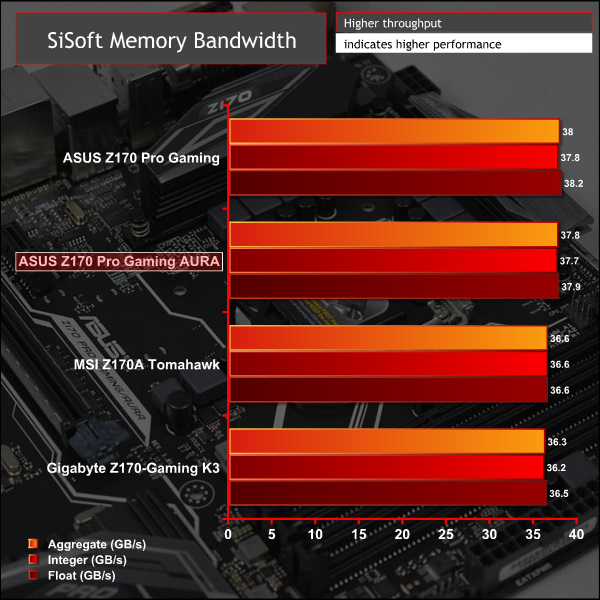
Memory performance is broadly similar, even if the ASUS Z170 Pro Gaming boards seem to demonstrate a slight synthetic advantage.
3DMark
3DMark is a multi-platform hardware benchmark designed to test varying resolutions and detail levels of 3D gaming performance. We run the Windows platform test and in particular the Firestrike benchmark, which is indicative of high-end 1080p PC Gaming.
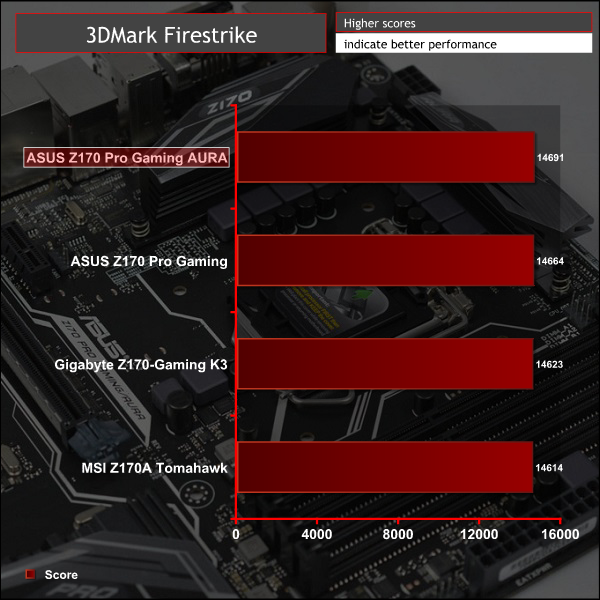
Ashes of the Singularity
Ashes of the Singularity is a Sci-Fi real-time strategy game built for the PC platform. The game includes a built-in benchmark tool and was one of the first available DirectX 12 benchmarks. We run our tests using DirectX 11, a 1080p resolution and the Crazy preset.
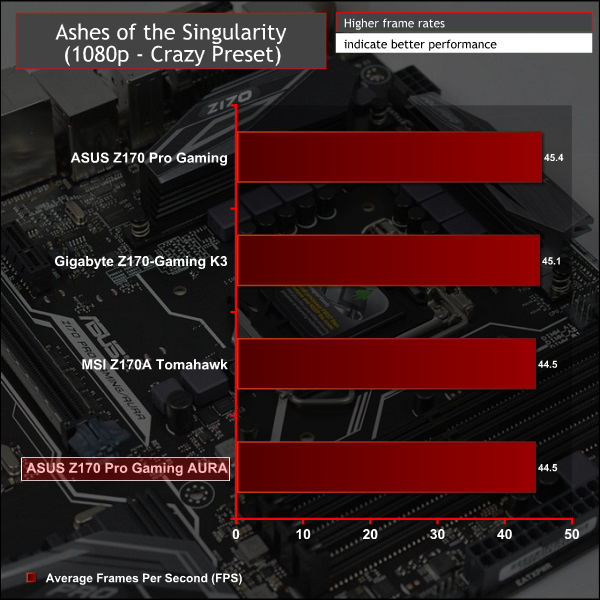
Unigine Valley
Unigine Valley is a GPU stress testing and benchmarking tool that succeeds its predecessor, Unigine Heaven. Valley makes use of dynamic lighting, depth of field, ambient occlusion and dynamic weather patterns. We utililise the built-in benchmarking tool with the Extreme HD preset.
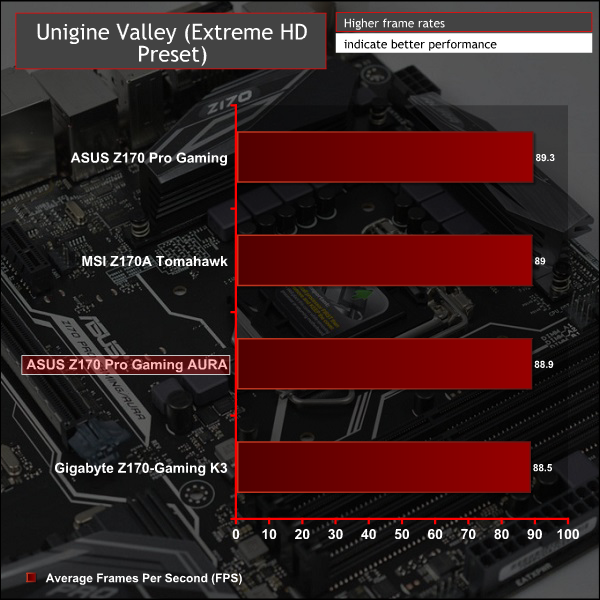
Gaming performance, unsurprisingly, shows little variation between Z170 motherboards as it is GPU-limited.
ATTO Disk Benchmark
The ATTO disk benchmark is a Windows-based utility for testing storage performance of any storage drive or controller. We use the default benchmark setup and run this on an OCZ Trion 150 SSD directly connected to the SATA ports and then again over a USB 3.0 port using a USB 3.0 to SATA III adapter.
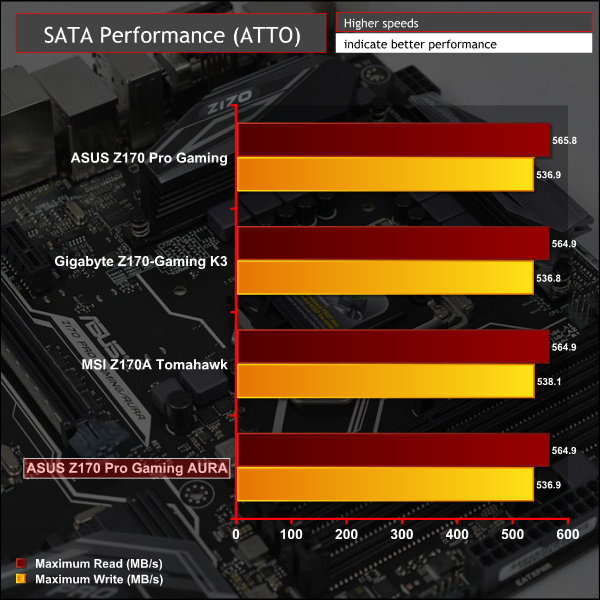
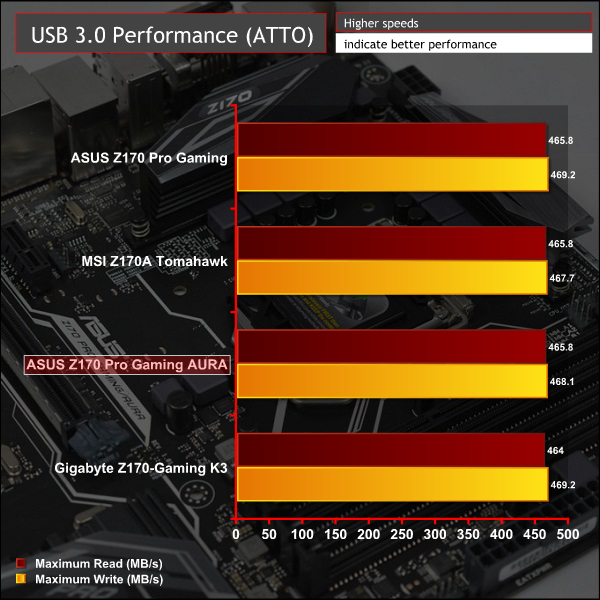
Storage performance is also in line with what the Z170 Chipset is capable of delivering.
Rightmark Audio Analyser
Rightmark Audio Analyser is a freeware benchmarking utility designed to objectively test the performance characteristics of audio solutions. We setup a line-in line-out loop and execute the record/playback test before generating the results report you see below. This test was run at 24bit audio depth and 192KHz frequency.
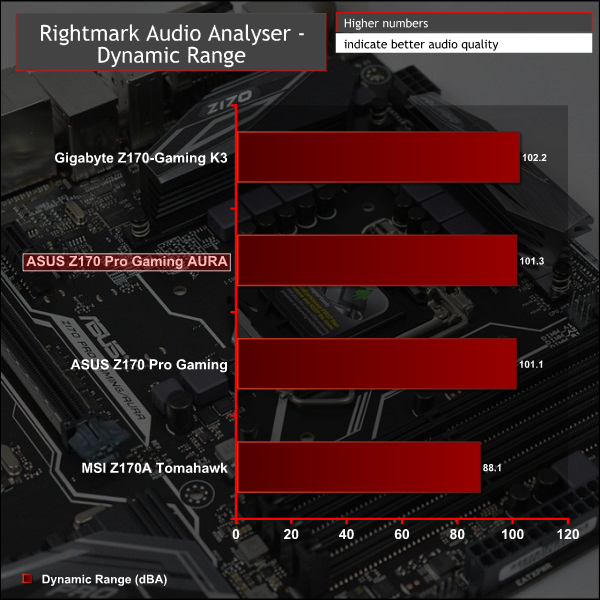
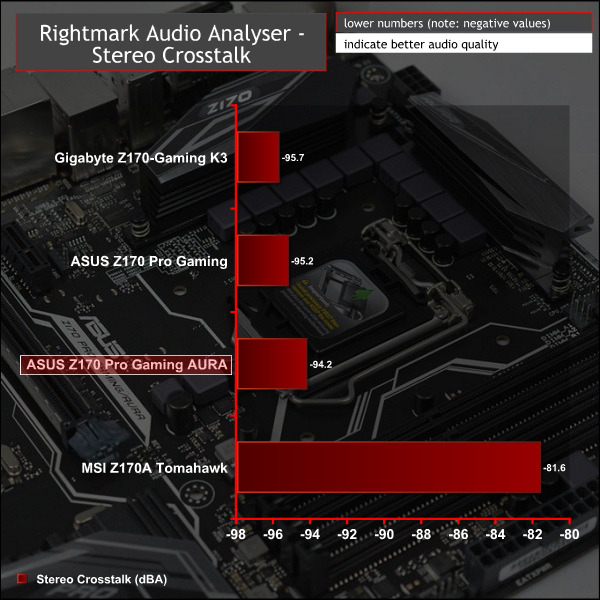
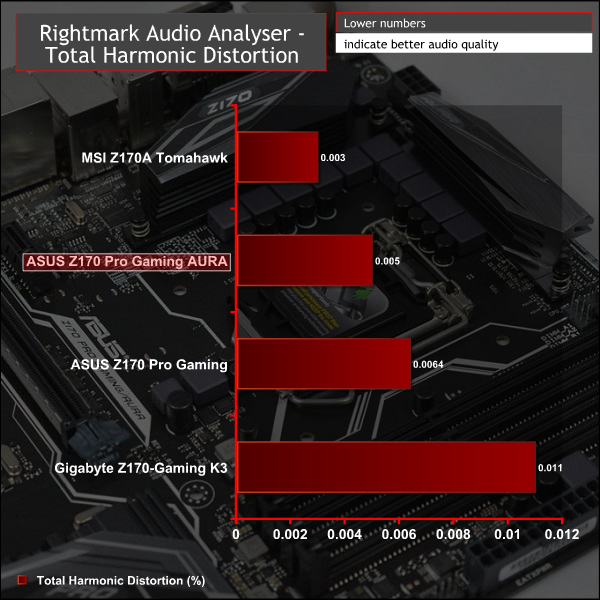
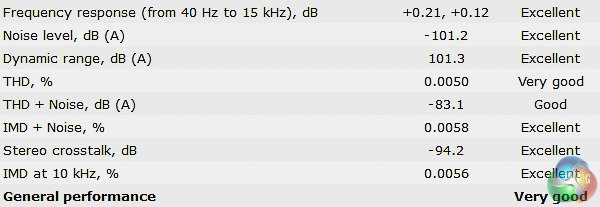
The audio performance of the AURA Z170 Pro Gaming is virtually identical to the standard version and similar to other ALC1150 codec-based motherboards.
For reference the MSI motherboard in this test was benchmarked at 16-bit 192KHz, rather than 24-bit 192KHz which it didn't support, and uses the less-capable ALC892 codec.
Power Consumption
We leave the system to idle on the Windows 10 desktop for 5 minutes before taking a reading, for CPU load results we run Cinebench and take a reading in the middle of the render progress.
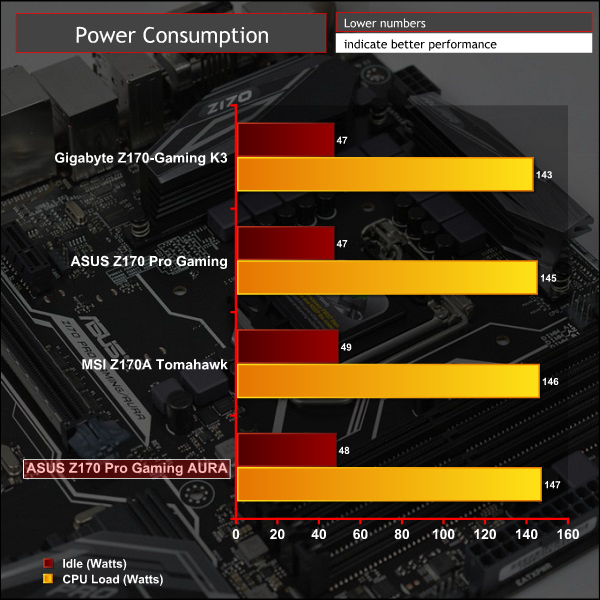
Power consumption crept up by a few watts over the standard version, this is potentially margin of error but may be attributable to the extra juice required by the circuitry for RGB LEDs.
Overclocking
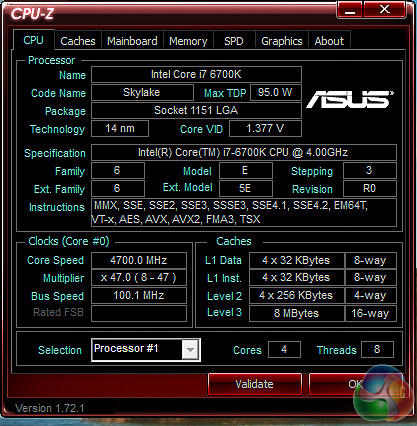
In line with what we know our CPU to be capable of, the ASUS Z170 Pro Gaming was stable up to 4.7GHz using no more than 1.4 volts. We were able to tweak-down the voltage slightly to 1.375 volts and still retain stability at 4.7GHz, resulting in slightly better temperatures and less power consumption compared to other Z170 boards that benched at 1.4 volts.
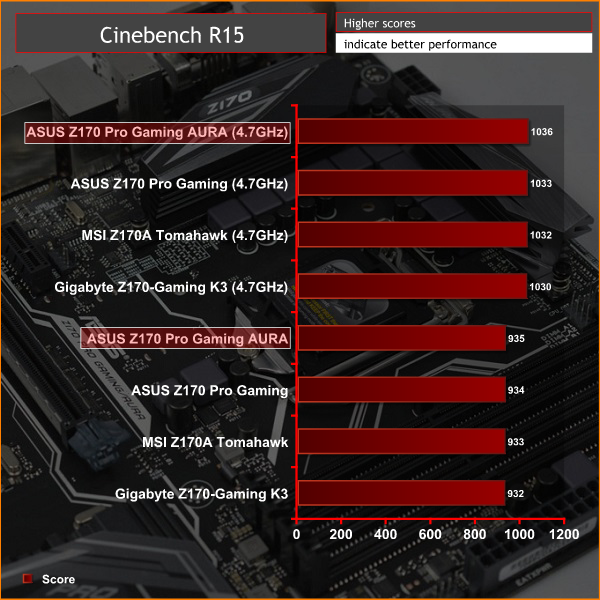
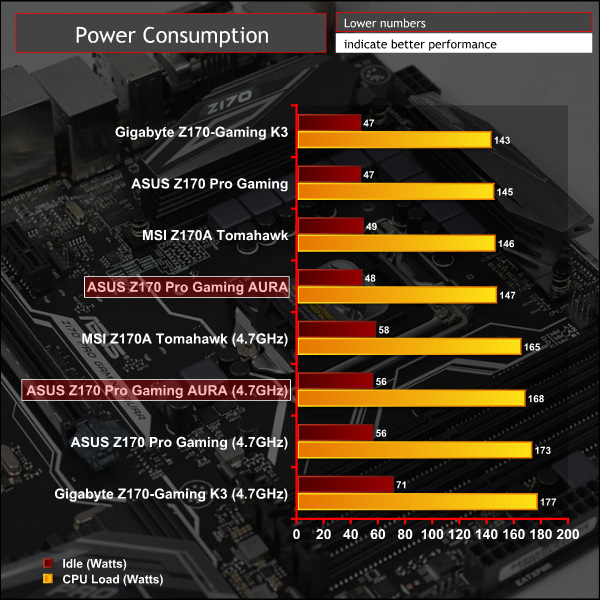
The Z170 Pro Gaming AURA fills the already-narrow gap between the Z170 Pro Gaming and Maximus VIII Ranger in the ASUS Z170 motherboard range. Pricing reflects this market positioning: £155/$165 for the new Z170 Pro Gaming AURA compared to £135/$150 for the Z170 Pro Gaming and £165/$190 for the Maximus VIII Ranger.
A 3 year warranty is standard on this product in the UK and North America.
Broadly speaking the new AURA variant of the Z170 Pro Gaming is an improved board thanks to its RGB capability and unique 3D Printing support, among a few other tweaks. You pay a slight premium for these changes which is fair when setting the tried-and-trusted Z170 Pro Gaming as the baseline.

However, prospective buyers will not be considering this board in isolation, or only within the context of the ASUS Z170 range. MSI has a competitor product which directly targets this new ASUS motherboard, the Z170A Gaming Pro Carbon, and it's been on the market for some time.
MSI's rival is priced aggressively to compete with the standard Z170 Pro Gaming – £130 for UK buyers which is a considerable discount over the ASUS Z170 Pro Gaming AURA at £155. North American buyers can expect to pay around $160 which is not too dissimilar from the ASUS price tag of $165.
These two boards are largely similar in terms of storage, USB, expansion slots, audio, networking and I/O. The differences that do exist between the two , for all intents and purposes, are splitting hairs. For example the MSI board has a SATA Express port and PCIe shielding on two lanes but the ASUS board has more CPU VRM phases. MSI offers carbon fibre skins whereas ASUS delivers a different approach to customisation – through the 3D Printing option.
Buy from Overclockers UK for £158.99 inc vat HERE.
Discuss on our Facebook page HERE.
Pros:
- Unique 3D printing customisation
- Flexible RGB lighting that is compatible with other ASUS AURA products
- Well-rounded connectivity options – USB 3.1 Type-A and C, M.2 with NVMe, DDR4 and SLI
- Neutral colour scheme
Cons:
- Competition is more aggressively priced in the UK
- Audio LED strip lighting isn't RGB or controllable with AURA software
- Blueprints for 3D printing accessories aren't available on download pages yet
KitGuru says: The Z170 Pro Gaming AURA motherboard offers a number of smart design tweaks and refinements over the base model. It continues to be one of the best all-round Z170 Gaming motherboards to go for on a reasonably tight budget.
 KitGuru KitGuru.net – Tech News | Hardware News | Hardware Reviews | IOS | Mobile | Gaming | Graphics Cards
KitGuru KitGuru.net – Tech News | Hardware News | Hardware Reviews | IOS | Mobile | Gaming | Graphics Cards


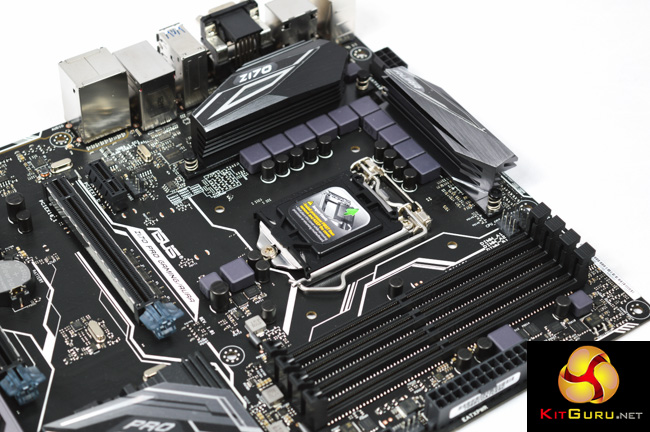









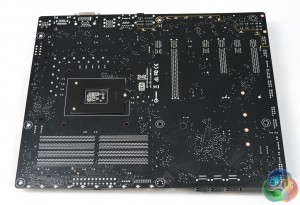
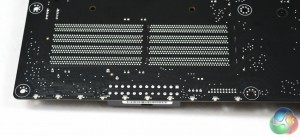




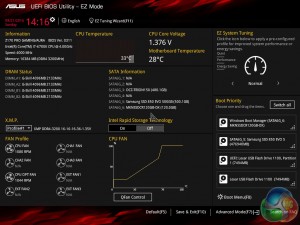




















Finally board manufacturers are ditching the worthless sata express.
I’m still unaware of why sata express requires the use of two sata ports. Unless those connectors are what it uses for the two pci express lanes, but that seems pointless when theres m.2 and u.2 which provide double the bandwidth with 4 lanes vs 2, and supposedly support upto x8.
I think x4 3.0 will be the new standard for high performance SSDs and the focus will move towards bringing higher and higher IOPs since thats still what limits most applications.
Google is paying 97$ per hour! Work for few hours and have longer with friends & family! !mj31d:
On tuesday I got a great new Land Rover Range Rover from having earned $8752 this last four weeks.. Its the most-financialy rewarding I’ve had.. It sounds unbelievable but you wont forgive yourself if you don’t check it
!mj31d:
➽➽
➽➽;➽➽ http://GoogleFinancialJobsCash31GroupTopGetPay$97Hour… ★★✫★★✫★★✫★★✫★★✫★★✫★★✫★★✫★★✫★★✫★★✫★★✫★★✫★★✫★★✫★★✫★★✫★★::::::!mj31d:….,…..
Can I boot from a M.2 SSD on this MB?
Yes. I’m using one right now.
Awesome news. Is all that’s required to just load driver during the OS Install?
apparently with the newest bios update, you should be able to just plug and play. So selecting it as the OS install and you’re good to go.
Love it! Thanks again, I can’t wait to get started on this build.