Upon first entry to the UEFI, ASUS displays the EZ Mode “splashscreen” that has all the key options like XMP, boot priority and fan tuning. Pressing F7 takes the user into the “Advanced Mode” where the full range of UEFI/BIOS options are made available
AI Tweaker is the primary area for tweaking DRAM and CPU-related voltage and frequency settings.
ASUS does provide an automated system for overclocking, the EZ Tuning Wizard. This uses very generalised overclocking profiles for Skylake CPUs so the best results, in terms of minimal power consumption and heat for maximum frequency, will come from manual overclocking.
The advanced section contains a wealth of adjustments related to all other system controllers and onboard hardware. Tweaking options are plentiful including the ability to enable or disable depop for the SupremeFX audio as well as lighting controls.
The “SupremeFX LED Lighting” refers to the red LED strip along the separated audio PCB. You can disable this completely or set it to one of three operation modes. There's also the option to turn the RGB lighting on or off, though customisation such as colour and lighting patterns have to be edited from within the AURA RGB software.
 KitGuru KitGuru.net – Tech News | Hardware News | Hardware Reviews | IOS | Mobile | Gaming | Graphics Cards
KitGuru KitGuru.net – Tech News | Hardware News | Hardware Reviews | IOS | Mobile | Gaming | Graphics Cards


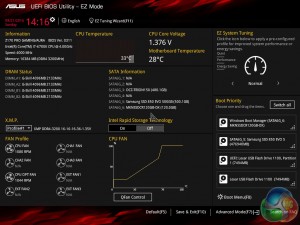









Finally board manufacturers are ditching the worthless sata express.
I’m still unaware of why sata express requires the use of two sata ports. Unless those connectors are what it uses for the two pci express lanes, but that seems pointless when theres m.2 and u.2 which provide double the bandwidth with 4 lanes vs 2, and supposedly support upto x8.
I think x4 3.0 will be the new standard for high performance SSDs and the focus will move towards bringing higher and higher IOPs since thats still what limits most applications.
Google is paying 97$ per hour! Work for few hours and have longer with friends & family! !mj31d:
On tuesday I got a great new Land Rover Range Rover from having earned $8752 this last four weeks.. Its the most-financialy rewarding I’ve had.. It sounds unbelievable but you wont forgive yourself if you don’t check it
!mj31d:
➽➽
➽➽;➽➽ http://GoogleFinancialJobsCash31GroupTopGetPay$97Hour… ★★✫★★✫★★✫★★✫★★✫★★✫★★✫★★✫★★✫★★✫★★✫★★✫★★✫★★✫★★✫★★✫★★✫★★::::::!mj31d:….,…..
Can I boot from a M.2 SSD on this MB?
Yes. I’m using one right now.
Awesome news. Is all that’s required to just load driver during the OS Install?
apparently with the newest bios update, you should be able to just plug and play. So selecting it as the OS install and you’re good to go.
Love it! Thanks again, I can’t wait to get started on this build.