ATTO Disk Benchmark
The ATTO disk benchmark is a Windows-based utility for testing storage performance of any storage drive or controller. We use the default benchmark setup and run this on an OCZ Trion 150 SSD directly connected to the SATA ports and then again over a USB 3.0 port using a USB 3.0 to SATA III adapter.
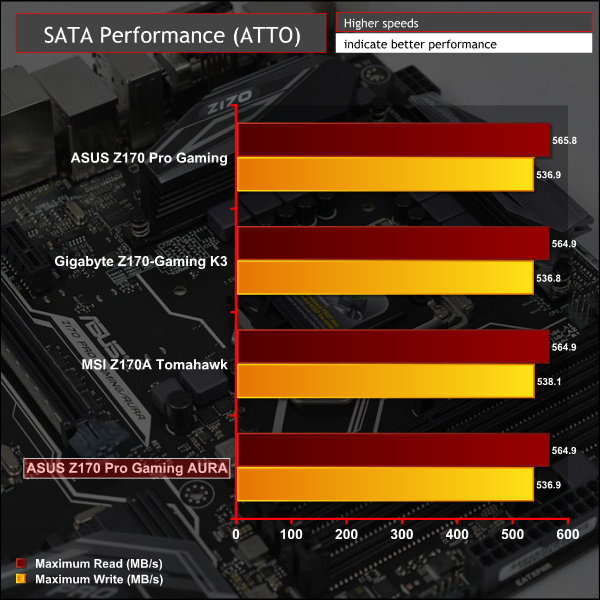
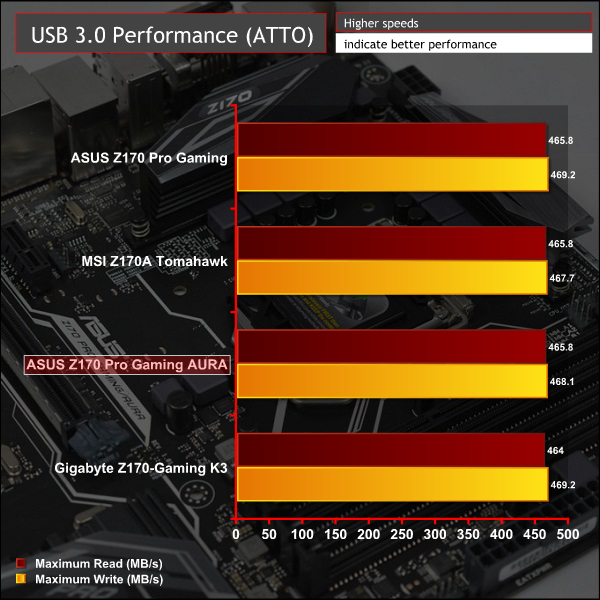
Storage performance is also in line with what the Z170 Chipset is capable of delivering.
Rightmark Audio Analyser
Rightmark Audio Analyser is a freeware benchmarking utility designed to objectively test the performance characteristics of audio solutions. We setup a line-in line-out loop and execute the record/playback test before generating the results report you see below. This test was run at 24bit audio depth and 192KHz frequency.
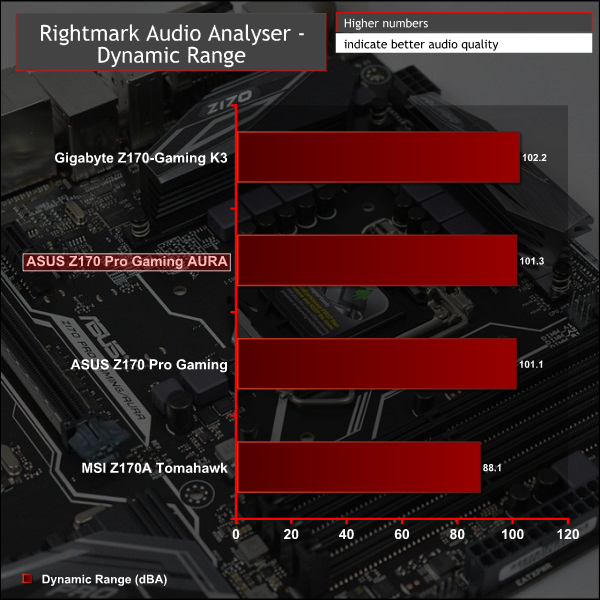
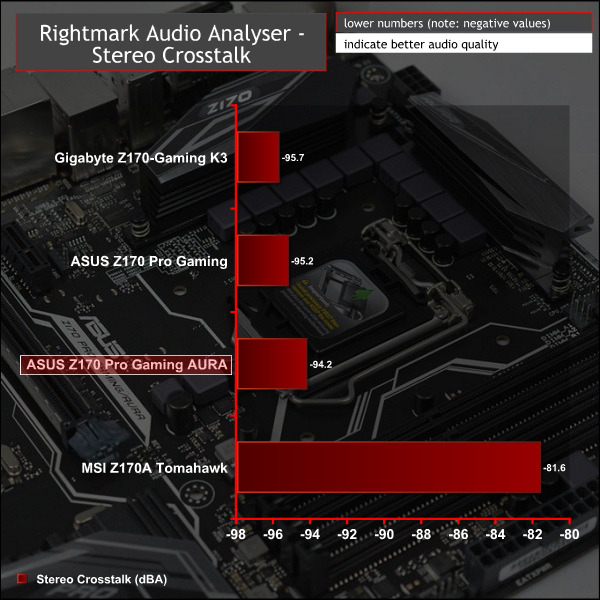
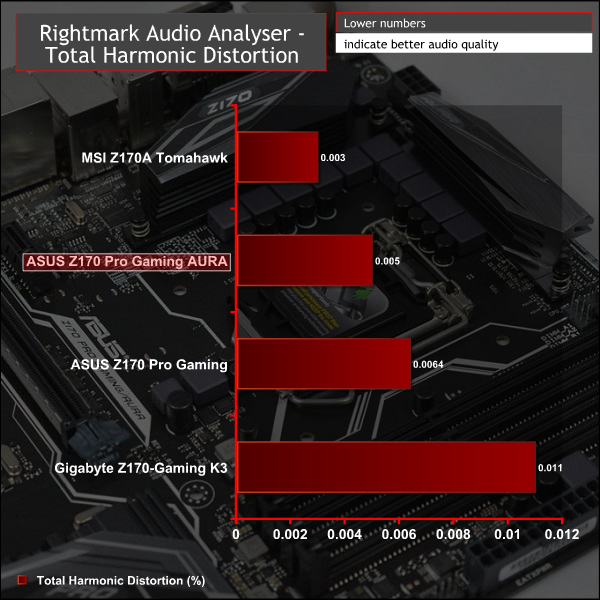
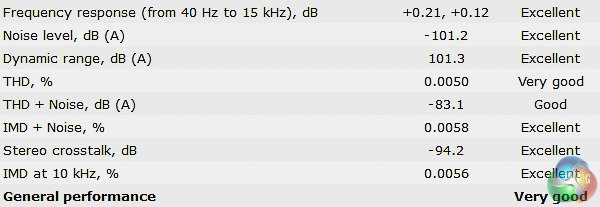
The audio performance of the AURA Z170 Pro Gaming is virtually identical to the standard version and similar to other ALC1150 codec-based motherboards.
For reference the MSI motherboard in this test was benchmarked at 16-bit 192KHz, rather than 24-bit 192KHz which it didn't support, and uses the less-capable ALC892 codec.
Power Consumption
We leave the system to idle on the Windows 10 desktop for 5 minutes before taking a reading, for CPU load results we run Cinebench and take a reading in the middle of the render progress.
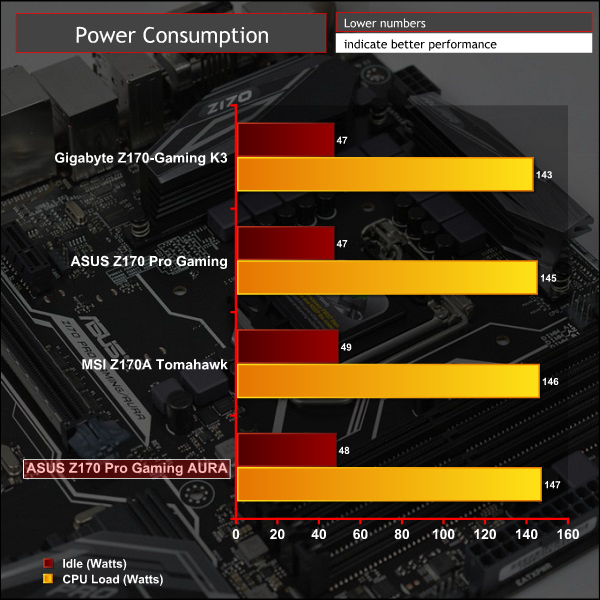
Power consumption crept up by a few watts over the standard version, this is potentially margin of error but may be attributable to the extra juice required by the circuitry for RGB LEDs.
 KitGuru KitGuru.net – Tech News | Hardware News | Hardware Reviews | IOS | Mobile | Gaming | Graphics Cards
KitGuru KitGuru.net – Tech News | Hardware News | Hardware Reviews | IOS | Mobile | Gaming | Graphics Cards



Finally board manufacturers are ditching the worthless sata express.
I’m still unaware of why sata express requires the use of two sata ports. Unless those connectors are what it uses for the two pci express lanes, but that seems pointless when theres m.2 and u.2 which provide double the bandwidth with 4 lanes vs 2, and supposedly support upto x8.
I think x4 3.0 will be the new standard for high performance SSDs and the focus will move towards bringing higher and higher IOPs since thats still what limits most applications.
Google is paying 97$ per hour! Work for few hours and have longer with friends & family! !mj31d:
On tuesday I got a great new Land Rover Range Rover from having earned $8752 this last four weeks.. Its the most-financialy rewarding I’ve had.. It sounds unbelievable but you wont forgive yourself if you don’t check it
!mj31d:
➽➽
➽➽;➽➽ http://GoogleFinancialJobsCash31GroupTopGetPay$97Hour… ★★✫★★✫★★✫★★✫★★✫★★✫★★✫★★✫★★✫★★✫★★✫★★✫★★✫★★✫★★✫★★✫★★✫★★::::::!mj31d:….,…..
Can I boot from a M.2 SSD on this MB?
Yes. I’m using one right now.
Awesome news. Is all that’s required to just load driver during the OS Install?
apparently with the newest bios update, you should be able to just plug and play. So selecting it as the OS install and you’re good to go.
Love it! Thanks again, I can’t wait to get started on this build.