
Intel's Z370 platform launch with new Coffee Lake CPUs has coaxed motherboard vendors into releasing new motherboards sooner than may have been expected. Not to be caught off guard ASUS is ready at launch with a plethora of Z370 options, 15 at last count, most of which are similar to their Z270 predecessors. The subject of this review, the ROG Strix Z370-E Gaming, is an upper mid-range ASUS motherboard that carries the ROG flag.

Intel released Z77 in April 2012, Z87 in May 2013, Z97 in May 2014, Z170 in August 2015 and Z270 in January 2017. The gaps between those launches are 1 year 1 month (Z77-Z87), 1 year (Z87-Z97), 1 year 3 months (Z97-Z170) and 1 year 4 months (Z170-Z270). The trend there is Intel has typically waited at least a year between mainstream platform motherboard releases, if not longer, over the last half-decade.
Z370 comes to market just 9 months after the launch of Z270 making it the quickest motherboard release since Intel hurried out the Z68 chipset in May 2011 following the semi-disastrous launch of P67 in January 2011. For those that cannot recall, the initial P67 launch products had a SATA controller bug that required a hardware fix to rectify, this resulted in a number of Revision B3 P67 motherboards being released by motherboard vendors followed by a new chipset, Z68, shortly after.
Establishing that Intel's Z370 is at least a little bit ahead of schedule, 3 to 6 months or so, it's not surprising that the general trend for Z370 for all vendors seems to be incremental improvements over the Z270 generation rather than a total overhaul from the ground up. The ASUS ROG Strix Z370-E Gaming is indicative of this and subtle tweaks to styling aside, the differences between this and the ROG Strix Z270-E Gaming of the prior generation are few and far between.
| ASUS ROG Strix Z370-E Gaming | |
| Form Factor | ATX, 30.5cm x 24.4cm |
| CPU Socket | Intel LGA 1151 Version 2 |
| Chipset | Intel Z370 |
| Memory | DDR4, 4 DIMMs, up to 64GB, 4000MHz+ with OC |
| Onboard Graphics | Intel HD Graphics (supported CPUs), maximum shared video memory of 1024MB |
| Discrete Graphics | Up to 3-way CrossFire/Quad CrossFire, Up to 2-way SLI, Quad SLI |
| Expansion Slots | 3 x PCIe 3.0 X16 (16/0/4, 8/8/4) 3 x PCIe 3.0 X1 |
| Storage | 6 x SATA III 6Gbps 2 x M.2 PCIe 32Gbps or SATA III 6Gbps |
| USB | 3 x USB 3.1 (2 Rear [Type-A and C], 1 Front, via dual ASM3142 controllers)* 6 x USB 3.0 (2 Rear, 4 Front, via Z370) 6 x USB 2.0 (2 Rear, 4 Front) *Front Panel USB 3.1 header shares bandwidth with 2 x PCIe 3.0 X1 slots |
| Networking | Intel I219V Gigabit Ethernet Realtek RTL8822BE dual-band 802.11AC WiFi |
| Audio | Realtek ALC1220 7.1 Channel HD Audio |
| Fan Headers | 6, all support 3/4 pin fans (1 x CPU, 1 x CPU_OPT, 1 x PUMP, 2 x SYS, 1 x 2A Fan) |
| Rear I/O | 1 x DVI-D 1 x DisplayPort 1 x HDMI 1 x LAN (RJ45) port( 2 x USB 3.1 Gen 2 Type-A + USB Type-C 2 x USB 3.1 Gen 1 (blue) 2 x USB 2.0 1 x Optical S/PDIF out 5 x Audio jack(s) 1 x ASUS Wi-Fi GO! module (Wi-Fi 802.11 a/b/g/n/ac and Bluetooth v4.1) |
| UEFI | 128Mb UEFI AMI |
ASUS has been “cashing in” on the Republic of Gamers branding at the lower end since Z270 so the theme with the packaging is unchanged for the ROG Strix Z370-E Gaming. For those that can recall ASUS was very adamant about not associating its lower-end product stack with ROG, instead opting for the “Pro Gaming” branding. Now the ROG branding, when tied to STRIX, starts at the lowest price point it ever has done for the ASUS motherboard portfolio.
Highlight features on the packaging include AURA RGB lighting, the M.2 heatsink and front panel USB 3.1 header.
The accessory and documentation bundle is as follows:
- ASUS ROG Door Card
- User's manual
- Cablemod voucher code
- ROG Cable Labels
- ROG Stickers
- Driver and Utility DVD
- WiFi antennae with stand
- Rear I/O shield
- ROG SLI HB Bridge 2-Way M
- 4 x SATA cables
- Cable zip ties
- 1 x RGB extension cables
- 1 x BRG to GRB adapter cable
- CPU installation tool
- Temperature probe sensor cable
- ASUS CPU Fan holder bracket
- Selection of screws for M2 mounting and 3D Printing accessory mounting
The aesthetic design for the ROG Strix Z370-E Gaming is black with silver-metallic accenting on the heatsinks and rear I/O shield, compare that to the Z270-E which was black and dark-grey. ASUS implements are rather unique shading and hatching effect onto the PCB which is unusual and certainly adds a certain something to the design and presentation.
RGB lighting is one of the biggest let downs for a motherboard of this price point. There's only RGB lighting built into the rear I/O comprised of 4 individually addressable LEDs to allow for rainbow-type effects. ASUS implements two more 12v G R B headers and a 5v header for ample expansion, but we'd liked to have seen more onboard LEDs to begin with.
The block diagram varies only slightly between other motherboards in its class. Where it does vary is two of the PCIe 3.0 X1 slots being shared with a front panel USB 3.1 header in an “either/or” scenario. Similarly, there is an M.2/SATA bandwidth sharing system in place which means if you use two PCIe M.2 drives you lose two SATA ports, if you use only 1 PCIe drive then you maintain access to all six SATA ports.
ASUS clusters all six SATA ports in the same location which is helpful for cable management. Along that right-hand edge of the motherboard is USB 3.0 and USB 3.1 front panel headers. Unlike MSI's Z370 Gaming Pro Carbon AC there's no recessed gap between the connectors and the edge of the motherboard.
Along the bottom segment you'll find 12v and 5v RGB headers plus more USB front panel connections. There's also a “3D Mounting Point” down here which ASUS provides printing templates for. One of the accessories that is printable is an M.2 Fan bracket, for mounting an M.2 fan to cool the M2 in that slot (M2_1).
The template appears to be for a 40mm fan and there's even a 3/4 pin fan header located nearby labelled “M.2_FAN”. If that idea isn't to your fancy it can just be used as a system fan header.
The audio section has an isolated PCB, shielded ALC1220 codec and a number of Gold Series Nichicon audio capacitors (100uF x9, 10uF x1, all 16V). There's also an OPA1688 operational amplifier (marked O1688A) and an RC4580 dual audio operational amplifier (marked R4580I), both are Texas Instruments units.
Around the CPU socket are two separate aluminium heatsinks with VRM cooling duties. There's no copper heat pipes in sight as these are reserved for higher-end SKUs. The CPU power supply is catered for with an 8 pin EPS power input.
The second 12V G R B LED header is located at the top of the board near the memory lanes. ASUS, unlike some motherboard vendors, provides dual CPU fan headers as well as a water pump header to cater for users with dual fan AIO liquid coolers.
The CPU VRM is a 10 phase solution with 10 high-side (marked “RA14 GJ W72K”) and 10 low-side (marked “RA12 BE WE68K”) MOSFETs. The VRM controller is a repackaged ASUS chip marked “DIGI+ VRM EPU ASP1400BT A1717AS” which controls the 10 phases.
The CPU VRM is cooled by a pair of aluminium heatsinks each with thermal pads. The M.2 drive is cooled by an additional heatsink which screws onto the chipset heatsink and motherboard, also with a thermal pad.
The rear I/O is covered by the following:
- 1 x DVI-D
- 1 x DisplayPort
- 1 x HDMI
- 1 x LAN (RJ45) port(
- 2 x USB 3.1 Gen 2 Type-A + USB Type-C
- 2 x USB 3.1 Gen 1 (blue)
- 2 x USB 2.0
- 1 x Optical S/PDIF out
- 5 x Audio jack(s)
- 1 x ASUS Wi-Fi GO! module (Wi-Fi 802.11 a/b/g/n/ac and Bluetooth v4.1)
For a motherboard of this calibre ASUS would have been justified in offering less Display outputs in favour of more USB ports. 6 rear USB ports is light for a motherboard of this stature.
Underneath the motherboard gives a better glimpse at the patterned PCB design. Additionally, all the heatsinks and shrouds are secured with standard cross head screws making for easy maintenance and modification.
If you are unable to display some of the images on these pages, disable your ad blocker as it interferes with our gallery code.
The ASUS UEFI enters straight into the EZ Mode splash screen which has a selection of frequently used settings including XMP profiles, boot device order and fan speeds. Pressing F7 takes the user into the advanced section of the UEFI but there are some additional tools that can be accessed from the splash screen such as Q-Fan Control and EZ System Tuning.
The first tab is MyFavorites which stores the most frequently accessed UEFI settings. The next tab, Main, contains detailed processor and BIOS version information.
AI Tweaker is the UEFI tab which contains the vast majority of performance tuning settings pertaining to the CPU and DRAM. From here you can set XMP profiles, overclock the CPU, set all the various voltages and voltage operation modes, change the Load Line Calibration (LLC) and considerably more.
LLC has 8 levels, using a 0-based index, with 0 being the least aggressive and 7 the most. The voltage modes include override, adaptive and offset. Unlike MSI, ASUS does not offer combined voltage modes such as override + offset.
ASUS has a 5GHz OC Profile which it mentioned in some of its press materials for the Z370 launch. However, we found the profile to be lacklustre – it only sets the CPU Core multiplier to 50 and AVX offset to 0, the auto VCore voltage it applies is between 1.392 and 1.408 volts which escalates temperatures and power consumption considerably.
Our testing showed the i5 8600K was 5GHz stable with around 1.25 volts so the ASUS preset is voltage heavy.
Similarly, we tried the other automated ASUS overclocking utility – the EZ Tuning Wizard (F11) – and found that to be equally unimpressive. After selecting “Gaming” for the primary system use and “Liquid” for the cooling option we ended up with an automatic overclock of 4.75GHz on the CPU (considerably less than the CPU can do) using 1.4 volts on the VCore and 2750MHz on the memory, which is less than the XMP profile.
At the very minimum we would expect these automatic overclocking utilities to intelligently detect XMP profiles so that the “final” overclock is not slower than the baked-in XMP profile.
There is a significant selection of performance and compatibility parameters to be found under the Advanced section should the need arise. As well as a number of other peculiar settings related to the functions of onboard devices, LEDs, USB and storage controllers and more.
The Monitor tab will allow you to instruct the UEFI how to handle temperature data from the various sensors as well as what to do with fan speed profiles. For example where a fan speed profile is temperature dependant you can choose which temperature sensor to use. If you purchase the optional ASUS Fan Extension card that can also be configured from within this section.
The Boot tab is as expected in delivering the key boot options such as secure boot, boot priority and boot compatibility options.
Users needing to update the UEFI (via the EZ Flash Utility), save, import or export BIOS settings, or secure erase a storage drive should refer to the Tool tab.
Q-Fan Control is a must-use utility since it will calculate the fan speed ranges of all PWM or DC fans on the 6 controllable fan headers. Once the voltage-to-fan-speed values have been calculated the user can then assign a preferred profile to each fan from the four presets (standard, silent, turbo, full speed) or simply set a custom profile using manual mode.
The ROG GameFirst software is now at version IV and supports Multi-Gate Teaming technology and Intelligent mode when used with Windows 8.1 and Windows 10 64-bit.
Multi-Gate teaming allows the onboard WiFi to be used at the same time as the Wired LAN to maximise network throughput, as well as the ability to prioritise different applications to different interfaces. For example gaming applications can take priority usage of the wired connection while torrent downloads could be pushed to the wireless.
The intelligent mode “contains smart learning and app identification, smart learning is to learn the most frequently used software to help choose the best networking connection automatically; app identification is to send unidentified applications to server for instant recognition.”
The ROG RAMCache II software, which complements pre-existing ROG RAMDisk software, aims to help with program loading and file transfers of regularly accessed data. Users simply need to set aside the amount of RAM they would like for caching and the RAM Cache II software handles everything else behind the scenes when in Smart mode. There is an advanced mode that gives some additional parameters for controlling the software.
Some rudimentary testing of the OS drive performance in ATTO before (above left) and after (above right) shows the net effect of RAM caching. At its peak read speeds rose from around 551MB/s to 15GB/s after allocating a 10GB smart DRAM cache.
The main software utility for the ASUS motherboard range is the multi-function AI Suite III. It contains within it a significant number of utilities including the EPU and TPU , the Turbo App for core and application-specific turbo behaviour, Fan Xpert 4, on-the-fly overclocking support, a cleaning utility and an ASUS software updating tool.
ASUS has, to our pleasant surprise, overhauled the design of its AURA RGB software since we last assessed it with Z270. Gone is the confusing use of the word “Independent” for what is effectively Shut Down LED behaviour, ASUS has now labelled it as such.
The range of LED modes is still the same but the way LED strips are captured and managed as separate entities is an improvement on the previous AURA software whereby a strip was just treated as another zone on the motherboard. Note the “Add Strip” option along the top.
Sonic Studio III and Sonic Radar III are a duo of audio utilities that offer similar functionality to MSI's Nahimic and Nahimic Sound Tracker utilities, all of which are written by the same software company A-Volute. Sonic Studio focuses on delivering software based equalization and audio effects while Sonic Radar is a utility to present audio data as a 3D spatial visualisation which is supposed to be useful in certain supported gaming titles.
We will be outlining the ASUS ROG Strix Z370-E Gaming motherboard's performance with the Intel Core i5 8600K CPU, 32GB of 3200MHz G.Skill Trident Z DDR4 memory and a Gigabyte GTX 1080 G1 Gaming.
Z370 Motherboard Test System:
- Processor: Intel Core i5 8600K (4.3GHz All-Core Turbo).
- Memory: 32GB (4x8GB) G.Skill Trident Z XMP (3200MHz 16-18-18-38 @ 1.35V).
- Graphics Card: Gigabyte GeForce GTX 1080 G1 Gaming.
- System Drive: Samsung 850 EVO 500GB SSD
- CPU Cooler: Corsair H100i V2 with Two ML120 Pro Fans.
- Power Supply: Seasonic Platinum 760W SS-760XP.
- Operating System: Windows 10 Pro 64-bit
Comparison Z370 Motherboards:
- ASUS ROG Strix Z370-E Gaming
- MSI Z370 Gaming Pro Carbon AC
Drivers and UEFI:
- Intel Chipset 10.1.1.44
- Nvidia GeForce 385.41 VGA drivers.
- ASUS UEFI Version 0410 (14/09/2017)
Tests:
- Cinebench R15 – All-core CPU benchmark (CPU)
- SiSoft Sandra 2017– Processor Arithmetic Test (CPU) and Memory Bandwidth Test (Memory)
- 7-Zip 16.04 x64 – Built-in 7-Zip benchmark test (CPU)
- AIDA64 Engineer 5.92 – System cache & memory benchmark and stress test (Memory and Power Consumption)
- 3DMark Time Spy v1.0 – Time Spy (1440p) test (Gaming)
- Ashes of the Singularity: Escalation – Built-in benchmark tool CPU-Focused test, 1920 x 1080, Extreme quality preset, DX12 mode (Gaming)
- Deus Ex: Mankind Divided – Built-in benchmark tool, 1920 x 1080, Ultra quality preset, DX12 mode (Gaming)
- ATTO 3.05 – M.2, USB 3.0, USB 3.1, and SATA 6Gbps transfer rates (Motherboard)
- Rightmark Audio Analyzer 6.4.1 – Record and playback test using a line-in to line-out loopback with a 3.5mm audio cable (Motherboard)
7-Zip
7-Zip is an open source Windows utility for manipulating archives. We measure the Total Rating performance using the built-in benchmark tool. The test stresses all CPU cores to 100% and shows an affinity for memory bandwidth.
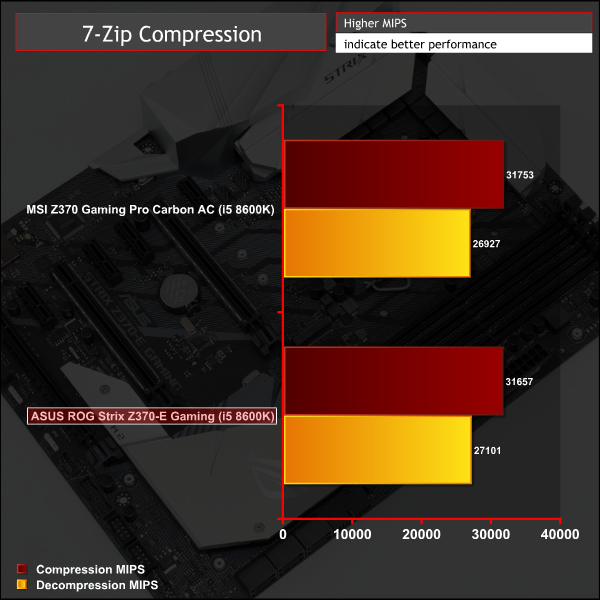
Cinebench R15
Cinebench is an application which renders a photorealistic 3D scene to benchmark a computer’s rendering performance, on one CPU core, all CPU cores or using the GPU. We run the test using the all core CPU mode.

Sandra Processor Arithmetic
SiSoft Sandra 2017 is a multi-function utility program that supports remote analysis, benchmarking and diagnostic features for PCs, servers, mobile devices and networks. We run the application’s processor arithmetic test to gauge the CPU performance on each tested motherboard.
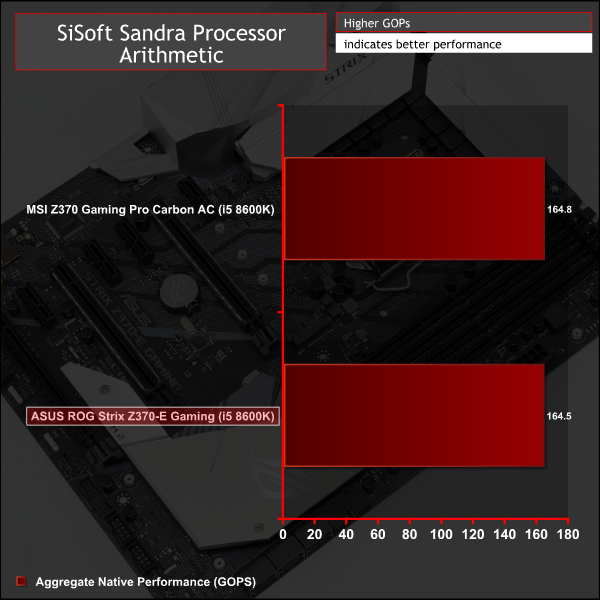
CPU performance is surprisingly potent with Intel's new 6-core i5 8600K. There may be no Hyper-Threading on offer with the i5 but the numbers still look good thanks to the extra two cores and high turbo frequency of 4.3GHz. There is minimal variation between motherboards on test too, which is what we'd expect to observe.
For reference previous Z270 motherboard reviews with the i7 7700K @ 4.5GHz all-core turbo (in a slightly different configuration, mind) scored around 1000 Score in Cinebench R15 and 152 GOPS in SiSoft Sandra CPU Arithmetic. Total “CPU Grunt” for this i5 8600K is therefore higher than the i7 7700K and that lead gets even bigger with overclocking considered.
AIDA64 Engineer
AIDA64 Engineer is a multi-featured software suite for diagnostics, stress testing, benchmarking, software auditing and various other measurement parameters. We use AIDA64 Engineer to benchmark memory throughput and latency.
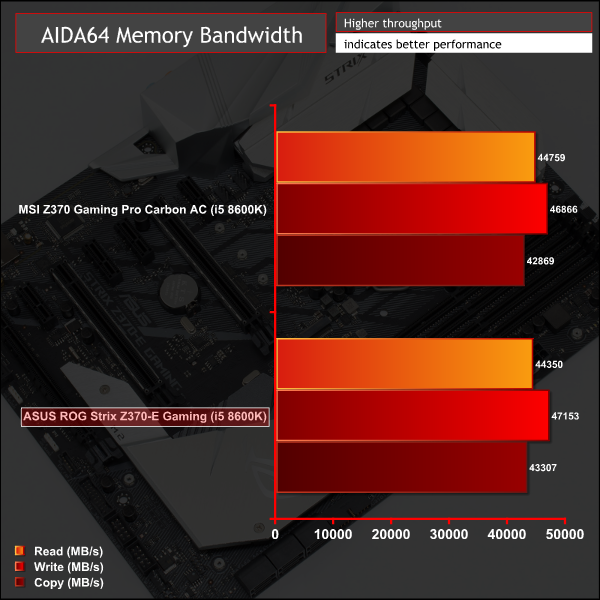
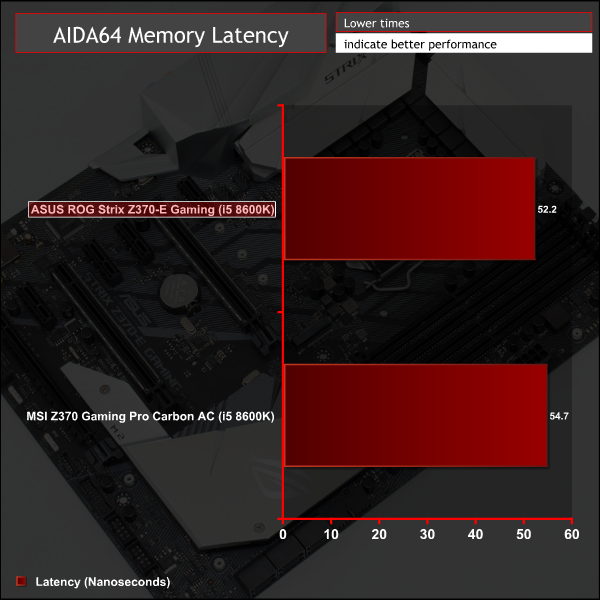
Sandra Memory Bandwidth
SiSoft Sandra 2017 is a multi-function utility program that supports remote analysis, benchmarking and diagnostic features for PCs, servers, mobile devices and networks. We use the SiSoft Sandra memory bandwidth test to provide a set of memory bandwidth results.
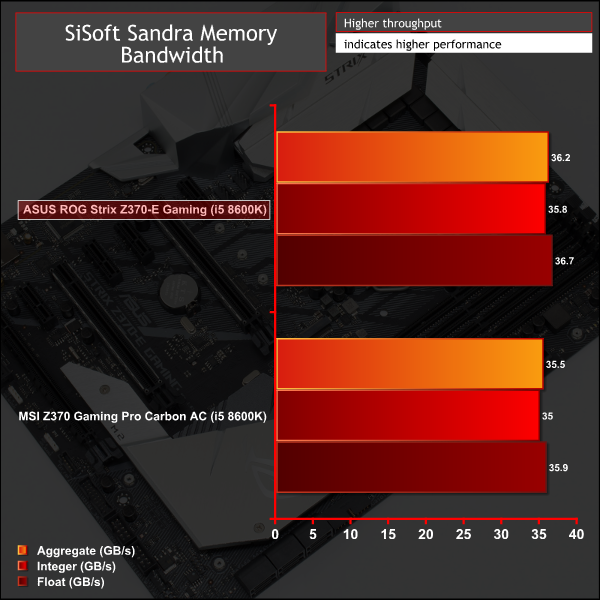
Memory performance is about right for the frequency of the memory and the CPU, it differs insignificantly between the ASUS and MSI motherboards on test.
Similar Z270 memory testing, albeit with the i7 7700K @ 4.5GHz all-core Turbo, reaped about 41-49,000 MB/s across a range of motherboards in AIDA64 and 32 to 37 GB/s in SiSoft Sandra memory test. Latency appears to have gone up from 44-48ns but that could well be from differences in the CPU frequency and Hyper-Threading related. Hence why legacy Z270 results have not been included in this review as direct comparison.
3DMark
3DMark is a multi-platform hardware benchmark designed to test varying resolutions and detail levels of 3D gaming performance. We run the Windows platform test and in particular the Time Spy benchmark, which is indicative of high-end 1440p PC Gaming.
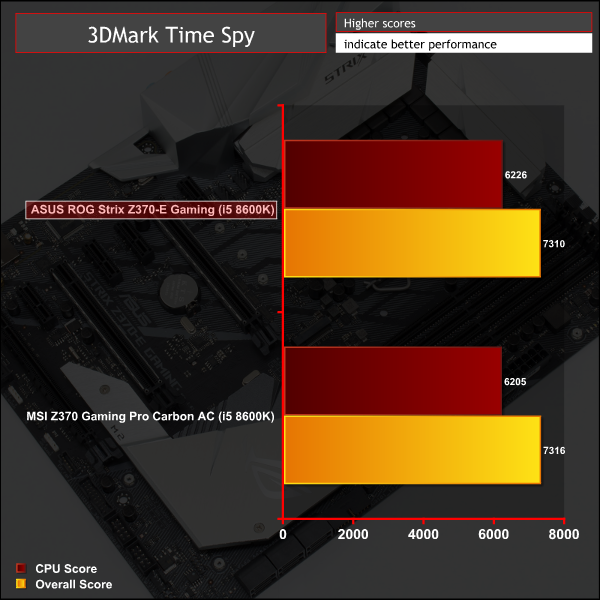
Ashes of the Singularity: Escalation
Ashes of the Singularity: Escalation is a Sci-Fi real-time strategy game built for the PC platform. The game includes a built-in benchmark tool and was one of the first available DirectX 12 benchmarks. We run the CPU-focused benchmark using DirectX 12, a 1080p resolution and the Extreme quality preset.
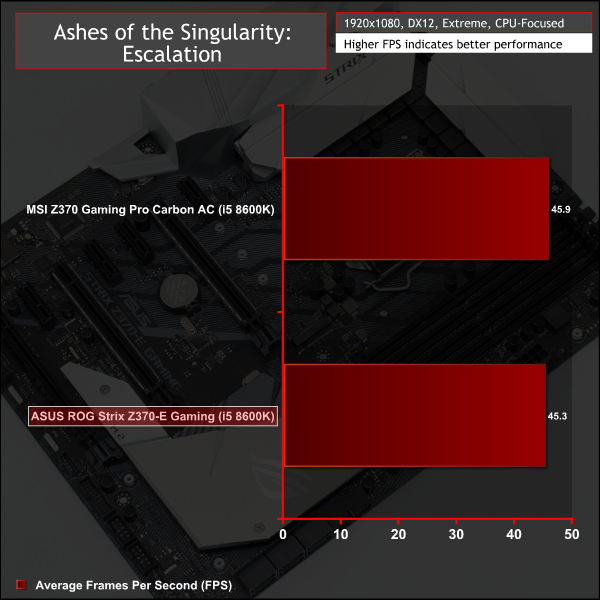
Deus Ex: Mankind Divided
Deus Ex: Mankind Divided is an action role-playing stealth video game released in August 2016. A built-in benchmark utility is included and we test using the Ultra quality preset and the DirectX 12 API at a 1080p resolution.
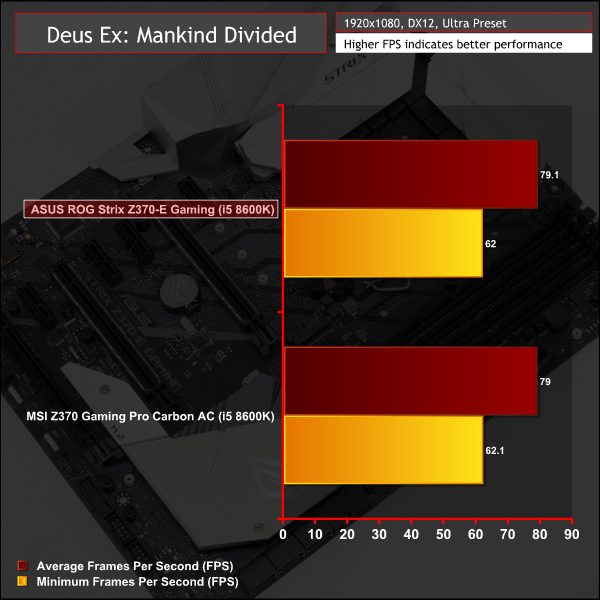
Gaming performance is consistent across the two Z370 motherboards on test which is always reassuring to see.
ATTO Disk Benchmark
The ATTO disk benchmark is a Windows-based utility for testing storage performance of any storage drive or controller. We use the default benchmark setup.
M.2 PCIe Performance
For M.2 testing we use a Toshiba OCZ RD400 256GB M.2 PCIe NVMe SSD.
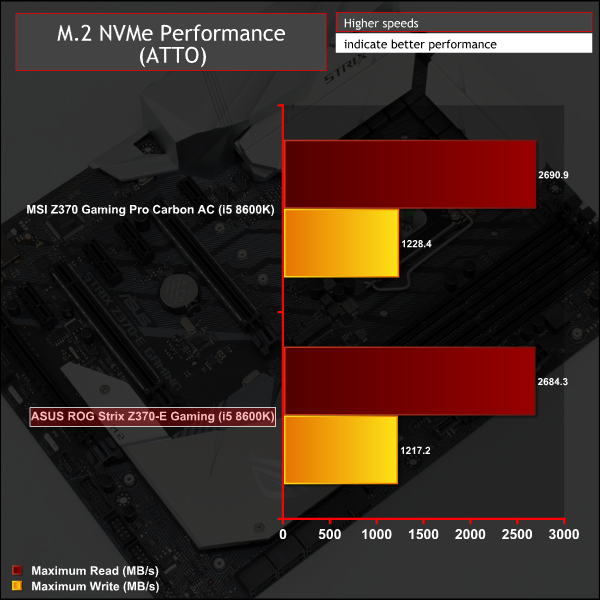
M.2 performance continues to max out the drive, as with Z270. In terms of M.2 cooling we were unable to gather M.2 temperature data during our benchmarking since the Toshiba OCZ RD400 suffered a hardware failure before the testing completed its final run. However, the drive had not throttled at any stage during testing which had looked promising.
USB Performance
We test USB 3.0 and 3.1 performance using a pair of Transcend SSD370S 512GB SSDs in RAID 0 connected to an Icy Box RD2253-U31 2-bay USB 3.1 enclosure powered by an ASMedia ASM1352R controller.

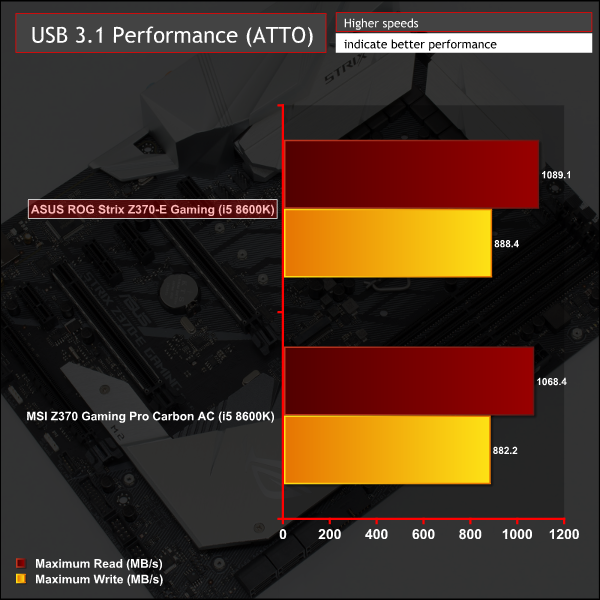
USB 3.0 and 3.1 performance is typical and revealed no anomalies, we saw similar numbers on Z270.
SATA 6Gbps Performance
For SATA 6Gbps testing we use an OCZ Trion 150 480GB SSD.
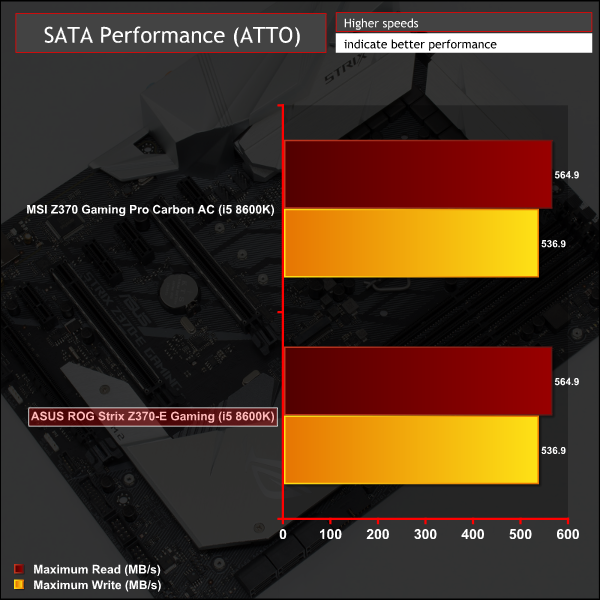
SATA, like USB, is very similar to Z270.
Audio
Rightmark Audio Analyser is a freeware benchmarking utility designed to objectively test the performance characteristics of audio solutions. We setup a line-in line-out loop and execute the record/playback test before generating the results report you see below. A sampling mode of 24-bit, 192 kHz is tested where available. If unavailable the closest alternative operating mode available is used and clearly marked.
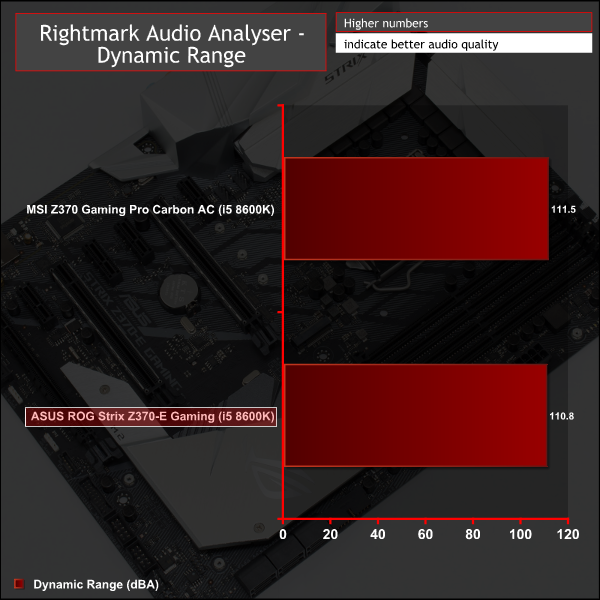
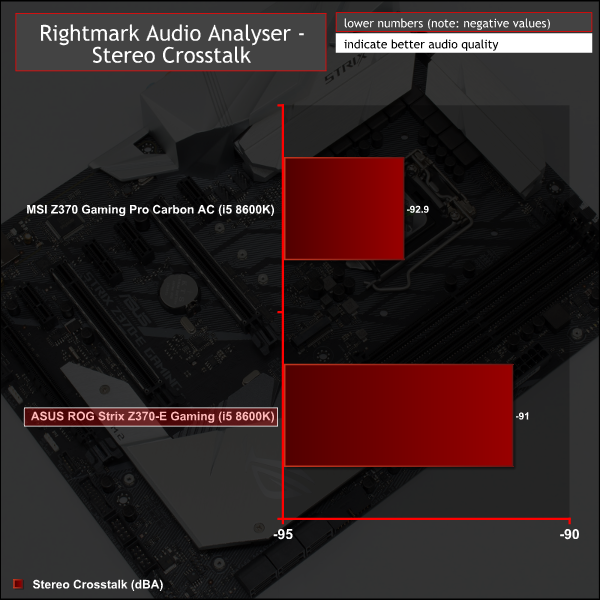
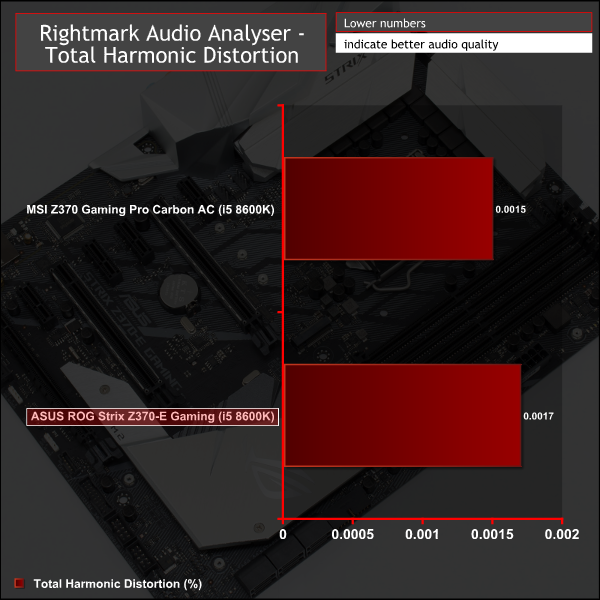
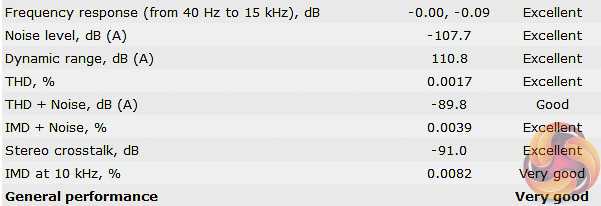
Audio performance is marked as Very Good overall with 6 Excellent, 1 Very Good and 1Good. ASUS scored well using the Realtek ALC1220 codec, which has been a mainstay of Z270, X299, X370, X399 and other high-end motherboards for a while now. The MSI motherboard came out narrowly ahead in our testing but there's very little to distinguish between the two.
Manual CPU Overclocking:
To test the ASUS ROG Strix Z370-E Gaming motherboard’s CPU overclocking potential, we set the CPU VCore no higher than 1.3V and push for the highest stable clock speed. We maintain the DRAM frequency at 3200MHz to take memory stability out of the overclocking equation. Once the highest clock speed for 1.3V is achieved we see if there is potential to roll back on the voltage while maintaining system stability.
CPU overclocking results are impressive for the Coffee Lake CPUs on Intel's Z370 platform, 5 GHz is fairly easy to achieve with a good liquid AIO cooler like the H100i V2 on our test bench. For the purposes of making the results useful and realistic we decided to limit the voltage to something considered safe for normal 24/7 operation – 1.3 volts.
With that voltage limit in mind we pushed as far as we could and found that the system would boot into the desktop at 5.2GHz with 1.3 volts but was not stable under sustained load. At 5.1GHz it was fully stable though we found we could back off to 1.28 volts and it was still stable.
Further backing off to 1.25 volts lead to instability so we settled on 5.1 GHz (51 x 100) on the i5 8600K with 1.28 volts, core voltage override mode and Auto Load Line Calibration. The automatic load line calibration was less aggressive than we'd hoped for during overclocking since it did drop down under load, according to CPU-Z, to as low as 1.22 volts. Testing with level 5 and higher saw it hold steady at the programmed voltage of 1.28 volts.
Overclocked Performance
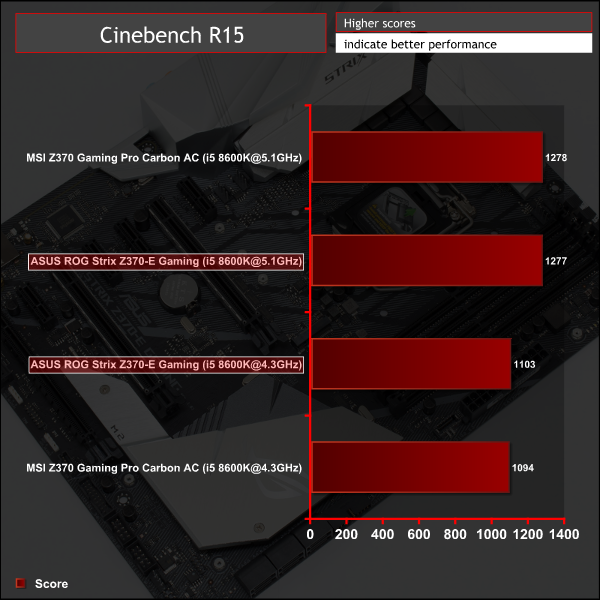
Overclocked performance is impressive with a 15 per cent boost to overall performance with a safe 24/7 voltage. This i5 8600K has 0.8GHz per core additional headroom even after being used at its maximum Turbo frequency (4.3GHz) for “stock” benchmarking.
Power
We leave the system to idle on the Windows 10 desktop for 5 minutes before taking a reading. For CPU load results we run AIDA64 CPU, FPU, Cache and Memory stress tests and take a reading after 5 minutes. The power consumption of our entire test system (at the wall) is shown in the chart.
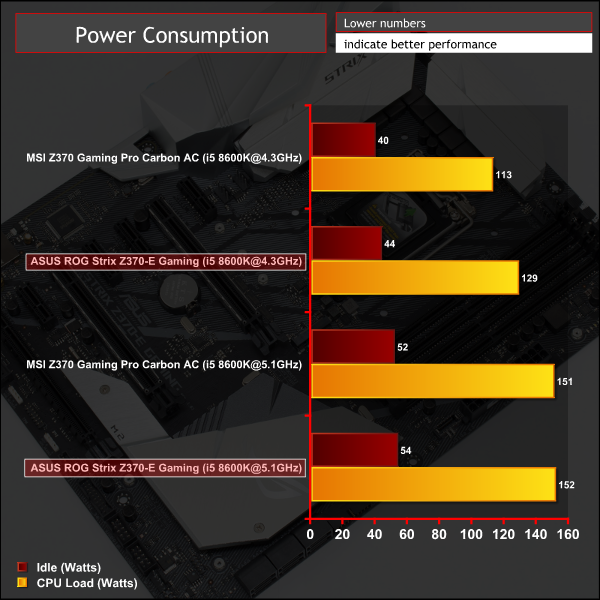
Power consumption in terms of idle and load varies insignificantly between motherboards which suggests both are equivalently kitted out in terms of additional controllers, the efficiency of the VRM solutions and configuration of auto-voltage regulation. There's also a strikingly similar level of power consumption between Z370 with an i5 8600K and Z270 and an i7 7700K.
As alluded to earlier on in the review the differences between this ASUS ROG Strix Z370-E Gaming and prior generation motherboards are incremental rather than substantial. ASUS Z370 delivers a similar motherboard to Z270 in terms of pricing, features and connectivity – the main difference to the ASUS Z270 portfolio is support for Intel's new 6-core Coffee Lake CPUs mixed with some minor revisions.
ASUS isn't guilty of rebranding the ROG Strix Z270-E Gaming under a different name, but there is an element of “spot the difference” when comparing the two both in aesthetics and specifications. In some regards ASUS has its hands tied by the fact Intel has released Z370 as an almost identical platform to Z270 and in such quick succession.
Nonetheless ROG Strix Z370-E is still a quality product with a good blend of USB, M.2 and PCIe connectivity, a well-engineered BIOS, strong power delivery solution and a good range of software utilities. We were particularly pleased to see ASUS has fixed a number of outstanding issues with its AURA RGB software from the Z270 generation.
On the topic of RGB LEDs the fact ASUS has included these only on the rear I/O shroud isn't adequate for the price point and comes across as a cost-cutting measure. Either do RGB properly or don't do it at all; ASUS ROG buyers rightfully expect better. The inclusion of two 12V and one 5V RGB headers does go some way towards mitigating the drought of onboard RGB LEDs.

The use of the Realtek RTL8822BE WiFi solution, compared to rivals who offer Intel WiFi which is seen as “premium”, is another area of contention for an upper mid-range motherboard like this one. The ongoing debate about whether Intel is better than Realtek (or Qualcomm/Killer for that matter…) in the networking space remains active, whether or not that is underpinned by hard evidence is unclear.
ASUS, like MSI's Z370 Gaming Pro Carbon AC, is lacking in overclocking specific features. There are debug LEDs for the POST and a well-versed UEFI, but there's no onboard power/reset/clear CMOS buttons, dual BIOS or code reader. At the price point these omissions are increasingly common and certainly not unusual, but still a little annoying.
The rear I/O raised eyebrows with ASUS offering only 6 USB ports – 2 of each generation (2.0/3.0/3.1). Instead the rear I/O is jammed with three display outputs for a class of motherboard aimed at an audience highly unlikely to ever use integrated graphics.
ASUS does have some leg-ups over the competition including extra USB 3.1 provision through a USB 3.1 front panel header as well as a more sensible arrangement of fan headers around the CPU socket. The attempt by ASUS to add more novelty to the PCB design is also welcomed in a market where everyone and their dog is using plain matte black PCBs.
All things considered the ASUS ROG Strix Z370-E Gaming is a good overall motherboard but feels slightly thrifty on features given its price and is down on excitement and innovation for something that carries the ROG banner.
Additional incentives from retailers may be required to get consumers to bite when rival motherboards offer more bang-for-buck. That said, ASUS ROG has always been a premium and reliable brand in the DIY PC space and the Z370-E still meets those expectations. It's a reliable all-rounder that delivers a relatively faultless building and usage experience.
The ASUS ROG Strix Z370-E Gaming motherboard has a suggested retail price (SRP) of £199.99 and is sold with a 3 year warranty as standard.
Pros:
- Excellent blend of connectivity for the platform
- M.2 cooling solution
- Unique PCB styling
- Good fan header arrangement around CPU socket and excellent fan controls
- USB 3.1 front panel
- High quality audio implementation
Cons:
- Onboard RGB LEDs too basic for the price point
- Intel Z370 is locked to Coffee Lake CPUs only
- 6 rear USB ports is low for this segment
- Light on overclocking-specific features
KitGuru says: A reliable all-rounder for Intel's new Coffee Lake CPUs, the ASUS ROG Strix Z370-E Gaming is a well-executed, if a little unexciting, motherboard.
 KitGuru KitGuru.net – Tech News | Hardware News | Hardware Reviews | IOS | Mobile | Gaming | Graphics Cards
KitGuru KitGuru.net – Tech News | Hardware News | Hardware Reviews | IOS | Mobile | Gaming | Graphics Cards









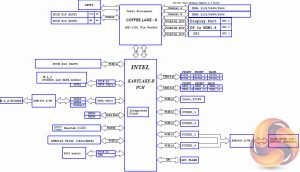










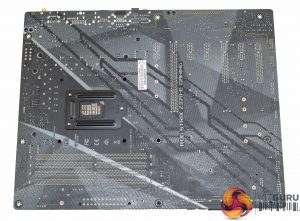
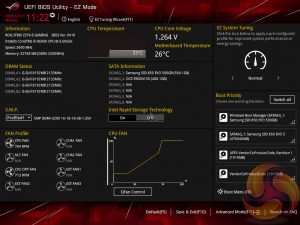


























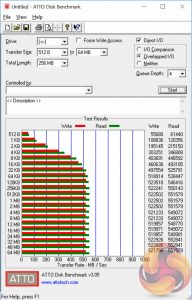
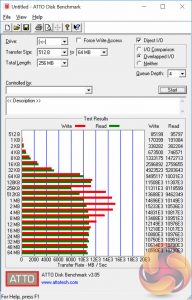











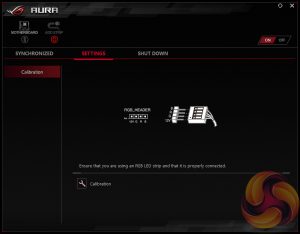



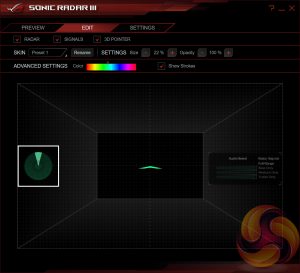
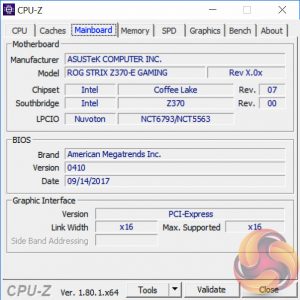
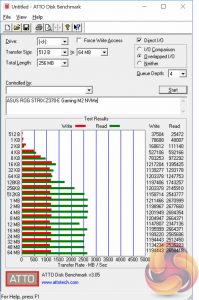
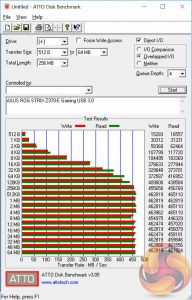
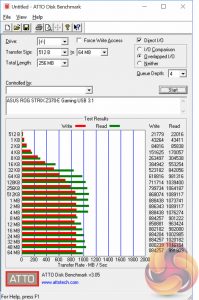
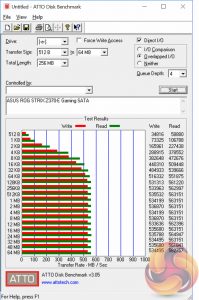
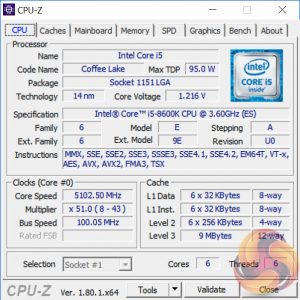



Most likely my next MoBo. Great Review.